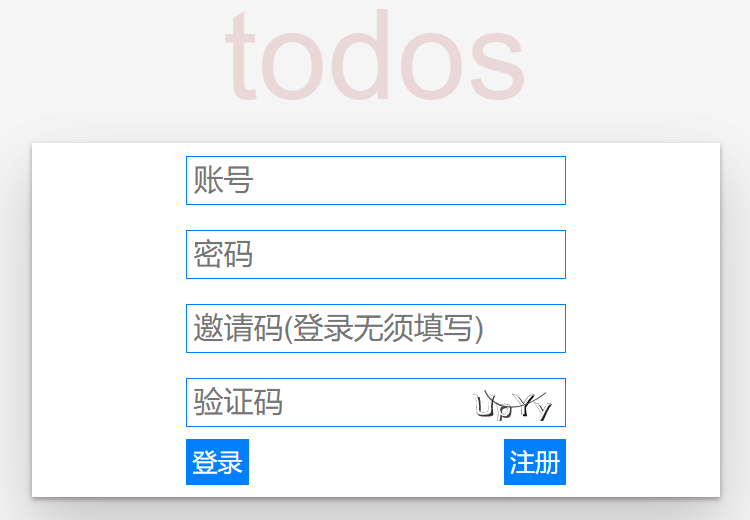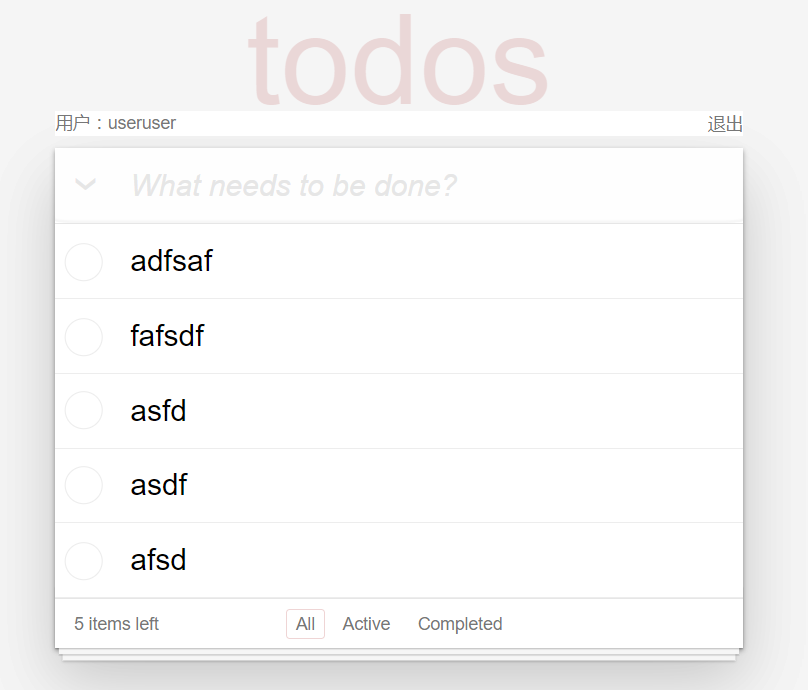访问地址:http://118.126.112.224:8080/#/
账号:6-11位
密码:6-11位
邀请码:(注册必填)
在不点击图片的情况下,验证码可以在注册后直接用于登录
正常界面:点击“退出”可以清除登陆状态,正常情况登陆状态的有效期为1小时。
进行如下操作时,首先确保你的数据库安装好了!
-
cd ./TodoMVC -
npm install安装所有依赖 -
touch config.js在项目根目录中添加自己的config.js,(这是为了项目的一些敏感信息不放到git上,) -
vim config.js填config.js内容,格式如下const secertKey = 'bytedance'; //这是生成jwt的密钥 const dbName = '*****'; //你的数据库名称 const username = '*****'; //数据库用户名 const password = '*****'; //数据库密码 const ip = '***.***.***.***'; //数据库ip const port = 3306; //数据库端口 const invitCode = '******'; //为了防止我的注册接口被恶意调用,增加验证邀请码 const serverPort = 8080; //node服务器的端口 //session的key及其他配置 const sessionConfig = { key: '****', mazAge: (5 * 60 * 1000), autoCommit: true, overwrite: true, httpOnly: true, signed: true, rolling: true, renew: false } module.exports = { secertKey, dbName, username, password, ip, port, sessionConfig, invitCode, serverPort };
-
开发环境
npm run dev会启动一个webpack-dev-servernpm run server:dev会用nodemon启动node服务器- 这两个服务器都支持热更新
-
生产环境
npm run build会把前端文件打包到dist目录下npm run server:server会用pm2启动node服务器,并且我在node服务器中监听了/路由,会直接返回dist目录下的index.html内容。- 浏览ip+端口即可正常使用。
├── package.json
├── public
│ └── index.html
├── server
│ ├── app.js
│ ├── config
│ │ └── index.js
│ ├── models
│ │ └── User.js
│ ├── routes
│ │ └── index.js
│ ├── utils
│ │ ├── dbUtil.js
│ │ ├── enbcrypt.js
│ │ └── passport.js
│ └── validation
│ ├── isEmpty.js
│ └── register.js
├── src
│ ├── components
│ │ ├── BodyFooter.js
│ │ ├── Body.js
│ │ ├── Header.js
│ │ ├── MainPage.js
│ │ ├── TheInput.js
│ │ ├── TodoItem.js
│ │ ├── TodoList.js
│ │ ├── UserInfo.js
│ │ └── User.js
│ ├── index.js
│ ├── index.less
│ ├── reducer
│ │ └── index.js
│ ├── store
│ │ └── index.js
│ └── utils
│ ├── docCookies.js
│ └── enbcrypt.js
├── webpack.dev.js
└── webpack.prod.js前端部分的代码主要在src目录下
- conponents目录下为项目的组件
- index.js,是webpack打包时的入口文件
- index.less,是项目的样式文件
- reducer目录下是action的处理方式
- store就是初始化redux的store
- redux中的action放在各个组件被react-redux的connect()的参数中
在前端实现todomvc,我采用的是受控组件的思路。所有组件中,只有Body组件会有自己的state,这个state中的todoList即为我存储的任务list。todoList是一个js的Array类型对象,这个数组的每一项包含一个String类型的value值,和代表这个todoItem是否被完成的done值。
todoList[i] = {
value: String
done: Boolean
}而其他组件操作todoList,是根据Body组件传递的props值。
在后端部分实现的过程中,把todoList的来源从localstorage中拿到,改成了从store中获取了。所以代码中的本地存储被我在实现服务器的过程中基本删掉了。
由于这个项目前端路由过于简单,我也没引入react-router
服务器相关文件目录在server中
服务器采用的技术栈为koa,数据库连接使用sequelize。
前端正常登陆后,在cookies中存储jwt。前端的reducer中的代表登陆状态的isLogin的默认值就是从cookies中拿到jwt字段。服务器设置的jwt和该cookie的有效期为1小时。
config目录下的index.js,引用了在"安装说明"第3步的,config.js内容。
Models目录下为我的数据模型,只有一个User.js。
由于只需要实现用户登录,以及查看用户的todolist,我只建了一张表。(正常来讲,应该建一张用户表,然后一张todolist表,todolist以用户表的id作为外键)
| id | username | password | todolist |
|---|---|---|---|
| uuid | char(36) | char(36) | varchar(2048) |
todolist用来存储用户的JSON字符串化的todolist,所以将长度设为很长了。(如果数据库支持,可以直接把该字段设置为JSON类型)
设置的服务器api:
getAuthCode用来获取验证码,这是一个公开接口,值得一提的是在前端给验证码图片设置点击事件,更改图片的src后的随机数来刷新验证码。
ctx.session.autoCode = authCode.text.toLowerCase();将验证码放在session中
/**
* @route GET api/getAuthCode
* @desc 用户信息接口地址 返回图片验证码
* @access 接口是公开
*/
router.get("/getAuthCode", async ctx => {
var authCode = svgCaptcha.create({
inverse: false,
fontSize: 36,
noise: 1,
width: 80,
height: 30
})
ctx.session.autoCode = authCode.text.toLowerCase();
ctx.response.set('Content-Type', 'image/svg+xml');
ctx.response.body = String(authCode.data);
ctx.response.status = 200;
})register用来注册用户,由于为了防止有人恶意注册,我增加判断了邀请码,同时密码采用加盐的方式存储(前端传来的密码已经是md5加密了,在后台再次加盐后存储)。
/**
* @route POST api/register
* @desc 测试接口地址
* @access 接口是公开的
*/
router.post('/register', async ctx => {
const inputInvitCode = ctx.request.body.invitCode;
if (!inputInvitCode || (inputInvitCode.toLowerCase() != invitCode)) {
ctx.response.status = 401;
ctx.response.body = { "message": '邀请码错误' };
return;
}
const inputAuthCode = ctx.request.body.authCode;
if (!inputAuthCode || (inputAuthCode.toLowerCase() != ctx.session.autoCode)) {
ctx.response.status = 401;
ctx.response.body = { "message": '验证码错误' };
return;
}
let { username, password } = ctx.request.body;
let user = await User.findOne({
where: {
username
}
})
if (user) {
ctx.response.status = 400;
ctx.response.body = { "message": '用户名已存在' };
return;
}
await User.create({
id: uuidv4(),
username,
password: enbcrypt(password),
todolist: `[]`
}).then(() => {
ctx.response.status = 200;
ctx.response.body = { "message": 'OK' };
}).catch(() => {
ctx.response.status = 500;
ctx.response.body = { "message": '注册用户数据库插入失败' };
})
return;
})login登录接口,采用await bcrypt.compareSync(password, user.password);比对传来的密码加盐后是否和数据库中存储的密码相同。相同时,生成jwt,并返回给前端。
router.post("/login", async ctx => {
const inputeAuthCode = ctx.request.body.authCode;
if (!inputeAuthCode || (inputeAuthCode.toLowerCase() != ctx.session.autoCode)) {
ctx.response.status = 401;
ctx.response.body = { "message": '验证码错误' };
return;
}
const user = await User.findOne({
where: {
username: ctx.request.body.username
}
})
const password = ctx.request.body.password;
if (user) {
var result = await bcrypt.compareSync(password, user.password);
if (result) {
const payLoad = {
id: user.id,
username: user.username
}
const token = jwt.sign(payLoad, secertKey, { expiresIn: 3600 });
ctx.status = 200;
ctx.body = {
success: true,
token: 'Bearer ' + token,
username: user.username,
todolist: user.todolist
}
return;
}
}
//user不存在,或者密码对比不相同
ctx.response.status = 401;
ctx.response.body = { message: '用户名或者密码错误' }
return;
})getList用来返回用户的todoList,这是私密接口,需要请求的authentic头部带有jwt头部
/**
* @route GET api/getList
* @desc 用户信息接口地址 返回用户信息
* @access 接口是私密的
*/
router.get("/getList", passport.authenticate('jwt', { session: false }),
async (ctx) => {
//utils中的jwt鉴权方式中回调传入的user
const user = ctx.state.user;
if (user) {
ctx.response.status = 200;
ctx.response.body = {
todolist: user.todolist || `[]`
};
}
else {
ctx.response.status = 401;
ctx.response.body = {message: '用户名已失效'}
}
}
)updateList用来更新用户的todoList,这是私密接口,需要请求的authentic头部带有jwt头部
/**
* @route GET api/updateList
* @desc 用户信息接口地址 返回用户信息
* @access 接口是私密的
*/
router.post("/updateList", passport.authenticate('jwt', { session: false }),
async (ctx) => {
//utils中的jwt鉴权方式中回调传入的user
const { todolist } = ctx.request.body;
const user = ctx.state.user;
if (user) {
await user.update({
todolist
}, {
where: {
username: user.username
}
}).then(() => {
console.log('update!!!!!!');
ctx.status = 200;
ctx.body = { success: true }
return;
}).catch(err => {
ctx.status = 500;
ctx.body = { message: '数据库更新失败 '}
})
}
else {
ctx.status = 401;
ctx.body = { message: '用户名已失效 '}
}
}
)