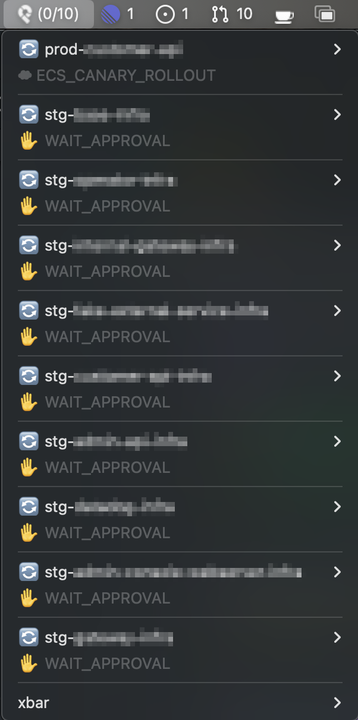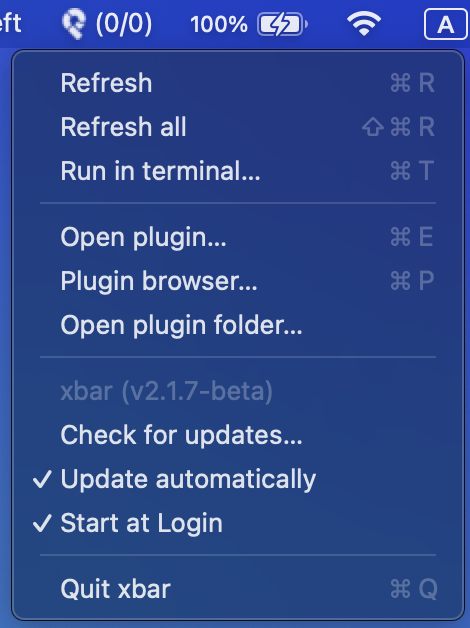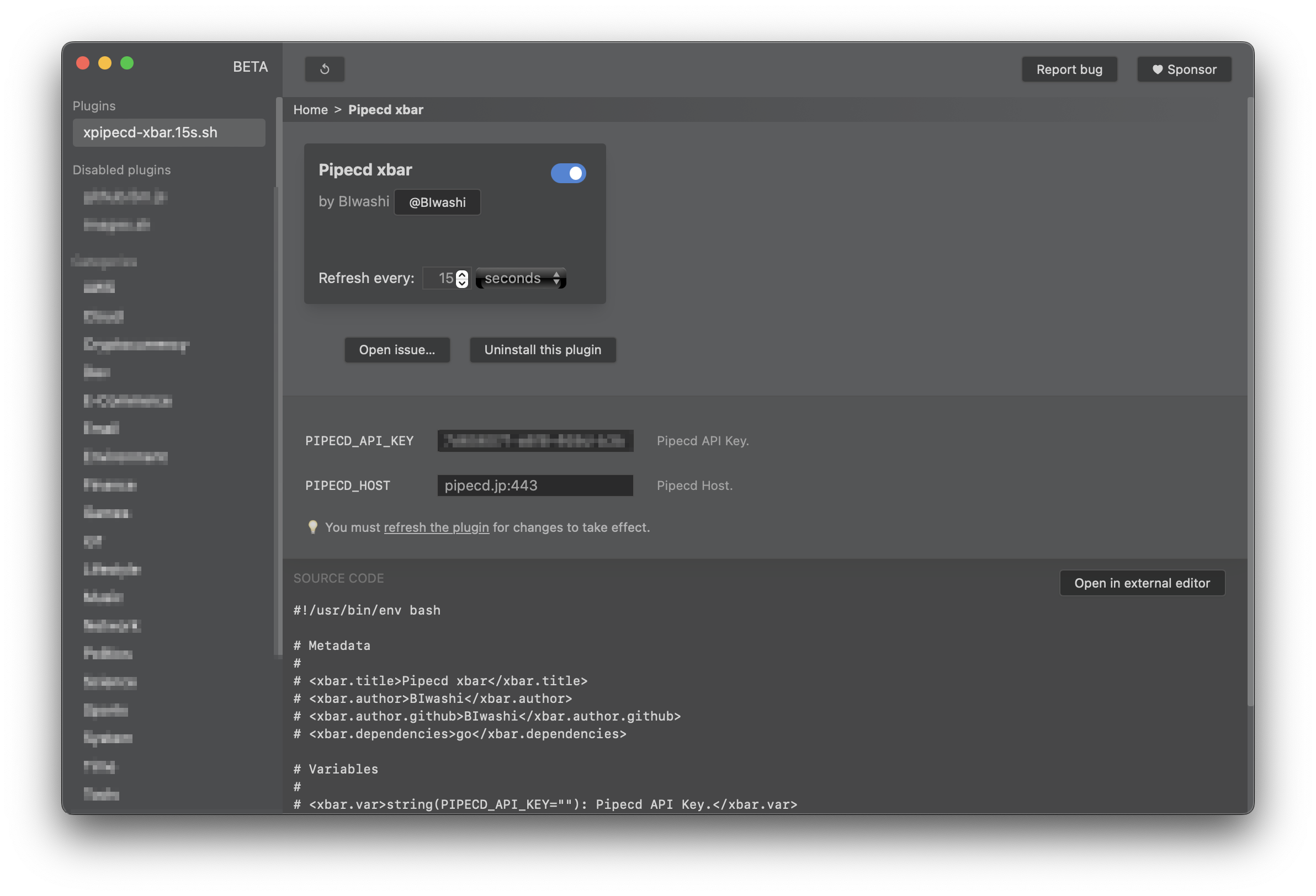Using xbar, an OSS that allows displaying anything on the macOS menu bar, this plugin shows the status of PipeCD.
matryer/xbar: Put the output from any script or program into your macOS Menu Bar (the BitBar reboot)
- Install xbar
$ brew install xbar- Install the plugin
$ git clone git@github.com:BIwashi/xpipecd-xbar.git
$ cd xpipecd-xbar
$ make setup/cliTo change the API call interval (default is 30s), do the following:
$ make setup/cli t=60s- Setup xbar config
Open xbar Plugin settings (Open Plugin)
Activate by selecting xpipecd-xbar.{time}.sh
Set PIPECD_API_KEY to your PipeCD API Key (read only)
Set PIPECD_HOST to your PipeCD Host
The xbar plugin is a script that runs at regular intervals, with xbar displaying its standard output on the menu bar. The execution frequency is expressed in the file name.
{plugin_name}.{time}.{ext}The plugin can be used by placing it in the following directory.
$(HOME)/Library/Application\ Support/xbar/plugins/make setup/cli performs the following operations:
- Uses the internal implementation of PipeCD's CLI, pipectl, to make API calls to the PipeCD control plane
- Builds the above implementation
- Creates a symbolic link in
$(HOME)/Library/Application\ Support/xbar/plugins/for the shell scriptxpipecd-xbar.shand the built executable itself