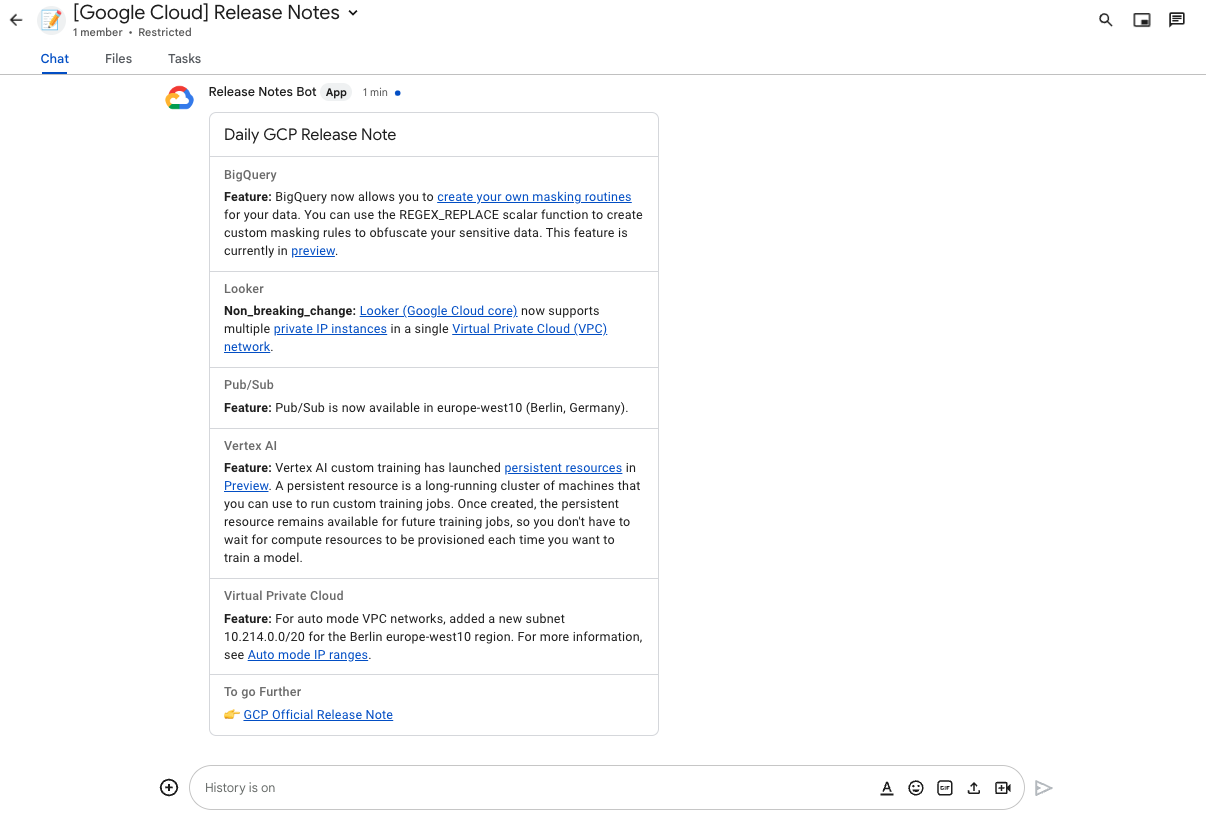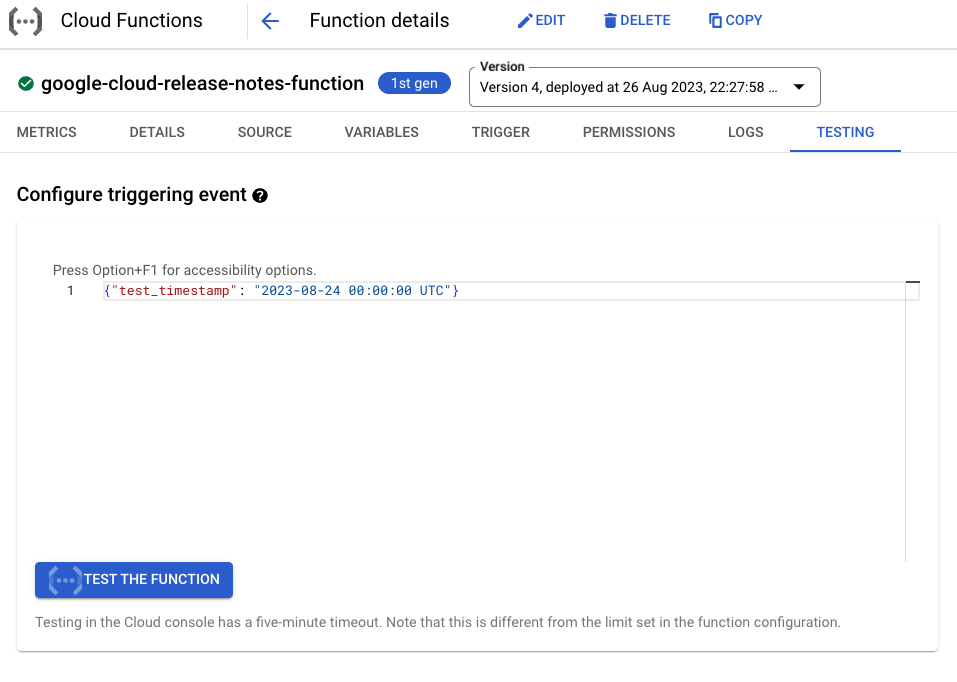🌟 Stay Informed: Imagine receiving customized notifications about updates to GCP products that truly matter to you. No more information overload – just what's relevant!
💡 Your Preferences, Your Way: You're in control. Choose the GCP products you care about and set intervals that fit your schedule. Stay informed about the latest features, essential fixes, and key developments.
⏱️ Simple Deployment: Whether you're new to GCP or a seasoned pro, my quick deployment script ensures an easy setup. It's a user-friendly tool suitable for anyone stepping into the world of Google Cloud Platform.
This application operates in a straightforward manner:
- It sets up a Cloud Scheduler with your preferred schedule.
- Whenever the Cloud Scheduler is activated, a Cloud Function updates your BigQuery table for release notes.
- Subsequently, the fresh release notes are retrieved through queries and dispatched to your designated Google Space.
To ensure its functionality, you'll first need an existing Google Space. If you wish to create a new Google Space, follow these steps:
- Go to
Google Chat: https://mail.google.com/chat/ - Click on the
➕button located next toSpace, then selectCreate a Space. - Provide a name (e.g.,
[Google Cloud] Release Notes) and configure any optional settings you prefer.
Once you've completed these steps:
- Enter the Google Space and click on the
ᐯsymbol next to the Space's name. - Choose
Manage Webhooks. - Specify a name for your WebHook (e.g.,
Release Notes Bot) and optionally add an avatar image using a URL.
Finally, copy your WebHook URL.
To get started, clone the repository onto your local machine using either HTTPS or SSH mode:
Using HTTPS:
git clone https://github.com/AxelThevenot/scheduled-gcp-release-notes.gitUsing SSH:
git clone git@github.com:AxelThevenot/scheduled-gcp-release-notes.gitTo configure the application, follow these steps:
- Open the src/yaml file for editing.
- Update the following configurations:
webhook_url: Replace the existing string with the WebHook URL you copied earlier.release_note_types: Comment out or remove the release note types that you are not interested in.product_names: Keep only the GCP products that you are interested in. Please note that there are many products available, and selecting all of them will result in an extensive message.
Ensure you save the changes after editing the file.
We've kept everything transparent by not providing scripts, so you can better understand the process. Follow these steps to deploy the application using the gcloud CLI:
Unfortunately, we don't have a Terraform file available. But you can still proceed by using the following script. Just make sure to replace the placeholders with your specific information:
- Replace
"your-project-id"with your actual project ID. - Adjust the CRON expression (
'0 9 * * *') as needed. (Learn more about Cron Expressions) - Set the TZ Identifier of your time zone (
"Europe/Paris"). (Find the correct TZ Identifier)
Run the script as shown below:
./deploy.sh "<your-project-id>" '0 9 * * *' "Europe/Paris"And that's it! Your application will be up and running.
To test the function, follow these steps in the Google Cloud Console UI:
- Go to Google Cloud Function.
- Click on your newly deployed function named
google-cloud-release-notes-function, then navigate to theTESTINGtab. - Provide the following argument. (I've deliberately set a non-sense timestamp so that you can manually set a timestamp that isn't too distant. A span of 2 or 3 days should suffice.)
Argument:
{
"test_timestamp": "2023-13-31 00:00:00 UTC"
}By following these steps, you can effectively test the function and ensure its proper operation.
To repopulate the configuration you can check for yourself the existing product names on BigQuery.
WITH
distinct_procuct_name AS (
SELECT DISTINCT
product_name
FROM `bigquery-public-data.google_cloud_release_notes.release_notes`
ORDER BY
product_name
)
SELECT
STRING_AGG(product_name, '\n - ') AS `product_names`,
FROM distinct_procuct_nameThe same for the release note types.
WITH
distinct_release_note_type AS (
SELECT DISTINCT
release_note_type,
COUNT(1) OVER(PARTITION BY release_note_type) AS `release_note_type__count`,
FROM `bigquery-public-data.google_cloud_release_notes.release_notes`
ORDER BY
release_note_type__count DESC
)
SELECT
STRING_AGG(release_note_type, '\n - ') AS `release_note_types`,
FROM distinct_release_note_type