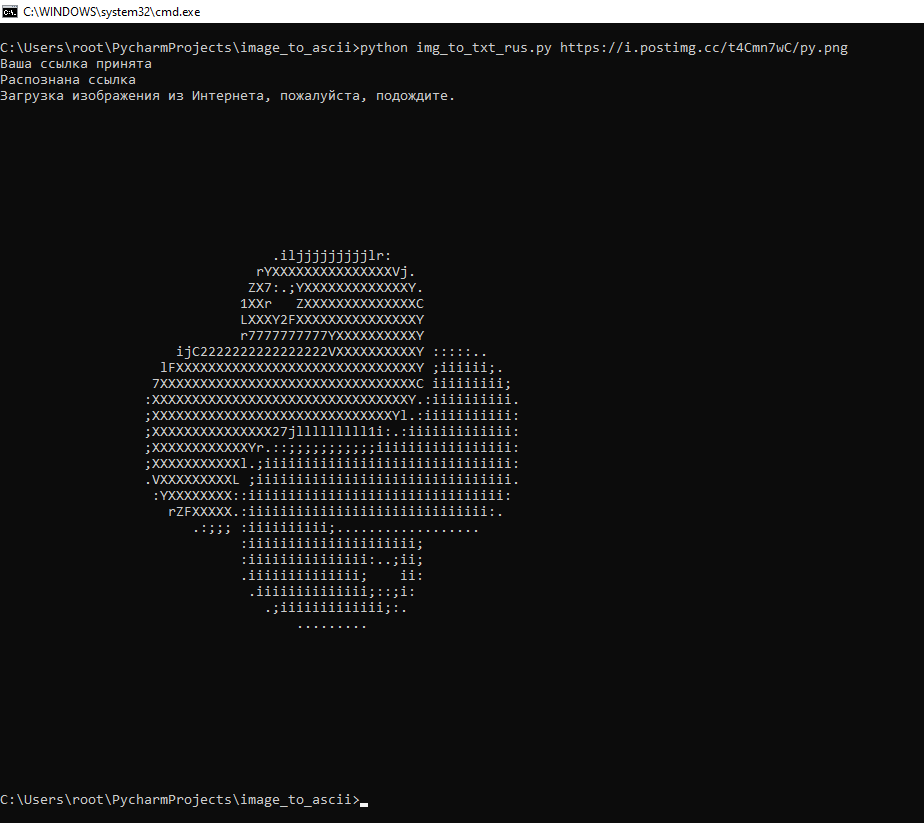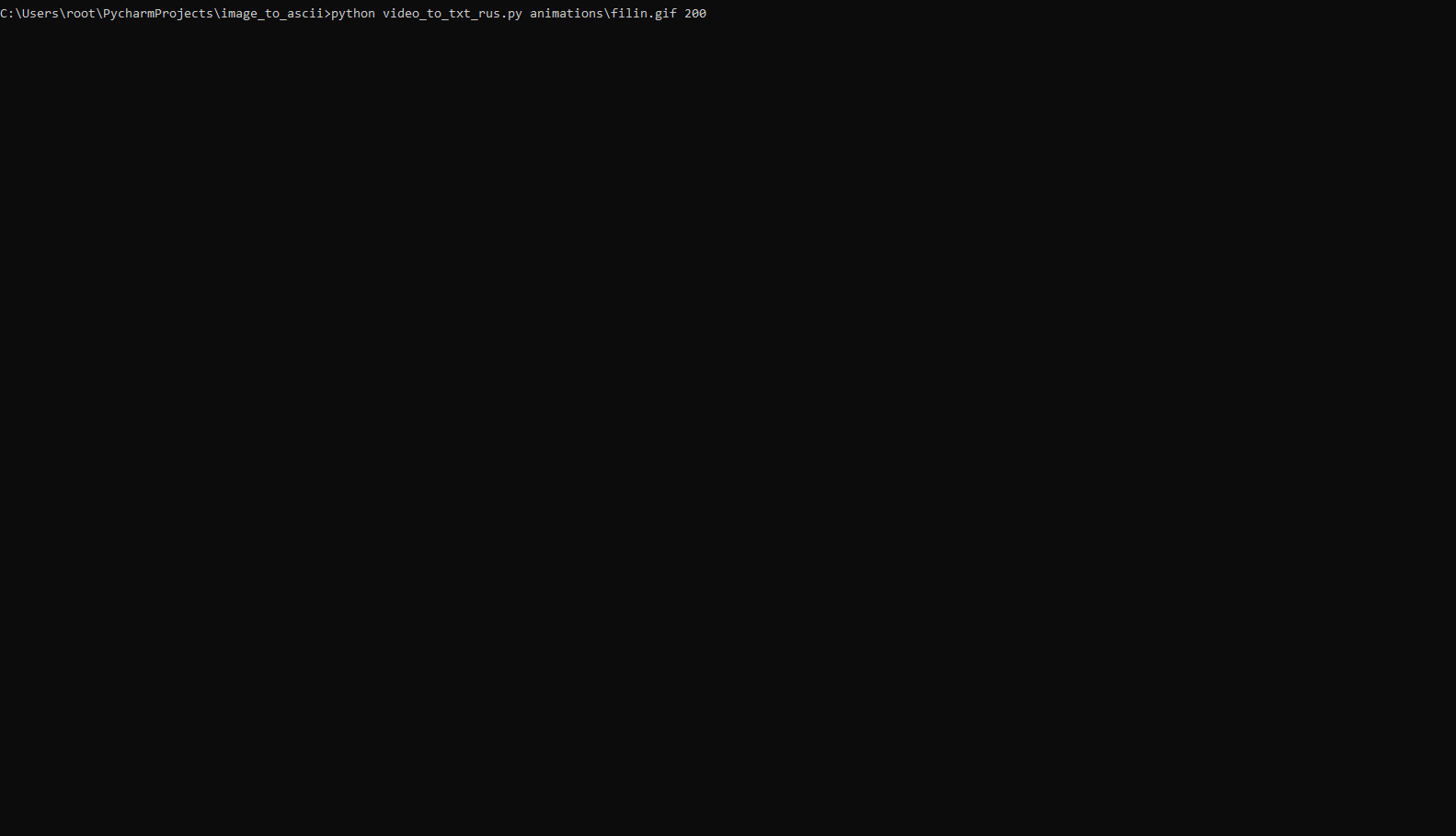Read in other languages: Русский, हिन्दी, 中國人, Português
Everything is very simple: you either download a picture file or specify its link when running a python script, and output you get a text file, and you can immediately view on the command line how it will look the result of your conversion.
-
Clone the repository or download the archive from github or using the following commands on the command line
$ cmd $ git clone https://github.com/BEPb/image_to_ascii $ cd image_to_ascii
- Install dependencies from a file, for this, enter the following code in the command line:
$ pip3 install -r requirements.txt- general form of program launch:
$ python3 img_to_txt_rus.py [file/url] [size]- arguments:
[file/url]: Local file path or online image URL.
[size]: The width of the output txt image in characters - an integer, The larger the size, the clearer the picture.$ python3 img_to_txt.py https://i.postimg.cc/t4Cmn7wC/py.pngBy executing this command, you will get a file in the current 'texts' folder named out.txt and you will see the output of the line in the console:
The principle is similar, except that the resulting text file does not exist.
cd C:\Users\root\PycharmProjects\image_to_ascii
python video_to_txt.py animations\filin.gif 150