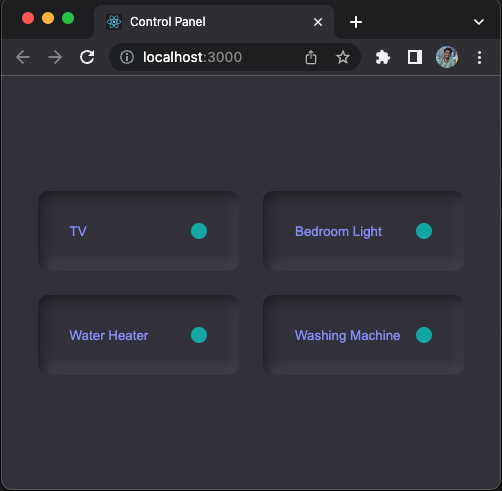- Clone the project
- Build the react app by running the command
npm run build(Make sure that you have node.js installed on your machine) - Connect Pico w to your machine and open it in
thonny - install
phewlibrary topico w(tools > manage packages) - copy
main.pyandsecrets.pyto root of pico file system. - open react app folder in top file browser of
thonny, selectbuildfolder and clickupload to /(make sure that you are uploading to root of pico's file system)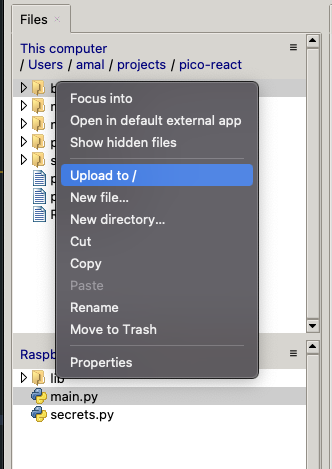 Final folder structure:
Final folder structure:
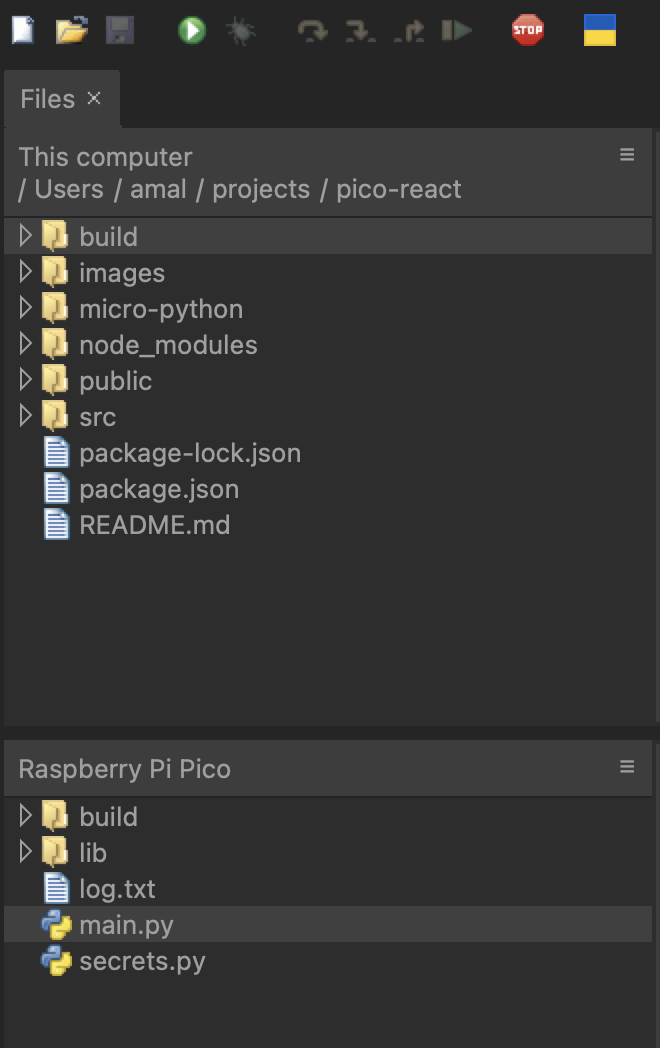
- click
runon thonny
IP address of pico will be logged to the terminal, open this IP in browser.
2022-10-22 08:06:44 [debug / 137264] - ip address: 192.168.1.12
2022-10-22 08:06:44 [info / 133696] > starting web server on port 80