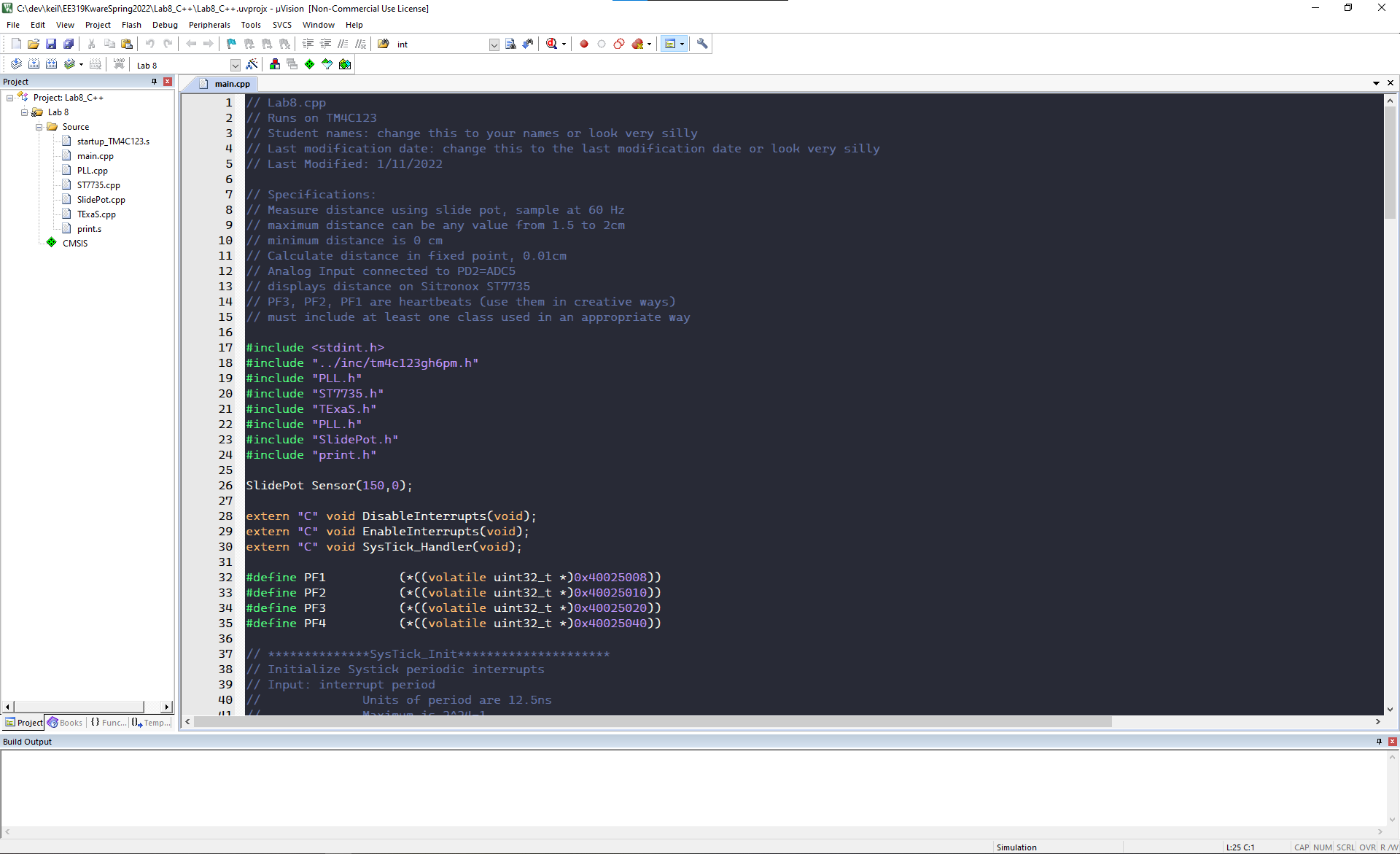 A simple dark theme for the keil uvision IDE
A simple dark theme for the keil uvision IDE
NOTE: MAKE SURE KEIL IS CLOSED AND NOT RUNNING FOR THE ENTIRE PROCESS!!!
- Follow this (https://www.youtube.com/watch?v=BLZx_qsOltc) yt video and install the cascadia code font.
- Go to keil install folder, click on the "UV4" folder.
- Find "global.prop", copy and paste this file somewhere safe so you don't loose the OG settings.
- Download my new global.prop file from this GitHub.
- Locate the downloaded file and paste in the "UV4" folder inside of the keil installation folder.
- Launch Keil! It should work, I'll be making some improvements to the asm theme but this should be okay for now.