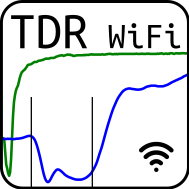Software compatible with Campbell TDR-100 to aquire waveforms, measure volumetric water content (θ) and the bulk electrical conductivity (σ) via Wifi through M5Stack.
- Linux or OSX
- M5Stack
- RS232 to TTL serial port converter module DB9 connector
- Null modem serial cable DB9 male - DB9 male
- rshell: Remote MicroPython shell, to access flash memory m5stack.
- M5Burner: To burn a firmware to install TDRWifi.
All steps to installation and getting started explained on this video
-
Download UIFlow-Desktop-IDE and M5Burner from here
-
Download this repo and unzip
-
Run M5Burner and download last version. Restart M5Burner and click erase button. Then click burn button to burn last version downloaded.
-
Run rshell micropython:
$ rshell --buffer-size=32 --port=/dev/ttyUSB* --baud=115200
where * is the conexion USB port ( * = 0,1,2..). It can occur that u can not connect, in this case, you have to restart m5stack, click button setup (on m5stack) and select and aplication, like a game and retry. -
Copy
/tdrwifi-master/web/from folder where you unzip this repo to m5Stack flash memory:
$ cp -r '/FOLDER/tdrwifi-master/web/' /flash -
Install TDRWifi on m5STack :
- Reset m5stack and select: switch mode > usb mode
- Open UIFlow-Desktop-IDE, select the port where is your m5stack connected and click ok.
- Click </> Python tab and clear written code. Copy all code from
/tdrwifi-master/web/m5communication.pyand paste all code on UIFlow-Desktop-IDE (</>Python tab) . - Rename proyect (TDRWifi) and click download button.
Once you install TDRWifi on your m5Stack:
- Start TDRWifi program on m5Stack.
- Connect to WiFi named TDR_WIFI and type password: 123456789 (click yes if your mobile ask for keep tdr conexion)
- Go to your browser and type: 192.168.4.1
- Enjoy TDR_Wifi