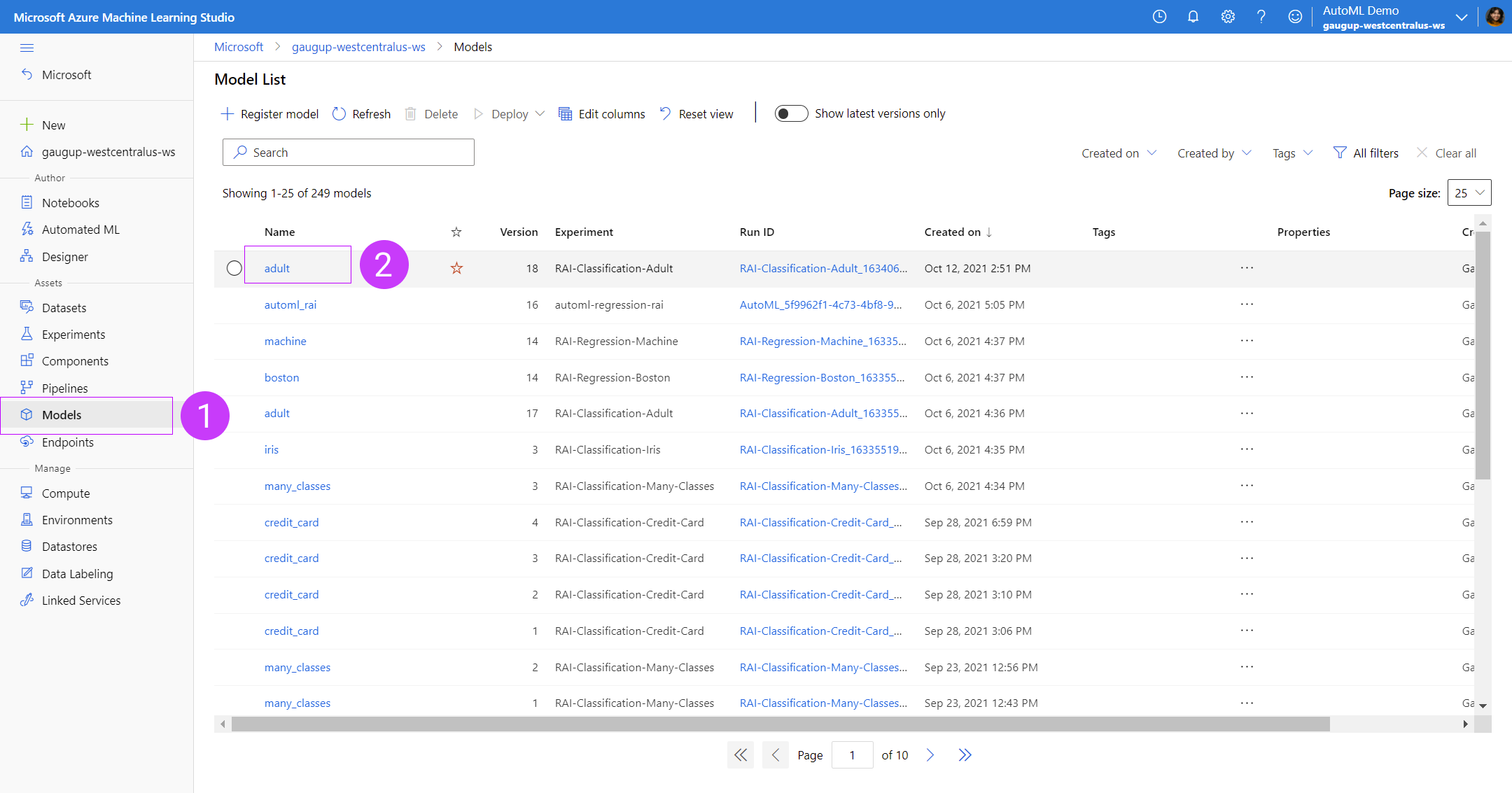Welcome to the public preview for the new Responsible AI dashboard in Azure Machine Learning (AzureML) SDK/CLIv2 and studio. The following is a guide for you to onboard to the new capabilities. For questions, please contact mithigpe@microsoft.com. Visit the Microsoft how-to docs relating to this repo.
Responsible AI is an approach to assessing, developing, and deploying AI systems in a safe, trustworthy, and ethical manner, and take responsible decisions and actions.
AzureML currently supports both model explanations and model fairness in public preview. As we expand our offerings of Responsible AI tools for AzureML users, the new Responsible AI Dashboard acts as a single pane of glass, bringing together several pre-existing features and brand new offerings under a one-stop-shop SDK package and studio UI dashboard:
-
Error Analysis (new) powered by Error Analysis: identify cohorts of data with higher error rate than the overall benchmark. These discrepancies might occur when the system or model underperforms for specific demographic groups or infrequently observed input conditions in the training data.
-
Data Explorer: explore your dataset by feature sets and other metrics such as predicted Y or true Y
-
Model Statistics: explore the distribution of your model outcomes and performance metrics
-
Model Interpretability powered by InterpretML, which explains blackbox models, helping users understand their model's global behavior, or the reasons behind individual predictions.
-
Counterfactual Analysis (new) powered by DiCE: explore feature-perturbed versions of the same datapoint that would have received a different prediction outcome, e.g., Taylor's loan has been rejected by the model. But they would have received the loan if their income was higher by $10,000.
-
Causal Analysis (new) powered by EconML, which focuses on answering What If-style questions to apply data-driven decision-making – how would revenue be affected if a corporation pursues a new pricing strategy? Would a new medication improve a patient’s condition, all else equal?
The dashboard offers users a new powerful and robust toolkit for understanding your model and data in order to develop your machine learning models responsibly, now all in one place and integrated with your AzureML workspace. With this dashboard, you can identify model errors, diagnose why those errors are happening, and mitigate them. Moreover, the causal decision-making capabilities provide actionable insights to your stakeholders and customers.
❗ Please note: This initial version of the Responsible AI dashboard currently does not support the integration of fairness metrics. For fairness metrics, please refer to our existing offering here.
The AzureML components in this repo support computation of Responsible AI insights for scikit-learn models that are trained on pandas.DataFrame.
The components accept both models and SciKit-Learn pipelines as input as long as the model or pipeline implements predict and predict_proba functions that conforms to the scikit-learn convention.
If not compatible, you can wrap your model's prediction function into a wrapper class that transforms the output into the format that is supported (predict and predict_proba of scikit-learn), and pass that wrapper class to modules in this repo.
Currently, we support datasets having numerical and categorical features. The following table provides the scenarios supported for each of the four responsible AI insights:-
| RAI insight | Binary classification | Multi-class classification | Multilabel classification | Regression | Timeseries forecasting | Categorical features | Text features | Image Features | Recommender Systems | Reinforcement Learning |
|---|---|---|---|---|---|---|---|---|---|---|
| Explainability | Yes | Yes | No | Yes | No | Yes | No | No | No | No |
| Error Analysis | Yes | Yes | No | Yes | No | Yes | No | No | No | No |
| Causal Analysis | Yes | No | No | Yes | No | Yes (max 5 features due to computational cost) | No | No | No | No |
| Counterfactual | Yes | Yes | No | Yes | No | Yes | No | No | No | No |
This is all available via Python SDK or CLI.
In this section, we will go over the basic setup steps that you need in order to generate Responsible AI insights for your models from SDK v2, CLI v2 and visualize the generated Responsible AI insights in AML studio.
Our setup script assumes that conda is installed and configured for your shell. Download and install MiniConda (External link).
After installation, restart your shell, and make sure that you can run conda commands.
Create an AzureML workspace by using the configuration notebook
Install the Azure CLI by following the instructions on the Microsoft docs site.
If you have not already done so, clone this repository, and move into the root directory:
git clone https://github.com/Azure/RAI-vNext-Preview.git
cd RAI-vNext-PreviewRun the following to make sure you are logged in to Azure:
az loginWe provide a setup script which:
- Creates a new
condaenvironment - Installs all the required Python packages
- Registers all the RAI components in your AzureML workspace
- Sets the defaults for the
azCLI to point to your workspace
To run the script in powershell, from the repository root, run:
.\Quick-Setup.ps1alternatively, an equivalent script for bash:
./quick-setup.bash <CONDA-ENV-NAME> <SUBSCRIPTION-ID> <RESOURCE-GROUP-NAME> <WORKSPACE-NAME>This script will echo the supplied arguments and then pause briefly before continuing.
Once you have created an Azure workspace and registered your components in the one-time setup above, you can create a Responsible AI dashboard via the CLI or SDK. Here are some useful examples to walk through to better understand how the dashboard works:
Model Debugging Examples:
- Try the tool: model debugging of an API access prediction model (classification)
- Try the tool: model debugging of a housing price prediction model (classification)
- Try the tool: model debugging of a diabetes progression prediction model (regression)
Responsible Decision Making Examples:
- Try the tool: make decisions for house improvements
- Try the tool: provide recommendations to patients using diabetes data
For examples using the CLI to generate the dashboard, check the examples/CLI folder
After generating the Responsible AI insights, you can view them in your associated workspace in AzureML studio, under your model registry.
- Go to your model registry in your AzureML studio workspace
- Click on the model for which you've uploaded your Responsible AI insights
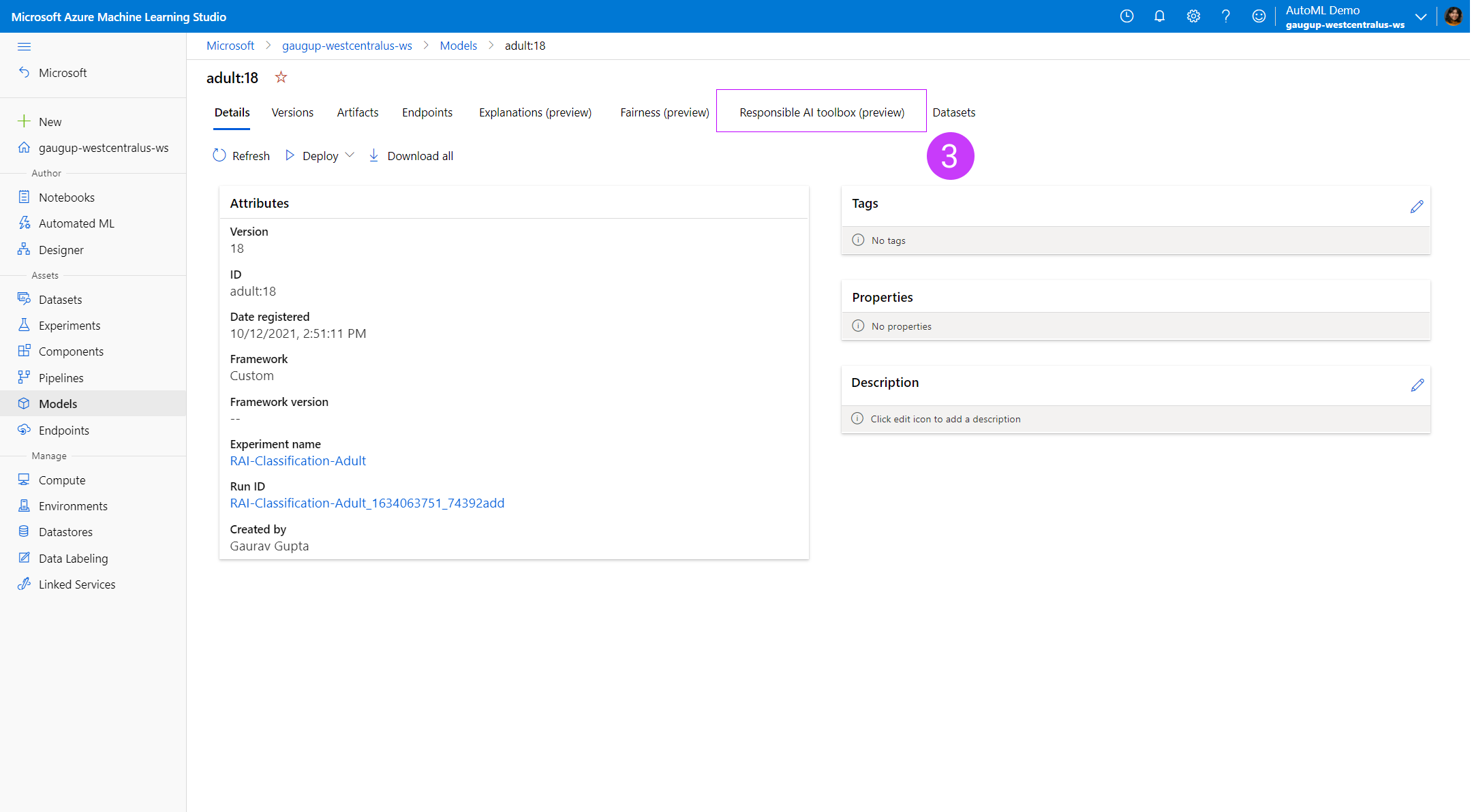 3. Click on the tab for
3. Click on the tab for Responsible AI dashboard (preview) under your model details page
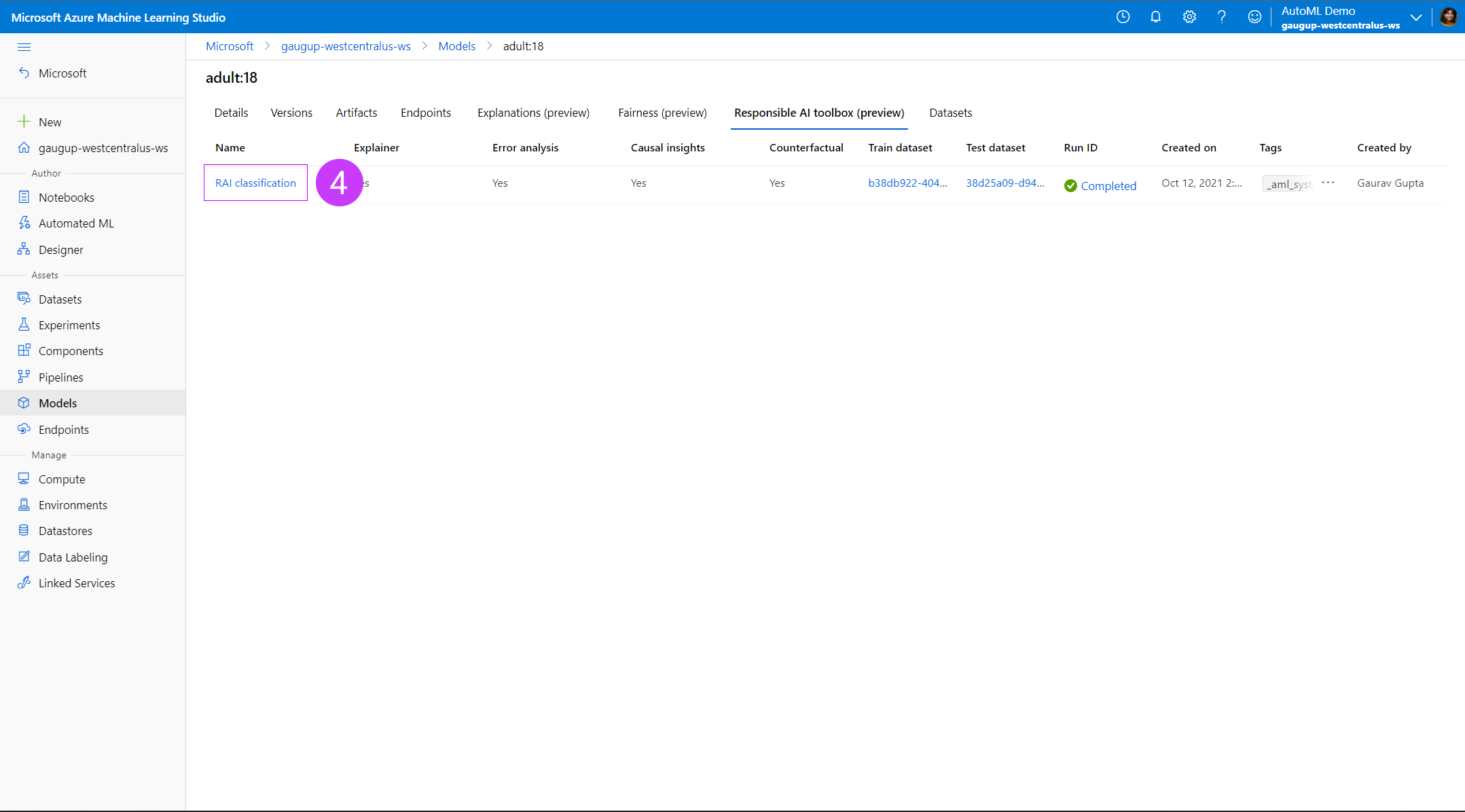 4. Under the
4. Under the Responsible AI dashboard (preview) tab of your model details, you will see a list of your uploaded Responsible AI insights. You can upload more than one Responsible AI dashboard for each model. Each row represents one dashboard, with information on which components were uploaded to each dashboard (i.e. explanations, counterfactuals, etc).
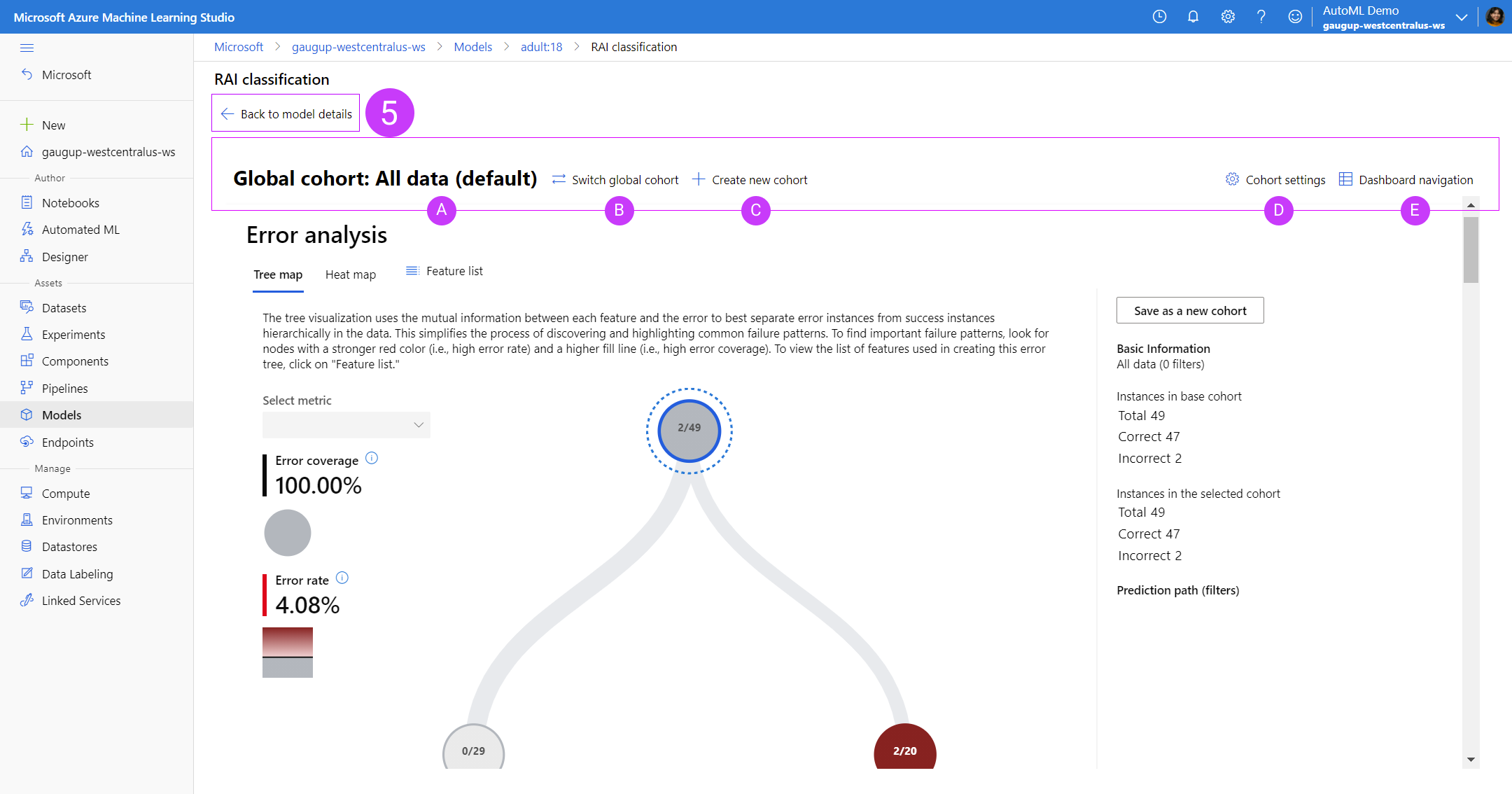 5. At anytime while viewing the dashboard, if you wish to return to the model details page, click on
5. At anytime while viewing the dashboard, if you wish to return to the model details page, click on Back to model details
- You can view the dashboard insights for each component filtered down on a cohort you specify (or view all the data with the global cohort). Hovering over the cohort name will show the number of datapoints and filters in that cohort as a tooltip.
- Switch which cohort you are applying to the dashboard.
- Create a new cohort based on filters you can apply in a flyout panel.
- View a list of all cohorts created and duplicate, edit or delete them.
- View a list of all Responsible AI components you've uploaded to this dashboard as well as hiding components. The layout of the dashboard will reflect the order of the components in this list.
❗ Please note: Error Analysis, if generated, will always be at the top of the component list in your dashboard. Selecting on the nodes of the error tree or tiles of the error heatmap will automatically generate a temporary cohort that will be populated in the components below so that you can easily experiment with looking at insights for different areas of your error distribution.
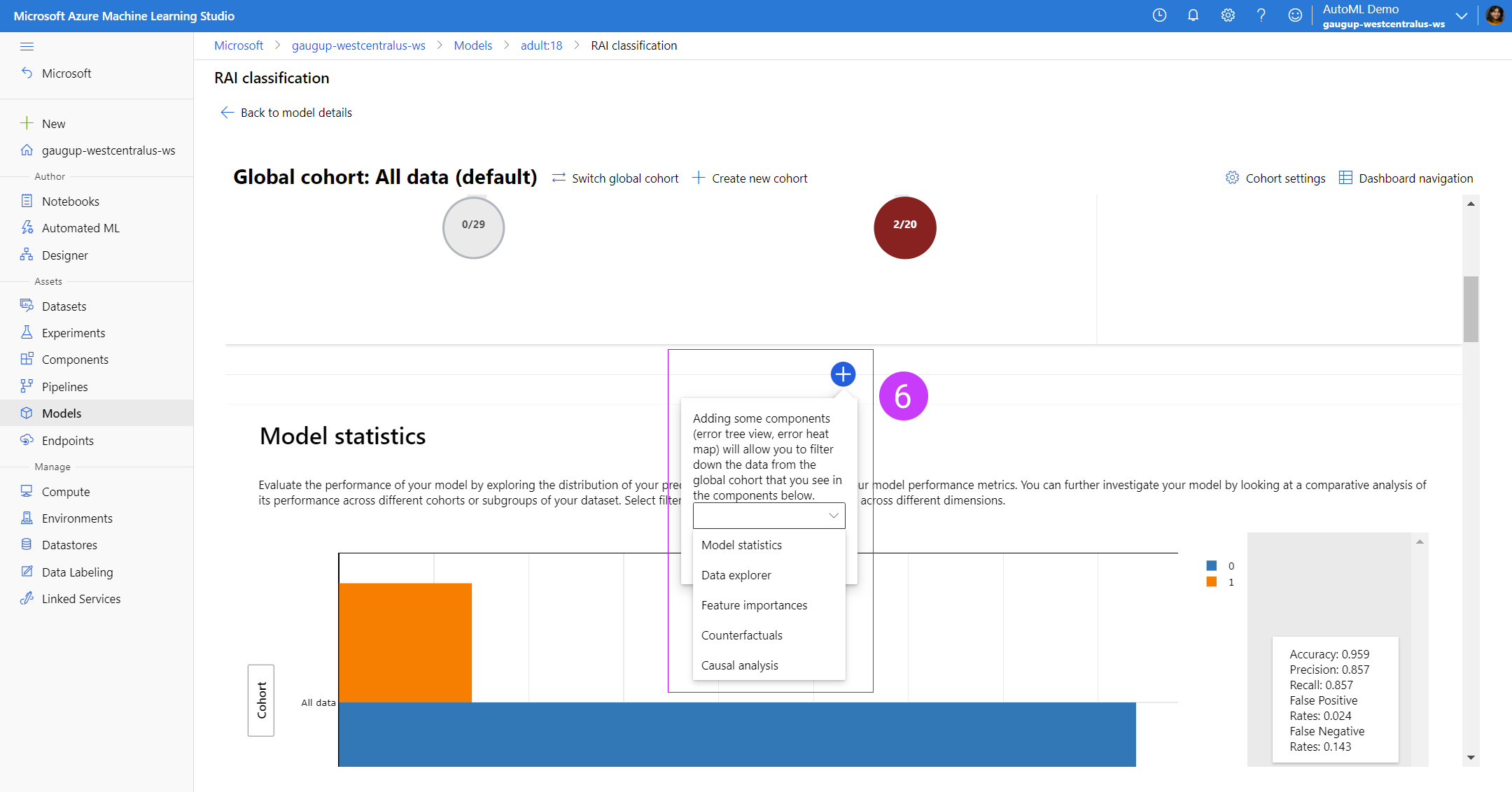 6. In between each component you can add components by clicking the blue circular button with a plus sign. This will pop up a tooltip that will give you an option of adding whichever Responsible AI component you enabled with your SDK.
6. In between each component you can add components by clicking the blue circular button with a plus sign. This will pop up a tooltip that will give you an option of adding whichever Responsible AI component you enabled with your SDK.
Integrated compute instance must be attached to the Responsible AI dashboard to enable full functionality: Error analysis
- Setting your global data cohort to any cohort of interest will update the error tree instead of disabling it.
- Selecting other error or performance metrics is supported.
- Selecting any subset of features for training the error tree map is supported.
- Changing the minimum number of samples required per leaf node and error tree depth is supported.
- Dynamically updating the heatmap for up to two features is supported. Feature importances
- An individual conditional expectation (ICE) plot in the individual feature importance tab is supported. Counterfactual analysis
- Generating a new what-if counterfactual datapoint to understand the minimum change required for a desired outcome is supported. Causal analysis
- Selecting any individual datapoint, perturbing its treatment features, and seeing the expected causal outcome of causal what-if is supported (only for regression ML scenarios).
If the Responsible AI dashboard is created and viewed in a Jupyter notebook with a Python backend, it will be fully featured when running in that notebook.
The current set of components have a number of limitations on their use:
- All models must be in registered in AzureML in MLFlow format with an sklearn flavour
- The models must be loadable in the component environment
- The models must be pickleable
- The models must be supplied to the RAI components using the 'Fetch Registered Model' component which we provide. We plan to switch to the new AzureML 'model-as-input' feature in the near future
- The dataset inputs must be
pandasDataFrames in Parquet format. We plan to start using AzureML's newMLTablefeature in the near future - A model must still be supplied even if only a causal analysis of the data is performed. The
DummyClassifierandDummyRegressorestimators from SciKit-Learn can be used for this purpose
Please read through our examples folder to see if this feature supports your use case. For more details about each individual component, please read through our brief tour guide of the new Responsible AI dashboard capabilities.
- Click through a live interactive web demo of the Responsible AI dashboard on Microsoft AI Lab
- Read the Responsible AI dashboard and scorecard technical blog walking through this same demo scenario
- Read the customer story on how the Responsible AI dashboard is used in healthcare
- Visit the Microsoft docs on how to generate a Responsible AI dashboard with Python and YAML in Azure Machine Learning's SDKv2 and CLIv2
- Visit the Microsoft docs on how to generate a Responsible AI dashboard with no-code wizard in Azure Machine Learning studio UI
This project welcomes contributions and suggestions. Most contributions require you to agree to a Contributor License Agreement (CLA) declaring that you have the right to, and actually do, grant us the rights to use your contribution. For details, visit https://cla.opensource.microsoft.com.
When you submit a pull request, a CLA bot will automatically determine whether you need to provide a CLA and decorate the PR appropriately (e.g., status check, comment). Simply follow the instructions provided by the bot. You will only need to do this once across all repos using our CLA.
This project has adopted the Microsoft Open Source Code of Conduct. For more information see the Code of Conduct FAQ or contact opencode@microsoft.com with any additional questions or comments.
This project may contain trademarks or logos for projects, products, or services. Authorized use of Microsoft trademarks or logos is subject to and must follow Microsoft's Trademark & Brand Guidelines. Use of Microsoft trademarks or logos in modified versions of this project must not cause confusion or imply Microsoft sponsorship. Any use of third-party trademarks or logos are subject to those third-party's policies.