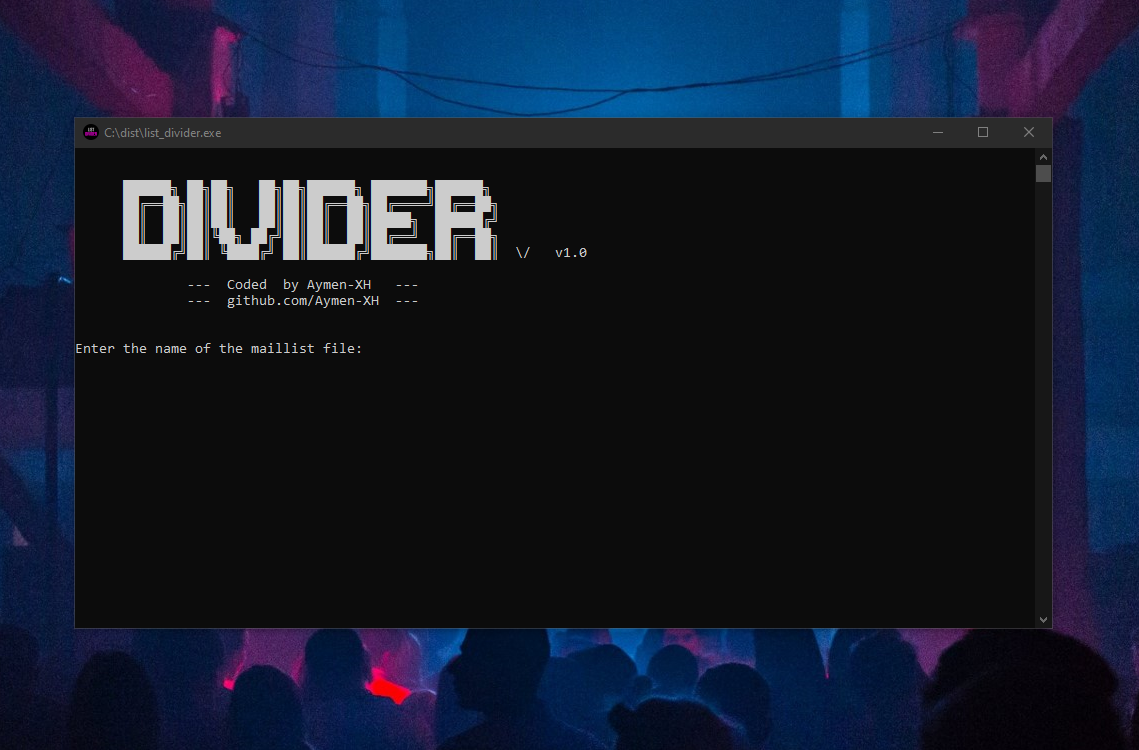Email-List-Divider
Screenshot
Email Divider
This Email Divider tool allows you to divide a list of emails from a text file into a specified number of parts and save each part to a separate file. It's a useful tool for managing and processing large email lists efficiently.
Usage
-
Download the executable file
list_divider.exe. -
Place the
list_divider.exefile in the same directory as your mail list text file. -
Double-click
list_divider.exeto run the program. -
Follow the on-screen prompts:
- Enter the name of the mail list text file when prompted.
- Enter the number of parts you want to divide the emails into.
-
The program will divide the emails into separate parts and save each part as a separate text file in the same directory.
-
You will see a success message indicating that the emails have been divided successfully.
Example
Suppose you have a mail list text file named mail_list.txt containing a list of emails, and you want to divide it into 3 parts. Place list_divider.exe in the same directory as mail_list.txt, and run the program following the instructions above. You will get three separate text files named emails_part1.txt, emails_part2.txt, and emails_part3.txt, each containing a portion of the original email list.
Note
Make sure the mail list text file and the list_divider.exe program are in the same directory for the program to work correctly.
Happy dividing!