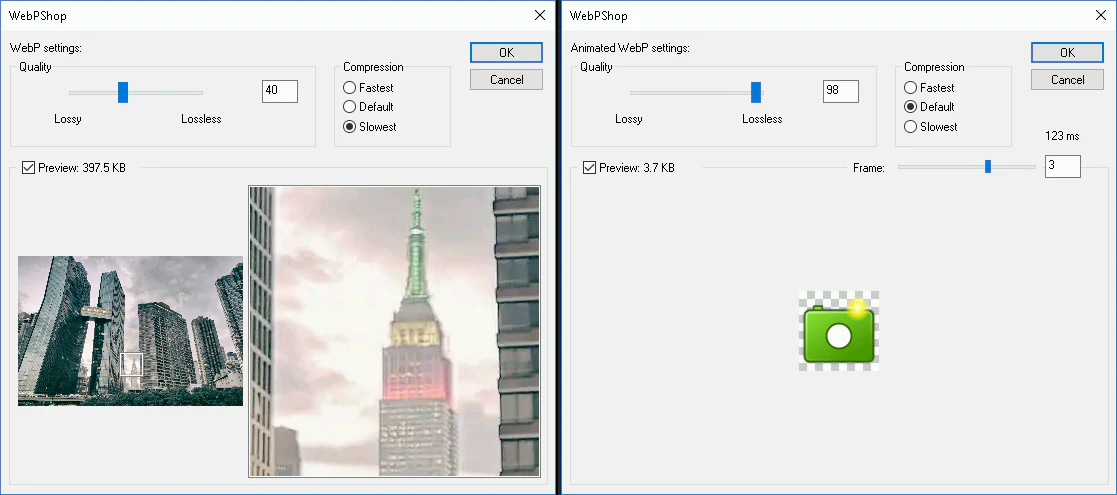Current plug-in version: WebPShop 0.2.1
WebPShop is a Photoshop module for opening and saving WebP images, including animations.
Please look at the files LICENSE and CONTRIBUTING in the "docs" folder before using the contents of this repository or contributing.
Current library version: WebP 1.0.2
Put the file from the bin folder in the Photoshop plug-in directory
(C:\Program Files\Adobe\Adobe Photoshop\Plug-ins\WebPShop.8bi for Windows x64,
Applications/Adobe Photoshop/Plug-ins/WebPShop.plugin for Mac). Run Photoshop.
That's it!
Use Microsoft Visual Studio (2017 and above) for Windows and XCode for Mac.
- Download the latest Adobe Photoshop Plug-In and Connection SDK at https://console.adobe.io/downloads/ps,
- Download the latest WebP binaries at https://developers.google.com/speed/webp/docs/precompiled or build them,
- Put the contents of this repository in a "webpshop" folder located at
adobe_photoshop_sdk_[version]/pluginsdk/samplecode/format, - Add
path/to/webp/includesandpath/to/webp/includes/srcas Additional Include Directories to the WebPShop project [1], - Add webp, webpdemux, webpmux libraries as Additional Dependencies to the WebPShop project [1],
- Build it with the same architecture as your Photoshop installation (x86 or x64 for Windows, x64 for Mac),
- Build it with the same architecture and config as the WebP library binaries (x86 or x64 for Windows, x64 for Mac, Debug/Release),
- By example for Windows, it should output the plug-in file
WebPShop.8biinadobe_photoshop_sdk_[version]/pluginsdk/samplecode/Output/Win/Debug[64]/.
[1] By default the XCode project includes and links to the
libwebp-[version]-mac-[version] folder in the webpshop directory. The VS
project expects libwebp-[version]-windows-x64 (and/or -x86).
Open,Open Asmenu commands can be used to read .webp files.Save,Save Asmenu commands can be used to write .webp files. Encoding parameters can be tuned through the UI.
For information, the quality slider maps the following ranges to their internal WebP counterparts (see SetWebPConfig() in WebPShopEncodeUtils.cpp):
| Quality slider value -> | 0 ... 97 | 98 99 | 100 |
|---------------------------|----------------|---------------|----------|
| WebP encoding settings -> | Lossy, quality | Near-lossless | Lossless |
| | 0 ... 100 | 60 80 | |
The radio buttons offer several levels of compression effort:
| Label | WebP speed setting | Sharp YUV | WebP "quality" setting |
| | | (lossy only) | (except for lossy) |
|---------|---------------------|--------------|------------------------|
| Fastest | 1 | No | 0 |
| Default | 4 | No | 75 |
| Slowest | 6 | Yes | 100 |
- Only English is currently supported.
- Only "RGB Color" image mode is currently supported.
- The Timeline data is not used; thus animations rely on layers for defining frames (set duration as "(123 ms)" in each layer's name), and they need to be rasterized before saving.
- On some images, lossless compression might produce smaller file sizes than lossy. That's why the quality slider is not linear. The same problem exists with the radio buttons controlling the compression effort.
- This plug-in does not extend
Export AsneitherSave for Web. - Encoding and decoding are done in a single pass. It is not currently possible to cancel such actions, and it might take some time on big images.
The common folder contains the following:
WebPShop.his the main header, containing most functions.WebPShop.cppcontains the plug-in entry point (called by host).WebPShop.randWebPShopTerminology.hrepresent the plug-in properties.- Functions in
WebPShopSelector*are called inWebPShop.cpp. WebPShop*Utils.cppare helper functions.WebPShopScripting.cppis mostly used for automation.WebPShopUI*display the encoding parameters window and the About box.
The win folder contains a Visual Studio solution and project, alongside with
WebPShop.rc which is the encoding parameters window layout and About box.
The mac folder contains an XCode project. WebPShopUIDialog_mac.h and .mm
describe the UI layout, while WebPShopUI_mac.mm handles the window events.