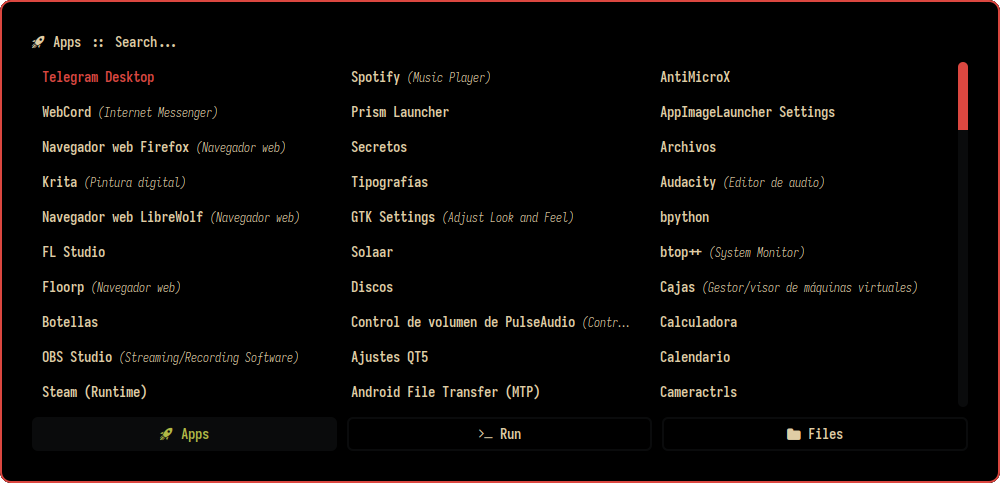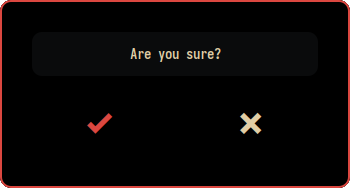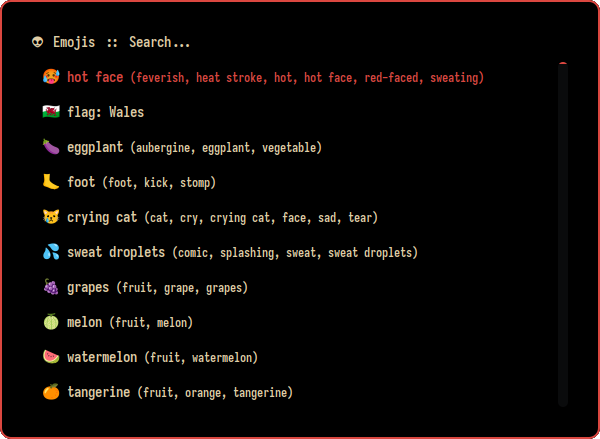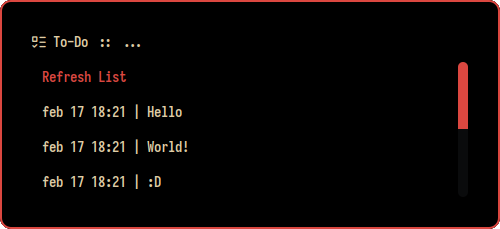These are my configuration files also known as dotfiles.
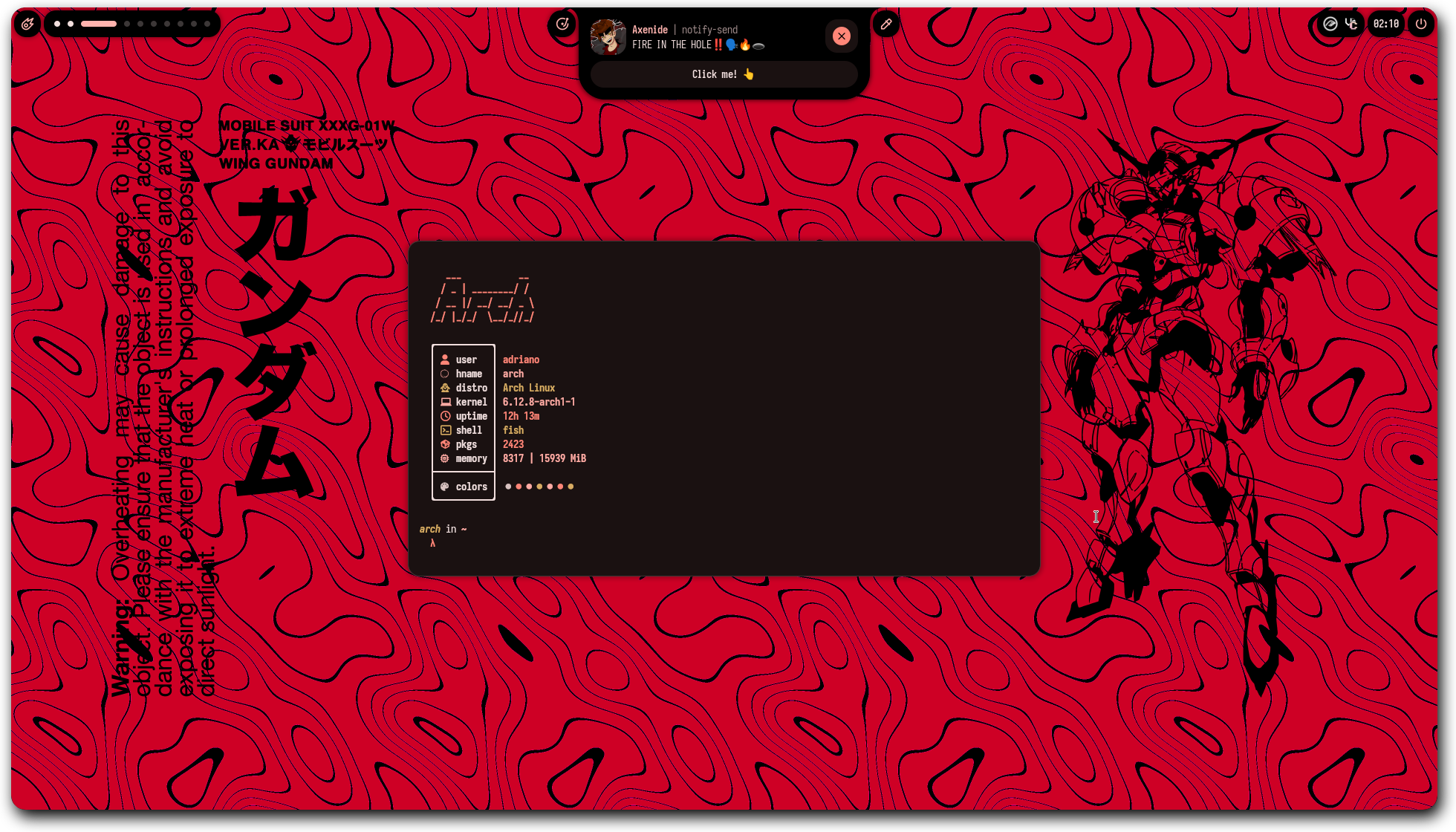
Caution
This setup is specific for Hyprland. Dont install it if you don't know what you're doing.
Warning
The main branch is experimental, as I'm always making changes.
Please refer to the stable branch if you want to use it.
git clone https://github.com/Axenide/Dotfiles
cd Dotfiles
./dots.shThis will execute the installation wizard.
Note
This packages are needed to fully use the config and will be installed if you choose the option in script:
Also it will install yay, but you can skip the installation and use any AUR helper you want and install them manually.
| Keys | Action |
|---|---|
| SUPER + C | Close window |
| SUPER + SHIFT + Esc | Exit Hyprland |
| SUPER + SHIFT + B | Toggle Waybar |
| SUPER + ALT + B | Restart Waybar |
| SUPER + Space | Toggle tiled/floating |
| SUPER + P | Toggle pseudo-tiling |
| SUPER + SHIFT + D | Toggle split |
| SUPER + F | Fullscreen |
| SUPER + SHIFT + F | Fake Fullscreen |
| SUPER + CTRL + F | Maximize |
| SUPER + Y | Pin window |
| SUPER + G | Center window |
| SUPER + Arrows or H,J,K,L | Move window focus |
| SUPER + SHIFT + Arrows or H,J,K,L | Move tiled window |
| SUPER + CTRL + Arrows or H,J,K,L | Resize window |
| SUPER + ALT + Arrows or H,J,K,L | Move floating window |
| SUPER + [1-9][0] | Change workspace [1-10] |
| SUPER + SHIFT + [1-9][0] | Move window to workspace [1-10] |
| SUPER + Z | Go to previous workspace |
| SUPER + SHIFT + Z SUPER + Scroll Down |
Go to previous active workspace |
| SUPER + X | Go to next workspace |
| SUPER + SHIFT + X SUPER + Scroll Up |
Go to next active workspace |
| SUPER + Left Click | Drag window |
| SUPER + Right Click | Drag resize window |
| Keys | Action |
|---|---|
| SUPER + RETURN | Open Kitty terminal |
| SUPER + SHIFT + RETURN | Open floating Kitty terminal |
| SUPER + ALT + RETURN | Open Kitty with slurp |
| SUPER + E | File explorer |
| SUPER + SHIFT + E | Floating file explorer |
| SUPER + W | Floorp |
| SUPER + SHIFT + W | Private Floorp |
| Save and copy screenshot | |
| SHIFT + Print | Copy screenshot |
| SUPER + SHIFT + S | Copy area screenshot |
| SUPER + D | Toggle Dashboard |
| SUPER + A | Talk with Alpha |
Important
PREFIX is set to CTRL + Space
| Keys | Action |
|---|---|
| PREFIX + c | Create window |
| SHIFT + ALT + H,L | Navigate windows |
| PREFIX + [1-9] | Change to window from 1 to 9 |
| PREFIX + & | Kill window |
| PREFIX + / | Vertical split |
| PREFIX + - | Horizontal split |
| CTRL + H,J,K,L | Navigate panes |
| PREFIX + { or } | Swap pane position |
| PREFIX + q | Go to pane pressing a number |
| PREFIX + x | Kill pane |
| PREFIX + s | List sessions |
| PREFIX + w | List windows |
| PREFIX + [ | Yank mode (copy) |
| v | Start selection |
| CTRL + v | Toggle rectangle/line selection |
| y | Yank selection |
I'm currently using Floorp, a Firefox ESR fork with a sidebar and a lot of customization options.
I tweaked some details with CSS and used Firefox Color to recolor it.
Click here to get my theme or make your own!
If you want, you can use my custom CSS. An automated script for this is included in the root folder of this repository as firefox.sh. You will also be asked if you want to use my config when running dots.sh.
I made a custom theme that you can use on any Chromium based browser. You have to add it via developer mode on your extensions settings. I really like Brave, but you can use it on every Chromium browser (except Opera for some reason).
Please consider giving me a tip. :)
☕ Cafecito |
❤️ Ko-Fi |
💸 PayPal
💵 USDT: TDub4eGEbXMqv4CFo65oNTaBYMJpbJyrtQ (TRC20)
💶 USDC: 0x1959681e522dbaedd93f90b0ece0d627f96432ee (ERC20)
🪙 BTC: 16BTDDEmE2D98YPePt6VAvsC4s9xrVLpk4