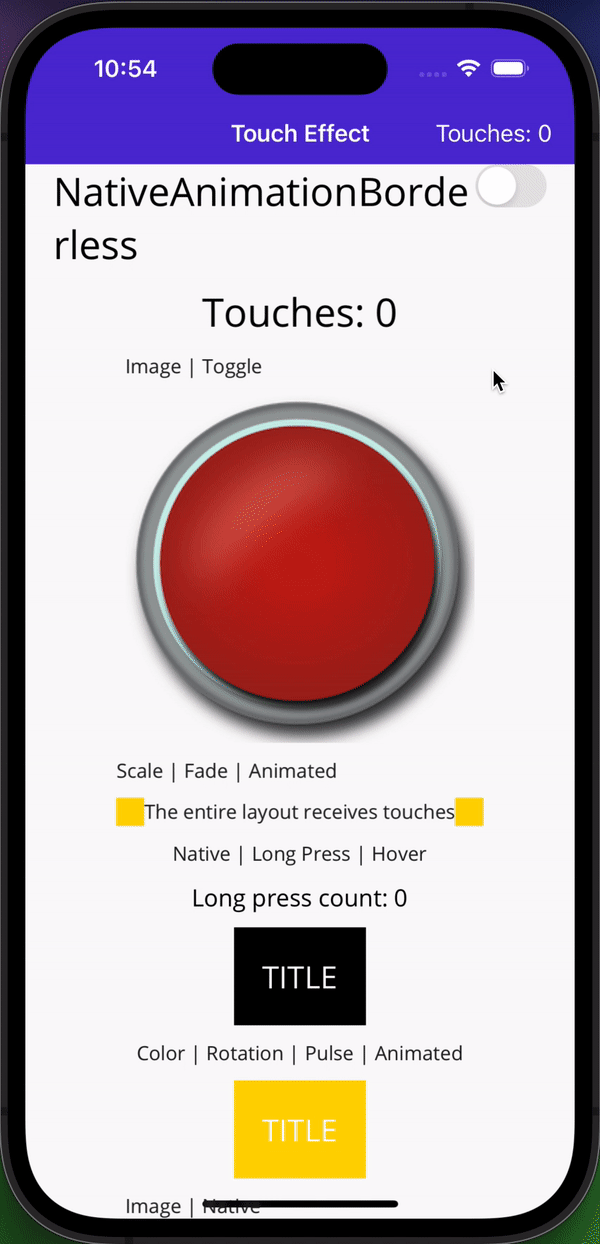This repository has been archived due to the feature being implemented & merged to the Maui.CommunityToolkit project, please use the TouchBehavior in the toolkit instead.
Maui port of TouchEffect from Xamarin Community Toolkit
The aim of this library is to provide temporary support for the touch effect without having to take a dependency on XCT's MauiCompat library. My results of using the compat library have been extremely tempramental, alot of the times the touch effect does not work and due to the packages target framework (net6) & age (2 years old) I figured a new port would be the best option. When CommunityToolkit.Maui eventually releases this feature I will archive this repository.
This library supports the following platforms:
| Platform | Supported |
|---|---|
| iOS | ✅ |
| Android | ✅ |
| Mac Catalyst | ❌ |
| Windows | ❌ |
| Tizen | ❌ |
Due to the temporary nature of this library, I will not be adding support for any platforms I do not personally need. I am open to PR's but MCT are aiming for a NET8 release of TouchEffect so this library will only be kicking around for a matter of weeks/months.
-
Install Maui.TouchEffect package
-
In your
MauiProgram.cs, callUseMauiTouchEffect:var builder = MauiApp.CreateBuilder(); builder .UseMauiApp<App>() ++ .UseMauiTouchEffect() .ConfigureFonts(fonts => { fonts.AddFont("OpenSans-Regular.ttf", "OpenSansRegular"); fonts.AddFont("OpenSans-Semibold.ttf", "OpenSansSemibold"); });
See the samples app from this project, it is a port of the TouchEffectPage from the XCT samples app.
Declare xmlns:
xmlns:touch="http://axemasta.com/schemas/2023/toucheffect"Use the same API as XCT:
<StackLayout
touch:TouchEffect.AnimationDuration="250"
touch:TouchEffect.AnimationEasing="{x:Static Easing.CubicInOut}"
touch:TouchEffect.Command="{Binding Command, Source={x:Reference Page}}"
touch:TouchEffect.PressedOpacity="0.6"
touch:TouchEffect.PressedScale="0.8"
HorizontalOptions="CenterAndExpand"
Orientation="Horizontal">
<BoxView
HeightRequest="20"
WidthRequest="20"
Color="Gold" />
<Label Text="The entire layout receives touches" />
<BoxView
HeightRequest="20"
WidthRequest="20"
Color="Gold" />
</StackLayout>SeeTouchEffect Class for complete api documentation.
I added a reproduction to hunt an issue i was experiencing on iOS when using in conjunction with the sharpnado collection view. Turns out sharpnado was nothing to do with it and the input transparency was not being set when using a Border with a nested Layout. Below is the collection view page demonstrating the touch effect on a repeater view.
| iOS | Android |
|---|---|
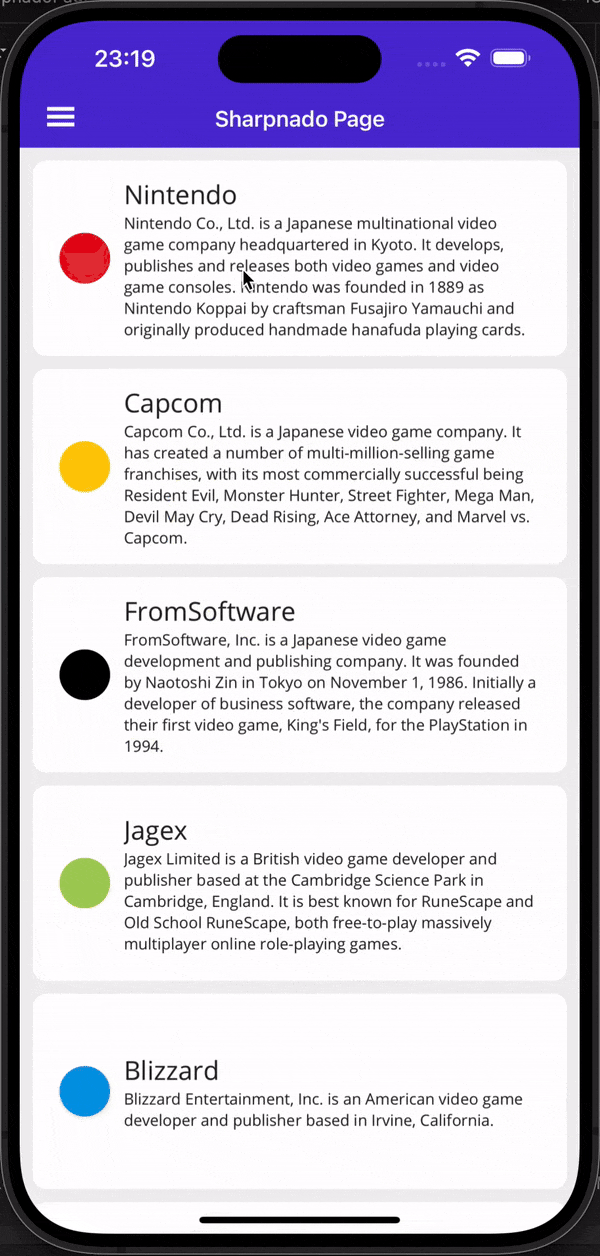 |
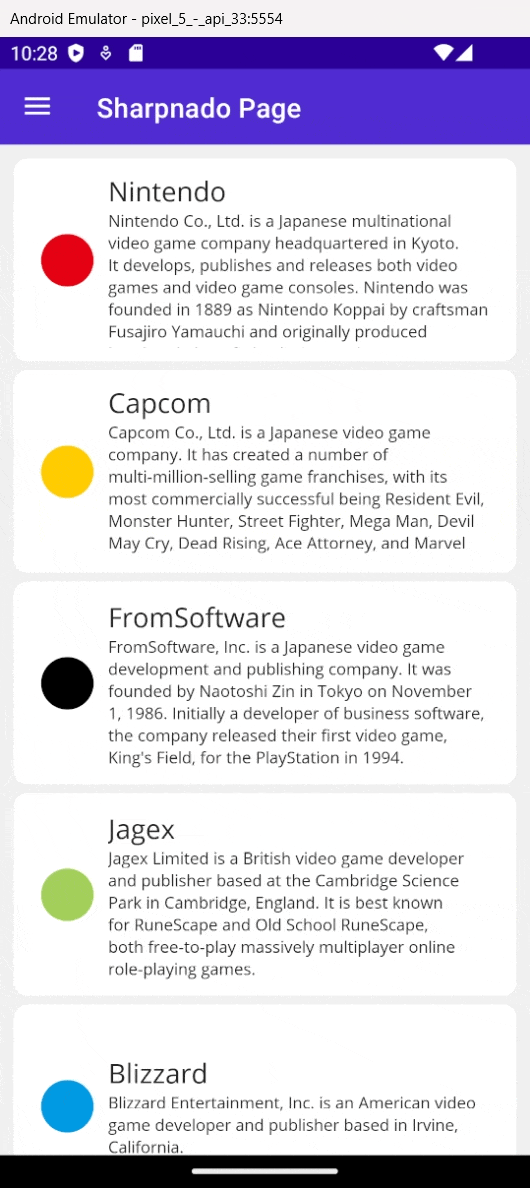 |
This code is ported from: