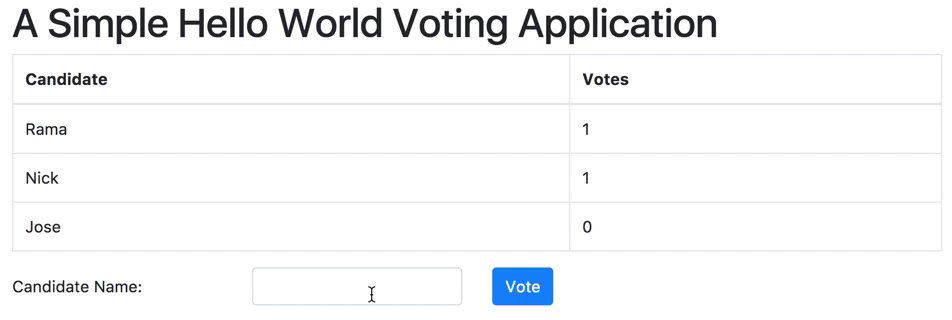This is an enhancement to integrate Infineon's Security2Go Starterkit R1 Hardware wallet. This code is based on adamyala's turtorial.
Please head over there to give a star on the repository.
We will be building a decentralized voting application!
The functionality of this repo is same to adamyala's but instead of using a Ganache CLI default account to sign the transaction, the transaction is signed using a key stored in Infineon's Security2Go Starterkit R1 Hardware wallet.
- Python 3.6+
- Solidity 4.23+
- Node.js 9.8+
- Smartcard Reader
- Security2Go Starterkit R1 Card. [High-level information about the Starterkit is available at infineon.com/blockchain]
- Create and activate a virtual environment
- Install dependencies with
pip install -r requirements.txt - Install Blockchain Security 2Go starter kit Python Library blocksec2go
- Install the ganache-cli command line tool with
npm install -g ganache-cli- What does this cli do? It runs an ethereum node locally. Normally we'd have to download a lot of blockchain transactions and run a test ethereum node locally. This tool lets us run a small local node for easy peasey development. This tool used to be called the
testrpc. - Uh... This tool isn't python... True, but I have found the JavaScript tooling for testrpc to be fantastic and easy to use. If you don't want to bother with
npmor just want to try out a full python stack, try out eth-testrpc. It's pip installable but not as maintained asganache-cli.
- What does this cli do? It runs an ethereum node locally. Normally we'd have to download a lot of blockchain transactions and run a test ethereum node locally. This tool lets us run a small local node for easy peasey development. This tool used to be called the
Open up two tabs. In the first tab run ganache-cli. This will start a block chain network locally that we can play with.
In the second tab activate your virtual environment and run Create_and_Fund_Account_on_StarterKit_R1.py.
This Script will read the public key from card at index 1, get the blockchain address from public key and will fund 3 test ethers to the blockchain address.
In the second tab run main.py. This will start our little flask app in debug mode, deploying our contract in the process.
After the python file runs you should see something like:
Transaction: 0xd3d96eb1d0b8ca8b327d0eca60ff405d0000c5cd249d06712877effbcf73095f
Contract created: 0x9e4fab9629b8768730d107ae909567974c4c8e35
Gas usage: 352112
Block Number: 1
Block Time: Sat Dec 23 2017 22:31:13 GMT+0200 (SAST)
This is your contract being deployed to the chain on your local node!
main.py is where the bulk of our logic happens. It deploys our smart contract to our test ethereum node and starts serving our flask app. main.py and voting.sol are heavily commented so please give those a read to understand what each is doing.
Next open http://127.0.0.1:5000/ in your browser of choice. The web application will connect to our deployed contract and use it as the backend.
In Web-app, when user will click on vote button, the main.py will internally call the handle_Transaction.py.
handle_Transaction.py will check if Security2Go Starterkit R1 card is present on the connected reader [will show appropriate error if card not present].
If card is present then the Voting transaction will be signed with the private key stored on card at index 1 and sent to blockchain network.
Congrats! You setup your first decentralized application with python and using a Security2Go Starterkit R1 Card for transaction signing!