Custom CSS to replace the new heart icons on Twitter and TweetDeck to stars.
This custom style is now published on userstyles.org, where you can easily download and use this style, and it will automatically update your styles when needed.
https://userstyles.org/styles/121252/stars-not-hearts
First, you will need to download Stylish.
To install this custom CSS manually, click on the Stylish icon and click "Manage installed styles."
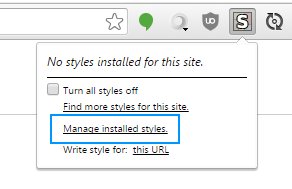
Then click on "Add New Style" to create a new custom style.
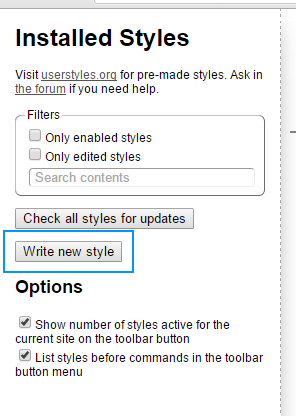
On the "Add Style" screen, paste the stylesheets on stars-not-hearts.css into the textbox at (1). Then change the configuration at the bottom to the settings shown at (2). Then name your custom styles as you desire at (3).
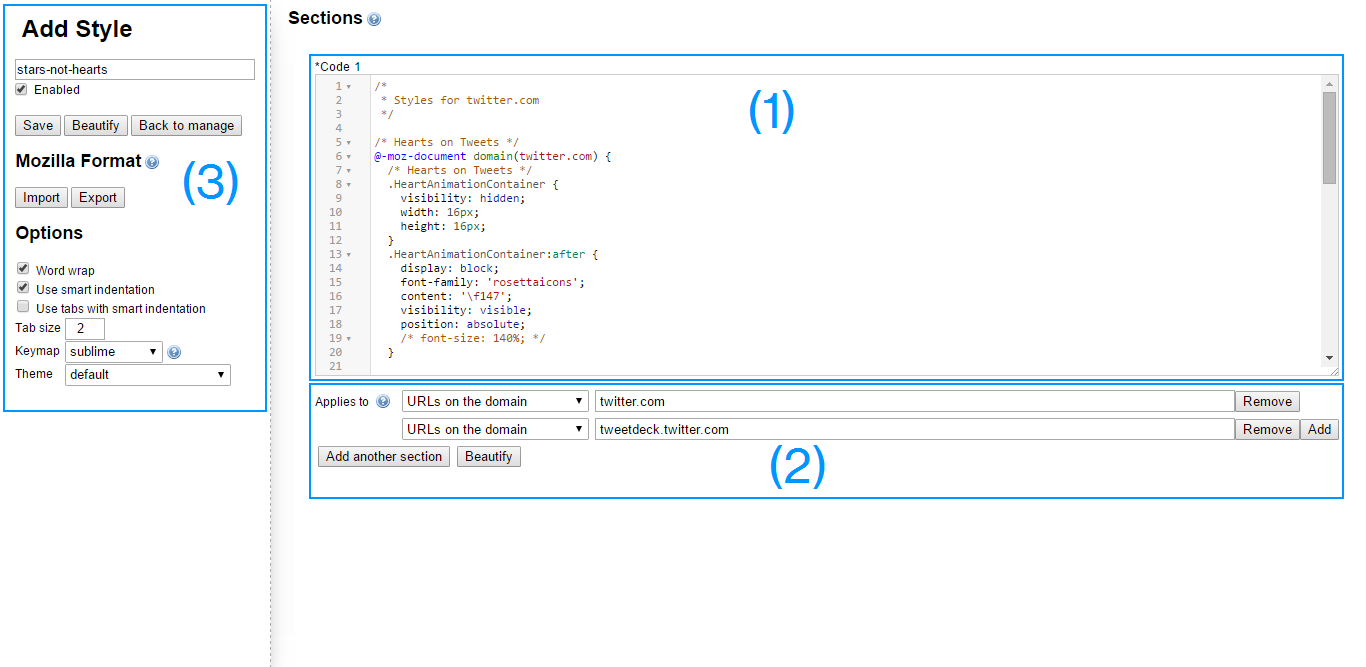
Save your changes, and the stars should be back!
Any copyright is dedicated to the Public Domain.
http://creativecommons.org/publicdomain/zero/1.0/
