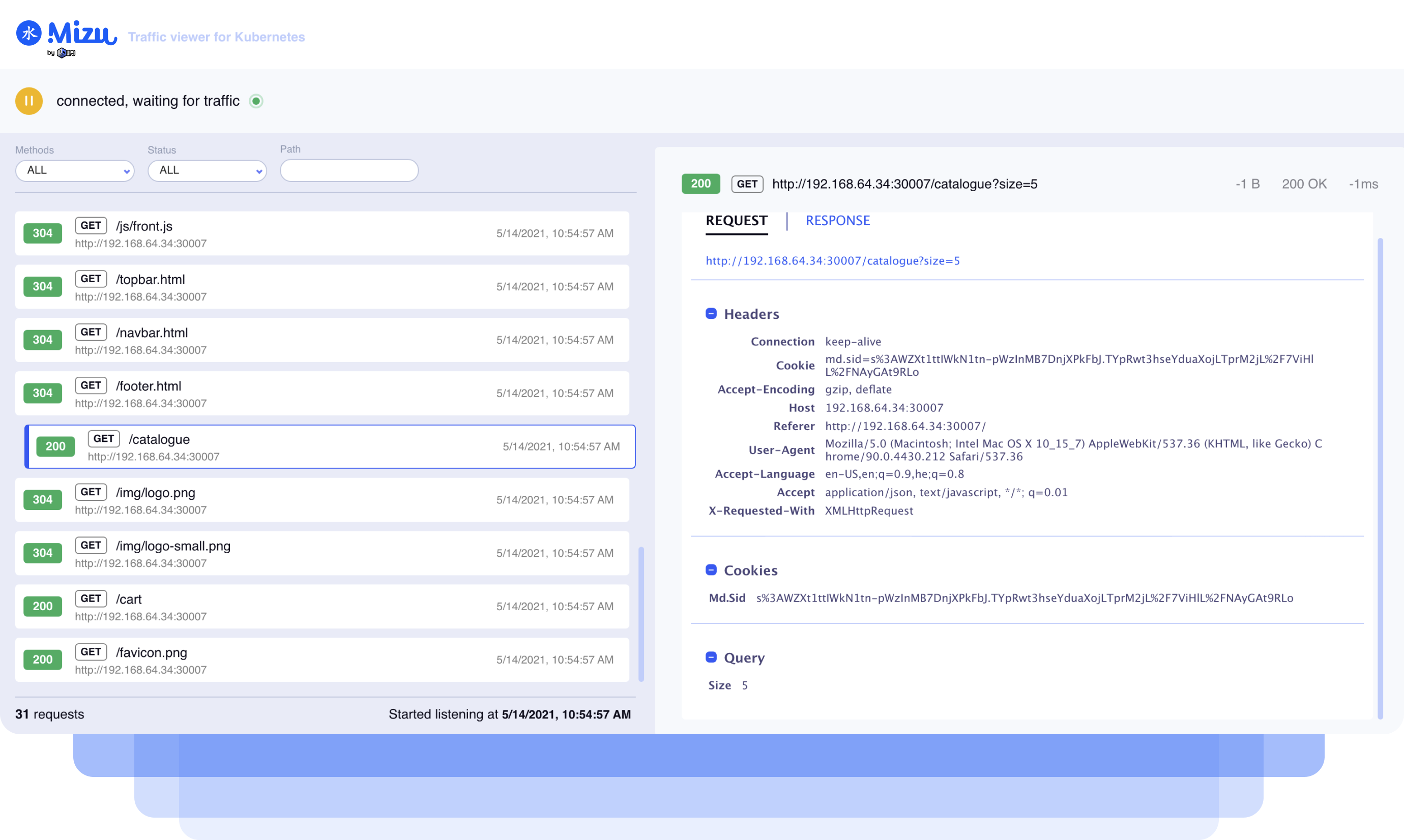A simple-yet-powerful API traffic viewer for Kubernetes enabling you to view all API communication between microservices to help your debug and troubleshoot regressions.
Think TCPDump and Chrome Dev Tools combined.
- Simple and powerful CLI
- Real-time view of all HTTP requests, REST and gRPC API calls
- No installation or code instrumentation
- Works completely on premises
Download Mizu for your platform and operating system
- for MacOS - Intel
curl -Lo mizu \
https://github.com/up9inc/mizu/releases/latest/download/mizu_darwin_amd64 \
&& chmod 755 mizu
- for Linux - Intel 64bit
curl -Lo mizu \
https://github.com/up9inc/mizu/releases/latest/download/mizu_linux_amd64 \
&& chmod 755 mizu
SHA256 checksums are available on the Releases page
Pick one from the Releases page
While mizumost often works out of the box, you can influence its behavior:
- [OPTIONAL] Set
KUBECONFIGenvironment variable to your Kubernetes configuration. If this is not set, Mizu assumes that configuration is at${HOME}/.kube/config mizuassumes user running the command has permissions to create resources (such as pods, services, namespaces) on your Kubernetes cluster (no worries -mizuresources are cleaned up upon termination)
For detailed list of k8s permissions see PERMISSIONS document
- Find pods you'd like to tap to in your Kubernetes cluster
- Run
mizu tapormizu tap PODNAME - Open browser on
http://localhost:8899/mizuor as instructed in the CLI - Watch the API traffic flowing
- Type ^C to stop
Run mizu help for usage options
To tap all pods in current namespace -
$ kubectl get pods
NAME READY STATUS RESTARTS AGE
carts-66c77f5fbb-fq65r 2/2 Running 0 20m
catalogue-5f4cb7cf5-7zrmn 2/2 Running 0 20m
front-end-649fc5fd6-kqbtn 2/2 Running 0 20m
..
$ mizu tap
+carts-66c77f5fbb-fq65r
+catalogue-5f4cb7cf5-7zrmn
+front-end-649fc5fd6-kqbtn
Web interface is now available at http://localhost:8899
^C
To tap specific pod -
$ kubectl get pods
NAME READY STATUS RESTARTS AGE
front-end-649fc5fd6-kqbtn 2/2 Running 0 7m
..
$ mizu tap front-end-649fc5fd6-kqbtn
+front-end-649fc5fd6-kqbtn
Web interface is now available at http://localhost:8899
^CTo tap multiple pods using regex -
$ kubectl get pods
NAME READY STATUS RESTARTS AGE
carts-66c77f5fbb-fq65r 2/2 Running 0 20m
catalogue-5f4cb7cf5-7zrmn 2/2 Running 0 20m
front-end-649fc5fd6-kqbtn 2/2 Running 0 20m
..
$ mizu tap "^ca.*"
+carts-66c77f5fbb-fq65r
+catalogue-5f4cb7cf5-7zrmn
Web interface is now available at http://localhost:8899
^CMizu can work with config file which should be stored in ${HOME}/.mizu/config.yaml (macOS: ~/.mizu/config.yaml)
In case no config file found, defaults will be used
In case of partial configuration defined, all other fields will be used with defaults
You can always override the defaults or config file with CLI flags
To get the default config params run mizu config
To generate a new config file with default values use mizu config -r
By default, mizu reports usage telemetry. It can be disabled by adding a line of telemetry: false in the ${HOME}/.mizu/config.yaml file
Some users have permission to only manage resources in one particular namespace assigned to them
By default mizu tap creates a new namespace mizu for all of its Kubernetes resources. In order to instead install
Mizu in an existing namespace, set the mizu-resources-namespace config option
If mizu-resources-namespace is set to a value other than the default mizu, Mizu will operate in a
Namespace-Restricted mode. It will only tap pods in mizu-resources-namespace. This way Mizu only requires permissions
to the namespace set by mizu-resources-namespace. The user must set the tapped namespace to the same namespace by
using the --namespace flag or by setting tap.namespaces in the config file
Setting mizu-resources-namespace=mizu resets Mizu to its default behavior
User-agent filtering (like health checks) - can be configured using command-line options:
$ mizu tap "^ca.*" --set ignored-user-agents=kube-probe --set ignored-user-agents=prometheus
+carts-66c77f5fbb-fq65r
+catalogue-5f4cb7cf5-7zrmn
Web interface is now available at http://localhost:8899
^C
Any request that contains User-Agent header with one of the specified values (kube-probe or prometheus) will not be captured
This feature allows you to define set of simple rules, and test the API against them. Such validation may test response for specific JSON fields, headers, etc.
Please see API RULES page for more details and syntax.
-
run from mizu/agent
go run main.go --hars-read --hars-dir <folder> -
copy Har files into the folder from last command
-
change
MizuWebsocketURLandapiURLinapi.jsfile -
run from mizu/ui -
npm run start -
open browser on
localhost:3000