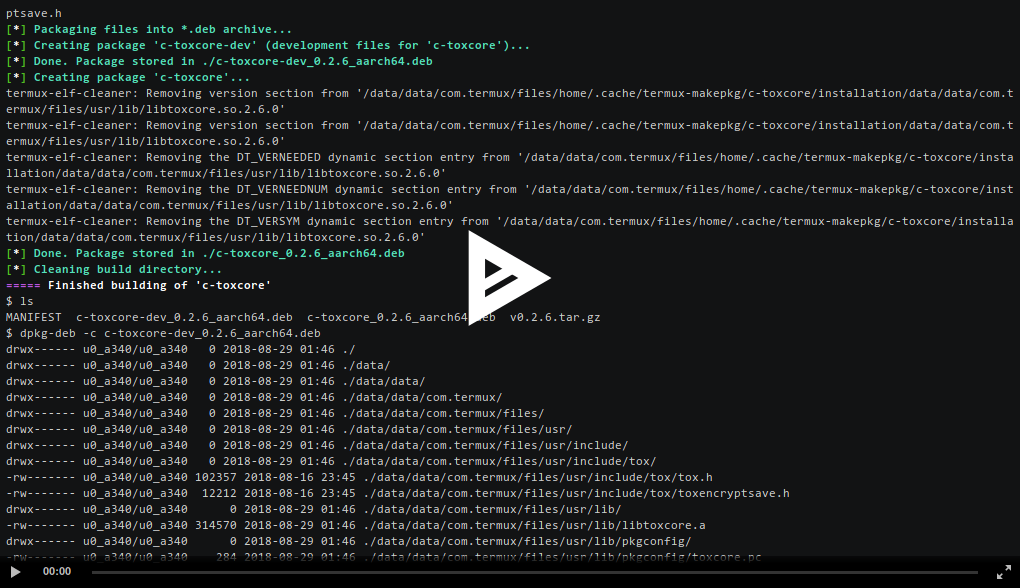This is a tool for building *.deb packages for Termux on your
Android device. It is similar to build-package.sh
script from termux-packages or makepkg
tool from Arch Linux.
Script termux-makepkg searches file 'MANIFEST' in current directory and executes steps
defined in it. This file is a just a Bash script and usually it looks like shown here:
#!/bin/sh
PACKAGE_MAINTAINER="Leonid Plyushch <leonid.plyushch@gmail.com> @xeffyr"
PACKAGE_NAME="bc"
PACKAGE_DESCRIPTION="Arbitrary precision numeric processing language"
PACKAGE_HOMEPAGE="https://www.gnu.org/software/bc/"
PACKAGE_VERSION="1.07.1"
PACKAGE_DEPENDS="readline"
PACKAGE_BUILD_DEPENDS="ed, flex, readline-dev, texinfo"
PACKAGE_EXTRA_CONFIGURE_ARGS="
--infodir=${TERMUX_PREFIX}/share/info
--mandir=${TERMUX_PREFIX}/share/man
--with-readline
"
PACKAGE_SOURCES=("https://mirrors.kernel.org/gnu/bc/bc-${PACKAGE_VERSION}.tar.gz")
PACKAGE_SOURCES_SHA256=('62adfca89b0a1c0164c2cdca59ca210c1d44c3ffc46daf9931cf4942664cb02a')
post_package() {
rm -f "${PACKAGE_INSTALL_DIR}/${TERMUX_PREFIX}/share/info/dir"
}More examples you can find in ./packages directory of this repository. You can also use
command makepkg --new package-name to create a new pakage with dummy manifest file which is properly
documented.
You can watch a terminal session recored with asciinema to see termux-makepkg
in process:
Just download script termux-makepkg
and put it to ${PREFIX}/bin/makepkg then do chmod 700 ${PREFIX}/bin/makepkg. Tool will automatically
install needed dependencies (such as coreutils or clang) on first run.
You can also install it as package from my termux-extra-packages repository.