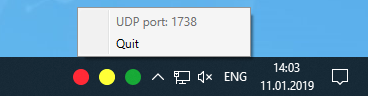NoteBar: Windows taskbar toolbar indicators
NoteBar is small indicators for Windows taskbar those can display a colored dot or a custom icon.
NoteBar is a clone of AnyBar
Install
You can install using Chocolatey
choco install notebarUsage
First you must launch NoteBar. To run NoteBar right-click the taskbar, in the pop-up menu that appears, click Toolbars and then click NoteBar.
Next you can run indicator by execute in powershell
notebarIf NoteBar is not launched you'll see a dialog box to add NoteBar on your taskbar.
NoteBar is controlled via a UDP port (1738 by default). Send it a message and it will change a color:
$Message = [System.Text.Encoding]::UTF8.GetBytes("black");
(New-Object System.Net.Sockets.UDPClient).Send($Message, $Message.length, "localhost", 1738)The following default commands change the style of the dot:
![]()
white
![]()
red
![]()
orange
![]()
yellow
![]()
green
![]()
cyan
![]()
blue
![]()
purple
![]()
black
![]()
question
![]()
exclamation
And one special command forces NoteBar to quit: quit
Running multiple indicators
You can run several indicators as long as they listen on different ports. Use -p or --port command line argument to change port:
notebar -p 1738
notebar -p 1739
notebar -p 1740Custom icons
NoteBar can detect and use local custom images stored in the %APPDATA%\NoteBar directory. E.g. if you have %APPDATA%\NoteBar\square.png icon, send square and it will be displayed. Icons should be 16×16 pixels.