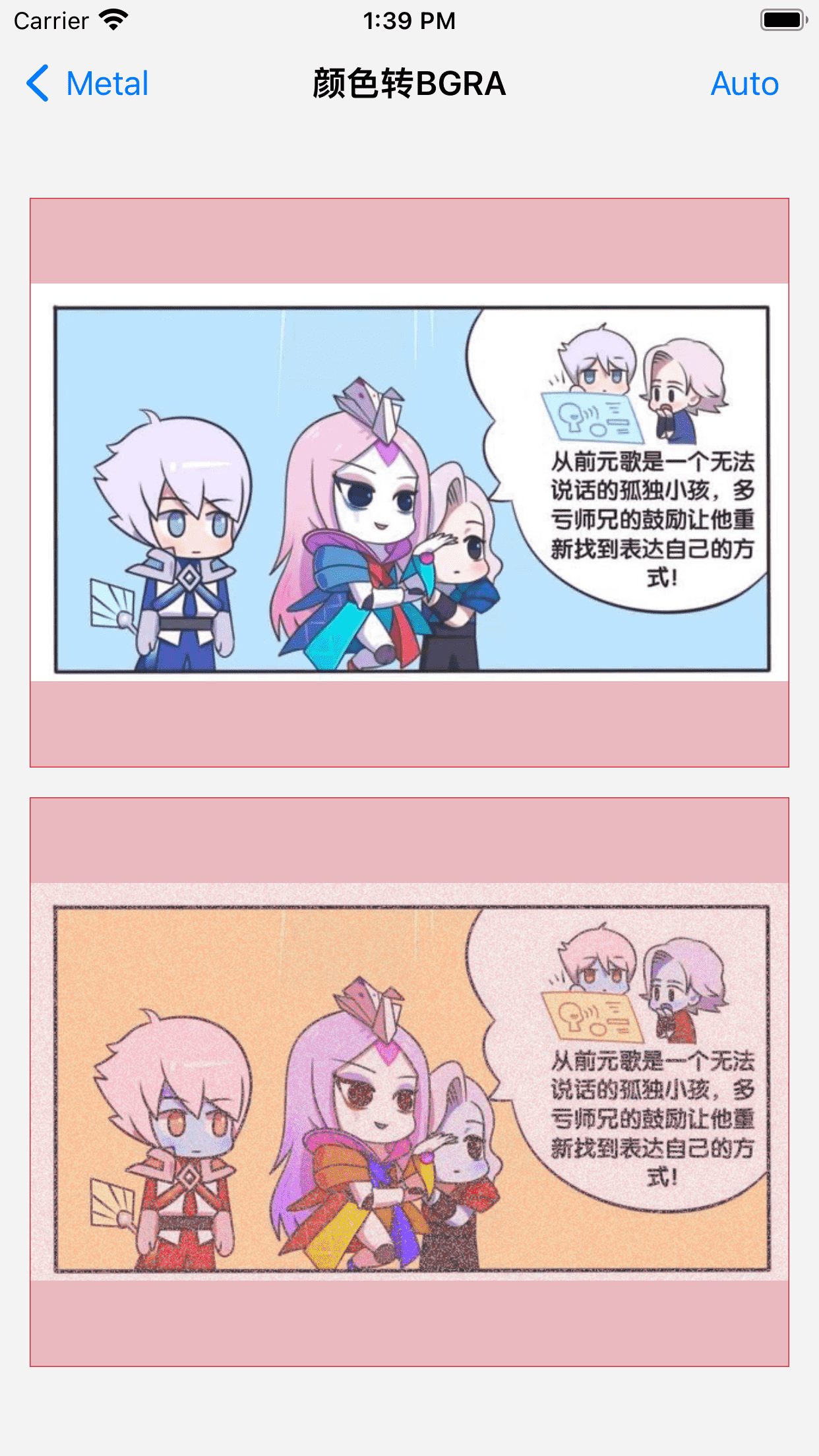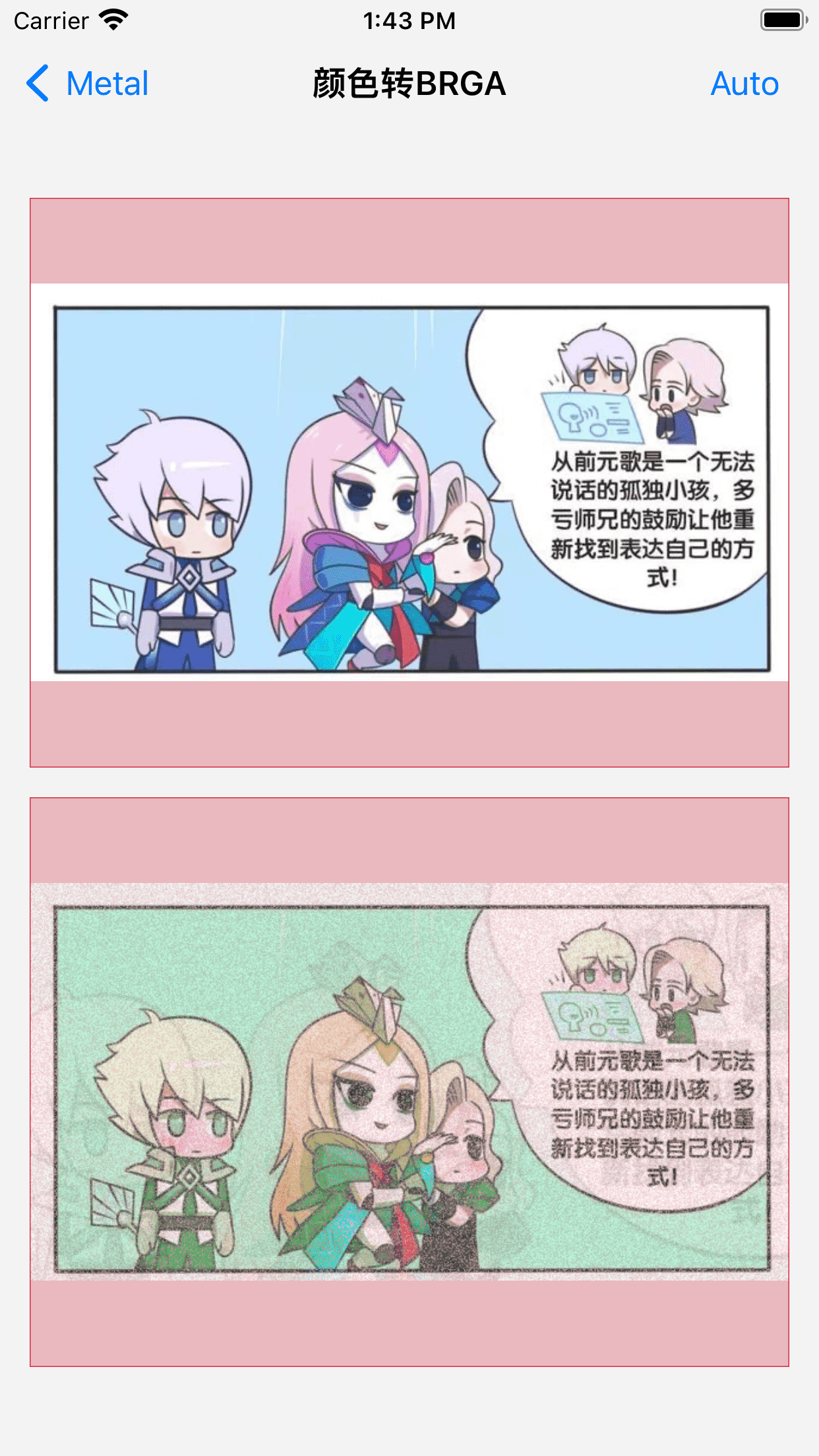Harbeth is a tiny set of utils and extensions over Apple's Metal framework dedicated to make your Swift GPU code much cleaner and let you prototype your pipelines faster.
English | 简体中文
🟣 At the moment, the most important features of metal moudle can be summarized as follows:
- Support iOS and macOS.
- Support operator chain filter.
- Support
UIImage,CIImage,CGImage,CMSampleBufferandCVPixelBufferadd fillters. - Support quick design filters.
- Support merge multiple filter effects.
- Support fast expansion of output sources.
- Support camera capture effects.
- Support video to add filter special effects.
- Support matrix convolution.
- Support
MetalPerformanceShadersrelated types of filters. - Support compatible for
CoreImage. - The filter part is roughly divided into the following modules:
- Blend: This module mainly contains image blend filters.
- Blur: Blur effect filters.
- Pixel: Basic pixel processing of images.
- Effect: Effect processing.
- Lookup: Lookup table filters.
- Matrix: Matrix convolution filters.
- Shape: Image shape size related filters.
- Visual: Visual dynamic effect filters.
- MPS: MetalPerformanceShaders related types of filters.
- Original code.
lazy var ImageView: UIImageView = {
let imageView = UIImageView(image: originImage)
//imageView.contentMode = .scaleAspectFit
imageView.translatesAutoresizingMaskIntoConstraints = false
imageView.layer.borderColor = R.color("background2")?.cgColor
imageView.layer.borderWidth = 0.5
return imageView
}()
ImageView.image = originImage- 🫡 Code zero intrusion add filter function.
let filter1 = C7ColorMatrix4x4(matrix: Matrix4x4.Color.sepia)
let filter2 = C7Granularity(grain: 0.8)
let filter3 = C7SoulOut(soul: 0.7)
let filters = [filter1, filter2, filter3]
// Use:
let dest = BoxxIO.init(element: originImage, filters: filters)
ImageView.image = try? dest.output()
// OR Use:
ImageView.image = try? originImage.makeGroup(filters: filters)
// OR Use Operator:
ImageView.image = originImage -->>> filters- 📸 Camera capture generates pictures.
// Add an edge detection filter:
let filter = C7EdgeGlow(lineColor: .red)
// Add a particle filter:
let filter2 = C7Granularity(grain: 0.8)
// Generate camera collector:
let camera = C7CollectorCamera.init(delegate: self)
camera.captureSession.sessionPreset = AVCaptureSession.Preset.hd1280x720
camera.filters = [filter, filter2]
extension CameraViewController: C7CollectorImageDelegate {
func preview(_ collector: C7Collector, fliter image: C7Image) {
DispatchQueue.main.async {
self.originImageView.image = image
}
}
}- Local video or Network video are simply apply with filters.
- 🙄 For details, See PlayerViewController.
- You can also extend this by using BoxxIO to filter the collected
CVPixelBuffer.
lazy var video: C7CollectorVideo = {
let videoURL = URL.init(string: "Link")!
let asset = AVURLAsset.init(url: videoURL)
let playerItem = AVPlayerItem.init(asset: asset)
let player = AVPlayer.init(playerItem: playerItem)
let video = C7CollectorVideo.init(player: player, delegate: self)
video.filters = [C7ColorMatrix4x4(matrix: Matrix4x4.Color.sepia)]
return video
}()
self.video.play()
extension PlayerViewController: C7CollectorImageDelegate {
func preview(_ collector: C7Collector, fliter image: C7Image) {
self.originImageView.image = image
// Simulated dynamic effect.
if let filter = self.tuple?.callback?(self.nextTime) {
self.video.filters = [filter]
}
}
}- Operator chain processing
/// 1.Convert to BGRA
let filter1 = C7ColorConvert(with: .bgra)
/// 2.Adjust the granularity
let filter2 = C7Granularity(grain: 0.8)
/// 3.Adjust white balance
let filter3 = C7WhiteBalance(temperature: 5555)
/// 4.Adjust the highlight shadows
let filter4 = C7HighlightShadow(shadows: 0.4, highlights: 0.5)
/// 5.Combination operation
filterImageView.image = originImage ->> filter1 ->> filter2 ->> filter3 ->> filter4- Batch processing
/// 1.Convert to RBGA
let filter1 = C7ColorConvert(with: .rbga)
/// 2.Adjust the granularity
let filter2 = C7Granularity(grain: 0.8)
/// 3.Soul effect
let filter3 = C7SoulOut(soul: 0.7)
/// 4.Combination operation
let group: [C7FilterProtocol] = [filter1, filter2, filter3]
/// 5.Get the result
filterImageView.image = try? originImage.makeGroup(filters: group)Both methods can handle multiple filter schemes, depending on your mood.✌️
- For example, how to design an soul filter.🎷
- Accomplish
C7FilterProtocal
public struct C7SoulOut: C7FilterProtocol {
public static let range: ParameterRange<Float, Self> = .init(min: 0.0, max: 1.0, value: 0.5)
/// The adjusted soul, from 0.0 to 1.0, with a default of 0.5
@ZeroOneRange public var soul: Float = range.value
public var maxScale: Float = 1.5
public var maxAlpha: Float = 0.5
public var modifier: Modifier {
return .compute(kernel: "C7SoulOut")
}
public var factors: [Float] {
return [soul, maxScale, maxAlpha]
}
public init(soul: Float = range.value, maxScale: Float = 1.5, maxAlpha: Float = 0.5) {
self.soul = soul
self.maxScale = maxScale
self.maxAlpha = maxAlpha
}
}-
Configure additional required textures.
-
Configure the passed parameter factor, only supports
Floattype.- This filter requires three parameters:
soul: The adjusted soul, from 0.0 to 1.0, with a default of 0.5maxScale: Maximum soul scale.maxAlpha: The transparency of the max soul.
- This filter requires three parameters:
-
Write a kernel function shader based on parallel computing.
kernel void C7SoulOut(texture2d<half, access::write> outputTexture [[texture(0)]],
texture2d<half, access::sample> inputTexture [[texture(1)]],
constant float *soulPointer [[buffer(0)]],
constant float *maxScalePointer [[buffer(1)]],
constant float *maxAlphaPointer [[buffer(2)]],
uint2 grid [[thread_position_in_grid]]) {
constexpr sampler quadSampler(mag_filter::linear, min_filter::linear);
const half4 inColor = inputTexture.read(grid);
const float x = float(grid.x) / outputTexture.get_width();
const float y = float(grid.y) / outputTexture.get_height();
const half soul = half(*soulPointer);
const half maxScale = half(*maxScalePointer);
const half maxAlpha = half(*maxAlphaPointer);
const half alpha = maxAlpha * (1.0h - soul);
const half scale = 1.0h + (maxScale - 1.0h) * soul;
const half soulX = 0.5h + (x - 0.5h) / scale;
const half soulY = 0.5h + (y - 0.5h) / scale;
const half4 soulMask = inputTexture.sample(quadSampler, float2(soulX, soulY));
const half4 outColor = inColor * (1.0h - alpha) + soulMask * alpha;
outputTexture.write(outColor, grid);
}- Simple to use, since my design is based on a parallel computing pipeline, images can be generated directly.
/// Add a soul out of the body filter.
let filter = C7SoulOut(soul: 0.5, maxScale: 2.0)
/// Display directly in ImageView.
ImageView.image = originImage ->> filter- As for the animation above, it is also very simple, add a timer, and then change the value of
souland you are done, simple.
- If you want to import Metal module, you need in your Podfile:
pod 'Harbeth'
- If you want to import OpenCV image module, you need in your Podfile:
pod 'OpencvQueen'
Swift Package Manager is a tool for managing the distribution of Swift code. It’s integrated with the Swift build system to automate the process of downloading, compiling, and linking dependencies.
Xcode 11+ is required to build Harbeth using Swift Package Manager.
To integrate Harbeth into your Xcode project using Swift Package Manager, add it to the dependencies value of your Package.swift:
dependencies: [
.package(url: "https://github.com/yangKJ/Harbeth.git", branch: "master"),
]The general process is almost like this, the Demo is also written in great detail, you can check it out for yourself.🎷
Tip: If you find it helpful, please help me with a star. If you have any questions or needs, you can also issue.
Thanks.🎇
- 🎷 E-mail address: yangkj310@gmail.com 🎷
- 🎸 GitHub address: yangKJ 🎸
Harbeth is available under the MIT license. See the LICENSE file for more info.