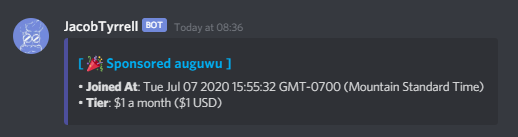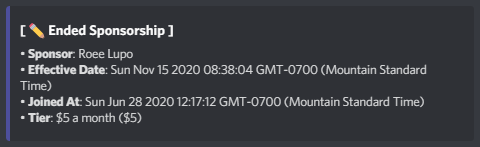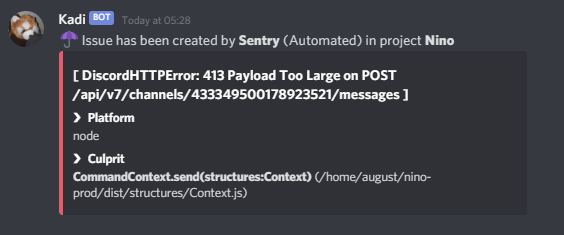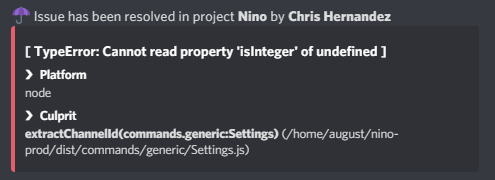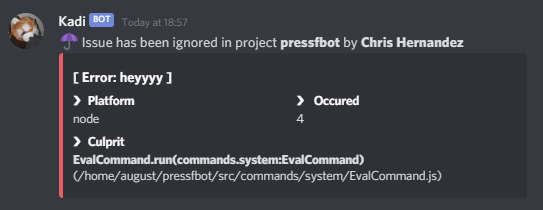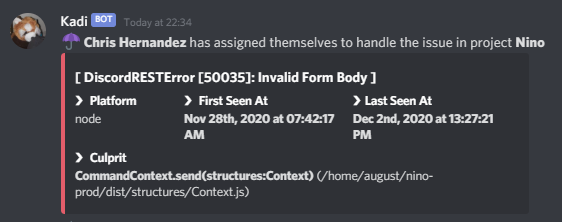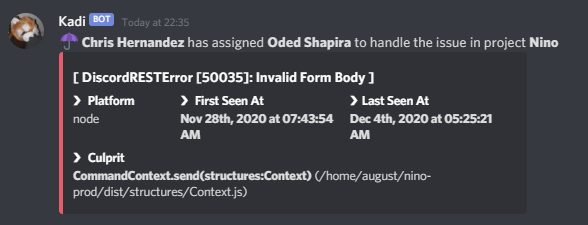🌰 Internal API for webhook systems made in Node.js using Express
- Docker (optional)
- Node.js v10 or higher
- Fork this repository and clone it on your machine (
git clone https://github.com/$USERNAME/webhooks), omit$USERNAMEwith your GitHub username - Change the directory to where you forked the repository and run
npm install, this should install all dependencies - Follow the configuration guide
- Run the application with
npm startand it should be booted up!
This process is recommended for production environments!
If you are running Windows or macOS, install Docker Desktop before continuing.
If you wanna use a custom port, bind the port to
3621(-p <port>:3621, ex.-p 9999:3621)
- Fork this repository and clone it on your machine (
git clone https://github.com/$USERNAME/webhooks), omit$USERNAMEwith your GitHub username - Follow the configuration guide
- Create the image with
npm run docker:build, it should create an image calledwebhookswith thelatesttag. - Run the image with
npm run docker:run, it should create a container with a specified ID and it should be running!
This process is recommended to not clone the repository and re-build the image every-time a change is made.
New images are built on every release, so you can repeat this process!
- Run
docker pull registry.floofy.dev/webhooksto get the latest image available - Run
docker run -d -p 3621:3621 registry.floofy.dev/webhooksto run the image, it should create a default file if on first installation and should be running. It should print out a image ID, which is crucial for endpoints. - Run
docker exec -it <image ID> /bin/shto create a bash session, runlsto check if everything is working! - Edit the
.envfile with the valid configuration to your liking. - Restart the container (
docker restart <image ID>)
services:
webhooks:
restart: always
image: registry.floofy.dev/webhooks
ports:
- 'custom:3621'# The webhook URL (required)
DISCORD_WEBHOOK_URL=
# Endpoints you wanna use, seperated using `,`
ENDPOINTS=/github,/sentry,/docker
# The environment of the application
# Accepts: 'development' or 'production'
NODE_ENV=
# The secret for validating data
# Run `node -e 'console.log(require("crypto").randomBytes(16).toString("hex"))'` to generate a random SECRET key
SECRET=
# The port of the server to run on
# Default: 3621
PORT=Once you gotten the service setup, you can use the following steps on how to use it:
- Go to your Sponsors dashboard
- Go under Webhooks and click "Create new Webhook"
- Fill in the details of what you want to receive, the service will send notifications on events:
- Create
- Pending Tier Change
- Tier Change Success
- Cancelling
- Cancelled
- Make sure the content type is application/json, the secret is the same in your
.envfile, and it's activated
- Go to your organization dashboard
- Go to "Developer Settings" tab
- Click "+ Create new Internal Integration"
- Fill in the details to what you wanna receive, the service will send notifications on events:
- Unresolved Issue
- Resolved Issue
- Ignored Issue
Coming soon.
webhooks is released under the MIT license.