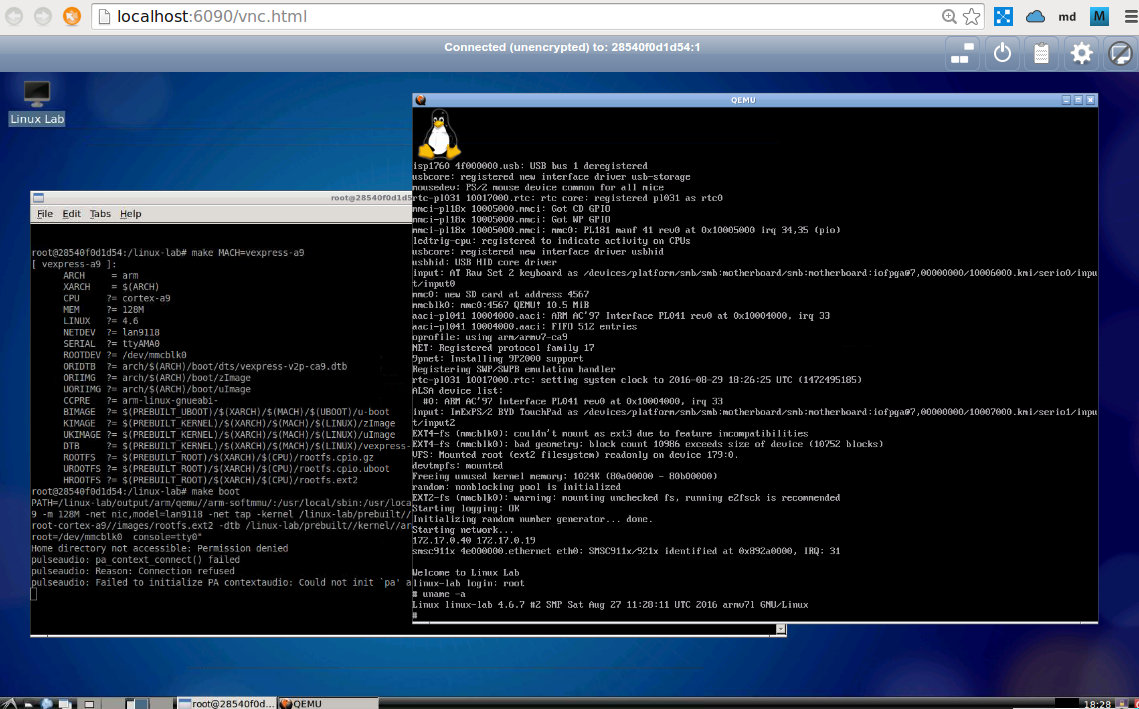This project aims to make a Qemu-based Linux development Lab to easier the learning and development of the Linux Kernel.
A full Chinese document is added: Using Linux Lab to do embedded linux development.
For Linux 0.11, please try our Linux 0.11 Lab.
See: http://tinylab.org/linux-lab/
$ git clone https://github.com/tinyclub/cloud-lab.git
$ cd cloud-lab/ && tools/docker/choose linux-lab
$ tools/docker/pull # Pull from docker hub
$ tools/docker/run
For Ubuntu 12.04, please install the new kernel at first, otherwise, docker will not work:
$ sudo apt-get install linux-generic-lts-trusty
Login the VNC page via tools/open-docker-lab.sh with the password printed in
the console, and then open the 'Linux Lab' desktop shortcut on the desktop to
launch into the Lab, and issue the following command to boot the prebuilt
kernel and rootfs on the default versatilepb board:
$ make boot
Notes
If the screen size doesn't fit your display, set the scaling mode via the setting button on the top right side, or just modify the -screen 0 1720x960x16 of tools/supervisord.conf to your own. the second method need to rerun tools/install-docker-lab.sh and tools/run-docker-lab-daemon.h.
Check supported boards:
$ make list
[ pc ]:
ARCH = x86
CPU ?= i686
LINUX ?= 4.6
ROOTDEV ?= /dev/ram0
[ g3beige ]:
ARCH = powerpc
CPU ?= generic
LINUX ?= 4.6
ROOTDEV ?= /dev/ram0
[ vexpress-a9 ]:
ARCH = arm
CPU ?= cortex-a9
LINUX ?= 4.6
ROOTDEV ?= /dev/mmcblk0
[ malta ]:
ARCH = mips
CPU ?= mips32r2
LINUX ?= 4.6
ROOTDEV ?= /dev/ram0
[ versatilepb ]:
ARCH = arm
CPU ?= arm926t
LINUX ?= 4.6
ROOTDEV ?= /dev/ram0
Check the board specific configuration:
$ cat boards/versatilepb/Makefile
Download the sources:
$ make core-source -j3 # All in one
$ make kernel-source # One by one
$ make root-source
Checkout/Configure the sources:
$ make checkout # Without uboot
$ make config # Configure all with defconfig, without uboot
$ make kernel-checkout # Checkout the specific version, *Please make sure changes are saved before do it!*
$ make kernel-defconfig # Configure one by one
$ make root-defconfig
$ make kernel-defconfig
$ make kernel-defconfig KP=0 # Disable kernel patch action
Manually configure the sources:
$ make kernel-menuconfig
$ make root-menuconfig
Build them:
$ make build # All in one without uboot
$ make kernel # One by one
$ make root
$ make kernel-modules # Build internel kernel modules, Must ensure CONFIG_MODULES=y
$ make kernel-modules-install
$ make root-rebuild && make boot
$ make kernel-modules LDT=1 # Compile examples/ldt/
$ make kernel-modules M=$PWD/examples/ldt # With traditional methods
Boot it:
$ make boot # Boot with graphic
$ make boot G=0 # Boot with serial port (no graphic), exit with 'CTRL+a x' or 'pkill qemu'
$ make boot PBK=0 PBD=0 PBR=0 # Disable prebuilt kernel, dtb and rootfs
$ make boot U=1 # Boot with Uboot
Boot with different rootfs:
$ make boot ROOTDEV=/dev/ram # default
$ make boot ROOTDEV=/dev/nfs
$ make boot ROOTDEV=/dev/sda
$ make boot ROOTDEV=/dev/mmcblk0
Debug it:
Compile the kernel with `CONFIG_DEBUG_INFO=y` and debug it directly:
$ make BOARD=malta debug
Or debug it in two steps:
$ make BOARD=malta boot DEBUG=1
Open a new terminal:
$ make env | grep KERNEL_OUTPUT
/labs/linux-lab/output/mipsel/linux-4.6-malta/
$ mipsel-linux-gnu-gdb output/mipsel/linux-4.6-malta/vmlinux
(gdb) target remote :1234
(gdb) b kernel_entry
(gdb) b start_kernel
(gdb) b do_fork
(gdb) c
(gdb) c
(gdb) c
(gdb) bt
Note: some commands have been already added in `.gdbinit`, you can customize it for yourself.
Save your changes:
$ make save # Save all of the configs and rootfs/kernel/dtb images
$ make kconfig-save # Save configs to boards/BOARD/, kernel config
$ make rconfig-save # rootfs config
$ make root-save # Save images to prebuilt/
$ make kernel-save
If NFS boot fails, please make sure IP_PNP and ROOT_NFS are configured in
kernel and if issue still exists, then try to fix up it:
$ /configs/tools/restart-net-servers.sh
By default, the default board: 'versatilepb' is used, we can configure, build and boot for a specific board with 'BOARD', for example:
$ make BOARD=malta
$ make root-defconfig
$ make root
$ make kernel-checkout
$ make kernel-defconfig
$ make kernel
$ make boot U=0
To transfer files between Qemu Board and Host, three methods are supported by default:
-
The first one is simply put the files with a relative path in
system/$ cd system/ $ mkdir system/root/ $ touch system/root/new_file $ make root-install $ make root-rebuild $ make boot G=1
-
Another is
/dev/nfs, this need to boot the board withROOTDEV=/dev/nfsBoot/Qemu Board:
$ make boot ROOTDEV=/dev/nfsHost:
$ make env | grep ROOTDIRROOTDIR = /linux-lab/prebuilt/root/mipsel/mips32r2/rootfs
-
The third one is use tftp server of host from the Qemu board with the
tftpcommand.Host:
$ ifconfig br0 inet addr:172.17.0.3 Bcast:172.17.255.255 Mask:255.255.0.0 $ cd tftpboot/ $ ls tftpboot kft.patch kft.logQemu Board:
$ ls kft_data.log $ tftp -g -r kft.patch 172.17.0.3 $ tftp -p -r kft.log -l kft_data.log 172.17.0.3Note: while put file from Qemu board to host, must create an empty file in host firstly. Buggy?
-
The fourth one is using 9p virtio (tested on vexpress-a9 board)
Reconfigure the kernel with:
CONFIG_NET_9P=y CONFIG_NET_9P_VIRTIO=y CONFIG_9P_FS=yDocker host:
$ modprobe 9pnet_virtio $ lsmod | grep 9p 9pnet_virtio 17519 0 9pnet 72068 1 9pnet_virtioHost:
$ make BOARD=vexpress-a9 $ make root-install PBR=1 $ make root-rebuild PBR=1 $ touch share/test # Create a file in host $ make boot U=0 ROOTDEV=/dev/ram0 PBR=1 SHARE=1Qemu Board:
$ ls /hostshare/ # Access the file in guest test $ touch /hostshare/guest-test # Create a file in guest
Buildroot has provided many examples about buildroot and kernel configuration:
- buildroot:
configs/qemu_ARCH_BOARD_defconfig - kernel:
board/qemu/ARCH-BOARD/linux-VERSION.config
To start a new ARCH, BOARD and linux VERSION test, please based on it.
Note1: different qemu version uses different kernel VERSION, so, to find the suitable kernel version, we can checkout different git tags.
Note2: If nfs or tftpboot not work, please run modprobe nfsd in host side and
restart the net services via /configs/tools/restart-net-servers.sh and please
make sure not use tools/docker/trun.