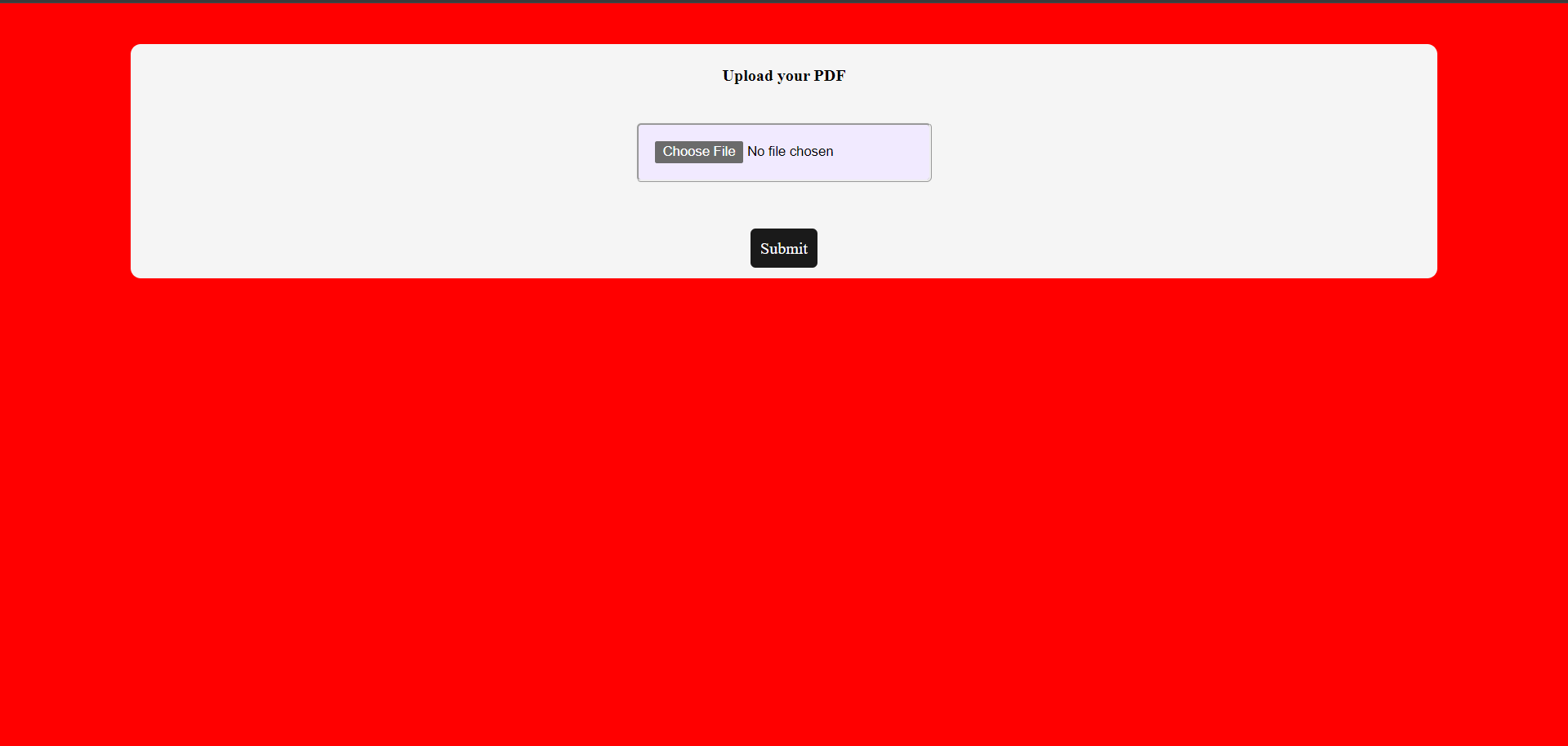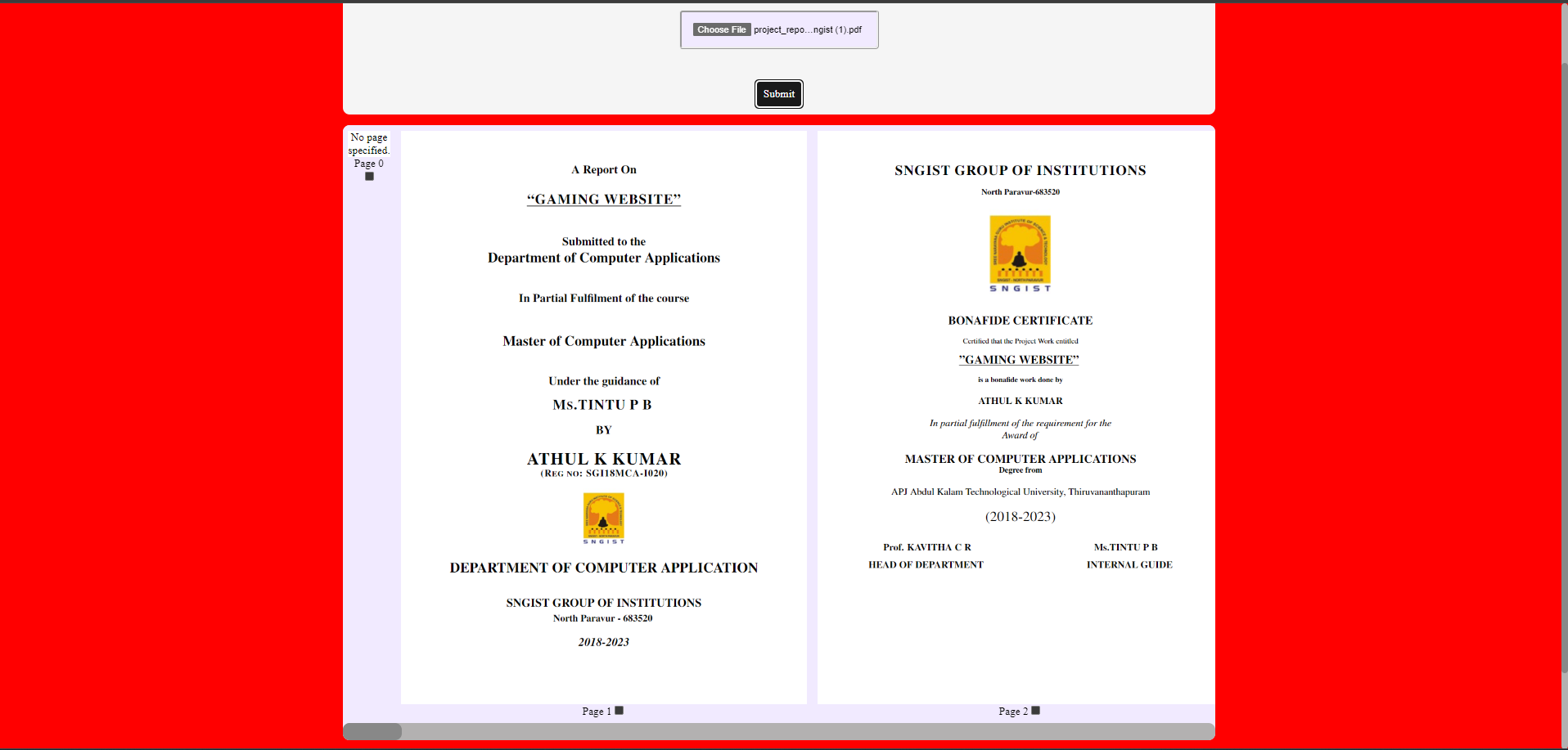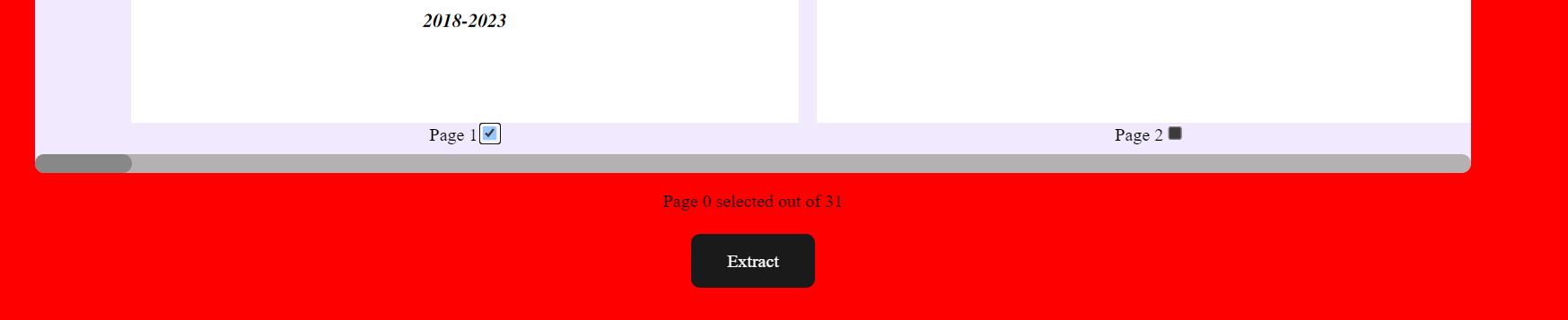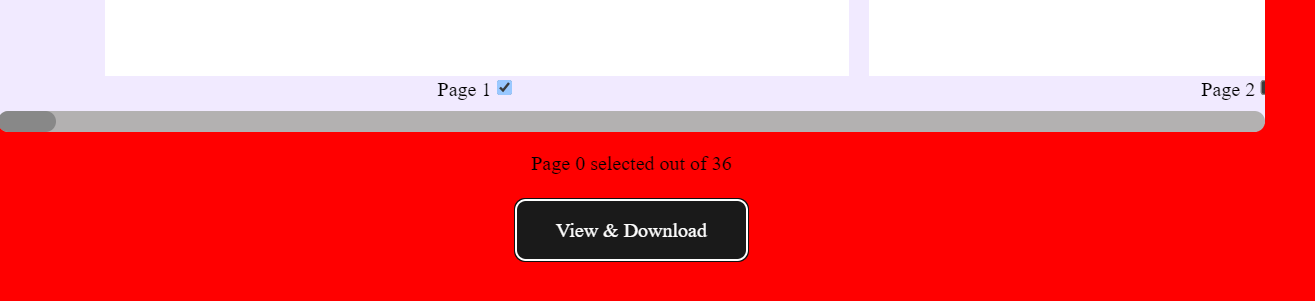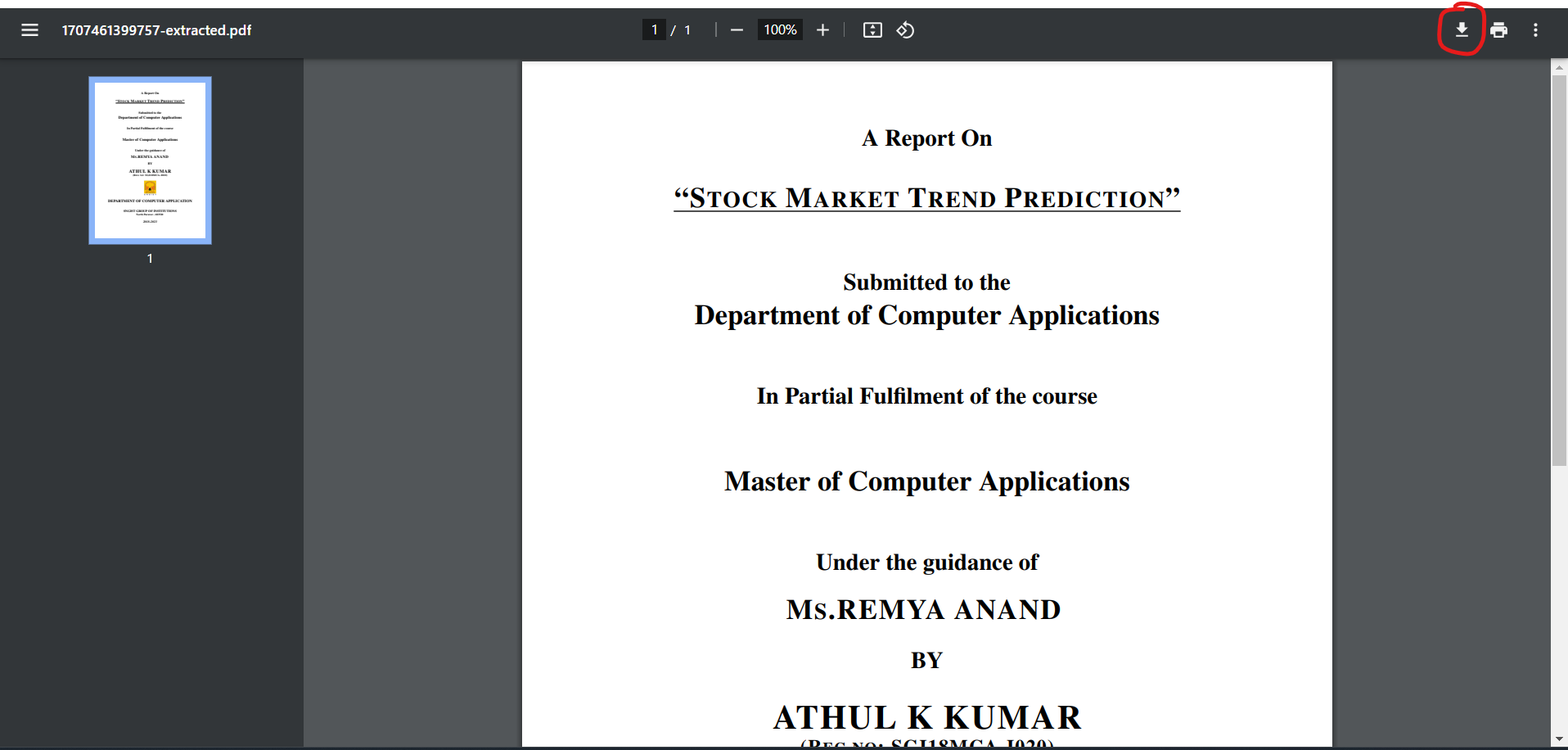PDF-Editor is an application designed to extract pages from a PDF file and create a new PDF document from them.
- Navigate to the
./clientdirectory. - Create an
.envfile and add the following environment variable:VITE_API_URL=http://localhost:5000 - Run
npm installto install dependencies. - To start the client, run
npm run dev.
- Navigate to the
./server/directory. - Create an
.envfile and add the following variables:PORT=5000 CLIENT_URL=http://localhost:3000 - Run
npm installto install dependencies. - To start the server, run
npm run dev.
- This is the home page where you can add a PDF file.
- After adding the PDF file, click the submit button to view the added PDF file.
- You will see checkboxes under each page to select which pages you want to extract.
- After clicking on "Extract", you will get a "View & Download" button to see the extracted PDF.
- On the top-right corner of the extracted PDF, you will find an option to download the extracted PDF if needed.