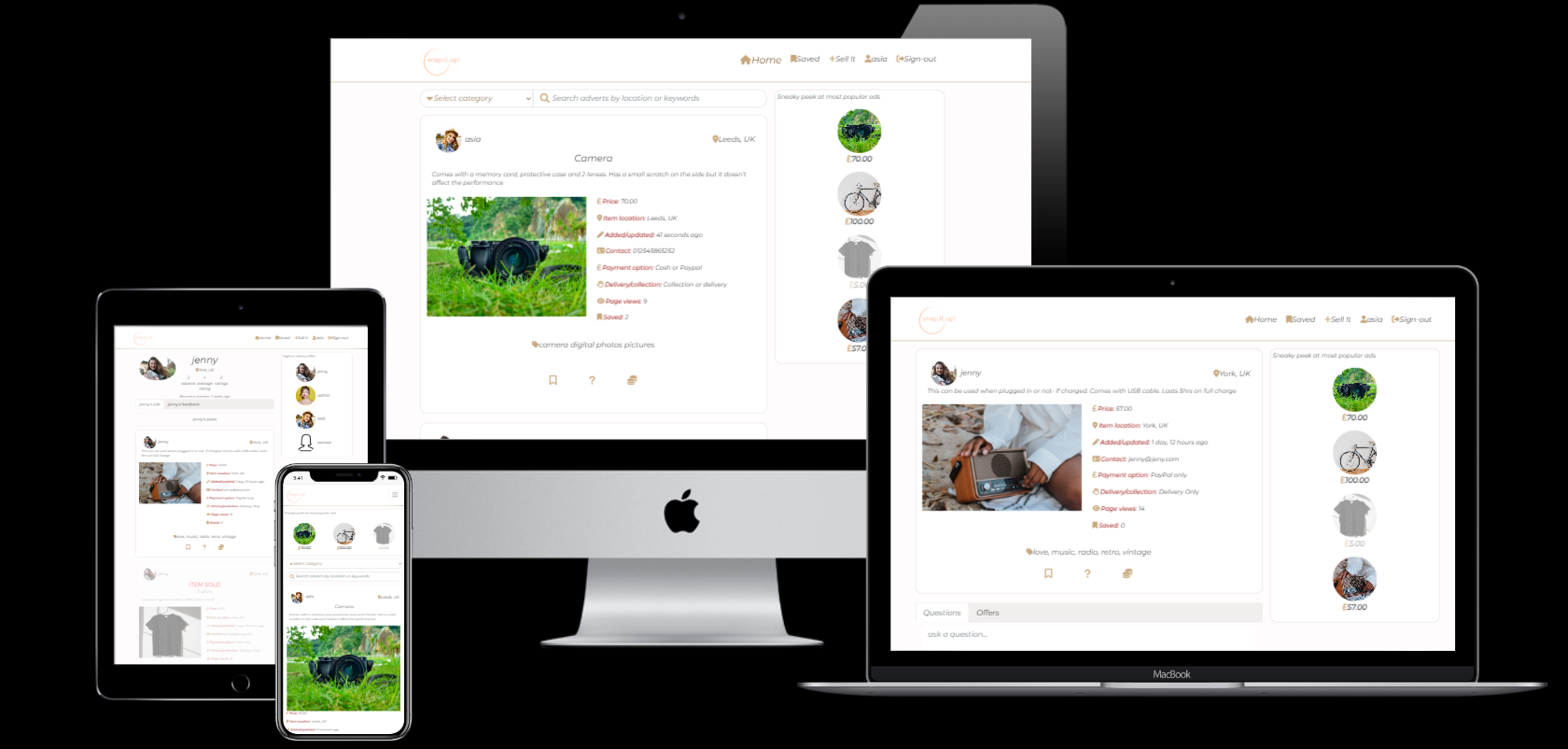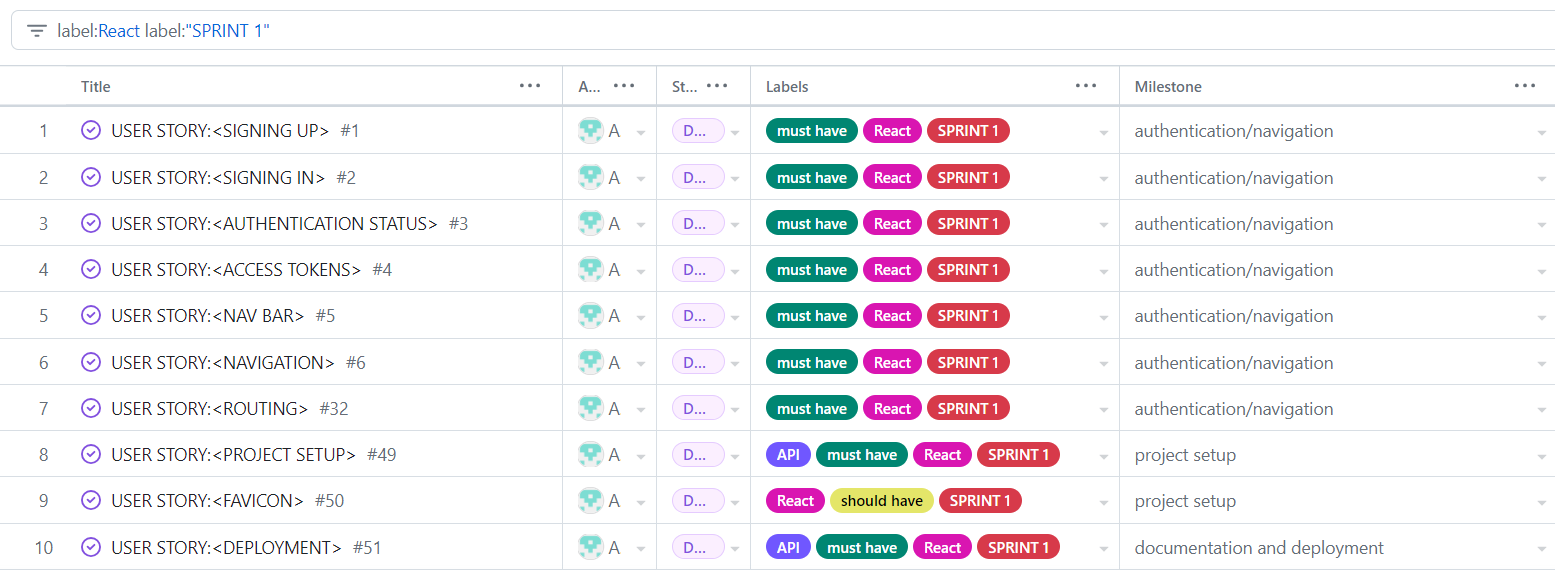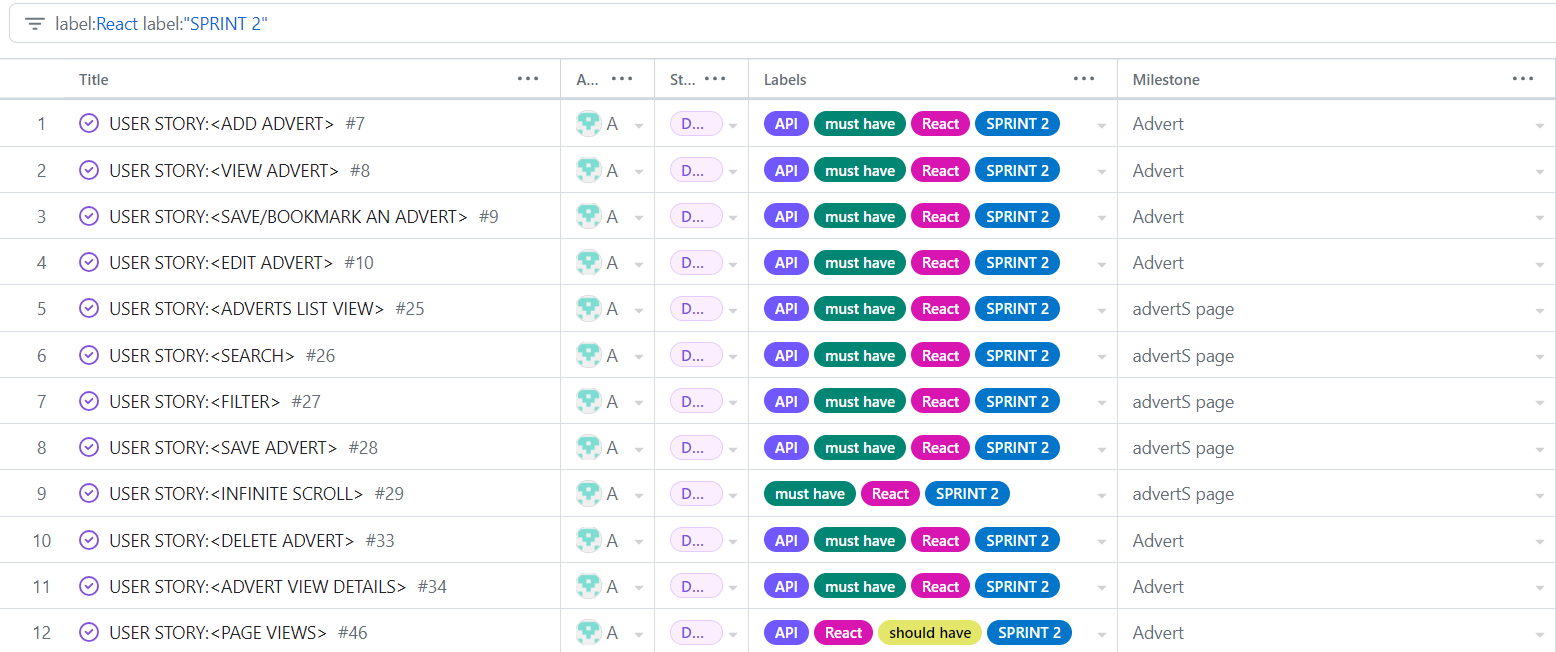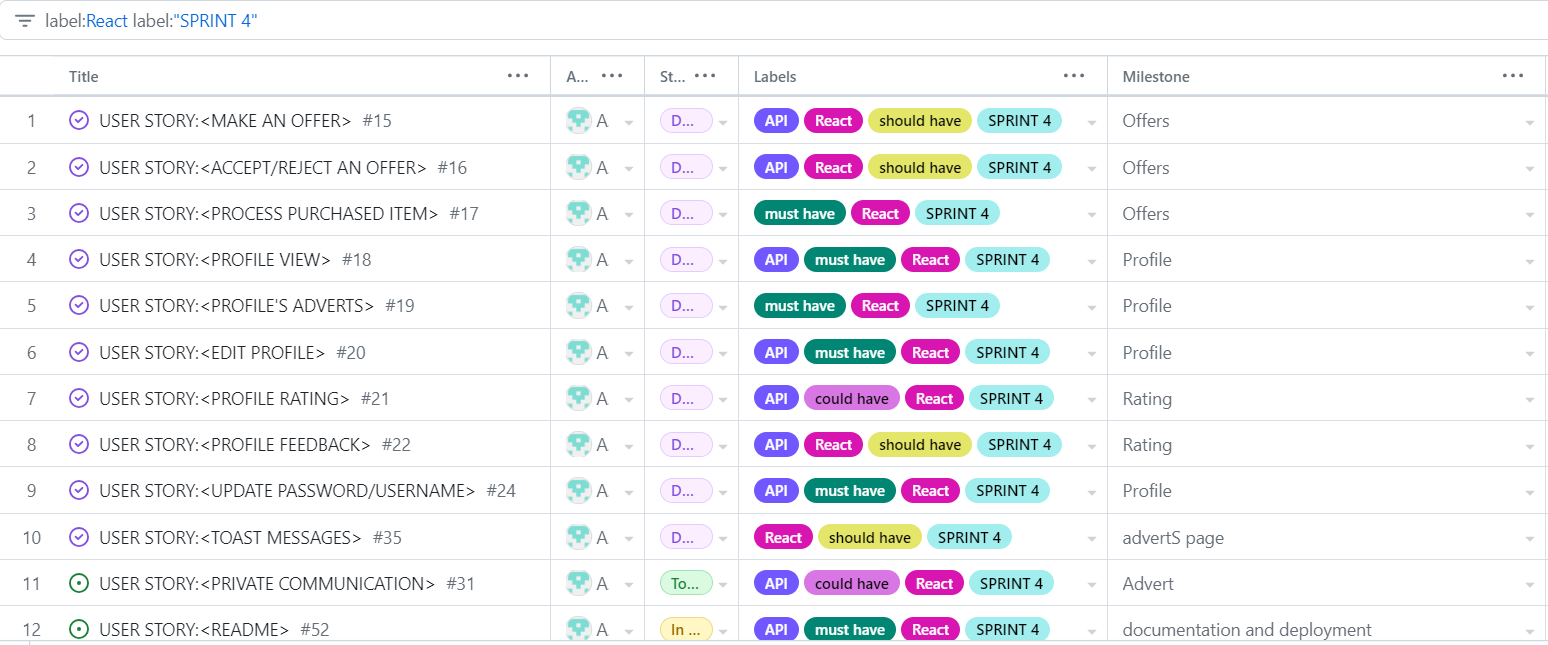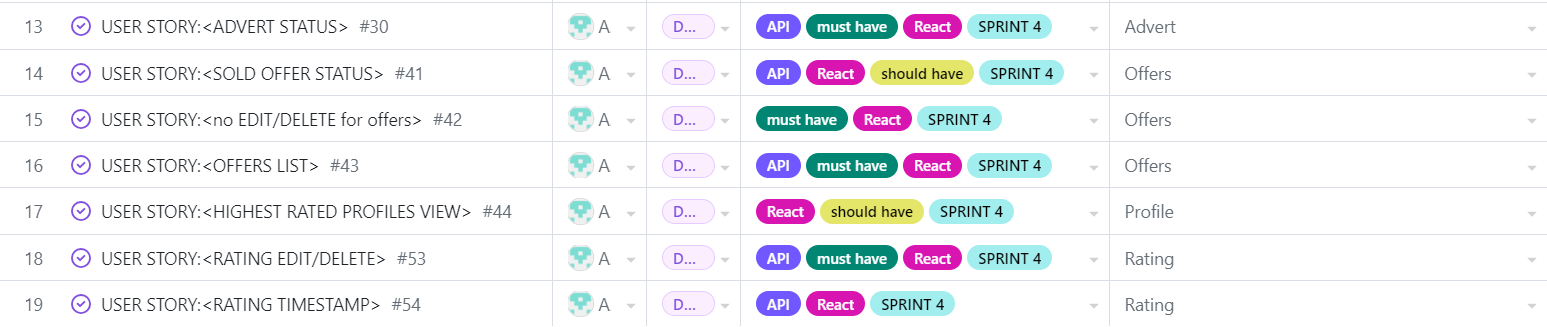Please note, this README is for front-end of a full stack application and if you click HERE, you can see live full stack deployed live website.
For details on back-end please visit this link: BACK-END REPO. The API provides a backend database to allow all this functionality. You can view the API here. To view it in a nicer format install a JSON extension like this one if you're using Chrome.
Snap.it.up is an application developed for users to be able to sell their unwanted items. Anyone can register, sign in and create an advert post to sell whatever they no longer need in their life. The website has been designed to be user friendly and make the experience smooth, pleasant and easy. Users can ask questions on the product if unsure of anything, they can conversate on the subject if needed by replying to the question, this way the whole conversation is in one place and users don't have to scroll to find their responses. Once buyers want to purchase an item they can make an offer by submitting a simple form. Seller can then either accept or reject an offer. Seller can accept more than one offer to ensure that item doesn't get stuck unsold if user who's offer has been accepted doesn't contact the seller. This means that whoever acts the fastest and contacts the seller to arrange collection/delivery will get the item. Once the item has been collected and paid for- seller can mark the offer as sold which will change the styling of the advert to show the advert is no longer active and has been sold. This will prevent users from wasting their time on submitting offers as they will know the item is gone. This won't however stop users to interact within the advert- ask questions etc. So if they want to ask if the item will ever be available again etc. they can. The inactive advert styling will also ensure that the seller doesn't have to delete the advert to avoid unwanted contact from users. This will create and show nice history for the seller which will help other users understand how well the seller is doing. Additionaly users can also search and filter adverts list to easily find what they are looking for, making their experience smooth and enjoyable. Title, tags, location and item description has been included so that users can search by keywords and have bigger possibility of finding something they are looking for (ie. seller included specific key word only within the item description but not in the title). Filtering has been applied to allow users to select a category from drop down box returning a list of items within that category
The project was developed using agile methodology. Small features have been assigned to 10 EPICS. This was then divided into 4 sprints. Labels have been used to mark which features the project : 'must have', 'should have', 'could have'. This was done so that I create a MVP in the time I have and only focus on the 'should have's' or 'could have's' if time allows. Each user story was closed if all acceptance criteria have been met.
Project board has been used to help me with the process PROJECT BOARD-link
I have created two additional labels to indicate which user stories required backend work:
- API
and which ones required front-end work:
- React.
The stories that have both labels will be discussed in each README from either front end work or back end work perspective.
- 1-Project setup: This was a first task without it I wouldn't be able to continue with any of the project features so it was necessary to set up a basic structure of the project following the user stories included in this Epic.
- 2-Authentication/navigation: This was needed to allow users to actually use the page so that the page is interactive
- 3-Advert: Includes all features enabling the CRUD functionality for the user
- 4-Adverts page: This improves users journey throughout the page and makes it a smooth experience for everyone.
- 5-Questions: Includes all features enabling the CRUD functionality for the user
- 6-Replies: Includes all features enabling the CRUD functionality for the user
- 7-Offers: Includes all features enabling the CRUD functionality for the user
- 8-Profile: Allows user to CRE own details. Allows other users to find out more about user.
- 9-Rating: Includes all features enabling the CRUD functionality for the user
- 10-Documentation and deployment: Absolutely necessary step to make sure the page is deployed with no erros and allows anyone access to all features.Needed to document the project
Each EPIC contains user stories allowing me to build up the project with small features:
-
EPIC 1- Project setup
As a DEVELOPER I need to SET UP THE PROJECT so that i CAN BUILD THE PAGEAs a DEVELOPER I need to ADD FAVICON TO THE PAGE so that USERS CAN EASILY FIND IT IF HAVING MULTIPLE TABS OPEN
-
EPIC 2-Authentication/navigation:
As a USER I want to CREATE AN ACCOUNT to ACCESS ADDITIONAL FEATURESAs a REGISTERED USER I want to be able to SIGN IN to ACCESS MY ACCOUNTAs a USER I can SEE MY LOGGED IN STATUS so that I KNOW I NEED TO LOG IN OR LOG OUT AS NEEDEDAs a LOGGED IN USER I can STAY LOGGED IN so that I CAN KEEP USING THE FEATURES UNTIL I LOG OUT MYSELFAs a USER I can SEE NAV BAR IN THE SAME PLACE so that I CAN NAVIGATE THE PAGE EASILYAs a user I can see different authentication options within nav bar depending on my log in status so that I'm not confused with my current log in statusAs a user I can navigate through pages seamlessly so that I don't have to wait for page to refresh every time
-
EPIC 3-Advert:
As a LOGGED IN USER I can ADD AN ADVERT so that I CAN SHARE IT WITH OTHERS AND SELL ITEMSAs a USER I can VIEW THE ADVERT POSTS DETAILS so that I LEARN MORE ABOUT ITAs a LOGGED IN USER I can SAVE AN ADVERT BY CLICKING ON SAVE ICON so that I CAN VIEW IT AGAINST OTHER ITEMS I SAVED/ KEEP AN EYE ON THE ITEMAs a SELLER I can EDIT MY ADVERTS so that I CAN UPDATE IT OR CORRECT IT IF NEEDEDAs a LOGGED IN USER I can DELETE MY OWNS POSTS so that I CAN KEEP MY ACCOUNT UP TO DATEAs a USER I can VIEW A POSTED ADVERT so that I CAN FIND OUT ALL DETAILS ABOUT AN ITEM AND SELLERAs a SELLER OR BUYER I can COMMUNICATE PRIVATELY WITH A BUYER/SELLER ONCE OFFER HAS BEEN ACCEPTED so that I CAN ARRANGE FURTHER DETAILSAs a USER I can SEE ADVERT'S STATUS so that I KNOW IF ITEM IS AVAILABLE OR NOTAs a USER I can SEE HOW MANY VIEWS EACH POST HAD so that I KNOW HOW POPULAR ARE DIFFERENT ITEMS WITHIN THE PAGE
-
EPIC 4-Adverts page:
As a USER I can VIEW A LIST OF MOST SAVED ITEMS so that I CAN FIND BEST DEALSAs a USER I can VIEW ALL ADVERTS AS A LIST STARTING WITH MOST RECENT ONES so that I CAN PICK UP ON THE NEWEST DEALSAs a USER I can SEARCH ADVERTS BY ITEM LOCATION OR KEYWORD/TAG NAME so that I CAN FIND ITEMS THAT I'M INTERESTED INAs a USER I can VIEW ITEMS BY CATEGORY so that I CAN FIND ITEMS I NEEDAs a LOGGED IN USER I can SAVE ITEMS so that I CAN GET BACK TO ADVERTS I'M INTERESTED IN EASILYAs a USER I can KEEP SCROLLING THROUGH ADVERT LIST VIEW so that I DON'T HAVE TO USE PAGINATION SYSTEMAs a User I can CLEARLY SEE CONFIRMATION OF MY SUBMISSIONS so that I AM SURE FORMS CONTENT HAS REACHED THE RIGHT PLACE
-
EPIC 5-Questions:
As a LOGGED IN USER I can ASK A QUESTION ABOUT AN ADVERT so that I CAN GET MORE INFORMATION BEFORE PURCHASEAs a SELLER I can SEE A DATE WHEN QUESTION WAS ASKED so that I KNOW IF IT'S STILL RELEVANT OR URGENTAs a SELLER I want OTHER USERS TO SEE THE PREVIOUSLY ASKED QUESTIONS AND ANSWERS so that I DON'T HAVE TO ANSWER TO EVERYONE INDIVIDUALLYAs a QUESTION OWNER I can EDIT OR DELETE A QUESTION I ASKED so that I CAN CONTROL MY OUTPUTAs a USER I can SCROLL THROUGH QUESTIONS WITHOUT USING PAGE PAGINATION so that MY EXPERIENCE OS USING PAGE IS MORE SEAMLESS
-
EPIC 6-Replies:
As a LOGGED IN USER I can REPLY TO QUESTIONS so that I CAN COMMUNICATE BACK WITH POTENTIAL BUYERSAs a BUYER I can VIEW REPLIES LIST TO MY QUESTION BELOW THE QUESTION so that CLARIFY MY CONCERNSAs a USER I can SEE WHEN SOMEONE REPLIED TO MY QUESTION so that I KNOW IF IT'S MOST RELEVANTAs a LOGGED IN USER I can EDIT/DELETE MY REPLY so that MANAGE MY INPUTAs a USER I can SCROLL THROUGH REPLIES WITHOUT USING PAGINATION so that MY EXPERIENCE OF USING PAGE IS MORE SEAMLESS
-
EPIC 7-Offers:
As a USER I can SEE ALL PREVIOUSLY MADE OFFERS so that I DON'T WASTE MY TIME MAKING THE SAME OFFERS SELLER ALREADY WASN'T HAPPY WITHAs a LOGGED IN USER I can MAKE AN OFFER TO A SELLER so that I CAN PURCHASE THE ITEMAs a SELLER I can ACCEPT OR REJECT AN OFFER RECEIVED so that I CAN SELL AN ITEM AT PRICE I FIND ACCEPTABLEAs a SELLER I can MARK AN OFFER AS SOLD so that IT'S CLEAR WHICH OFFER WENT THROUGHAs a BUYER I can SEE SELLERS EMAIL/TEL NUMBER OR BOTH so that I CAN DISCUSS DETAILS REGARDING POSTAGE/COLLECTION once offer was acceptedAs a SELLER I want ALL OFFERS TO STAY VISIBLE so that OTHERS DON'T MAKE SAME OFFERS AGAIN IF I'M NOT HAPPY WITH PRICE
-
EPIC 8-Profile:
As a USER I can VIEW EVERYONES PROFILE DETAILS so that I CAN LEARN MORE ABOUT SELLERS/BUYERS:(how long they're active, number of adverts posted, feedback/rating)As a PROFILE OWNER I can EDIT MY PROFILE DETAILS so that I CAN KEEP IT UP TO DATEAs a PROFILE OWNER I can UPDATE PASSWORD AND USERNAME so that I CAN KEEP MY PROFILE SAFEAs a USER I can SEE ALL ADVERTS USER POSTED so that I CAN PURCHASE MORE IF I WANT TOAs a USER I can SEE HIGHEST RATED PROFILE LIST so that I KNOW WHAT USERS ARE MOST RECOMMENDED
-
EPIC 9-Rating:
As a LOGGED IN USER I can LEAVE FEEDBACK FOR THE BUYER/SELLER so that OTHERS KNOW HOW RELIABLE THE USER ISAs a LOGGED IN USER I can RATE A PROFILE ONCE I PURCHASED SOMETHING FROM THE SELLER so that OTHERS KNOW HOW RELIABLE THE SELLER ISAs a USER I can EDIT OR DELETE RATING I HAVE LEFT so that I CONTROL MY INPUTAs a SELLER AND BUYER I can SEE WHEN RATINGS HAVE BEEN LEFT FOR USERS so that I KNOW IF IT'S SAFE TO USE THEM
-
EPIC 10-Documentation and deployment:
As a DEVELOPER I need to CREATE README FILE so that I CAN DOCUMENT THE PROCESS OF CREATING THE APPLICATIONAs a DEVELOPER I need to deploy both projects and link them together so that USERS CAN USE FULL STACK WEBSITE
All features have been implemented with user stories in mind
As a DEVELOPER I need to ADD FAVICON TO THE PAGE so that USERS CAN EASILY FIND IT IF HAVING MULTIPLE TABS OPEN
- Favicon icon displayed within a tab.
- The aim of the feature is for user to easily find the tab if for example having a lot of sites open at the same time
As a USER I can SEE NAV BAR IN THE SAME PLACE so that I CAN NAVIGATE THE PAGE EASILY
As a user I can see different authentication options within nav bar depending on my log in status so that I'm not confused with my current log in status
As a USER I can SEE MY LOGGED IN STATUS so that I KNOW I NEED TO LOG IN OR LOG OUT AS NEEDED
-
Nav bar/ small screens/ user unauthorised:
- Nav bar/ small screens/ user authorised:
- This is shown the same on all pages for consistent design and good UX. Responsive design allows for hamburger bar on smaller screens. When user is logged in - a username is displayed.
- The aim of the feature is so that the user can easily navigate around the page. Username shown is there for confirmation of logged in state for user on each page. Options the user can select differ based on wheter the user is logged in or not. This is so that the nav bar isn't overcrowded and is simple to use.
- Home - for all users
- Snap.it.up logo - taking users to home page-for all users
- Register - for unauthorised users
- Sign in - for unauthorised users
- Sign-out- for authorised users
- Saved - for authorised users
- 'username' - for authorised users
- Sell !t - for authorised users
Each of the following pages are accessible through the navigation menu as explained above.
Implementing this user story allows users to register:
As a USER I want to CREATE AN ACCOUNT to ACCESS ADDITIONAL FEATURES
FEATURE DESIGN FOR LARGE AND SMALL SCREENS:

Link to sign-in, if user entered incorrect page has been provided for better UX.
Implementing this user story allows users to sign-in:
As a REGISTERED USER I want to be able to SIGN IN to ACCESS MY ACCOUNT
FEATURE DESIGN FOR LARGE AND SMALL SCREENS:

Link to register, if user entered incorrect page has been provided for better UX.
Implementing this user story improves user experience whilst using the page, it keeps user logged in and allows for sign-out from nav menu rather than logging out on every refresh:
As a LOGGED IN USER I can STAY LOGGED IN so that I CAN KEEP USING THE FEATURES UNTIL I LOG OUT MYSELF
- These pages allow the user to sign up so that they have more options to interact with other users/adverts or post their own content.
- The aim of these features is so that the page is more interactive and users have access to CRUD of their own content.
As a USER I can VIEW ALL ADVERTS AS A LIST STARTING WITH MOST RECENT ONES so that I CAN PICK UP ON THE NEWEST DEALS
- When entering page for the first time, the user can see list of adverts straight away. They can see all the additional functionality which already suggests the experience here is smooth and easy. Adverts are listed based on created and updated date in descending order, this was done so that if seller updates price of item to lower one for example - people can easily pick it up. If I have included only created date, these updated adverts would have gone lost down the bottom of the list so people could not see sales/bargains straight away.
As a USER I can KEEP SCROLLING THROUGH ADVERT LIST VIEW so that I DON'T HAVE TO USE PAGINATION SYSTEM
- Infinite scroll has been implemented so that the user doesn't have to use page pagination which makes the experience nice and smooth.
As a user I can navigate through pages seamlessly so that I don't have to wait for page to refresh every time
- Routing has been implemented to seamlessly navigate through content without having to wait for page refresh every time user clicks on something. This has been done throughout the entire page.
Home page view/desktop:
Home page view/mobile:
EACH FEATURE DESCRIPTION BUILDING UP THE LIST VIEW IN DETAIL AS FOLLOWS:
As a USER I can VIEW A LIST OF MOST SAVED ITEMS so that I CAN FIND BEST DEALS
- Desktop view:
- Mobile view:
- This feature allows users to see top most saved adverts, (3 for mobile)
- The aim of this feature is both: to encourage users to be more active on the page and boost the pages and to improve the UI for desktop page
PLEASE NOTE THIS FEATURE IN ADVERTS DETAIL VIEW HAS ONLY BEEN ADDED TO DESKTOP VIEW. I DECIDED NOT TO OVERCROWD THE PAGE WITH IT FOR MOBILE VIEW, WHEN USER INTENTIONALLY CLICKS TO VIEW MORE DETAILS ABOUT SPECIFIC ADVERT. I STILL THINK THE SIDE BAR IMPROVES UI IN DESKTOP VIEW SO I HAVE LEFT IT THERE.
As a USER I can SEARCH ADVERTS BY ITEM LOCATION OR KEYWORD/TAG NAME so that I CAN FIND ITEMS THAT I'M INTERESTED IN
-
This feature allows users to search adverts by keywords, title, item description, tags and ITEM location. Reason to include all these fields is to allow users to find items more easily. This is so that for example, if seller includes key word within item description but not title- potential buyers can still find it with the help of search bar. Location included in search here refers to item location which has been implemented seperately to profile location so that the seller isn't restricted to only sell items from own location(they might want to sell something on behalf of their parents for example).
-
The aim of this feature is to make user experience as smooth and easy as possible
As a USER I can VIEW ITEMS BY CATEGORY so that I CAN FIND ITEMS I NEED
- Select categories drop-down view from large screens (left side):
- Search bar view from medium to small screens:
- CATEGORIES AVAILABLE:
- 'Clothing'
- 'Electronics'
- 'HomeDeco/Furniture'
- 'Games'
- 'Books'
- 'Beauty/Personal Care'
- 'Home appliances'
- 'Vintage'
- 'Baby'
- 'Pets'
- 'Sports'
- 'Other'
- This feature allows user to select category they might be interested in, to view items related to it. This has been done as a search field on backend which means it will also pick up strings from other search fields (title, item description etc. -as above, to broaden the search and pick up all related ads)
- The aim of this feature is to again broaden the search for the potential buyer.
As a USER I can VIEW THE ADVERT POSTS DETAILS so that I LEARN MORE ABOUT IT
- Advert view / medium to large screens:
- Advert view / small screens:
-
The advert view is the same from Home page as well as from Advert Detail View, the Advert Detail view page includes extra information but the advert looks the same. This means that users can see as much as possible about an item on sale to catch their interest so thet they can make decidon to click to detail view or keep scrolling through the list view. User can see :
- title (optional)
- sellers avatar and name
- sellers location
- item description
- item image
- item key details:
- price
- item location
- added/updated date
- contact details for seller
- payment options
- delivery/collection option
- Page Views number
- Number of how many times ad was saved
- tags
- icon to save an item
- icon to show user can click to detail view to ask question
- icon to show user can click to detail view to make an offer
-
This feature allows all users those who are logged in and not- to view posts shared by other users.
-
The aim of this feature (home page) having this content (advert) is so that firstly- user can see from the moment they enter the page what is the aim of the page, keep anyone who just entered the page interested and encourage to explore it more, and secondly- it saves the user from gaving to click to another page to perform an action that is an esence of this page - search through the ads, if I was to include the adverts list view on another page.
As a LOGGED IN USER I can SAVE ITEMS so that I CAN GET BACK TO ADVERTS I'M INTERESTED IN EASILY
bookmark before item is saved/ bookmark available from advert view as described here: Advert
As a LOGGED IN USER I can SAVE AN ADVERT BY CLICKING ON SAVE ICON so that I CAN VIEW IT AGAINST OTHER ITEMS I SAVED/ KEEP AN EYE ON THE ITEM
List of saved items available through 'saved' link from nav bar. Please note as this advert was saved the bookmark within the ad shows solid, the entire list od adverts availabale from 'Saved' link will have it the same:
- This feature allows any logged in user who is not an advert owner, to save an advert they are interested in.
- Unauthorised user - will be taken to 'sign-in' page and upon successful login will be taken back to the same page as they were before.
- Authorised user - if didn't previously like the post - hollow bookmark icon will be displayed -if clicked - the icon will change to solid one and the 'saved' number within the add will increase by 1.
- Authorised user - if previously saved the post- solid bookmark icon will be shown- if clicked- the icon will change to hollow one and the 'saved' number within the add will decrease by one.
- advert owner will get an overlay text to say they can't save their own posts as they can view their own ads within their own profile page.
As a USER I can SEE HOW MANY VIEWS EACH POST HAD so that I KNOW HOW POPULAR ARE DIFFERENT ITEMS WITHIN THE PAGE
-
The page views increment when user enters detail view, per session. The page views are visible from the advert (list view and detail view).
-
The aim of this is to increase users interest when scrolling through list view, knowing a lot of people are interested too.
As a LOGGED IN USER I can ADD AN ADVERT so that I CAN SHARE IT WITH OTHERS AND SELL ITEMS
- This feature allows user to add their own advert/entry. Available through nav bar 'sell !t' link. The following fields have been added to the form:
- Activity Title - optional , this has been made optional as there is already a lot of other content to describe item like tags, which could be easier for users to express then thinking of a title.
- Currency- set to GBP and disabled as the page is a UK website
- Add image- required
- Price - required
- Tags - required
- Item description - required
- Contact details - required
- Item location - required, this has been marked specifically as 'item location' as users can also add their profile location. This means that users can sell items from more than one location.
- Payment options - default set to 'Cash or Paypal', can be changed to 'Cash only' or 'Paypal only'
- Shippment options - default set to 'Collection or delivery', can be changed to 'Collection only' or 'Delivery only'
- Categories - default set to clothing, can be changed to any of the categories described here : Categories selection
- This is a main feature of the page without which the page intent would not be fullfilled.
- The aim of the feature is to allow users to post and sell their unwanted items
As a USER I can VIEW A POSTED ADVERT so that I CAN FIND OUT ALL DETAILS ABOUT AN ITEM AND SELLER
This feature opens up when clicked on the advert from list view, user will see a pointer when hovering over the image and advert key pointers list (the one showing price, location etc). The features that build it up are as follows:
Advert has the same view as: here
As a SELLER I can EDIT MY ADVERTS so that I CAN UPDATE IT OR CORRECT IT IF NEEDED
As a LOGGED IN USER I can DELETE MY OWNS POSTS so that I CAN KEEP MY ACCOUNT UP TO DATE
- CRUD functionality. This feature is available only if user is logged in and post belongs to the logged in user,when clicked on the three dots menu:
- user will see an icon to edit and icon to delete
- if user clicks on edit- this will take them to already filled in advert form which looks the same as the add advert form above. User can change whatever they want and save an item to keep changes.
- if user submits changes, a toast success message confirming those updates were saved will display - if successful, or a toast error will display to inform the user the changes were unsuccessful
- The aim of this is so that if user makes any errors / wants to update the post- they can update it here.
- if user selects delete option which is the ' trash-bin' icon, the advert will get deleted -if successful a message confirming deletion will show, if unsuccessful an error toast message will display.
- The aim of this is for user to be able to delete any unwanted content
As a SELLER I want OTHER USERS TO SEE THE PREVIOUSLY ASKED QUESTIONS AND ANSWERS so that I DON'T HAVE TO ANSWER TO EVERYONE INDIVIDUALLY
- Questions list is a feature available to all users regardless of auth state, it shows within a tab under an advert view. This tab has been set as a default one when advert detail view is opened so that both tabs don't show as closed, this is so user doesn't open half empty page with no content different to what they already seen in advert list view.
Questions list view when logged in:
Questions list view when logged out:
- When no questions has been asked yet a message informing users of this will show:
when logged in:
when signed-out:
-
The aim of the questions list is so that potential buyers can see previously asked questions and not ask the same thing twice.
As a SELLER I can SEE A DATE WHEN QUESTION WAS ASKED so that I KNOW IF IT'S STILL RELEVANT OR URGENT -
This feature shows human friendly timestamp displayed next to question owner
-
The aim of all this is to make seller aware how long potential buyers have been waiting for reply.
As a USER I can SCROLL THROUGH QUESTIONS WITHOUT USING PAGE PAGINATION so that MY EXPERIENCE OS USING PAGE IS MORE SEAMLESS -
The aim of infinite scroll is to make users experience as enjoyable as possible without having to use page pagination.
As a LOGGED IN USER I can ASK A QUESTION ABOUT AN ADVERT so that I CAN GET MORE INFORMATION BEFORE PURCHASE
- if user is logged in they will see a form to leave a question, once submitted- a confirmation message will display at top of the screen and the question will display below within questions list view
when no questions exists yet:
when questions already exist:
-
The aim of this feature is to allow users to ask questions if they have any concerns regarding the item advertised.
-
If user isn't logged in they will see sign in prompt, once logged in they will be taken back to advert page
- Prompt to log in when questions exist:
- Prompt to log in when no questions has been asked:
As a QUESTION OWNER I can EDIT OR DELETE A QUESTION I ASKED so that I CAN CONTROL MY OUTPUT
- CRUD functionality. This feature is available only if user is logged in and only within their own questions,when clicked on the three dots menu:
- user will see an icon to edit and icon to delete
- if user clicks on edit- this will bring up the question within edit form which looks the same as question form above, user can make any changes and press 'save' or 'cancel' if changed mind
- if user submits changes a message confirming that updates were saved will display if successful, or toast error message if unsuccessful.
- The aim of this is so that user can edit questions if they made any mistakes.
- if user selects delete option which is the ' trash-bin' icon, the advert will get deleted -if successful a message confirming deletion will show, if unsuccessful an error toast message will display.
- The aim of this is for user to be able to delete any unwanted content
As a BUYER I can VIEW REPLIES LIST TO MY QUESTION BELOW THE QUESTION so that CLARIFY MY CONCERNS
- Replies list is a feature available to all users regardless of auth state, list of replies related to each question can be accessed within each question by clicking on '{number} Replies' button, when clicked the button text will change to 'Hide {number} replies', user can hide the replies list by clicking the button again.
Here you can see 2 buttons related to that specific question: 'Reply' button and Replies list button '1 Replies` before it has been clicked to reveal the list: PLEASE NOTE I HAVE UPDATED THE CODE NOW AND LIVE PAGE WILL CORRECTLY SHOW '1Reply'
Replies list view when logged in/ '1 replies' button has already been clicked so the button text changed to 'Hide 1 Replies':
Replies list view when logged out/ here the 'Reply' button is no longer displayed as user is logged out, 'Replies' button view before it has been clicked :
Replies list view when logged out/ here the 'Reply' button is no longer displayed as user is logged out, 'Replies' button view AFTER it has been clicked shows 'Hide replies' and a list of replies shows below/ as user is logged out that is where it prompts them to log in :
- When no replies exists yet, a message informing users of this will show:
when logged in:
when signed-out:
-
The aim of the replies list is so that potential buyers can see answers to previously asked questions should they be interested, and not ask the same thing twice. The reason I created the replies model is that I think it's better to keep the conversation in one place rather then search through a list of random comments to see if anyone already replied to something similar. The reason why I implemented the feature to hide and display is so that if there is many replies to a question, users who are not interested in the specific topic can scroll through questions easier.
As a USER I can SEE WHEN SOMEONE REPLIED TO MY QUESTION so that I KNOW IF IT'S MOST RELEVANT -
This feature shows human friendly timestamp displayed next to reply owner
-
The aim of this is so that potential buyers can see when replies have been submitted and if since then no offers higher than they were willing to put were made.
As a USER I can SCROLL THROUGH REPLIES WITHOUT USING PAGINATION so that MY EXPERIENCE OF USING PAGE IS MORE SEAMLESS -
The aim of infinite scroll is to make users experience as enjoyable as possible without having to use page pagination.
As a LOGGED IN USER I can REPLY TO QUESTIONS so that I CAN COMMUNICATE BACK WITH POTENTIAL BUYERS
- if user is logged in they will see a button within each question saying 'REPLY', they can click on the button which will open up a form where they can type a reply and press post to send it, once submitted- a confirmation message will display at top of the screen, the reply will display within replies list view and a number of replies within replies button will increase by 1
-
The aim of this feature is to allow users to reply to any asked questions.
-
If user isn't logged in they will not see 'REPLY' button, instead they will only see replies list and when clicked they will see sign in prompt, once logged in they will be taken back to the same page
- Promped to log in when replies exist:
- Prompt to log in when no replies has been provided yet:
As a LOGGED IN USER I can EDIT/DELETE MY REPLY so that MANAGE MY INPUT
- CRUD functionality. This feature is available only if user is logged in and only within replies they have posted,when clicked on the three dots menu:
- user will see an icon to edit and icon to delete
- if user clicks on edit- this will bring up edit form looking the same as add form but already with reply content, user can make any changes and press 'save' or 'cancel' if changed mind
- if user submits changes a toast message confirming that updates were saved will display if successful, or toast error message if unsuccessful.
- The aim of this is so that users can update their own content should they need to
- if user selects delete option which is the ' trash-bin' icon, the reply will get deleted -if successful a toast message confirming deletion will show, if unsuccessful an error toast message will display.
- The aim of this is for user to be able to delete any unwanted content
As a USER I can SEE ALL PREVIOUSLY MADE OFFERS so that I DON'T WASTE MY TIME MAKING THE SAME OFFERS SELLER ALREADY WASN'T HAPPY WITH
- Offer list is a feature available to all users regardless of auth state, list of offers related to each question can be accessed by clicking on the tab next to questions tab- below advert within advert details page.
There is an offer 'how-to' box at the top of the offer tab, for all users so that they understand the process if using the app for the first time:
Offers list looks different to advert owner and to all other users:
offers list for advert owner(so logged in of course):
Offers list for all other users:
-when logged in/ logged out when offers already exist:
-when no offers has been made and logged in:
-when no offers has been made and logged out:
- The aim of keeping the offers as list view helps other users to know what amounts seller is not willing to accept
As a LOGGED IN USER I can MAKE AN OFFER TO A SELLER so that I CAN PURCHASE THE ITEM
available to all logged in users right above offers list/ only numbers can be submitted which keeps the intent of offers and questions in place:
- This feature has been provided to submit an offer of how much the buyer would like to purchse the product
- The aim of this is to provide straight forward system to check with seller what amount they are happy with
As a SELLER I want ALL OFFERS TO STAY VISIBLE so that OTHERS DON'T MAKE SAME OFFERS AGAIN IF I'M NOT HAPPY WITH PRICE
-
This feature means that no option to delete and edit the offers is available to user who initially submitted it, noone but advert owner has access to the buttons to change offer status, offers can't be deleted, this functionality has been disabled.
-
The aim of this is to ensure that all offers stay on and other users don't repeat offers with the same or lower amounts
As a SELLER I can ACCEPT OR REJECT AN OFFER RECEIVED so that I CAN SELL AN ITEM AT PRICE I FIND ACCEPTABLE
-
This feature allows seller to have an access to change displayed within the received offer- offer status, the seller has access to three buttons: 'accept', 'reject' and 'sold' The first two change the offer status. If seller rejects it, potential buyers can see what seller isn't willing to accept, if seller accepts it, this means two things: first- the buyer who submitted the offer can contact the seller via provided contact details to arrange the sale, but also second- if any other potential buyer sees that the seller is happy with the amount but really wants the item, they can raise a higher amount to bid it.
-
The aim of this feature is to provide a clear signal to the buyer if they should contact the seller rather then receiving a lot of messages or calls via personal contact means, for offers they are not happy with.
As a SELLER I can MARK AN OFFER AS SOLD so that IT'S CLEAR WHICH OFFER WENT THROUGH
As a USER I can SEE ADVERT'S STATUS so that I KNOW IF ITEM IS AVAILABLE OR NOT
-
Once the seller received a payment for the item and the item has been collected, this feature allows the seller to mark the winning offer to SOLD which will also change the advert active status from active to inactive- which will change the styling of the advert to clearly display that the item has been sold. (Once seller marked the offer sold - this can't be undone as it has been set up with the intention that sellers will only set it to such status if the item is gone. Even if another user sent an offer (even if seller accepted such offer by mistake) - the advert status would stay inactive).The Info box at the top of the offers tab clearly explains the process.
-
The aim of this feature is to stop sellers from receiving a lot of contact/offers for products they no longer have but at the same time not have to delete the advert. This will keep nice history of sellers activity improving sellers 'reputation' in a long run if successful. As you can see the image above- the offer there has status SOLD, this would have changed the advert status to inactive which would trigger the advert styling : I have reduced opacity of displayed advert and added clear red 'item sold' sign to make it clear that item is no longer available.
This feature is included within the advert detail view (desktop only) but please see the description here: MOST SAVED ADVERTS SIDEBAR
This feature has been implemented to keep track of most important key events for the users. Profile can be accessed by clicking on profiles avatar or username link within nav bar if logged in, the profile page has been build up of the following features:
As a USER I can VIEW EVERYONES PROFILE DETAILS so that I CAN LEARN MORE ABOUT SELLERS/BUYERS:(how long they're active, number of adverts posted, feedback/rating)
This feature displays profile details, You can see profile image, profile location if provided, number of adverts posted by the profile owner, number of ratings received by the profile owner, an average rating for those and lastly how long the profile owner has been a page member.
- The aim of this is for other user to quickly see key profile events that draw a general picture of how reliable the user is should they want to purchase anything from them.
As a PROFILE OWNER I can EDIT MY PROFILE DETAILS so that I CAN KEEP IT UP TO DATE
As a PROFILE OWNER I can UPDATE PASSWORD AND USERNAME so that I CAN KEEP MY PROFILE SAFE
CRUD functionality. This feature is available only if user is logged in only within their own profile, when clicked on the three dots menu: user will see three options: - edit profile (location, image)
- change username
- change password
Regardless which option user selects, it will take them to an edit form where they can process the changes and save or cancel if they change their mind. On save - user will either receive a toast message confirmation to say it has been successfull or a toast error to say it has been unsuccessful.
As a USER I can SEE HIGHEST RATED PROFILE LIST so that I KNOW WHAT USERS ARE MOST RECOMMENDED
-
This feature has only been implemented for desktop view, it displays highest average_rate profiles which might incentify some sellers.
-
The aim of this was to reward the most reliable users but also to improve UI for desktop view, I haven't added this to mobile view as I didn't want to overcrowd the content as I assume the user who clicked on the profile avatar to get to the profile page had an intent of finding out more information about that specific profile. As it's a selling site, users would only be interested in other users if they are interested in specific item so didn't see the need to ovecrowd the page.
As a USER I can SEE ALL ADVERTS USER POSTED so that I CAN PURCHASE MORE IF I WANT TO
-
This feature sits below the profile content within one of the tabs and has been set as default tab.
-
The aim of this feature is both: for profile owner to have easy access to own content and for other users to search through their ads, I imagine this might help users sales- buyers might have one product that they want to purchase from the seller and check if maybe seller has anything else they are interested in to purchase at the same time.
As a SELLER AND BUYER I can SEE WHEN RATINGS HAVE BEEN LEFT FOR USERS so that I KNOW IF IT'S SAFE TO USE THEM
Rating list/ ratings exist/ NOT OWN PROFILE/ when logged in:
Rating list/ ratings don't exist yet / NOT OWN PROFILE/ when logged in:
Rating list/ ratings exist/OWN PROFILE/ when logged in:
Rating list/ ratings don't exist yet / OWN PROFILE/ when logged in:
Rating list when signed out:
when no ratings received yet:
when ratings received:
-
The feature of viewing ratings is available to all users
-
The aim of this feature is to keep all users safe knowing they can choose who they want to buy from based on previous experience, and make them accountable- sellers as well as buyers
As a LOGGED IN USER I can RATE A PROFILE ONCE I PURCHASED SOMETHING FROM THE SELLER so that OTHERS KNOW HOW RELIABLE THE SELLER IS
As a LOGGED IN USER I can LEAVE FEEDBACK FOR THE BUYER/SELLER so that OTHERS KNOW HOW RELIABLE THE USER IS
-
This feature is available to all logged in users apart from the profile owner. User can submit feedback message as an optional field, star rating is required to submit a form as it provides average rating to the profile. User can simply hover over the stars, the stars will change color to indicate how many stars will get ticked off.
-
The aim of this is so users can let each other know how they enjoyed their experience with one another. The form does not display to profile owner so that they can't raise their own average score and rate themselves.
As a USER I can EDIT OR DELETE RATING I HAVE LEFT so that I CONTROL MY INPUT
- This feature is available to users who are logged in and only within the ratings they have left.
CRUD functionality. This feature is available only if user is logged in only within the ratings they have left ,when clicked on the three dots menu:
- user will see an icon to edit and icon to delete
- if user clicks on edit- this will bring up the rating form where the feedback message is optional again and the star rating is required, the form will have previously submitted content and it looks exactly the same as the initial create form, to change star rating user can simply click on another star, user can make any changes and press 'save' or 'cancel' if changed mind
- if user submits changes a message confirming that updates were saved will display if successful, or toast error message if unsuccessful.
- The aim of this is so that is user can edit or update their rating- they could have left a nasty rating and then when seller rectified or clarified anything - they might want to change it.
- if user selects delete option which is the ' trash-bin' icon, the advert will get deleted -if successful a message confirming deletion will show, if unsuccessful an error toast message will display.
- The aim of this is for user to be able to delete any unwanted content.
As a User I can CLEARLY SEE CONFIRMATION OF MY SUBMISSIONS so that I AM SURE FORMS CONTENT HAS REACHED THE RIGHT PLACE
All forms within the page have has the toast messages implemented
When submission is successful user will receive a green message / text content has been personalised to each form action to communicate it in clear manner however the style is the same:
In case of unsuccessful submission user will receive an error toast message in this style:
In both cases messages stay on screen for 3 seconds.
- the aim of this was to communicate to users if their submissions have been successful or not.
All forms with more than one field have warning messages added into required fields so that it is easier for users to understand why or which fields cause error and stop from submitting.
all this has been done with the aim of improving users experience.
In case of user going to incorrect address user will see Page not found error:
In case of no results to users search, user will see:
in both cases user will still have a nav bar to navigate from the page.
The aim of this is to improve users experience and not encourage users to leave the website.
Reusable components have been made to recycle the code and avoid duplicating it when unnecessary.
- Navbar
Reused throughout the entire page to provide consistent design allowing users to become familiar with navigating the pages and making it an easy and enjoyable experience.
- Assets
This component was used throughout the page to show page was loading or no results has been found.
This component improves users experience as they can see the spinner when content is loading or no results found when for example users search has no matching results.
- Avatar
This component has been reused to display profile images within any content(adverts, questions, replies, ratings, offers) that has been added by the specific profile. This made it easy for other users to click on the profile avatar and check out who was the content from. I have also used it to display the sidebar for most rated adverts lists and for sidebar with highest rated profiles.
- Edit delete dropdown menu
This component has been reused in every single form that allowed users for Update and Delete funcionality. The simple design allowed me to use it even within the small forms (like replies for example). It didn't overcrowd the page despite being used in so many places.
- Star Rating
This component has been used to add and edit rating form.
If time allowed I would have added it to show average rating within the profile page as well as to rate products sold.
As a SELLER OR BUYER I can COMMUNICATE PRIVATELY WITH A BUYER/SELLER ONCE OFFER HAS BEEN ACCEPTED so that I CAN ARRANGE FURTHER DETAILS
I have initially created an offer model with private messages however I realised this would not work in a way I intended. I would like to create a seperate model in the future with permissions to only view by two parties involved ( the initial message owner who would like to purchase an item and the user the owner is sending it to (advert owner)), this way they could share personal details only privately to arrange collection etc. and possibly not even have to share tel numbers as users could chat within the website. Unfortunately I did not have time to create this at this moment.
HOME
ADVERT LIST VIEW:-
MOBILE - LOGGED IN AND OUT/ OPTIONS WITHIN HAMBURGER MENU WILL BE THE SAME AS NAVBAR WITHIN DESKTOP VIEW
Please note advert mobile view is the same for all pages so I will not be doing wireframes for every possibility. The advert works in the same reponsive way on all pages
SAVED
Saved adverts list view is only available to logged in users, the view is the same as home page with the exception of having only a list of adverts that have been saved by logged in user( this can be easily recognised by solid bookmark icon)
Mobile view the same as home page view/ bookmark icon would be solid:
ADVERT DETAIL VIEW
This view is the same for desktop as home page with the exception of having questions and offers tabs at the bottom. I have marked differences within nav bar and functionality to make it clear which feature is available when logged in / logged out
Questions tab looks the same for desktop and mobiles, auth state differences have been marked within:
Offers tab looks the same for desktop and mobile, auth state differences have been marked within.
Mobile view includes:
- advert( mobile view the same as within Home page mobile wireframe- image below, content as per this list + highest rated adverts, select category, search by.. would be gone)
- questions (mobile view the same as desktop)
- offers (mobile view the same as desktop)
All auth differences apply the same as for the desktop features here.
PROFILE PAGE
Profile page wireframe shows all auth state differences in functionality. Mobile wireframe would have looked the same with the exception of not having the highest rated profile list sidebar, and of course hamburger menu for nav bar as per mobile wireframe within home page.
The design of the page has been kept clean and simple. Page isn't overcrowded and easily accessible.
-
Main colors used were light, warm and natural to show a bit of a clean but vintage style with it being a page selling pre-owned stuff.
-
Font imported from google and used throughout the entire page
-
All images from pexels including profile pictures.
- Node - package manager used to install dependencies
- React - framework used for UI
- Bootstrap React - CSS framework used for responsive design
- Visual Studio Code - used to develop the website
- Github - used to host source code and deploy on Github Pages
- Git- used to commit and push code
- HTML - used for static content sporadically
- CSS- used for website styling
- JavaScript- main language used to make page interactive
- Heroku - to deploy the app
- toastify used to create toast messages
- Wireframe.cc- used to create wireframes
- Favicon - used to create favicon for the page
- Font Awesome - used to add icons for the page
- Wave Evaluation Tool- used for checking accessibility
- Techsini- used for creating mockup image
- W3C Validator- used for checking HTML and CSS for errors
- ESLINT - tool installed and used to check java script code meets standards and has no errors
- Table Markdown- to create tables in readme
- Lighthouse - used to check performance of the page
Website has been checked for responsiveness through Development tools. In order to do this, the following steps have been taken:
- Open browser
- Navigate to Snap.it.up at https://snap-it-up-frontend-0a24e912efd8.herokuapp.com/
- Right click anywhere on the page and go to "Inspect" to open Development Tools
- Click on drop down menu: "Dimensions: Responsive" and choose "Responsive"
- Drag the side of the screen and change screen size, make sure the website looks good from 320px and up. Make sure no side scroll bar is showing.
-
Expected- page is user friendly when viewing the website on small and large screens.
-
Actual- website looks good, no bottom scroll bar showing, all content clearly visible. Website is user friendly on all screen sizes.
-
The following devices have been used to check responsiveness:
- Iphone 13 Pro
- Google Pixel 7 Pro
- Asus Vivobook
-
The following browsers have been used to check responsiveness:
- Chrome
- Microsoft Edge
- Firefox
Unable to use the app on Iphone, it registers the account as shown in admin panel however it won't allow to sign in, I have found that everyone submitting the project has the same issue and this can not be fixed. Sean explains it here
Each page checked with the help of WAVE Accessibility tool. Each page passes accesibility test with no error for:
-
contrast
-
aria- labels for users who use screen-readers
-
alternative text as a function for screen readers or in events when images don't load
-
structural elements - for users of assistive technology as well as visual and semantic meaning
-
language of the document- for screen readers
-
alerts coming up 'Reduntant link-Adjacent links go to the same URL', however as it doesn't come up as an error, I have left it in. This is due to the instructional icon to click to detail view if user want's to ask a question/ make an offer/also two links to home page from 'home' link and logo.
- HOME PAGE (desktop & mobile)
- ADVERTS DETAIL VIEW (desktop & mobile)
- PROFILE PAGE (desktop & mobile)
The performance is lower due to the fact that the page is heavy on images, fixes can be applied in the future as time won't allow me for it now.
Only index.js page has HTML code and this comes up clear of errors in W3C VALIDATOR.
In order to check HTML code in dynamic website:
- go to the live page
- click right and select 'Inspect' then click right and select 'View page source'
- code will open in new tab - copy the code
- paste the code in the validator as 'direct input'
No errors were found when passing all CSS files through the official Jigsaw W3 Validator
Each file has been opened in a workspace to check it with ESLINT however I am getting a warning:
I was unable to fix it, I tried multiple ways, used createRoot, installed different React version but it seemed to have caused more issues. As it is not an error but a warning I have left it in for now.
All other files show:
| TESTING | ACTION | EXPECTED | ACTUAL |
|---|---|---|---|
| ADVERTS LIST VIEW RETURNS ALL ADVERTS- any auth state | Go to https://snap-it-up-frontend-0a24e912efd8.herokuapp.com | all adverts display in descending order based on created and updated date | as expected |
| ADVERTS LIST VIEW INFINITE SCROLL | Scroll through adverts list | User doesn't need to use page pagination , user can keep scrolling through list view even if more then 25 objects available | as expected |
| SEARCH BAR RETURNS ADVERTS BY KEY WORDS- any auth state | Navigate to home page or 'saved' link within nav bar , type a keyword in search bar | adverts with the keyword either in title, description, item location or tags is returned | as expected |
| SELECT DROP-DOWN BAR RETURNS ADVERTS- any auth state | Select any category from select drop down menu. | Adverts matching category returned, adverts that include the category word in title, description, tags, location are also returned within the list view | as expected |
| ADVERT DETAILS RETURNED CORRECTLY WHEN CLICKED ON ADVERT (FROM LIST VIEW OR FROM MOST SAVED ITEMS SIDE BAR)- any auth state | Click on the Image or list of key advert details section from advert or advert avatar from sidebar | User taken to correct advert detail view. All details rendered for correct advert | as expected |
| ADD ADVERT- logged in | Click on 'sell !it' link from nav bar, type up all the required fields, click submit | User receives submission success toast message, user taken to advert detail view with all correct advert details | as expected |
| EDIT ADVERT- logged in | Select three dots drop down menu from advert detail view, select edit icon | User taken back to advert form with all details already populated, correct populated details show, user changes any field and submits a form. user receives success toast message and gets redirected back to advert detail view, all correct updated details show | as expected |
| DELETE ADVERT- logged in | Select three dots drop down menu from advert detail view, select delete icon | User receives success toast message and get's redirected to last page they were on | as expected |
| SAVE ITEM OPTION- other users advert- signed out | Hover over then Click on save bookmark to save any advert | User can see an overlay message to sign in to save posts, when clicked- user directed to sign in page, when signed in- user directed back to the previous page, user can see success toast message confirming sign in state | as expected |
| SAVE ITEM OPTION- own post- logged in | However over then click the icon | User can see a message that they can see own posts within own profile, when clicked nothing happens | as expected |
| SAVE ITEM OPTION- other users advert- signed in | Sign in and click on save bookmark to save someone else's advert | Icon now shows as solid , item shows within list view when clicked on 'saved' link from nav bar | as expected |
| MOST SAVED ITEMS SIDEBAR- any auth state | Check the list | User checks each advert from sidebar , adverts with most save's show at the top | as expected |
| SAVED- LINK FROM NAV BAR- logged in | Sign in, click on 'saved' from navbar | User can see adverts they have saved, no unsaved items shows within the list | as expected |
| QUESTION MARK ICON FROM LIST VIEW- any auth state | Hover over the icon, click the icon | When hovered over - user can see prompt to click if they want to ask a question, when clicked user directed to advert detail view where Questions tab is | as expected |
| COIN ICON FROM LIST VIEW- any auth state | Hover over the icon, click the icon | When hovered over - user can see prompt to make an offer, when clicked user directed to advert detail view where Offer tab is | as expected |
| PROFILE AVATAR FROM ADVERT VIEW- any auth state | Click on profile avatar from advert view | User directed to profile page view, user can see correct profile details: Username, location if available, adverts number, number of ratings, average ratings if available. | as expected |
| USERNAME LINK FROM NAV BAR-logged in | Click on username link | User directed to profile page view, user can see correct profile details | as expected |
| SIGN OUT- logged in | Click on sign out link from nav bar | User logged in, redirected to home page, links to sign in and sign-up now available within nav bar. Username and saved link no longer within nav bar | as expected |
| SIGN-IN - logged out | Click on Sign in link from nav bar, click on sign in link from registration page, click on question mark or coin icon from advert view | User directed to sign in page, user enters correct username and password, user receives success toast message and is directed to last page they were on | as expected |
| REGISTER-logged out | Click on register link from nav bar, click on register link from sign in page | User enters username and password twice to confirm, form successful- user receives success toast message and gets directed to sign in page | as expected |
| LOGO and HOME link from nav bar- any auth state | Click on logo | User directed to home page | as expected |
| QUESTIONS TAB - any auth state | click on advert from list view or most saved items sidebar | User can see questions tab as default tab opened | as expected |
| QUESTION FORM-ADD QUESTION- logged in | type up question and click post | User receives success toast message and can see a question within list view as a top message | as expected |
| QUESTIONS LIST VIEW- any auth state | Click on questions tab if not there yet | User can see a questions list view, most recent questions at the top | as expected |
| QUESTION EDIT- logged in- own question | Select three dots drop down menu within the question, select edit icon | User can see the question within an edit form, user changes the question and submits it. User receives success toast message and can see the edited now question within the list | as expected |
| QUESTION DELETE- logged in | Select three dots drop down menu within the question, select delete icon | User receives success toast message- question no longer displays within the question list | as expected |
| QUESTIONS INFINITE SCROLL-any auth state | Scroll through questions list | User doesn't need to use pagination even if more then 25 objects available within the list | as expected |
| REPLIES BUTTON- REPLIES LIST- any auth state | User clicks on '{number}replies' button from list view | User can now see replies list view , Most recent replies at the top, the button text has changed to 'Hide {number} replies' | as expected |
| REPLY BUTTON-CREATE REPLY - logged in | navigate to any questions list | User can see 'reply' button within questions, user clicks on the reply button which opens up a reply form, user types up the reply and posts it, user can see that the reply now shows within replies list and replies number incremented by1 | as expected |
| REPLY EDIT- logged in - own reply | Select three dots drop down menu within the reply, select edit icon | User can see the previously submitted reply within the edit form, user makes changes and submits the changes. User receives success toast message and can now see the updated reply within the replies list view | as expected |
| REPLY DELETE- logged in - own reply | Select three dots drop down menu within the reply, select delete icon | User receives success toast message, user can see that the reply is no longer within the related question. User can see that the replies button number decremented by 1 | as expected |
| REPLIES INFINITE SCROLL-any auth state | Scroll through replies list | User doesn't need to use pagination even if more then 25 objects available within the list and can keep scrolling | as expected |
| OFFERS TAB- any auth state | navigate to offers tab | User can see offers tab next to questions tab, banner explaining the process displayed, offers listed, most recent on the top of the list | as expected |
| OFFERS FORM-CREATE OFFER- logged in | Enter any number and click send | User receives success toast message and offer shows below the form at the top of the list, offer status set as pending | as expected |
| OFFER LIST VIEW- advert owner | Go to own advert, click on offers tab | User can see received offers, user can see buttons to ACCEPT, REJECT, SOLD | as expected |
| OFFER STATUS CHANGE- advert owner | Click on ACCEPT or REJECT within the offer received | Status of the offer updated to ACCEPT or REJECT when clicked. | as expected |
| SET status to SOLD- advert owner | Click SOLD within one of the offers | Adverts styling changes to low opacity, 'item sold' banner displayed, user unable to change the offer now | as expected |
| PROFILE EDIT- own profile , logged in | User clicks on three dots edit/delete dropdown menu | User can see options to edit profile, change username, change password | as expected |
| EDIT PROFILE- logged in profile owner | Click on edit profile option | User taken to profile edit form, Image and location prepopulated with existing details, on submit user receives success toast message and get's directed to previous page | as expected |
| CHANGE USERNAME- logged in profile owner | Click on change username option | User taken to username edit form, username form prepopulated with existing data, on submit user receives success toast message and get's directed to previous page | as expected |
| CHANGE PASSWORD- logged in profile owner | Click on change password option | User taken to password change form, user enters valid password and confirms password again, on submit user receives success toast message and get's directed to previous page | as expected |
| PROFILES OWN ADVERTS- any auth state | Click on profile owners ad's tab from profile page | User can see list of adverts that belong to that profile, adverts are listed with most recently added/updated at the top | as expected |
| FEEDBACK TAB-list view - any auth state | Click on profiles feedback tab within profile page | User can see a list of ratings if any available, if not message displays to communicate lack of off feedback | as expected |
| FEEDBACK FORM - CREATE--logged in state-not profile owner | Fill in the feedback form then select star rating, post. 2. don't fill in the feedback form , select star rating, post | User in both cases receives success message and can see the submitted date within a list view below the form, most recent item at the top. User can see that the rating number within the profile view increments by 1 and average rating within the profile view has changed. | as expected |
| FEEDBACK EDIT- logged in- rating owner | Select three dots drop down menu within the rating, select edit icon | User can see the previously submitted feedback, user can make changes to either of the fields regardless if the optional feedback field has been submitted or not, user clicks to submit the changes. User receives success toast message and can see the updated rating within the rating view. User can see that the rating number stays the same within profile view and the average rating changes only if star rating has been updated | as expected |
| FEEDBACK DELETE- logged in - rating owner | Select three dots drop down menu within the rating, select delete icon | User receives success toast message, rating disappeared from the list view. User can see that rating number from the profile view decrements by 1 and the average rating changes. | as expected |
| HIGHEST RATED PROFILES LIST SIDE BAR- any auth state | User selects any of the profiles from the highest rated side bar | User directed to that profile page, user can see correct profile details. | as expected |
| PAGE NOT FOUND- any auth state | Enter incorrect URL | User received an error page with 'page not found' styling | |
| NO RESULTS- any auth state | search for keyword that doesn't exist across the adverts | User receives no results page | |
| PAGE-VIEWS | Check number of page views for advert, enter advert detail view , go back to home page and check page views number again | User can see that page views number incremented by one |
| TESTING | ACTION | EXPECTED | ACTUAL |
|---|---|---|---|
| Home' link from navbar- any auth state | click on home link from any page | user directed to home page | as expected |
| Saved' link from navbar- logged in | click on saved link | user directed to 'saved' page with saved adverts list | as expected |
| Sell !t' link from navbar- logged in | click on sell it link from any page | user directed to create an advert form | as expected |
| username' link from navbar- logged in | click on username link from any page | user directed to own profile page | as expected |
| Sign-in' link from nav bar- unauthorised | click on sign in link from any page | user directed to sign in page | as expected |
| Register' link from navbar- unauthorised | click on register link from any page | user directed to register page | as expected |
| Sign-out' link from navbar- logged in | click on sign-out link from any page | user signed-out | as expected |
| LOGO from navbar- any auth state | click on logo from any page | user directed to home page | as expected |
| Profile avatar' from advert container- any auth state | click on profile avatar from any page | user directed to related profile | as expected |
| Profile avatar from higest rated sidebar(profile page)- any auth state | click on profile avatar from sidebar | user directed to related profile | as expected |
| Question-mark' Icon from advert container- any auth state | click on question mark icon | user directed to correct advert detail page | as expected |
| Coin icon' from advert container- any auth state | click on coins icon | user directed to correct advert page | as expected |
| Advert avatar' from sidebar- any auth state | click on advert avatar | user directed to correct advert detail page | as expected |
| Reply' button from question list- logged in | click on reply button | user has now access to eply form | as expected |
| {number} Reply/ies' from question list- any auth state | click on {number} repliy/ies button | button text changed to 'Hide {number} reply/ies' , list of replies shows | as expected |
| Hide {number} Reply/ies' from question list- any auth state | click on 'Hide {number} reply/ies' from question list | Replies list is now hidden , button text changed to '{number} Reply/ies' | as expected |
| LINKS DIRECTING TO SIGN IN USER FROM CREATE FORMS- SO EVERY CASE IN UNAUTHORISED STATE | ACTION | EXPECTED | |
| Questions- 'Sign in to ask a question .No questions yet'(no questions asked yet case) | user clicks on 'sign in' link | user directed to sign in page | as expected |
| Questions-'sign in to ask a question' (questions already exist) | user clicks on 'sign in' link | user directed to sign in page | as expected |
| Offers- 'click here to sign in and make an offer!' | user clicks on 'click here' link | user directed to sign in page | as expected |
| Offers-'Sign in to make an offer. No offers yet..' (no offers made yet case) | user clicks on 'sign in' link | user directed to sign in page | as expected |
| Ratings- 'Sign in if you want to leave a review for username'(ratings already exist) | user clicks on 'sign in' link | user directed to sign in page | as expected |
| Ratings- 'admin haven't received any feedback yet. sign in to leave a review' (no ratings received yet) | user clicks on sign in link | user directed to sign in page | as expected |
| CHECKING CORRECT MESSAGE DISPLAYS WITHIN RATINGS TAB IF LOGGED IN USER IS PROFILE OWNER' | EXPECTED | ACTUAL | |
| If ratings exist | - 'Feedback you've received' | as expected | |
| if no ratings received yet | - 'You haven't received any feedback yet.' | as expected |
| TESTING | ACTION | EXPECTED | ACTUAL |
|---|---|---|---|
| ADD ADVERT- logged in | Click on 'sell !it' link from nav bar, type up all the required fields apart from 'tags', click submit | User receives submission error toast message, user also received a warning message indication which field needs attention. User needs to correct the error before they can successfully submit the form | as expected |
| EDIT ADVERT- logged in | Select three dots drop down menu from advert detail view, select edit icon | User taken back to advert form with all details already populated, correct populated details show, user removes contact details and leaves the field blank, user submits the form. user receives error toast message indicating submission of the changes was not successful, user can see a warning next to the field that requiers attention, user won't be able to successfuly submit the form until they correct the error. | as expected |
| QUESTION FORM-ADD QUESTION- logged in | click post to send an empty question | User receives error toast message, user can't submit an empty form | as expected |
| QUESTION EDIT- logged in- own question | Select three dots drop down menu within the question, select edit icon, delete question content and try sending it empty | User receives error toast message, user can't submit an empty form | as expected |
| REPLY BUTTON-CREATE REPLY - logged in | click post to send an empty reply form | User receives error toast message, user can't submit an empty form | as expected |
| REPLY EDIT- logged in - own reply | Select three dots drop down menu within the question, select edit icon, delete question content and try sending it empty | User receives error toast message, user can't submit an empty form | as expected |
| OFFERS FORM-CREATE OFFER- logged in | leave form empty and submit | User receives error toast message indicating there has been an error submitting the offer, user unable to submit empty form | as expected |
| OFFER STATUS CHANGE- advert owner | Select an offer that has already been marked SOLD- which means buyer has the item already, click on ACCEPT or REJECT within the offer received | Status of the offer doesn't change as it's already been sold and advert has been deactivated. | as expected |
| EDIT PROFILE- logged in profile owner |
User clicks on three dots edit/delete dropdown menu, Click on edit profile option- change an image and leave location empty | User received an error toast message indicating submission has been unsuccessful, user also received a warning message to say location can't be empty. This is because we want to encourage all users to have most true to date data on profile | as expected |
| CHANGE USERNAME- logged in profile owner | Click on change username option, select username that already exists | User receives error toast message to say submission has not been successful, user also receives a warning message agains the form filled to say thet the username already exists. user won't be able to submit this form until corrected | as expected |
| CHANGE PASSWORD- logged in profile owner | Click on change password option, input password 1 and password 2 that doesn't match password 1 | User receives error toast message indicating submission was not successful, user also recieves a warning to say the fields don't match. User won't be able to submit the form until corrected. | as expected |
| FEEDBACK FORM - CREATE--logged in state-not profile owner | Fill in the feedback form then skip the star rating, post | User receives an error toast message to say the submission has not been successful, user can also see warning indicating which field caused an issue, user won't be able to submit this form until star rating is completed as it's an optional field | as expected |
No unit testing performed at this stage.
Warning as mentioned here
Safari issue as explained here
- When unauthorised, there is some console errors which have also been present in walkthrough and I have not had time to look into fixing it:
- I am also getting warnings when authorised:
-
Git Code has been pushed with git commands to remote repository on Github with commands:
git add .- to add files ready to commitgit commit -m "message"- to commit the code to local repository ready to be pushedgit push- final command used to push commited code to remote repo on Github
-
The project has been deployed on Heroku as follows:
- Use:
pip freeze > requirements.txtto add external libraries to deployed app. - Create Heroku account ( step by step guide here)
- In the top right, click 'New'
- Click 'Create new app'
- Give your app a name and select your region from drop down
- Click 'Create new app'
- Scroll down to 'Buildpacks' section
- Click 'Add buildpack'
- Add Python as first dependency and select 'Save changes'
- Add node.js as a second dependency and save again (This is settings section done)
- Select 'Deploy' tab at the top
- Select ' Github' from 'Deployment method'
- type the name of how you called project in Github and click 'search'
- Scroll down and select manual deployment method
- Auto method has also been selected to allow the project to update every time i push the code from Gitpod
- You can now click to view the app ready and running
- Use:
-
Once you have the deployment of front end-done you can connect it to API:
- Go to your drf api in Heroku
- Add Config Vars within settings section:
- 'CLIENT_ORIGIN_DEV' as key with a value of: link to your local host (front-end) no quote marks no forward slash at the end.
- 'CLIENT_ORIGIN' as key and value of: URL to your deployed front end repo from heroku
- in front end workspace install
npm install axios - create a folder 'API' --> AND FILE : 'axiosDefaults'.
- at the top of the file import axios at the top of the file
- define your baseURL which is the URL of your deployed API project
- set content-type header to multi-part/form-data as the API will need to deal with images as well as text in it's requests.
- to avoid any CORS issues, set withCredentials to True.
- import this file into App.js to be used across all pages
- On Github navigate to repository
- Click "Code" a green button shown right above the file list
- Copy the URL of the repo using HTTPS, SSH OR Github CLI
- Open Git Bash
- Change the current working directory to the location where you want the cloned directory
- Type git clone, and then paste the URL you copied earlier
- Press enter to create local Clone
For more details on how to clone the remote repo in order to create a local copy for own use, please click here
- On Github navigate to repository
- click "Fork" located towards the top right corner
- Select "owner" for the forked repo, from the dropdown menu under "owner" Under "Owner"
- It will create forked repo under the same name as orinial by default but you can type a name in "Repository name" or add a description in "Description" box.
- Click "Create fork" !
Forking allows you to make any changes without affecting original project. You can send the suggestions over by submitting pull request. Project owner can review the pull request before accepting the suggestions and merging them.
For more details on how to fork the repo, in order to for example suggest any changes to the project you can click here
When you have fork to a repository you don't have access to files locally on your device, for this you will need to clone the forked repo.
- Code institues learning material for advanced front end which I have used as a base of this project
- STAR RATING
- Logo created with rawpixel and canva
- all images from pexels
- Tom Alumnus from Slack, for creating ESLINT file with configs.
My mentor Daisy Mc Girr for helping me fix the app when it completely crashed due to incorrect react version installed and all the help throughout the process.