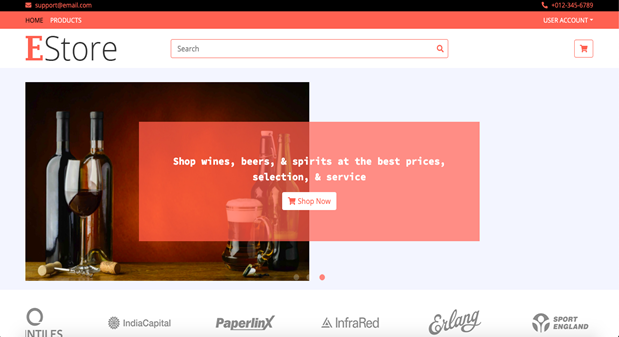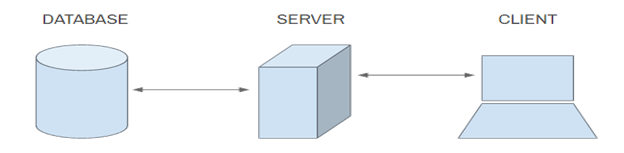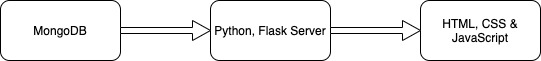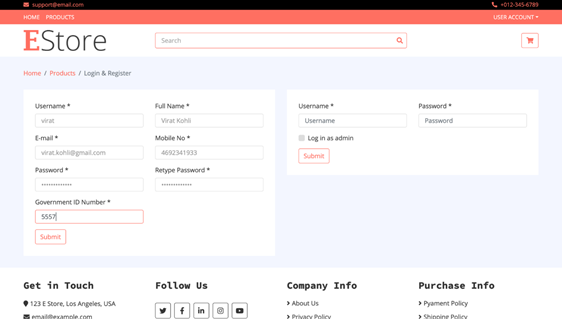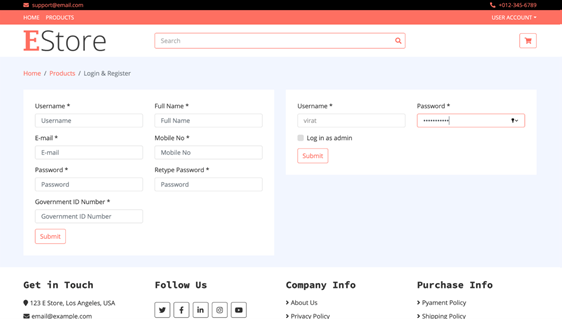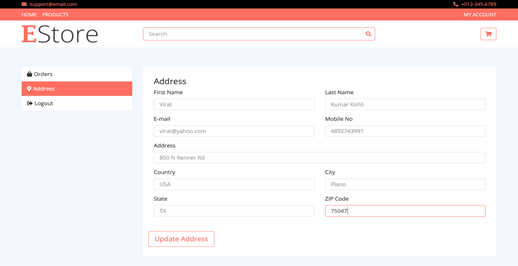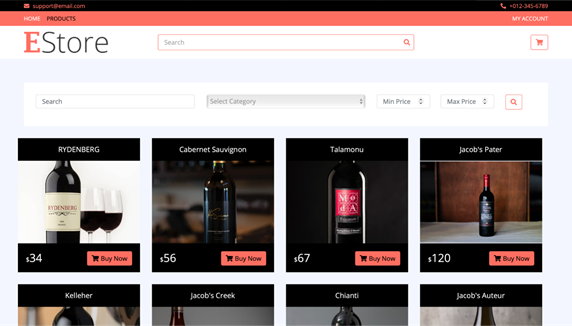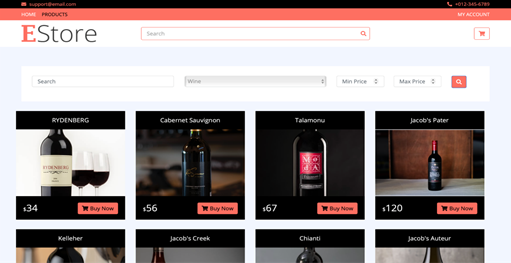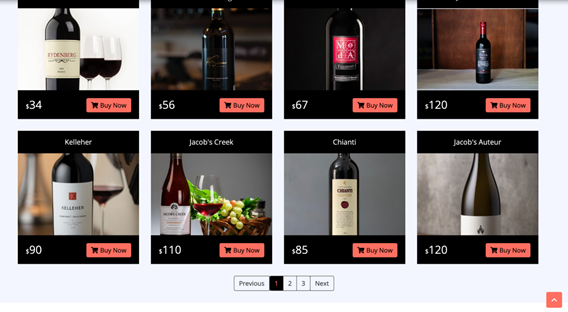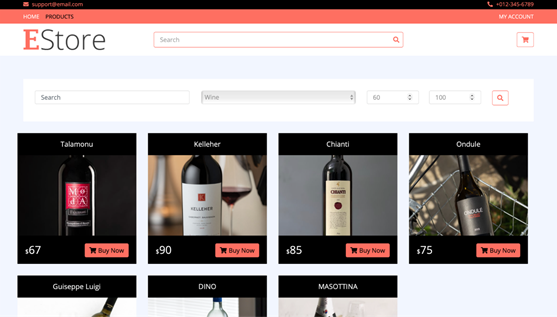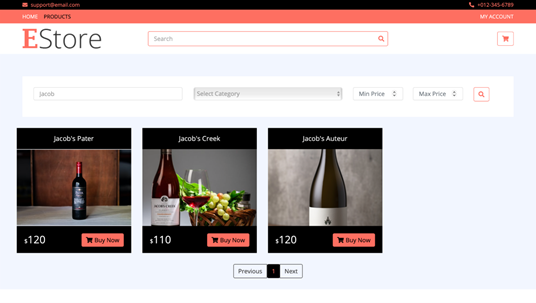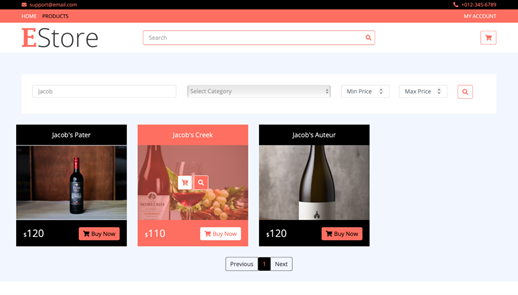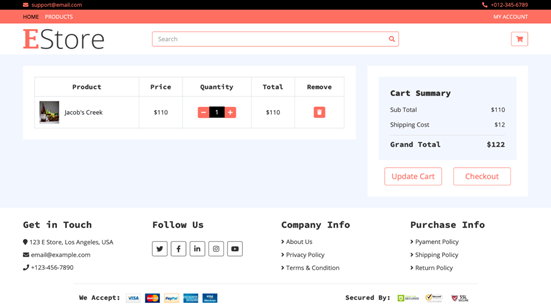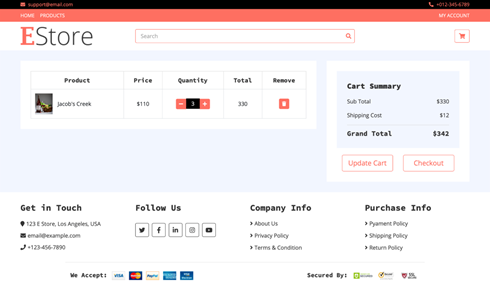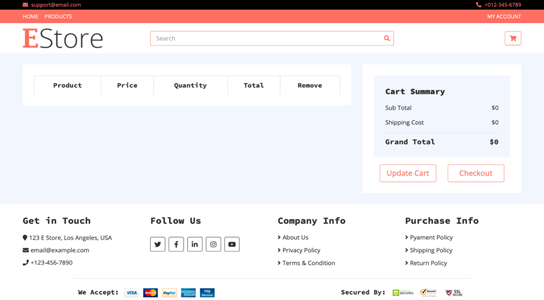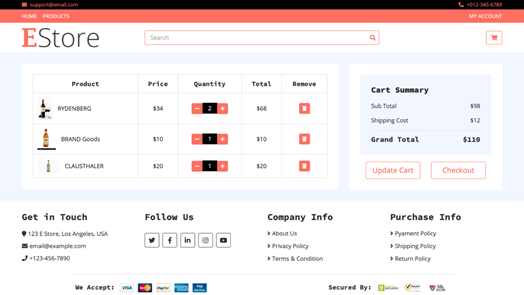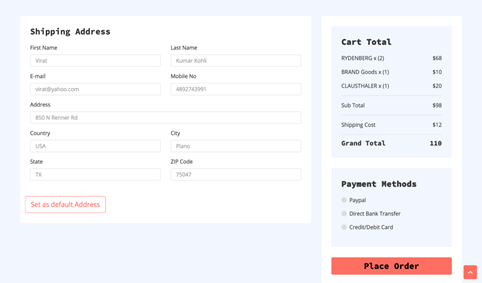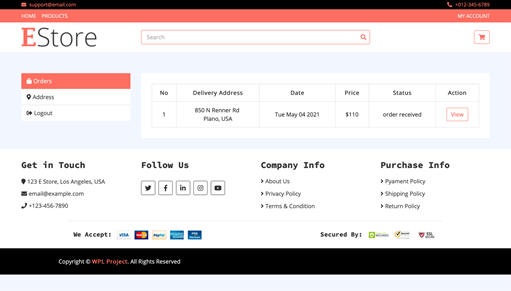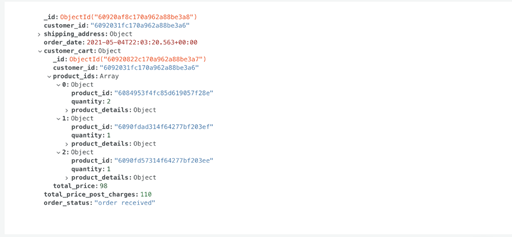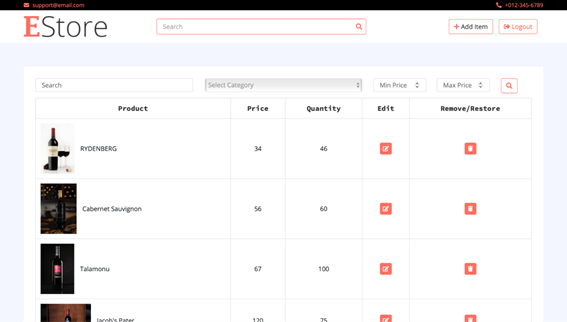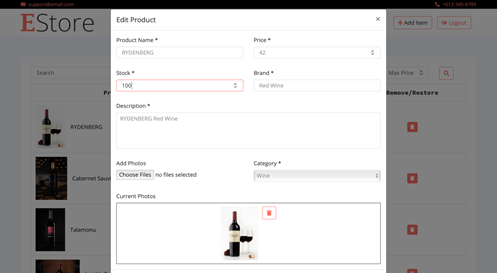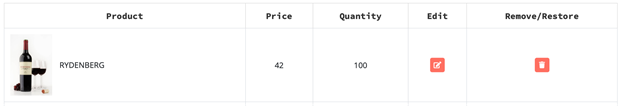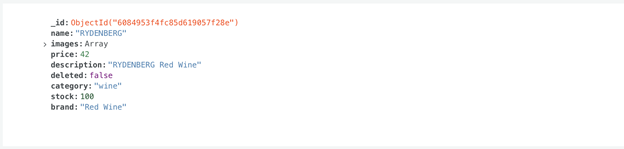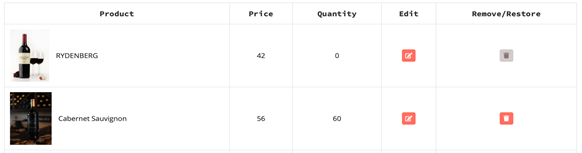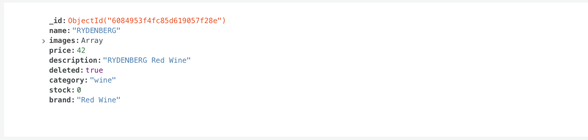We have created an ecommerce website for selling liquors such as wine and beer. Our project has a strong user-interface which gives the users a myriad of options while buying. In the backend, we have implemented several security measures such as password policy, password hashing and validating phone numbers and email addresses. We also check uniqueness of credentials while a new user is signing up. For products, we have textual search, as well as filtering based on categories and price range with paging incorporated.
1.1 Important Components of the System -
The two main important components of the system are - Admin and Users, which form the very basic foundation of the website.
1.2 Admin - A person who has additional access to features of the ecommerce portal and able to list all the products in the ecommerce website, add new products, delete products and update products. Only the admin can add/change the picture of the product added in the ecommerce portal.
1.3 User - A person who can register himself/herself and then login into the website anytime. User can view all the available products, search for specific products, filter products based on the category and price range. After that, users can add products into the cart and place the order after providing the shipping address. Users can see their ordered products history as well.
3.1 Front-End
-
HTML, CSS JavaScript
-
Bootstrap https://icons.getbootstrap.com/
-
Jquery https://jquery.com/
-
Font Awesome fonts https://fontawesome.com/
3.2 Back-End
-
Programming Language - Python 3.x
-
Web-Framework - Flask https://pypi.org/project/Flask/
-
MongoDB Interaction - PyMongo https://pypi.org/project/pymongo/
-
Password Hashing - bcrypt https://pypi.org/project/bcrypt/
-
Password Policy - password-strength https://pypi.org/project/password-strength/
-
WSGI Utilities - Werkzeug https://pypi.org/project/Werkzeug/
-
String Validations - Regex https://docs.python.org/3/library/re.html
3.3 Database
- MongoDB Atlas which provides a shared cluster and allows users to create the database on cloud.
For our database, we took a NoSQL approach using MongoDB. Our database beer_wine_website consists of 4 collections, namely - product_details, customer_details, cart and order. A brief description of all is given below
-
product_details - Collection used for storing details of all products present in inventory
a. _id (ObjectId) - unique id generated by MongoDB
b. name (String) - name of the product
c. price (Float) - price of the product
d. description (String) - description of the product
e. images (Array) - store locations of product images
f. category (String) - to store whether product is of type wine or beer
g. stock (Integer) - number of items present in inventory
h. brand (String) - brand name of the product
i. deleted (Boolean) - to store flag for soft-deletion
-
customer_details - Collection used for storing details of all registered users
a. _id (ObjectId) - unique id generated by MongoDB
b. user_name (String) - customer username for logging into account
c. full_name (String) - customer full name for credentials
d. email_id (String) - customer email address
e. password (Binary) - hashed password of user
f. shipping_address (Object) - contains address object with details like city, state, zip code, etc
g. contact_no (String) - customer contact number
h. govt_id (String) - customer government id number
i. isAdmin (Boolean) - flag to store if user has admin rights
-
cart - Collection used for storing required cart information based on a certain customer
a. _id (ObjectId) - unique id generated by MongoDB
b. customer_id (String) - customer id of person to whom this cart belongs, this refers to _id (ObjectId) attribute of customer_details table
c. product_ids (Array) - contains objects with product_id and quantity data
d. total_price (Float) - computed total price of the products in the cart
-
order - Collection used for strong all orders made with respect to a certain customer
a. _id (ObjectId) - unique id generated by MongDB
b. customer_id (String) - customer id of person to whom this order belongs, this refers to _id (ObjectId) attribute of customer_details table
c. shipping_address (Object) - shipping address of customer
d. order_date (Date) - store date and time when order was made
e. total_price_post_charges (Float) - total price of cart + additional costs
f. order_status (String) - store status of the order, like order received/shipped /delivered, etc
g. customer_cart (Object) - this is the whole cart object pulled from the cart table based on a certain customer_id
5.1 User Signup
Any new user can SignUp or register by providing valid details. All the input fields are mandatory. The inputs are validated both in the front-end and back-end and error messages are provided for any invalid entry. We have also incorporated strong password checks and provide the error message if the user doesn't provide the password according to the constraint.
After successful SignUp, we can see that an entry of the new user has been created in our customer_details collection. Also, the password is stored in a hashed form and is not human readable. If the user tries to register again with the same username or email, our system throws an error that the user already exists. Also, by default, the isAdmin flag is set to False.
5.2 User Sign in
Any registered user can sign in using valid credentials. For admins, they can check the "Login as admin" check-box, and if credentials are successfully validated, the admin view will open instead of the user view.
5.3 Updating User Details
After logging in, an user can provide/update his/her shipping address details and other contact information. This information is populated automatically when an user tries to place the order. If not, then the user has to provide
After clicking on "Update Address", the changes are reflected in MongoDB.
5.4 View All Products
Clicking on the "PRODUCTS" button on the Navigation pane, the user can view all the products available in the inventory with the price and the available stock.
5.5 Searching & Filtering Products/View Products By Category
The user has the option to filter by category. For example, selecting the category as wine and clicking on the search button shows all the wines available in the inventory.
On each page, we provide pagination as well. Users can go to different pages to see other products.
5.6 View Products by Price Range
The user also has the option of adding price ranges for filtering products. For example, here setting the price range between 60 and 100 will show the products in that range. Paging functionality has also been incorporated in filtering functionality.
5.7 Product Search By Name
In addition to the above filtering methods, an user also has the luxury of textual search. In such cases, the backend will return all the products having that string in the product title. For example, here searching using the phrase "Jacob" displays all the products with that phrase in their title. Paging functionality has also been incorporated in Searching functionality as well.
5.8 Adding Product To Cart
An user can hover over the item and the cart button will appear. Clicking on this button will add the product to the users Cart.
To view all the items a user has in their Cart, they can simply click on the cart button which appears on the upper right-hand corner of the screen.
Adding a product to the Cart is also reflected on the database.
5.9 Modify Product Quantity in Cart
The website also gives the user the functionality of modifying the Cart. One can easily change the quantity of the product they have added by clicking on the +/- buttons.
The database is updated as well once the user changes the values and clicks the "Update Cart" button.
5.10 Delete Item from Cart
Clicking on the trashcan icon that appears on the left side of each product removed the item from the users Cart.
Like quantity update, deletion is also reflected on the database.
5.11 Place an Order & Checkout
Once satisfied with the Cart items, an user can click on the "Checkout" button for proceeding with the order.
The user will next have to provide a shipping address (or can stick with the default address) and has to choose a method of payment.
5.12 View Ordered Products History
To view all the orders/order history, an user can navigate to Orders by clicking "MY ACCOUNT" > "ORDERS".
To view order summary, the user can click on the "View" button that
appears on the left side of each
order.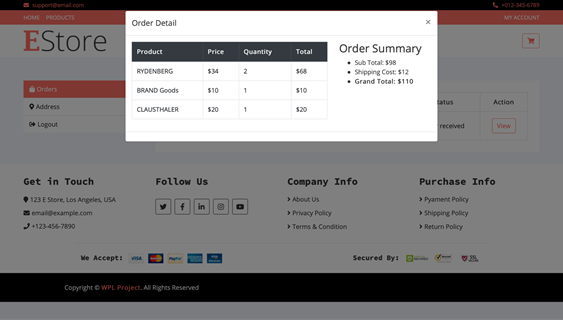
After successfully placing an order, a new entry is created in the orders collection.
Here, we can see that the whole Cart object is taken from the Cart collection and is added. Once added, the Cart entry is deleted from the Cart collection as it will no longer be needed and the user will start from an empty Cart from next time. We also have some new fields like order_date, total_price_post_charges and order_status.
5.13 Admin View
By logging as admin, an admin can view all the products in the inventory. He/She will be access to add/delete/update any product's image, description, quantity etc.
5.15 Add/Delete/Update Product Details
The Admin can change and modify all these fields, which are product name, price, stock, brand, description, add and delete photos, and change the category of the product as well. For images, PNG and JPEG formats are allowed.
The updates are instantly reflected on the website and database.
5.16 Soft Deletion of Products
Admin can soft delete a product by clicking on the trashcan icon that appears on the left side of each product. Once clicked, the button is greyed out confirming the deletion.
The changes are reflected in the product_details collection as well. Here we see that the stock has been changed to 0 and the boolean field "deleted" has been changed to true.