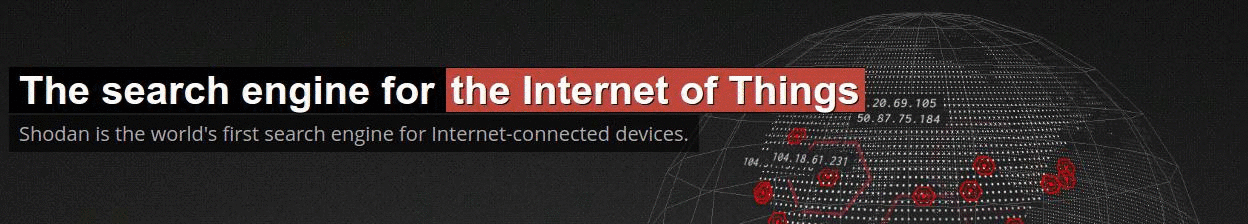Shodan-PHP-REST-API
Lean and easily extendible PHP API for Shodan.io, supporting both the free API and the paid one. Requests are auto-generated by structure that defines the API protocol.
Authors and License
Shodan-PHP-REST-API is licensed under the GNU GPL v3 and is a project sponsored by ISGroup SRL and authored by Alex Salvetti and Francesco ascii Ongaro. This software is currently used by ScadaExposure, a permanent observatory on the exposure of ICS and SCADA devices on the Internet, to generate it's datasets.
Features
- Search Shodan.
- Streaming API support for real-time consumption of Shodan data.
- Exploit search API fully implemented.
Notes
- Shodan.php is the API class: costants, shodan methods and the generation of the HTTP requests are defined here.
- The script uses PHP magic methods (http://php.net/manual/en/language.oop5.magic.php).
- shodan-api.php is the CLI interface, allowing to run differents commands; it also provides an how-to function.
- Our API implementation uses 3 different base URLs: Shodan API, Streaming API and Exploits API.
- Tests folder provides some examples on how to write your own search query, use the CLI
-rflag for running them all or call one with the-tflag. - If you're in search of better and more thorough documentation, please refer to Shodan's REST API documentation (https://developer.shodan.io/api).
- For Shodan EXPLOITS API refer to the documentation (https://developer.shodan.io/api/exploits/rest).
- For Shodan STREAM API refer to the documentation (https://developer.shodan.io/api/stream).
Usage
You can implement the class API directly in your code or experiment with the CLI. In both cases you'll need to change your API KEY in shodan-api.php or anywhere you istantiate the API object:
https://github.com/ScadaExposure/Shodan-PHP-REST-API/blob/master/src/shodan-api.php#L7
$key = 'Insert your API key here';Following are the options:
| Short form | Long form | Variables |
|---|---|---|
| -r | --run-tests | |
| -t | --run-test | STRING |
| -m | --method | ShodanHost --ip STRING [--history BOOLEAN] [--minify BOOLEAN] |
| -m | --method | ShodanHostCount --query STRING [--facets STRING] |
| -m | --method | ShodanHostSearch --query STRING [--facets STRING] |
| -m | --method | ShodanHostSearchTokens --query STRING |
| -m | --method | ShodanPorts |
| -m | --method | ShodanProtocols |
| -m | --method | ShodanScan --ips STRING |
| -m | --method | ShodanScanInternet --port INTEGER --protocol STRING |
| -m | --method | ShodanScan_Id --id STRING |
| -m | --method | ShodanServices |
| -m | --method | ShodanQuery [--page INTEGER] [--sort STRING] [--order STRING] |
| -m | --method | ShodanQuerySearch --query STRING [--page INTEGER] |
| -m | --method | ShodanQueryTags [--size INTEGER] |
| -m | --method | LabsHoneyscore --ip STRING |
| -m | --method | Search --query STRING [--facets STRING] [--page INTEGER] |
| -m | --method | Count --query STRING [--facets STRING] |
| -m | --method | ShodanBanners |
| -m | --method | ShodanAsn --asn STRING |
| -m | --method | ShodanCountries --countries STRING |
| -m | --method | ShodanPorts_Stream --ports STRING |
Some CLI Run Examples
Showing usage options:
Shodan Host method on Facebook ip:
Shodan Scan request on some ips:
Shodan Scan request status:
Handle overlapping methods
Using PHP magic methods we call the method by its name and use it for generate the URL for the request.
For doing that we use preg_replace inserting a / when an uppercase character is found and appending that character in lowercase.
But we found that two methods in Shodan API were overlapping with other two methods, that are: "ShodanScan" and "ShodanPorts". So we renamed "ShodanScan" given with "id" parameter in "ShodanScan_Id", and "ShodanPorts" for the stream API in "ShodanPorts_Stream".
But the URL must not have those renaming, so we eliminate the _ and all it comes next of it for getting the job done.
You can find it at: https://github.com/ScadaExposure/Shodan-PHP-REST-API/blob/master/src/Shodan.php#L471
Tests class - REST API
Shodan Host (/tests/ip.php):
Return all services that have been found on the given host IP.
var_dump($client->ShodanHost(array(
'ip' => '69.171.230.68', // https://www.facebook.com/
)));Shodan Host Count (/tests/count.php):
Returns the total number of results that matched the query and any facet information that was requested.
var_dump($client->ShodanHostCount(array(
'query' => 'Niagara Web Server',
)));Shodan Host Search (/tests/search.php):
Search Shodan using the same query syntax as the website and use facets to get summary information for different properties. - This method may use API query credits depending on usage.
var_dump($client->ShodanHostSearch(array(
'query' => 'Niagara Web Server',
)));Shodan Host Search Tokens (/tests/search.php):
This method lets you determine which filters are being used by the query string and what parameters were provided to the filters.
var_dump($client->ShodanHostSearchTokens(array(
'query' => 'Niagara Web Server country:"IT"',
)));Shodan Ports (/tests/ports.php):
This method returns a list of port numbers that the crawlers are looking for.
var_dump($client->ShodanPorts());Shodan Protocols (/tests/protocols.php):
This method returns an object containing all the protocols that can be used when launching an Internet scan.
var_dump($client->ShodanProtocols());Shodan Scan (/tests/crawl.php):
Use this method to request Shodan to crawl a network. - POST METHOD REQUIRE PAID API KEY.
var_dump($client->ShodanScan(array(
'ips' => '69.171.230.0/24',
)));Shodan Scan Internet (/tests/crawl.php):
Use this method to request Shodan to crawl the Internet for a specific port. - POST METHOD REQUIRE PAID API KEY AND SHODAN PERMISSION.
var_dump($client->ShodanScanInternet(array(
'port' => '80',
'protocol' => 'dns-tcp',
)));Shodan Scan Id (/tests/crawl.php):
Check the progress of a previously submitted scan request.
var_dump($client->ShodanScan_Id(array(
'id' => 'R2XRT5HH6X67PFAB',
)));Shodan Services (/tests/crawl.php):
This method returns an object containing all the services that the Shodan crawlers look at. It can also be used as a quick and practical way to resolve a port number to the name of a service.
var_dump($client->ShodanServices());Shodan Query (/tests/saved_query.php):
Use this method to obtain a list of search queries that users have saved in Shodan.
var_dump($client->ShodanQuery(array(
'page' => '1',
)));Shodan Query (/tests/saved_query.php):
Use this method to search the directory of search queries that users have saved in Shodan.
var_dump($client->ShodanQuery(array(
'query' => 'fax',
)));Shodan Query Tags (/tests/query_tags.php):
Use this method to obtain a list of popular tags for the saved search queries in Shodan.
var_dump($client->ShodanQueryTags(array(
'size' => '30',
)));Tests class - Esperimental method
Labs Honeyscore (/tests/honeypot.php):
Calculates a honeypot probability score ranging from 0 (not a honeypot) to 1.0 (is a honeypot).
var_dump($client->LabsHoneyscore(array(
'ip' => '54.231.184.227', // http://mushmush.org/
)));Tests class - Exploits REST API
Search Exploits (/tests/exploits.php):
Search across a variety of data sources for exploits and use facets to get summary information.
var_dump($client->Search(array(
'query' => 'cve',
)));Count Exploits (/tests/exploits.php):
This method behaves identical to the "/search" method with the difference that it doesn't return any results.
var_dump($client->Count(array(
'query' => 'cve',
)));