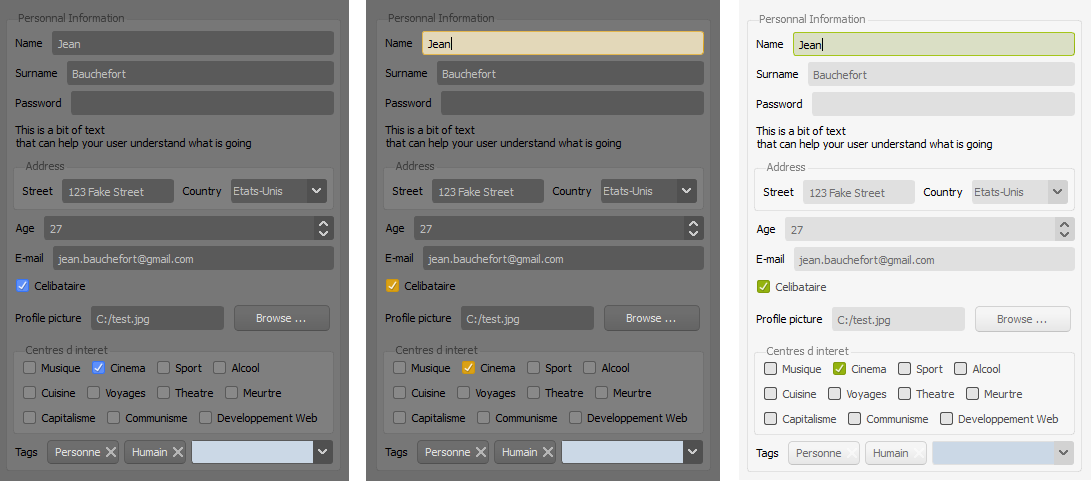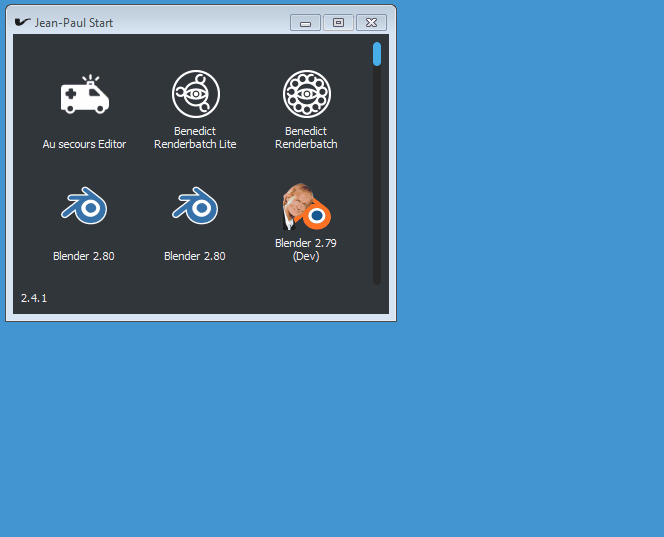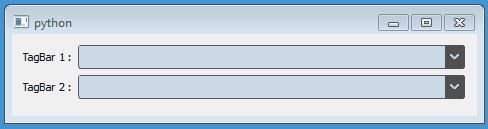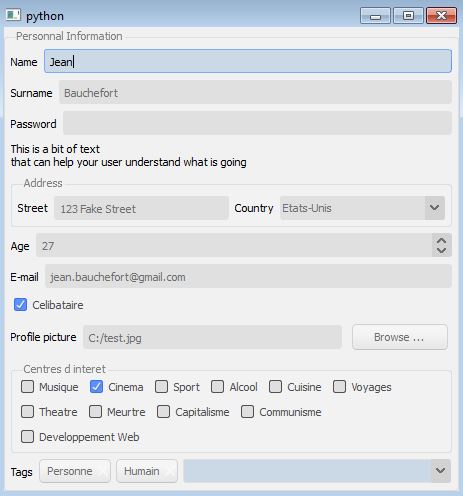PySide widgets and helpers
This project is used alongside Qt.py.
If you don't plan on using Qt.py, you must use PyQt5/PySide2 (from Qt import QtWidgets)
It is common to apply a custom CSS stylesheet to a QApplication.
This module allows to load 6 different themes, borrowed from the FreeCAD project
Stylesheets and icons are provided
Available themes are
dark-bluedark-greendark-orangelight-bluelight-greenlight-orange
from Qt.QtWidgets import QApplication, QPushButton
from guibedos import css
app = QApplication([])
css.set_theme(app, 'dark-blue')
button = QPushButton('Hello you')
button.show()
app.exec_()The "flow" layout is not available in native Qt.
Allows to layout in 2D a 1D array of widgets
This widget was borrowed then adapted from PySide Examples
from Qt.QtWidgets import QPushButton
from guibedos.widgets import FlowLayout
layout = FlowLayout()
layout.addWidget(QPushButton('one'))
layout.addWidget(QPushButton('two'))
layout.addWidget(QPushButton('three'))
layout.addWidget(QPushButton('four'))An augmented QLineEdit with buttons, allowing to edit a list of "tags"
- Text + Button selection with
SHIFT+ARROW - Copy/Paste
- Clic on button removes it
See examples/tag-bar.py in this repository
The DeclarativeForm allows to generate widgets from a data structure of properties
Useful for asking the user a series of info without the hassle of manually creating the widgets
See examples/declarative-form.py in this repository
from guibedos import declarative_form as df
property_ = df.Group('personal_info', caption="Personnal Information", properties=(
df.Text('name', caption='Name', default='Jean'),
df.Text('surname', caption='Surname', default='Bauchefort'),
df.Text('password', caption='Password')
))Calling data() on the widget returns a data structure reflecting property's structure, filled with user-entered values
{
"personal_info": {
"name": "Jean",
"surname": "Bauchefort",
"password": ""
}
}Updates a QComboBox items and tries to select previously selected item
If previously selected item was present, no QSignal is emitted
import guibedos.helpers
guibedos.helpers.update_combo(some_qcombobox, ['some', 'items'])The module blender exposes a way to show QWidgets alongside Blender.
You will need a custom-compiled PySide build (compiled with the same compiler as Blender)
This modules groups and docks all widgets into a QMainWindow, and ensures that the QApplication is updated within blender's main loop.
Do not use QApplication.exec_(), as it is a synchronous call, and will freeze blender
import guibedos.blender
from some import SomeWidget
class SomeOperator(bpy.types.Operator):
"""
Does something useful, with PySide
"""
bl_idname = "cube.some"
bl_label = "Some"
def execute(self, context):
self.report({'OPERATOR'}, 'bpy.ops.cube.some()')
window = guibedos.blender.new_widget(SomeWidget)
guibedos.blender.dock_to_main_window(window)
return {'FINISHED'}
def invoke(self, context, event):
return self.execute(context)-
CSS stylesheets and icons are borrowed from FreeCAD, more info here
-
Some parts of this project are borrowed from GPLv2 licensed projects. If so, it is stated in the file