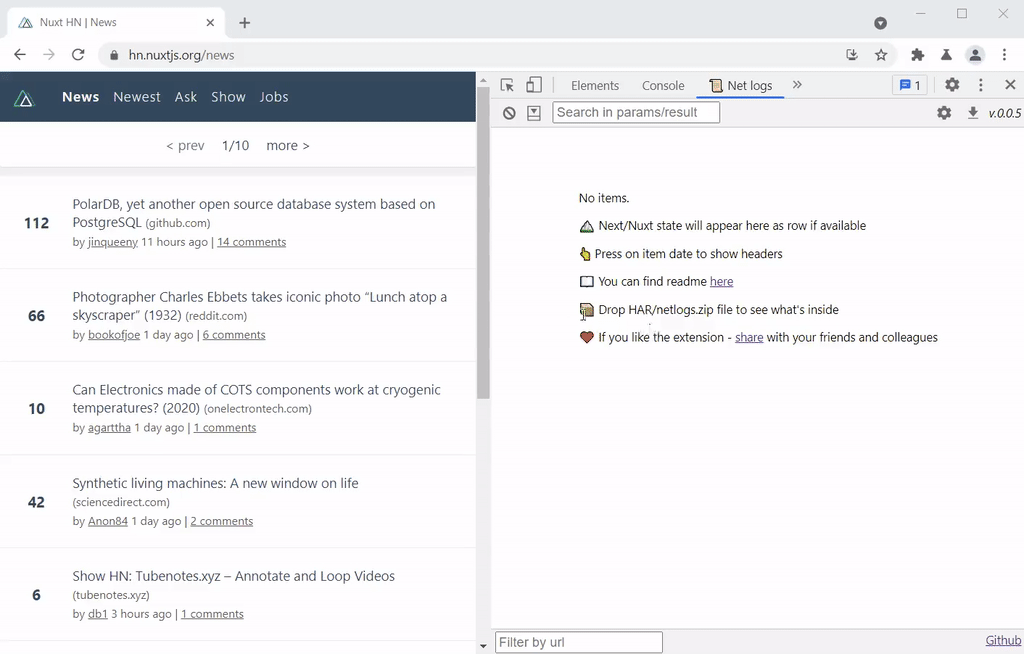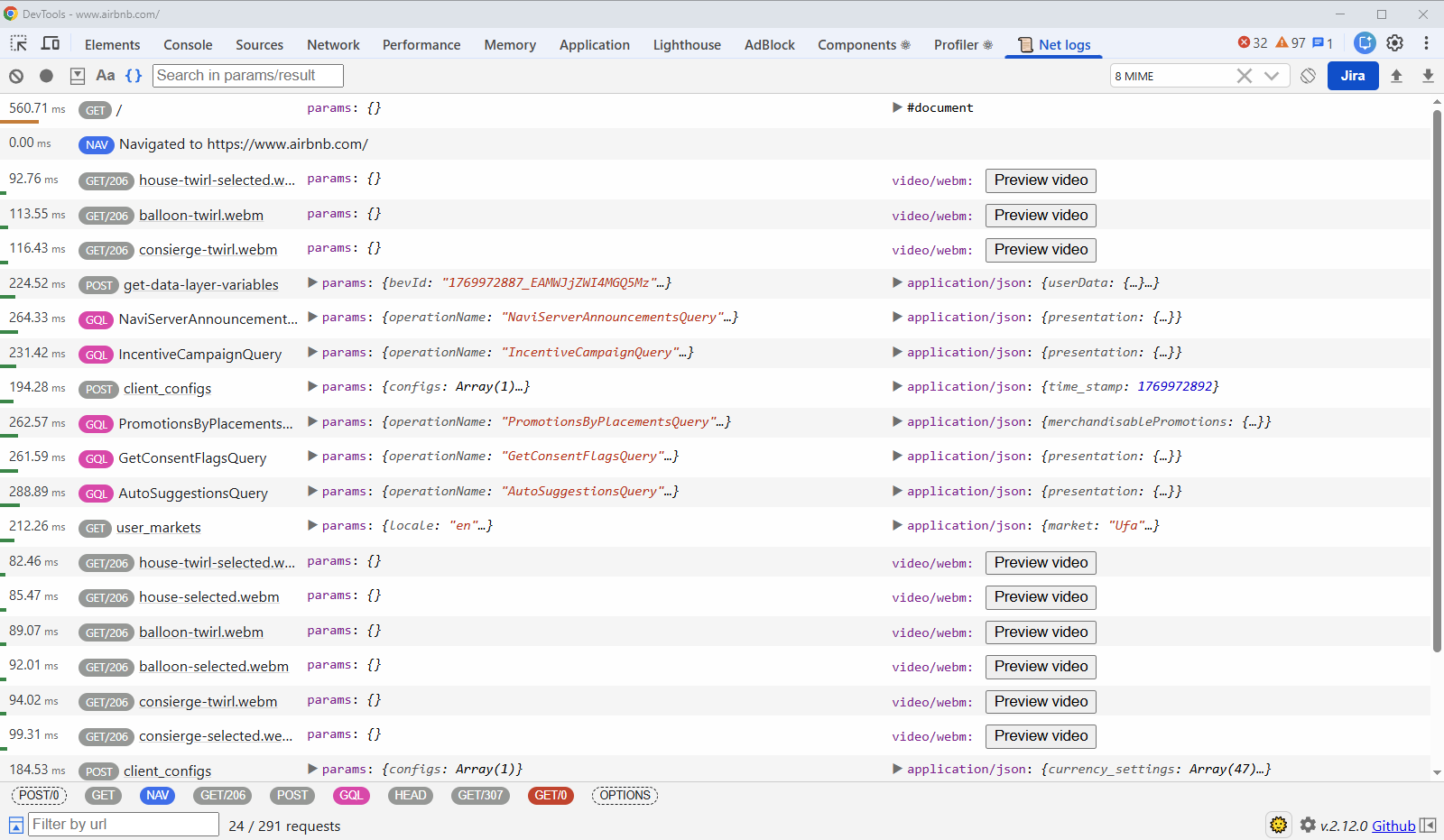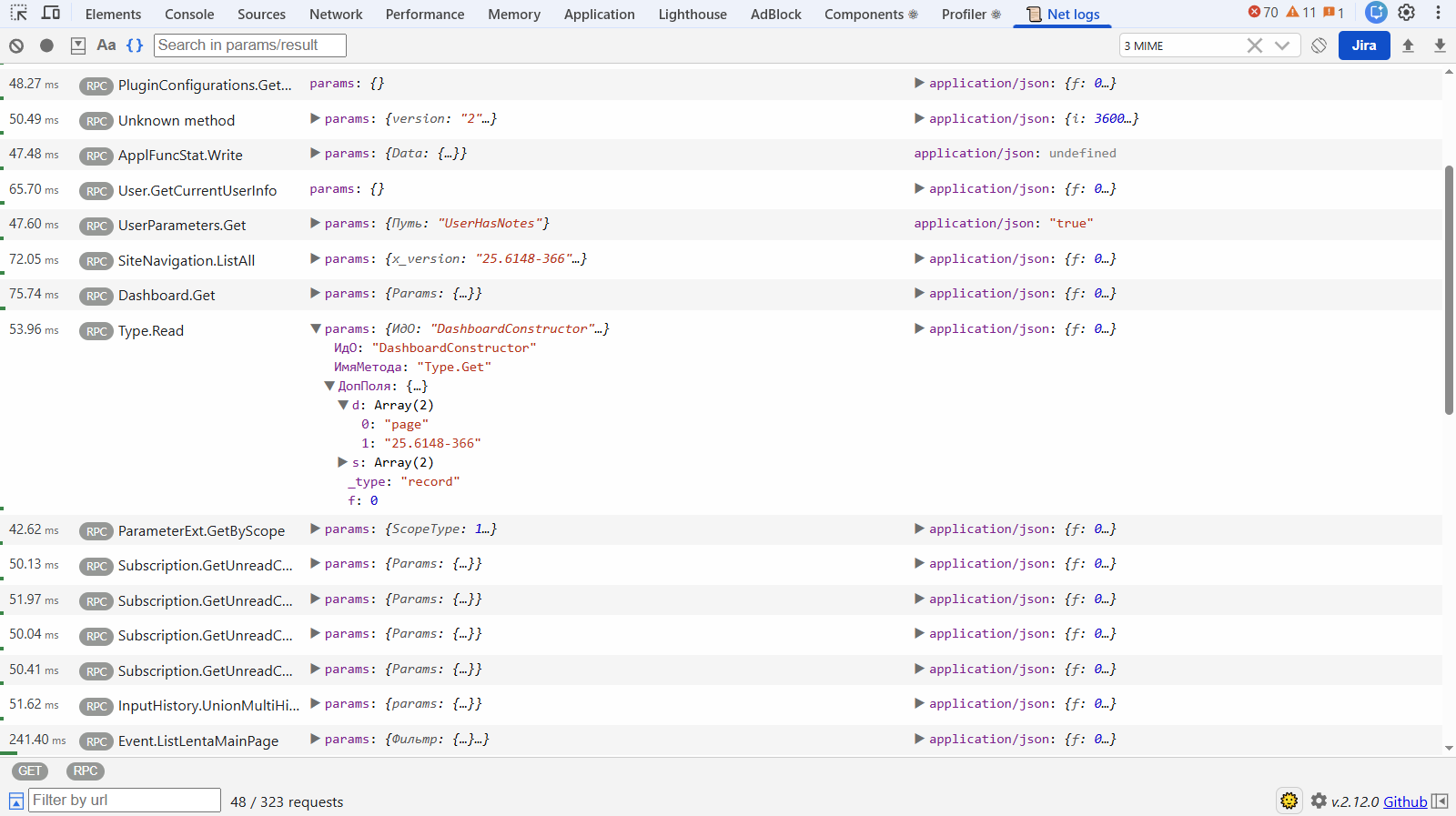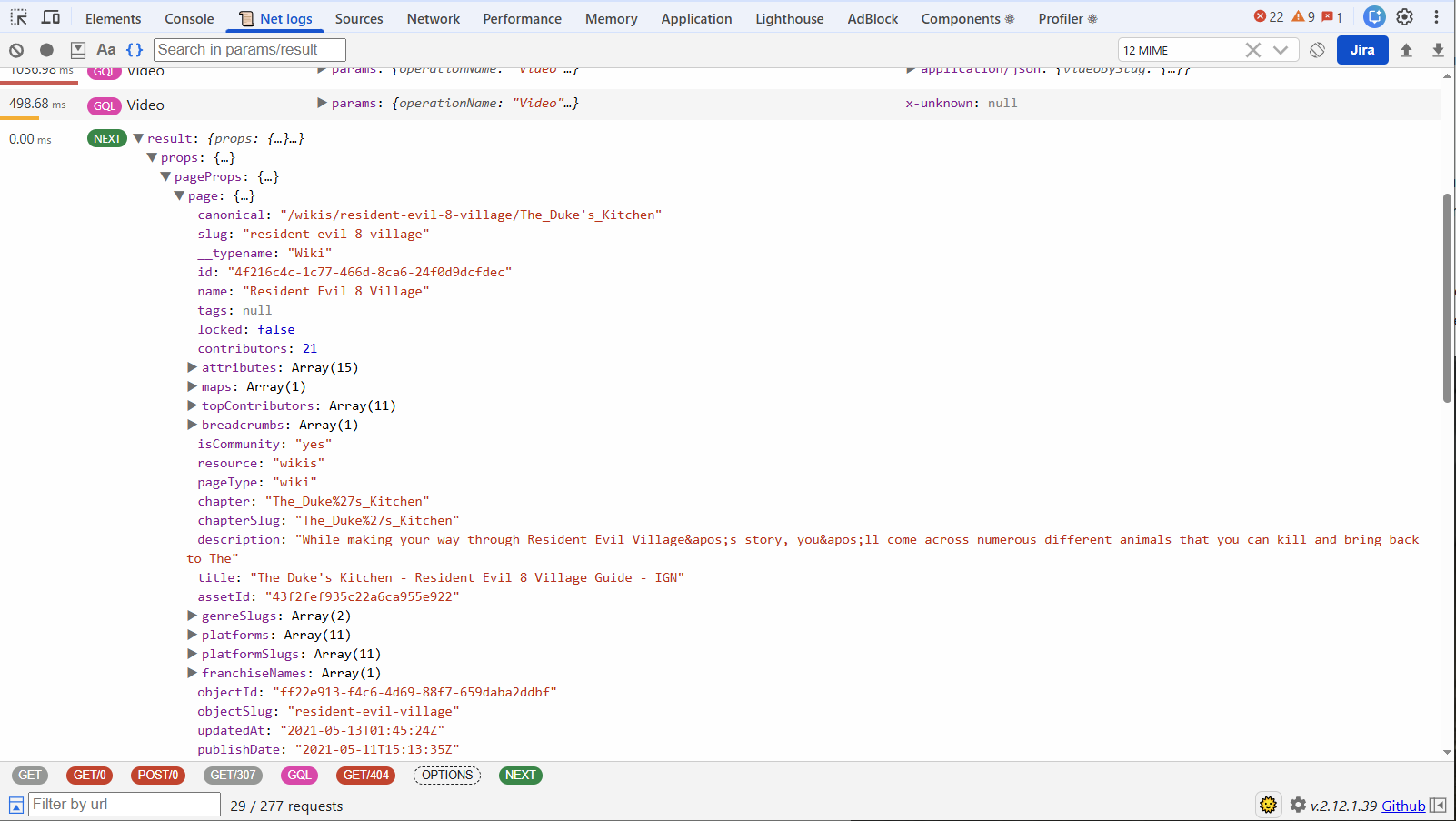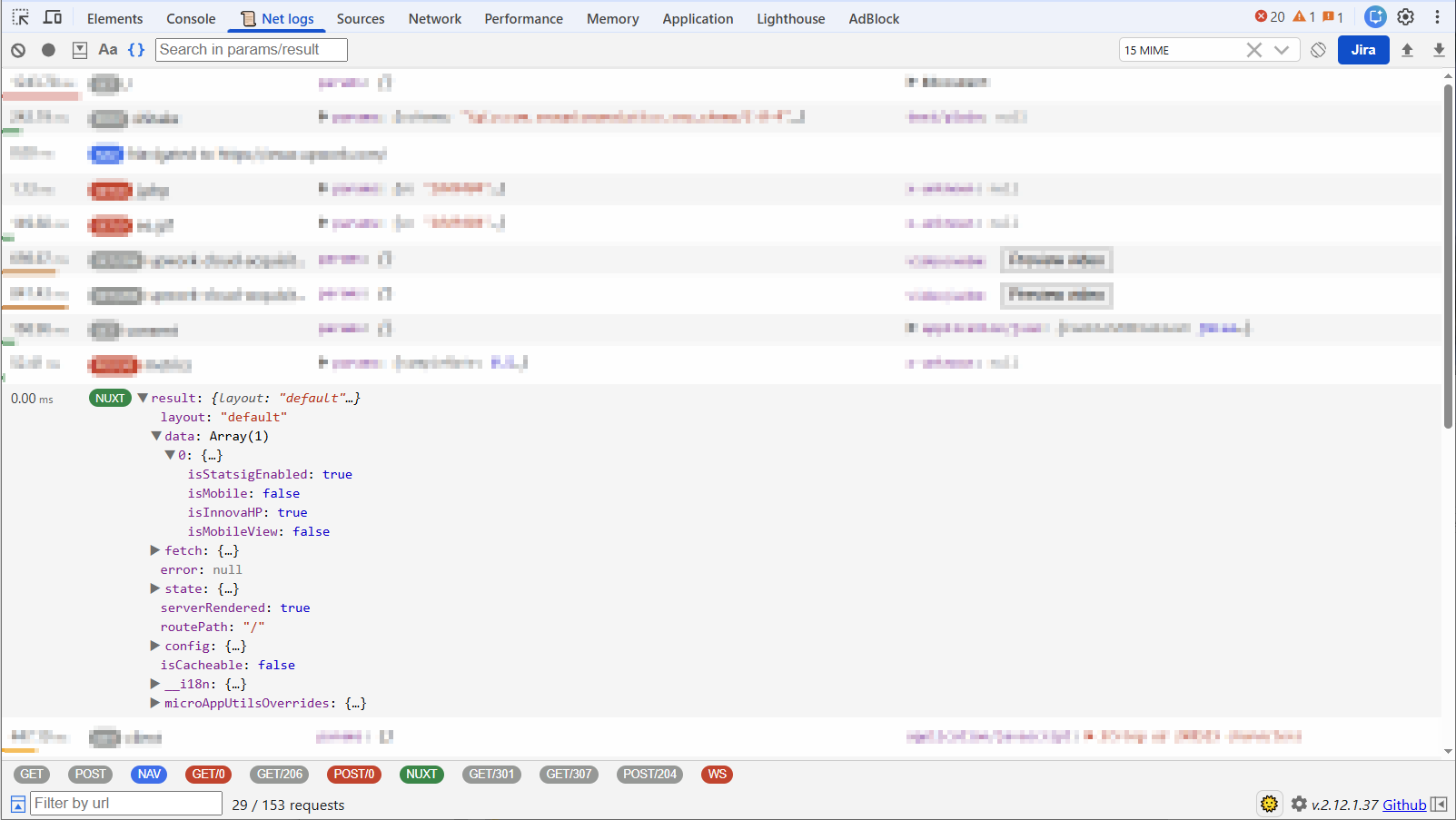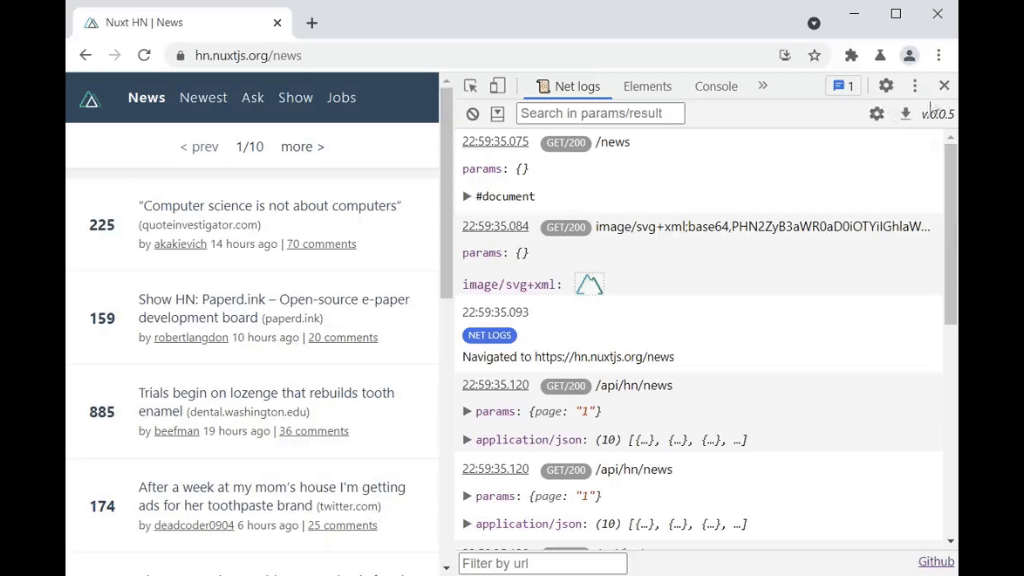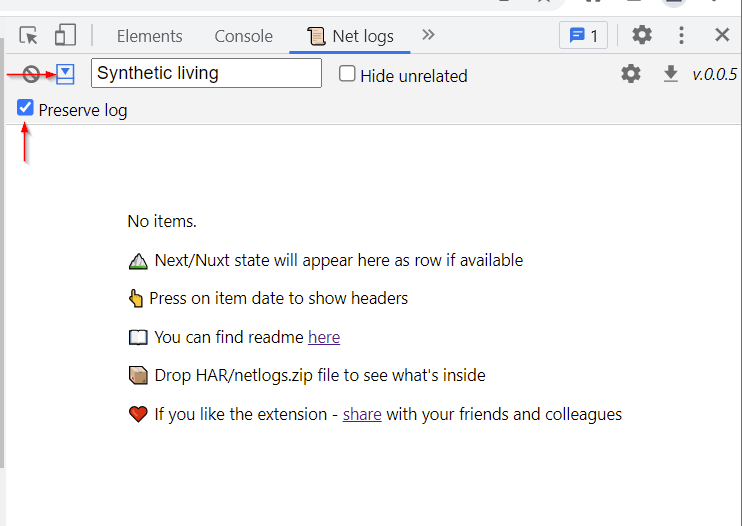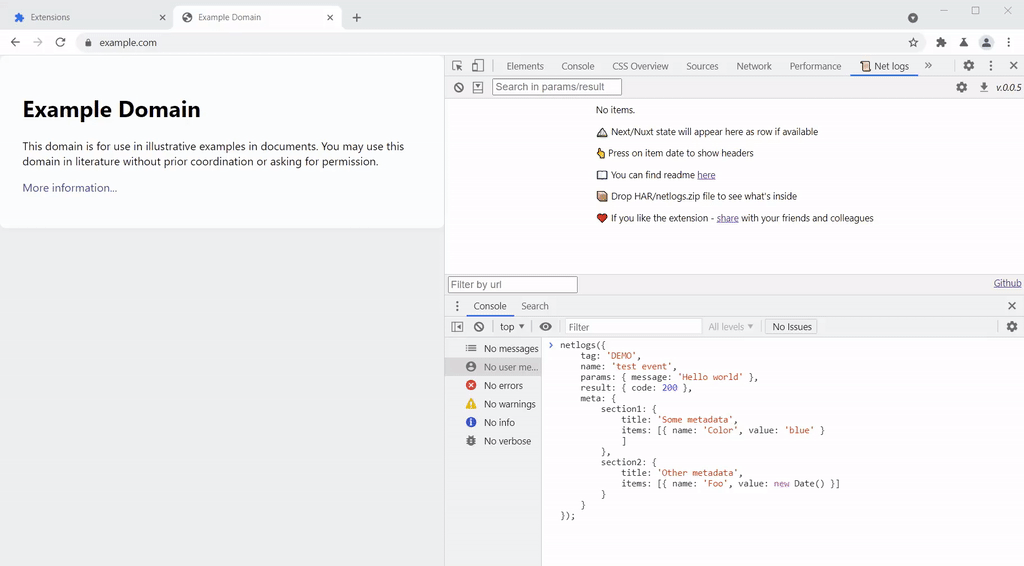📜 Net logs
This is extendable network request viewer extension for Chromium-based browsers.
💡 Features
The extension will appear in devtools as a 📜 Net logs tab.
- 🔍 Search: Filter by url and search by params/result.
- 🎨 Presets: GraphQL & JSON-RPC protocols unpacking.
- ⛰️ Integration: View Next.js & NuxtJS hydration state.
- 🛠️ Customization: Transform name, parameters, and response with javascript.
- ✨ Universality: View live logs or load
from
*.harfile. - 🤝 Team-oriented: Export logs and share them with others.
🚀 Installation
You can find a version for Chrome/Edge here.
To install from zip or source, see local development.
🎨 Presets
You can disable presets in the settings.
GraphQL
Features: query name extraction, result unwrapping, colored tag.
JSON-RPC
Features: method extraction, result unwrapping, coloring for error responses.
Custom profiles
If you need custom request/response processing, please refer to the documentation.
⛰️ Next.js and NuxtJS debugging
Extension will pull data from window.__NEXT_DATA__ or window.__NUXT__, if available.
You can disable this in settings.
💾 Saving and loading logs
To export logs, click ⬇️ button in the header.
To load logs, simply drag and drop the file in the extension.
Extension supports *.netlogs.zip and *.har files.
⛓️ Preserve log
If you want to preserve logs on page reload - click expand button in the header, then mark checkbox.
🦄 Custom events
You can send custom events to extension from page with window.netlogs function.
Note that function might not always be available.
Usage:
window.netlogs(event) or window.netlogs('Hello world')
Example:
window?.netlogs({ tag: 'TEST', content: { message: 'Hello world' } }
Event signature is either IItemContentOnlyCfg:
type IItemContentOnlyCfg = {
// by default new Date().getTime() will be used
timestamp?: number;
// small bit of text next to date
tag?: string;
// viewable on date click
meta?: {
key: {
items: [{ name: string, value: string }]
}
}
content: object | string;
}or IItemTransactionCfg
type IItemTransactionCfg = {
// by default new Date().getTime() will be used
timestamp?: number;
// small bit of text next to date
tag?: string;
name?: string;
// viewable on date click
meta?: {
key: {
items: [{ name: string, value: string }]
}
}
params: object;
result: object;
}To get help message in console, invoke window?.netlogs.help().
🛠️ Configuration
Open the devtools in any webpage, and navigate to "Net logs" tab. Click the "Options" button to open the Options page.
🐜Troubleshooting
If something goes wrong and functions crash the view, do the following:
- Export a *.har log from network tab
- Open options page
- Drop exported log in the interactive demo
- Open console
You should see the errors in the console.
Alternatively, you can open a devtools on the devtools. To do so, undock the devtools and press Ctrl+Shift+J, or press
right-click and choose Inpsect.
This will open new debugger window, where you can find console log with errors.
🔐 Security & privacy
All your custom javascript runs in a sandbox environment.
Extension does not transmit any data to the servers.
All settings are stored locally.
🤝 Permissions
storage- used to store your custom settings. Does not sync.content_scripts- used to extract nextjs/nuxtjs data from page.
The list may extend in the future.
🏗️ Development
Please see the dedicated documentation.
🚧 Disclaimer
This is software in its early stages of development, which is developed in the free time. You can report a bug or suggestion in the Issues tab. I may or may not fix it 😉.