General Data Anonymization library for images, PDFs and tabular data. See ArtLabs/projects for more or similar projects.
Ease of use - this package was written to be as intuitive as possible.
Tabular
- Efficient - based on pd.DataFrame
- Numerous anonymization methods
- Numeric data
- Generalization - Binning
- Perturbation
- PCA Masking
- Generalization - Rounding
- Categorical data
- Synthetic Data
- Resampling
- Tokenization
- Partial Email Masking
- Datetime data
- Synthetic Date
- Perturbation
Images
- Anonymization techniques
- Personal Images (faces)
- Blurring
- Pixaled Face Blurring
- Salt and Pepper Noise
- General Images
- Blurring
- Find sensitive information and cover it with black boxes
Text, Sound
- In Development
- Python (>= 3.7)
- cape-dataframes
- faker
- pandas
- OpenCV
- pytesseract
- transformers
- . . . . .
Easiest way to install anonympy is using pip
pip install anonympy
Installing the library from source code is also possible
git clone https://github.com/ArtLabss/open-data-anonimizer.git
cd open-data-anonimizer
pip install -r requirements.txt
make bootstrap
Or you could download this repository from pypi and run the following:
cd open-data-anonimizer
python setup.py install
More examples here
Tabular
>>> from anonympy.pandas import dfAnonymizer
>>> from anonympy.pandas.utils_pandas import load_dataset
>>> df = load_dataset()
>>> print(df)| name | age | birthdate | salary | web | ssn | ||
|---|---|---|---|---|---|---|---|
| 0 | Bruce | 33 | 1915-04-17 | 59234.32 | http://www.alandrosenburgcpapc.co.uk | josefrazier@owen.com | 343554334 |
| 1 | Tony | 48 | 1970-05-29 | 49324.53 | http://www.capgeminiamerica.co.uk | eryan@lewis.com | 656564664 |
# Calling the generic function
>>> anonym = dfAnonymizer(df)
>>> anonym.anonymize(inplace = False) # changes will be returned, not applied| name | age | birthdate | age | web | ssn | ||
|---|---|---|---|---|---|---|---|
| 0 | Stephanie Patel | 30 | 1915-05-10 | 60000.0 | 5968b7880f | pjordan@example.com | 391-77-9210 |
| 1 | Daniel Matthews | 50 | 1971-01-21 | 50000.0 | 2ae31d40d4 | tparks@example.org | 872-80-9114 |
# Or applying a specific anonymization technique to a column
>>> from anonympy.pandas.utils_pandas import available_methods
>>> anonym.categorical_columns
... ['name', 'web', 'email', 'ssn']
>>> available_methods('categorical')
... categorical_fake categorical_fake_auto categorical_resampling categorical_tokenization categorical_email_masking
>>> anonym.anonymize({'name': 'categorical_fake', # {'column_name': 'method_name'}
'age': 'numeric_noise',
'birthdate': 'datetime_noise',
'salary': 'numeric_rounding',
'web': 'categorical_tokenization',
'email':'categorical_email_masking',
'ssn': 'column_suppression'})
>>> print(anonym.to_df())| name | age | birthdate | salary | web | ||
|---|---|---|---|---|---|---|
| 0 | Paul Lang | 31 | 1915-04-17 | 60000.0 | 8ee92fb1bd | j*****r@owen.com |
| 1 | Michael Gillespie | 42 | 1970-05-29 | 50000.0 | 51b615c92e | e*****n@lewis.com |
Images
# Passing an Image
>>> import cv2
>>> from anonympy.images import imAnonymizer
>>> img = cv2.imread('salty.jpg')
>>> anonym = imAnonymizer(img)
>>> blurred = anonym.face_blur((31, 31), shape='r', box = 'r') # blurring shape and bounding box ('r' / 'c')
>>> pixel = anonym.face_pixel(blocks=20, box=None)
>>> sap = anonym.face_SaP(shape = 'c', box=None)| blurred | pixel | sap |
|---|---|---|
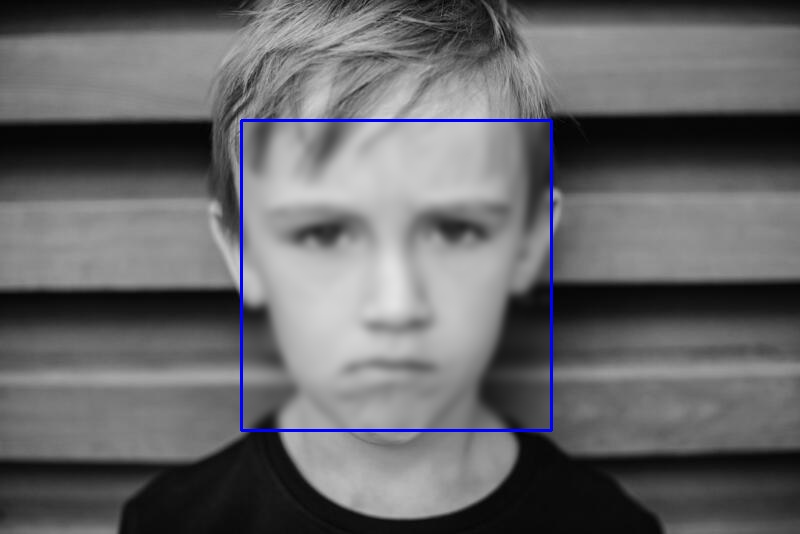 |
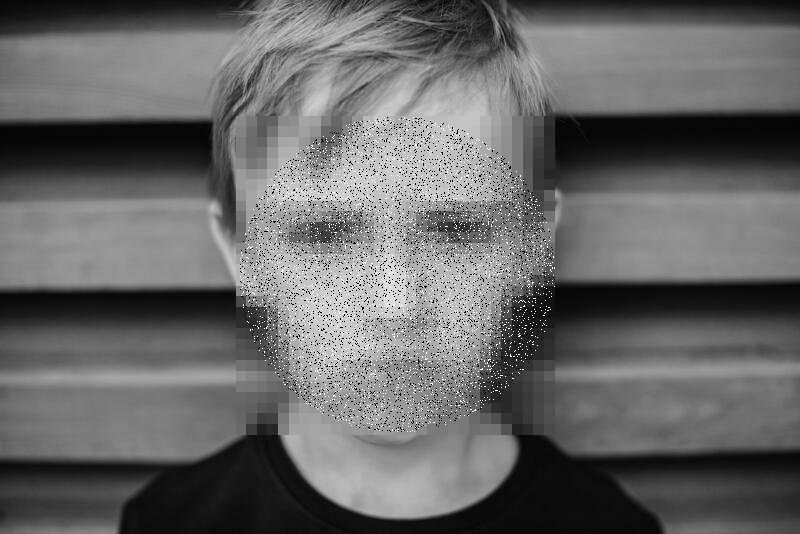 |
# Passing a Folder
>>> path = 'C:/Users/shakhansho.sabzaliev/Downloads/Data' # images are inside `Data` folder
>>> dst = 'D:/' # destination folder
>>> anonym = imAnonymizer(path, dst)
>>> anonym.blur(method = 'median', kernel = 11) This will create a folder Output in dst directory.
# The Data folder had the following structure
| 1.jpg
| 2.jpg
| 3.jpeg
|
\---test
| 4.png
| 5.jpeg
|
\---test2
6.png
# The Output folder will have the same structure and file names but blurred imagesIn order to initialize pdfAnonymizer object we have to install pytesseract and poppler, and provide path to the binaries of both as arguments or add paths to system variables
>>> from anonympy.pdf import pdfAnonymizer
# need to specify paths, since I don't have them in system variables
>>> anonym = pdfAnonymizer(path_to_pdf = "Downloads\\test.pdf",
pytesseract_path = r"C:\Program Files\Tesseract-OCR\tesseract.exe",
poppler_path = r"C:\Users\shakhansho\Downloads\Release-22.01.0-0\poppler-22.01.0\Library\bin")
# Calling the generic function
>>> anonym.anonymize(output_path = 'output.pdf',
remove_metadata = True,
fill = 'black',
outline = 'black')test.pdf |
output.pdf |
|---|---|
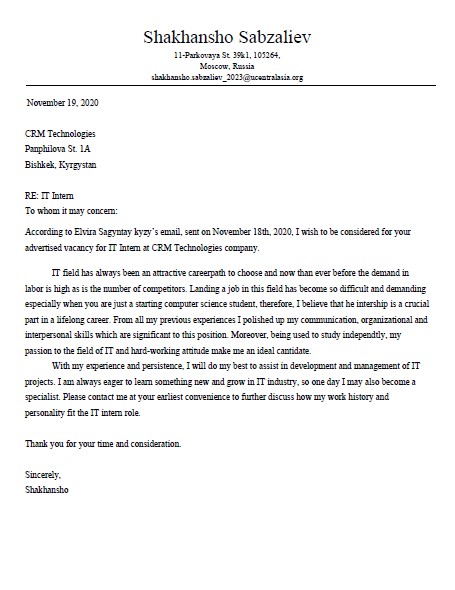 |
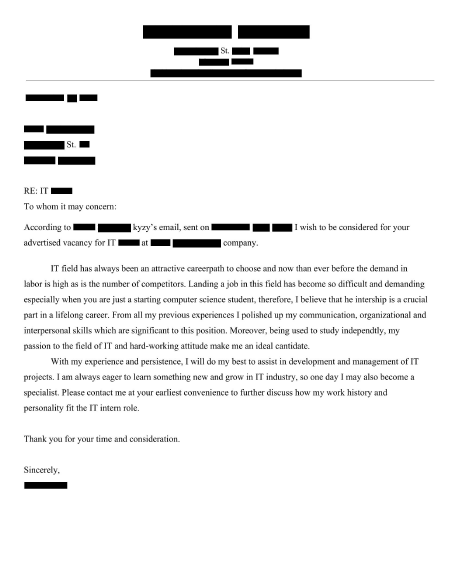 |
In case you only want to hide specific information, instead of anonymize use other methods
>>> anonym = pdfAnonymizer(path_to_pdf = r"Downloads\test.pdf")
>>> anonym.pdf2images() # images are stored in anonym.images variable
>>> anonym.images2text(anonym.images) # texts are stored in anonym.texts
# Entities of interest
>>> locs: dict = anonym.find_LOC(anonym.texts[0]) # index refers to page number
>>> emails: dict = anonym.find_emails(anonym.texts[0]) # {page_number: [coords]}
>>> coords: list = locs['page_1'] + emails['page_1']
>>> anonym.cover_box(anonym.images[0], coords)
>>> display(anonym.images[0])The Contributing Guide has detailed information about contributing code and documentation.
- Official source code repo: https://github.com/ArtLabss/open-data-anonimizer
- Download releases: https://pypi.org/project/anonympy/
- Issue tracker: https://github.com/ArtLabss/open-data-anonimizer/issues
Please see Code of Conduct. All community members are expected to follow it.





