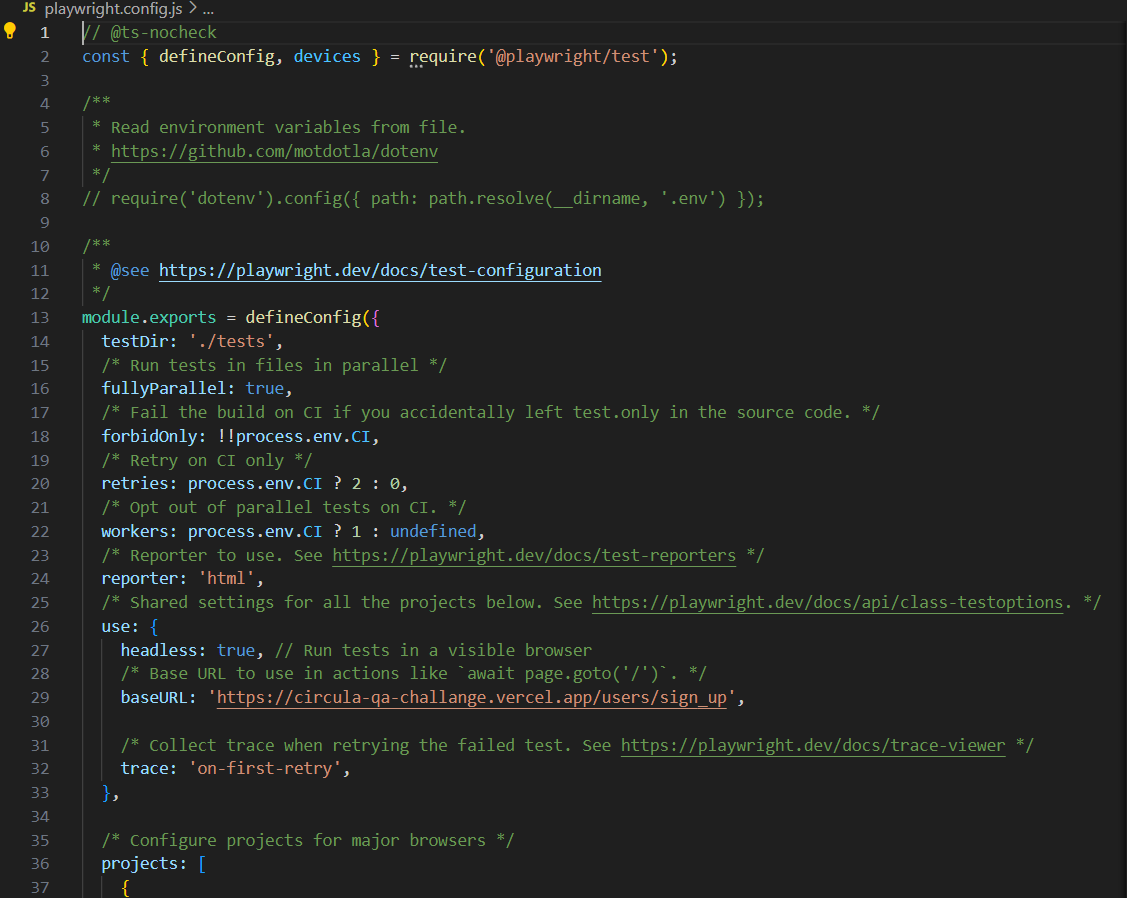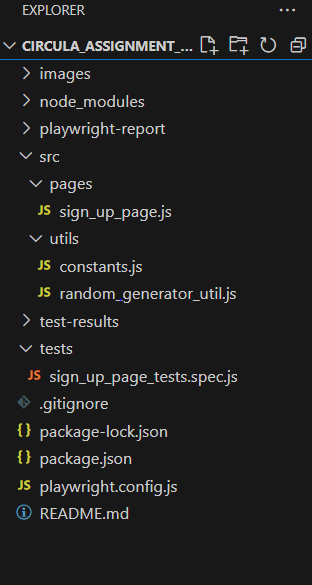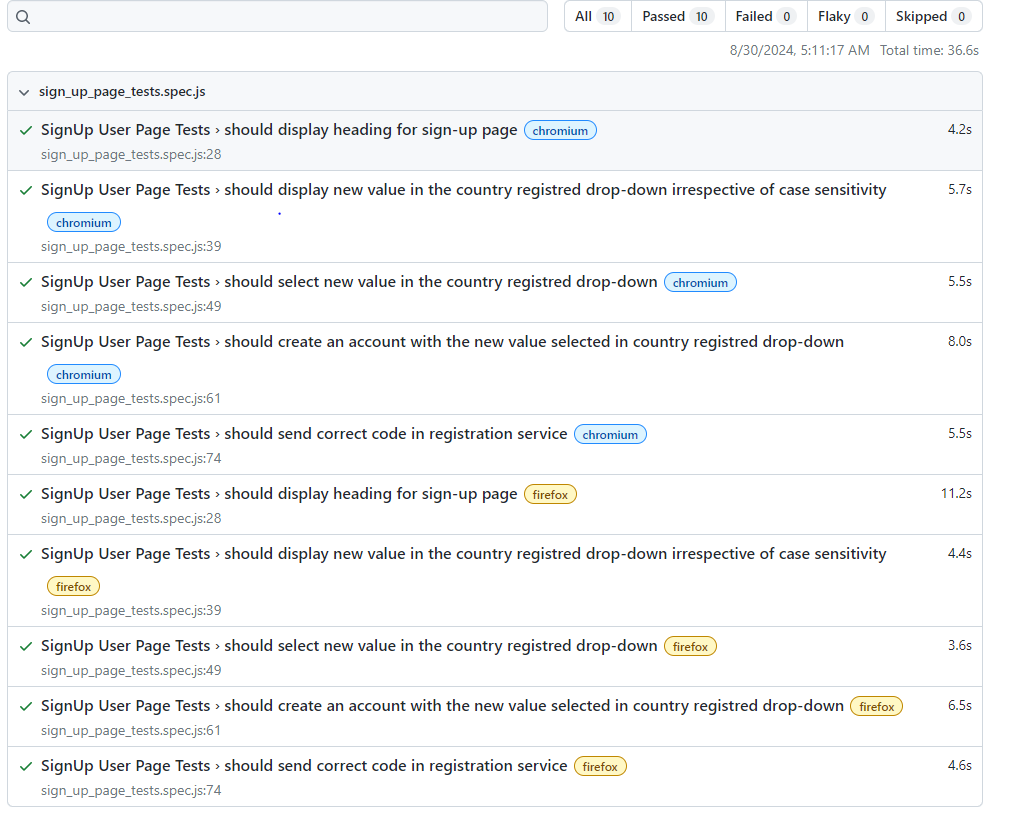This project is a Playwright-based testing suite for [Circula/WebApp]. Playwright is a Node.js library for browser automation that provides a reliable and efficient way to test web applications across different browsers.
- Features
- Installation
- Configuration
- Techology Stack
- Design Pattern
- Naming Conventions
- Test Execution
- Test Results
-
Cross-browser Testing: Supports Chromium, Firefox
-
Test Automation: Automate test for Sign-Up Page.
-
Hooks: To implement tear up and down logic a hooks is created in the sign_up_page_test.js class.
-
Utils: Random password and email generator utility has been created.
-
API Interception: To see that correct data is being sent in the API request for country such that 'SE', I have intercepted the required API request to see the payload.
# Install NodeJs and npm
Windows : https://nodejs.org/en
macOS: https://nodejs.org/en/download/package-manager
# Navigate to the project directory
cd Circula_Assignment_Task1
# Install dependencies
npm installThe Playwright configuration file (playwright.config.js) is located in the root directory. Customize it according to your needs. For example, you can configure test execution mode, browsers, set base URL.
This project uses the following technologies and tools:
- Description: A Node.js library for browser automation Playwirght Documentation
- Usage: Allows end-to-end testing by interacting with browsers programmatically.
-
Description: JavaScript is a high-level, versatile programming language primarily used for client-side scripting in web development.
-
Usage: In this project, JavaScript serves several key roles:
- Test Scripting: JavaScript is used to write test scripts for automating interactions with the web application. This includes actions like clicking buttons, filling out forms, and verifying page content.
- Integration with Playwright: Playwright, a Node.js library for browser automation, relies on JavaScript to define and execute tests.
- Asynchronous Operations: JavaScript's support for promises and async/await syntax allows for handling asynchronous operations in a clean and manageable way. This is crucial for interacting with web elements that might load or change dynamically.
For organizing and maintaining code, making it more readable, reusable, and easier to manag the Page Object Model (POM) a design pattern is used in this project.This design creates a layer of abstraction between the test scripts and the application’s user interface. For further details, please refer to the Playwirght Documentation for POM Here in this screenshot, you can see that sign-up page objects and functions class is created in pages folder and the relevant test of this class are added in the test folder.
Used for variables, functions
Used for Classes
Used for project files
# Navigate to the project directory
cd Circula_Assignment_Task1
# to execute the test in headless mode
In the playwright.config.ts file check browser property headless: true,
# to execute the test in UI mode
In the playwright.config.ts file check browser property headless: false,
# execute command
npx playwright testTest results are shown in a default html report that is configured in the playwright.config.ts file
# to view the result report
npx playwright show-report