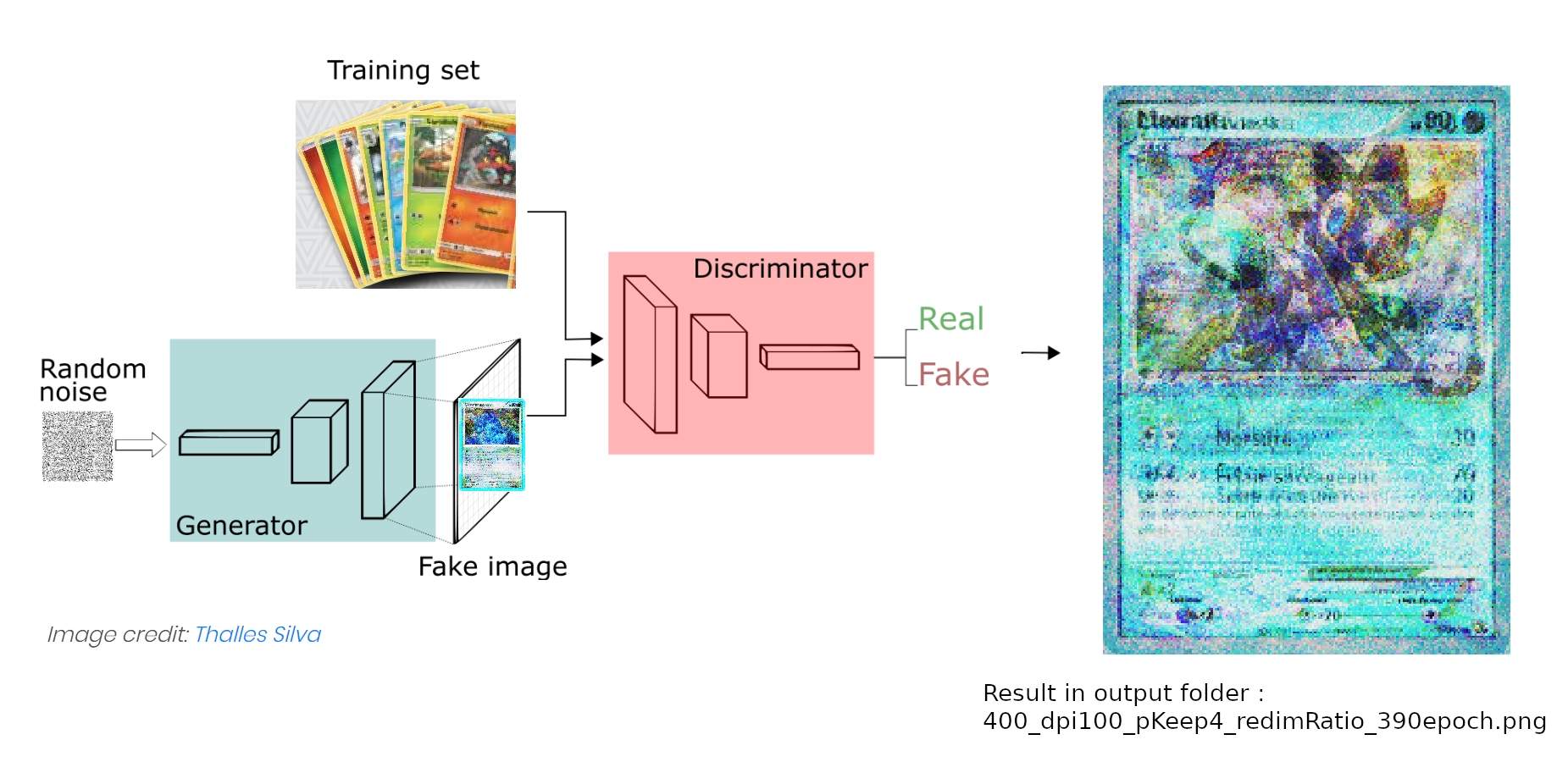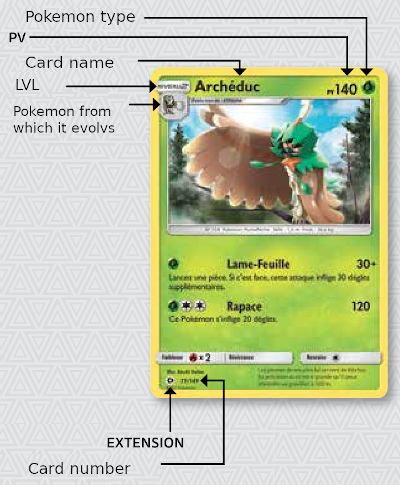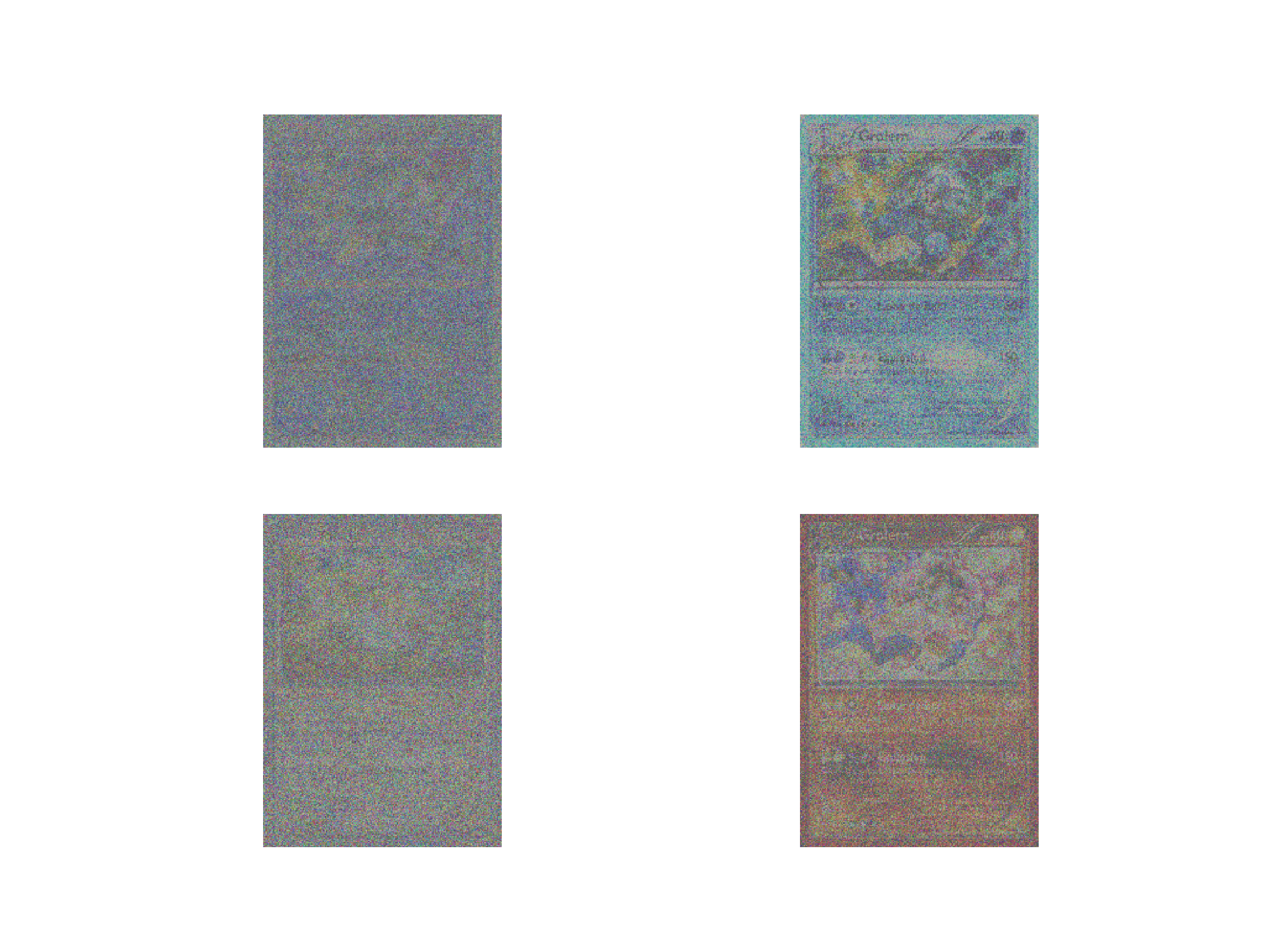This project's goal is to generate images using existing images like an artist.
Tested with Tensorflow 2 and GANs (Generative Adversarial Networks), (1080x773px, 3 colors) images on Nvidia 2080 GPU, VScode.
Copy all pictures you want to use in the input directory of this project (tested with pictures of the same size : 1080x773px, 3 colors).
Change parameters in main.py and GAN.py if needed (imageHeight, imageWidth, redimRatio, dpi, percentageOfImagesToKeep, imagesPerIteration, batch_size, sample_interval, epochs).
python main.pyIn the resized directory : generate 4 resized images.
In the output directory :
- Generate 1 image for every sample_interval epochs.
- Generate 1 image called output.png wich name never changes, so you can see it in live.
- Generate 1 GIF after all epochs.
percentageOfImagesToKeep : Percentage of images to keep in the input directory. If 20 and if you have 3000 images, it 'll keep 20% of 3000 images : 600.
imagesPerIteration : 3 will generate 1 big image containing 3x3 pictures per iteration (so 9 pictures).
sample_interval : 20 means generate an output image every 20 epochs.
batch_size : Batch size in the main GAN loop. Bigger means faster but it may give bad results.
epochs : Number of epoch in the main GAN loop. I observe Better results when the number of epoch is not that big (50 to 400).
imageHeight : Change it one time, the pixel height.
imageWidth : Change it one time, the pixel width.
redimRatio : 4 means the resized image will be (imageHeight / 4, imageWidth / 4). Used to reduce memory and go faster.
dpi : the size of the final picture. Higher means better image quality but it takes longer to create the files.
Inspired by : https://skymind.ai/wiki/generative-adversarial-network-gan