Arduino library to write big numbers on a 1602 or 2004 LCD.
Available as Arduino library "LCDBigNumbers".
- 10 different fonts available. From 1x2 up to 3x4..
- Support for special big characters
-,.and:. - Fonts which require no gap between numbers (1x2 and 3x2, variant 2 and 3) are printed by default without this gap.
- Support for parallel and serial LCD connections.
- For all architectures.
// Choose your display
//#define USE_PARALLEL_2004_LCD // Is default
//#define USE_PARALLEL_1602_LCD
//#define USE_SERIAL_2004_LCD
//#define USE_SERIAL_1602_LCD
#include "LCDBigNumbers.hpp" // Include sources for LCD big number generation
LiquidCrystal myLCD(2, 3, 4, 5, 6, 7); // Depends on your actual connections
LCDBigNumbers bigNumberLCD(&myLCD, BIG_NUMBERS_FONT_3_COLUMN_4_ROWS_VARIANT_1); // Use 3x4 numbers, 1. variant
void setup() {
myLCD.begin(LCD_COLUMNS, LCD_ROWS); // LCD_COLUMNS and LCD_ROWS are set by LCDBigNumbers.hpp depending on the defined display
bigNumberLCD.begin(); // Creates custom character used for generating big numbers
bigNumberLCD.setBigNumberCursor(0);
bigNumberLCD.print(-47.11, 2); // use the standard print function
delay(2000);
bigNumberLCD.setBigNumberCursor(0, 0); // row specification is redundant here for a 4 row font :-)
bigNumberLCD.print(F(ONE_COLUMN_HYPHEN_STRING ONE_COLUMN_SPACE_STRING "47.11:")); // print a number string
}A space character is always rendered as an empty space with the size and the gap of a number. To have an one column space with the height of a number, you must use ONE_COLUMN_SPACE_STRING like above or ONE_COLUMN_SPACE_CHARACTER like in bigNumberLCD.print(ONE_COLUMN_SPACE_CHARACTER).
The ONE_COLUMN_SPACE_CHARACTER it is by default a bar |.
A hyphen / minus character is always rendered with the gap of a number. To have an one column hyphen, you must use ONE_COLUMN_HYPHEN_STRING like above or ONE_COLUMN_HYPHEN_CHARACTER like in bigNumberLCD.print(ONE_COLUMN_HYPHEN_CHARACTER).
The ONE_COLUMN_HYPHEN_CHARACTER it is by default a underscore _.
All print functions with base <= 10 like print(1234, 10) are available!
void init(const uint8_t aBigNumberFontIdentifier); // Reconfigure existing object to hold (another) font
void begin(); // Generate font symbols in LCD controller
void write();
void writeAt(uint8_t aNumber, uint8_t aUpperLeftColumnIndex, uint8_t aUpperLeftRowIndex = 0);
void setBigNumberCursor(uint8_t aUpperLeftColumnIndex, uint8_t aUpperLeftRowIndex = 0);
void enableGapBetweenNumbers();
void disableGapBetweenNumbers();
// LCD convenience functions
void clearLine(LiquidCrystal *aLCD, uint_fast8_t aLineNumber);
void printSpaces(LiquidCrystal *aLCD, uint_fast8_t aNumberOfSpacesToPrint);
size_t printHex(LiquidCrystal *aLCD, uint16_t aHexByteValue);
void testBigNumbers(LiquidCrystal *aLCD); // Print all fonts, used in screenshots below, using one objectScreenshots of BigNumbersDemo example.
| Size | Variant Number |
|||
|---|---|---|---|---|
| 1x2 | 1 |  |
||
| 2x2 | 1 |  |
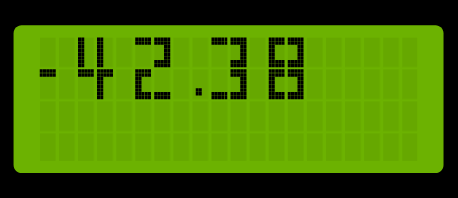 |
|
| 3x2 | 1 | 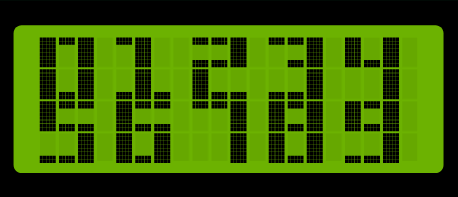 |
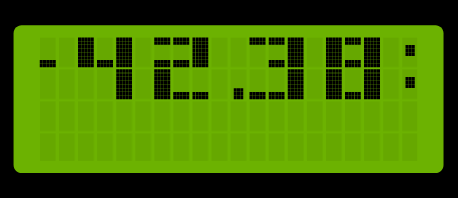 |
|
| 3x2 | 2 |  |
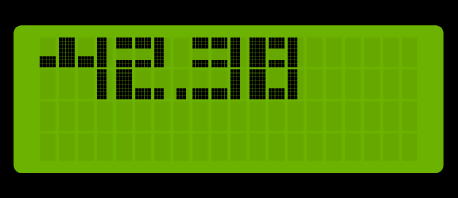 |
|
| 3x2 | 3 | 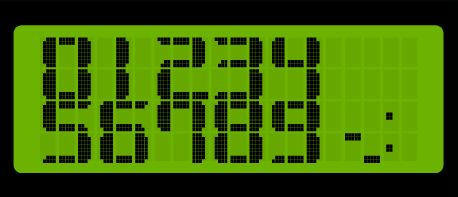 |
 |
|
| 2x3 | 1 | 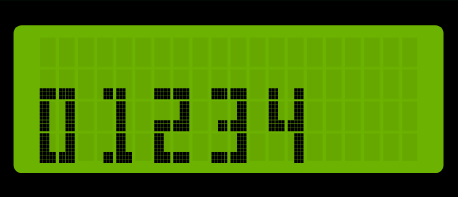 |
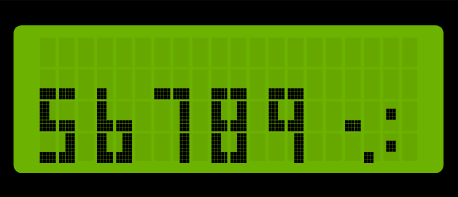 |
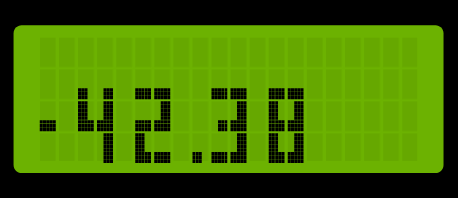 |
| 2x3 | 2 | 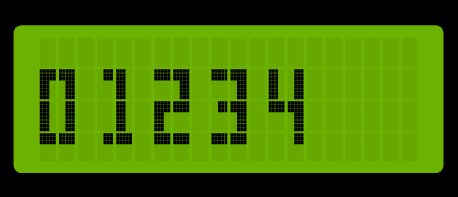 |
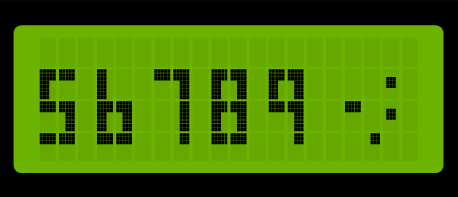 |
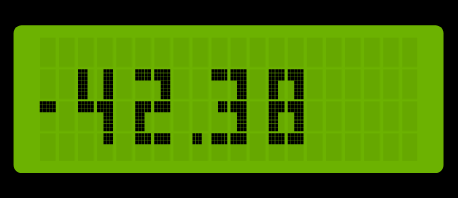 |
| 3x3 | 1 | 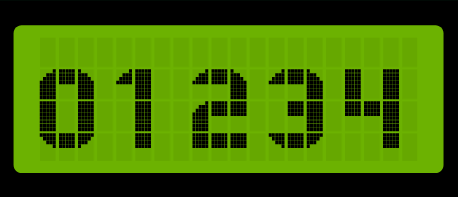 |
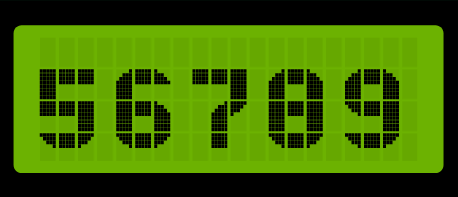 |
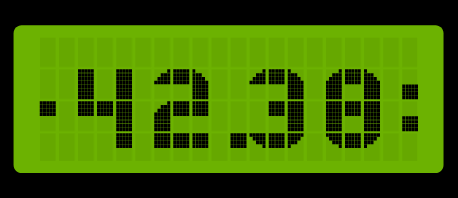 |
| 3x4 | 1 | 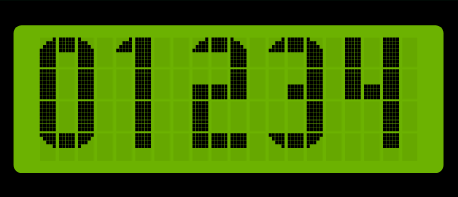 |
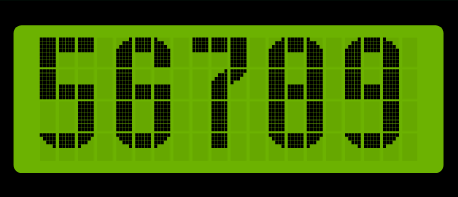 |
 |
| 3x4 | 2 |  |
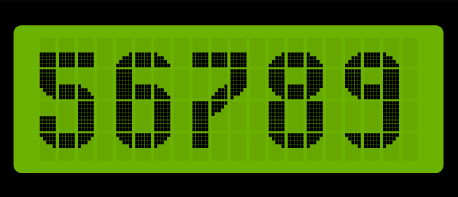 |
 |
To customize the library to different requirements, there are some compile options / macros available.
These macros must be defined in your program before the line #include <LCDBigNumbers.hpp> to take effect.
Modify them by enabling / disabling them, or change the values if applicable.
| Name | Default value | Description |
|---|---|---|
USE_PARALLEL_2004_LCD USE_PARALLEL_1602_LCD |
USE_PARALLEL_2004_LCD is default | Use parallel 6 or 10 wire LCD connection with the Arduino LiquidCrystal library. |
USE_SERIAL_2004_LCD USE_SERIAL_1602_LCD |
not defined | Use serial 4 wire LCD connection provided by the LiquidCrystal_I2C library. |
Every *.cpp file is compiled separately by a call of the compiler exclusively for this cpp file. These calls are managed by the IDE / make system.
In the Arduino IDE the calls are executed when you click on Verify or Upload.
And now our problem with Arduino is: How to set compile options for all *.cpp files, especially for libraries used?
IDE's like Sloeber or PlatformIO support this by allowing to specify a set of options per project.
They add these options at each compiler call e.g. -DTRACE.
But Arduino lacks this feature. So the workaround is not to compile all sources separately, but to concatenate them to one huge source file by including them in your source.
This is done by e.g. #include "LCDBigNumbers.hpp".
But why not #include "LCDBigNumbers.cpp"?
Try it and you will see tons of errors, because each function of the *.cpp file is now compiled twice,
first by compiling the huge file and second by compiling the *.cpp file separately, like described above.
So using the extension cpp is not longer possible, and one solution is to use hpp as extension, to show that it is an included *.cpp file.
Every other extension e.g. cinclude would do, but hpp seems to be common sense.
- Improved _createChar().
- Added
VERSION_LCD_BIG_NUMBERS.
- Fixed bug of not working forceGapBetweenNumbers for BIG_NUMBERS_FONT_1_COLUMN_2_ROWS_VARIANT_1.
- Support for floating point numbers.
- Removed compiler warning.
- Changed handling of space and therefore introduced
ONE_COLUMN_SPACE_STRINGandONE_COLUMN_SPACE_CHARACTER.
Initial Arduino library version.


