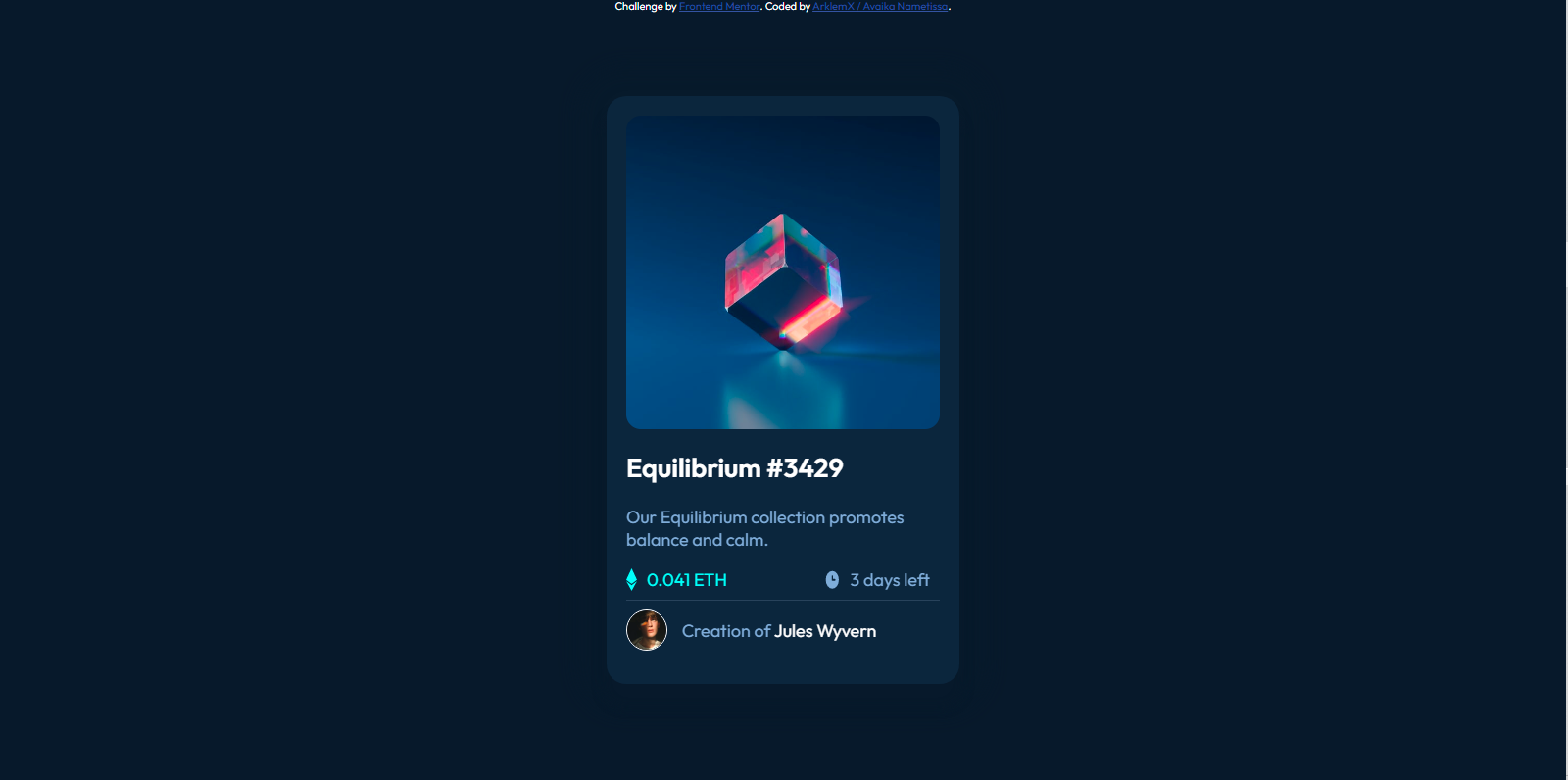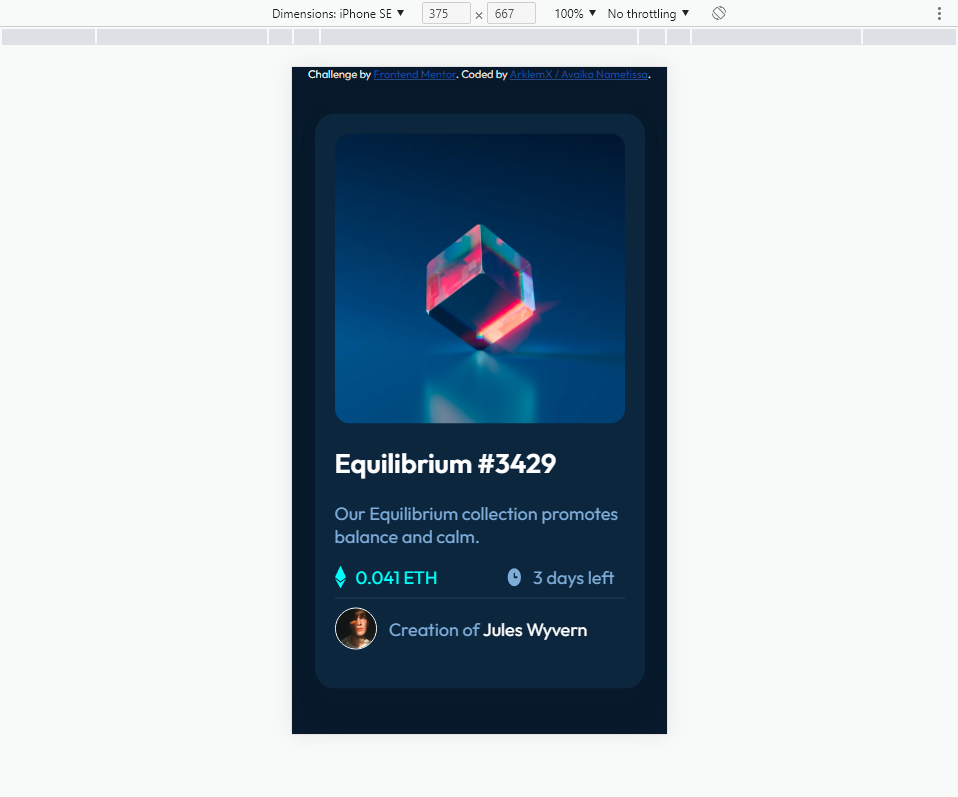This is a solution to the NFT preview card component challenge on Frontend Mentor. Frontend Mentor challenges help you improve your coding skills by building realistic projects.
Users should be able to:
- View the optimal layout depending on their device's screen size
- See hover states for interactive elements
- Solution URL: My solution URL is here
- Live Site URL: My live site URL Justt here
- Semantic HTML5 markup
- CSS custom properties
Just below , you can see something that i learned : How to make an Image Overlay ! Try It , it is really usefull !
<div class="hero-container">
<img class="hero" src="./images/image-equilibrium.jpg" alt="Equilibrium">
<div class="eye">
<img src="./images/icon-view.svg" alt="An Eye">
</div>
</div>.hero {
opacity: 1;
display: block;
width: 100%;
height: auto;
transition: .5s ease;
backface-visibility: hidden;
border-radius: 15px;
}
.eye {
transition: .5s ease;
opacity: 0;
position: absolute;
top: 50%;
left: 50%;
transform: translate(-50%, -50%);
-ms-transform: translate(-50%, -50%);
text-align: center;
padding: 42% 42%;
border-radius: 15px;
background-color: hsla(178, 100%, 50%, 0.35);
}
.hero-container:hover .hero {
opacity: 0.3;
}
.hero-container:hover .eye {
opacity: 1;
cursor: pointer;
}- How to make an Image Overlay - This helped me to understand how to make an image overlay. I really liked this pattern and will use it going forward. Because , i had a hard hour, thinking about to really make it. The best choice was to google it ! I Made a snippet just above !
- Frontend Mentor - @AklemX
Thanks ! X)