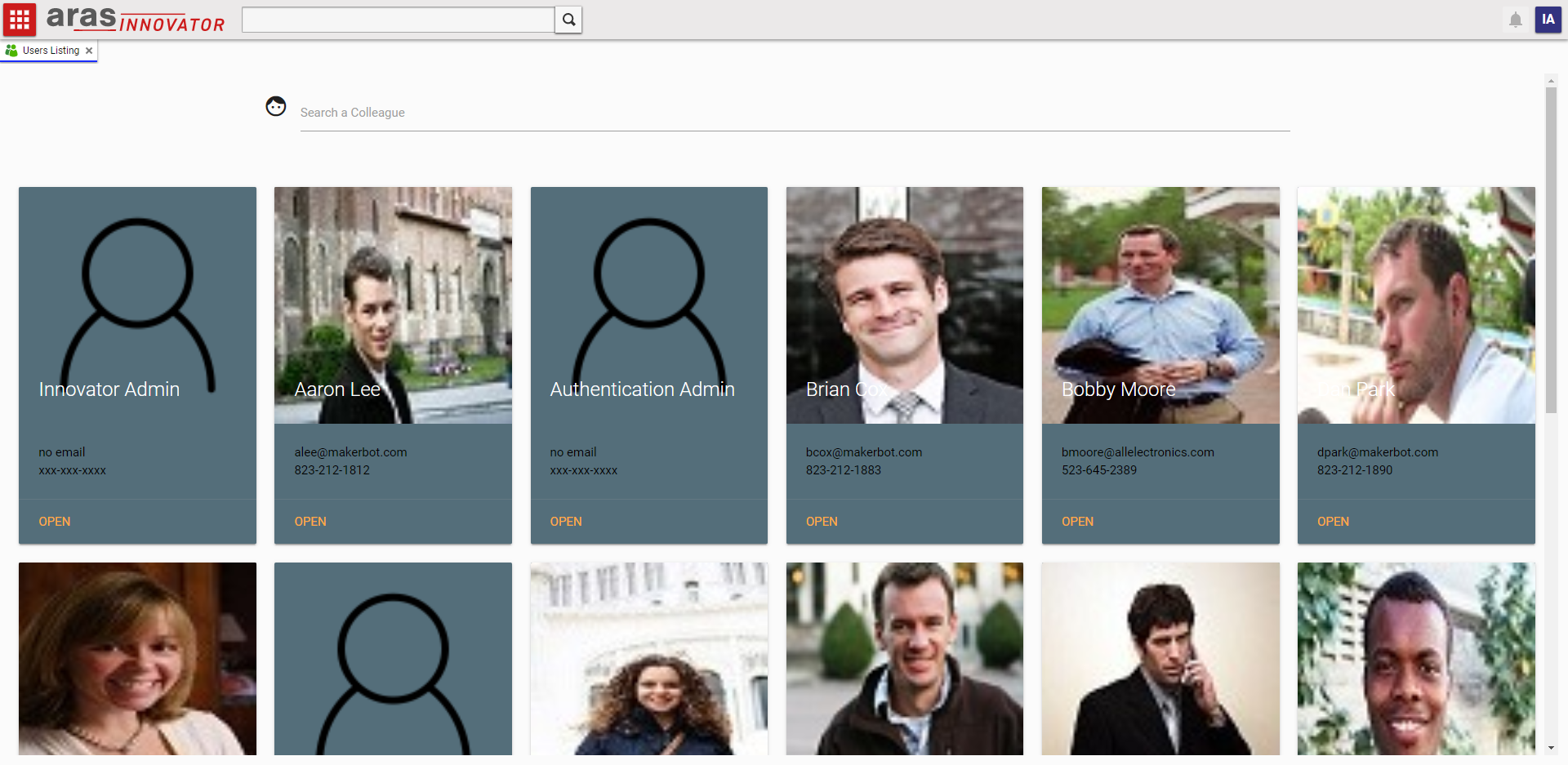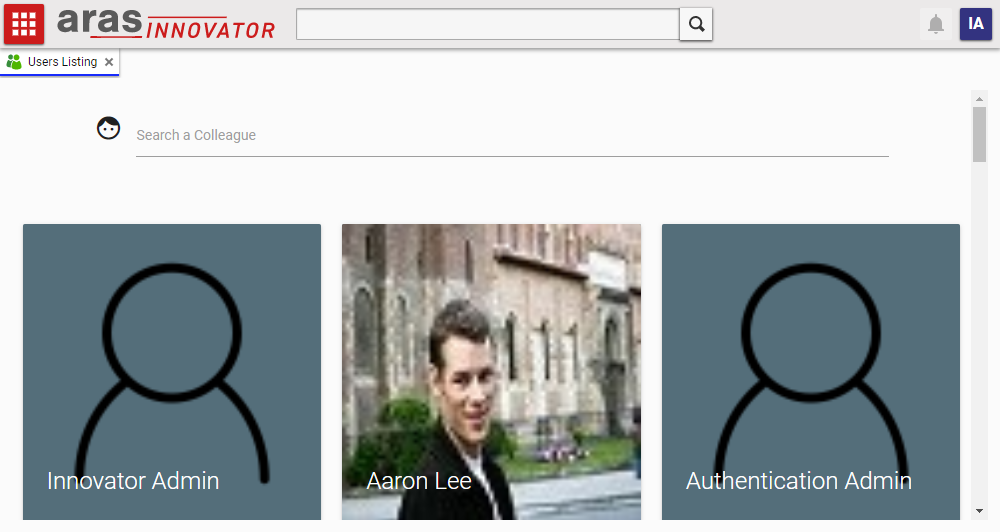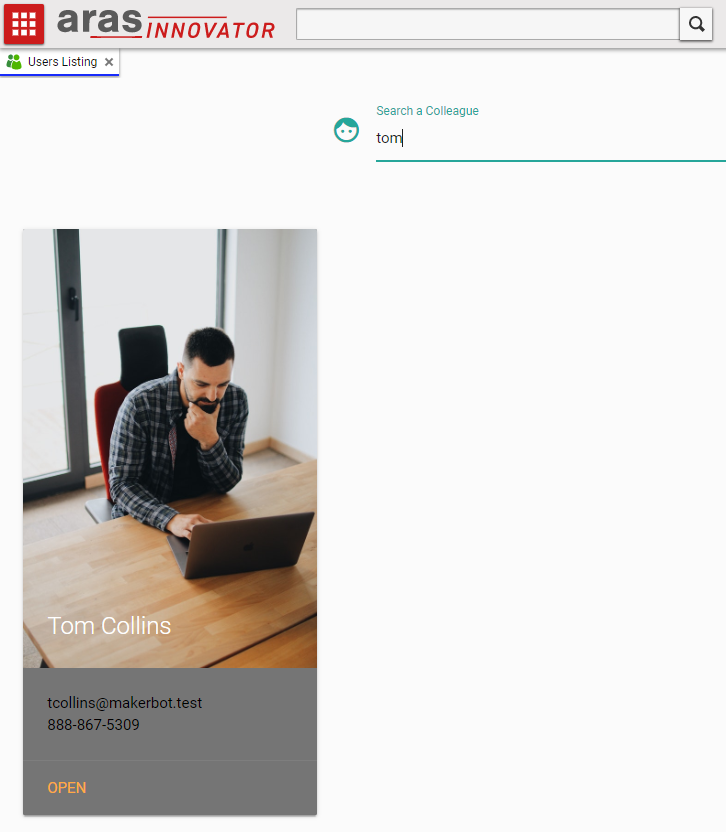Adds a user interface to quickly browse and filter the list of your colleagues
The Visual User Listing is a simple example of how you can integrate dynamic web pages using alternative Js framework like AngularJs in this case. Even if the best option might be to excel at Dojo.js, we know that more developers are using frameworks like vue.js, angular, angularJs, React,...
This project lists users but it would be very easy to adapt it for any other itemtype.
| Release | Notes |
|---|---|
| v1.0.2 | Screenshots updated for v12 |
| v1.0.1 | Tested 11.0 SP12, SP15. Tested on Edge, Internet Explorer, Firefox 60 ESR, Chrome. |
| v1.0.0 | First release. Tested on Internet Explorer 11, Firefox 38 ESR, Chrome. |
| Project | Aras |
|---|---|
| v1.0.2 | 11.0 SP9+, 12.0+ |
| v1.0.1 | 11.0 SP9+, 11.0 SP12+, 11.0 SP15 |
| v1.0.0 | 11.0 SP9; Old Community Board Migration |
Always back up your code tree and database before applying an import package or code tree patch!
- Aras Innovator installed (see "Supported Aras Versions" above)
- Aras Package Import tool
- Backup your database and store the BAK file in a safe place.
- Open up the Aras Package Import tool.
- Enter your login credentials and click Login
- Note: You must login as root for the package import to succeed!
- Enter the package name in the TargetRelease field.
- Optional: Enter a description in the Description field.
- Enter the path to your local
..\visual-user-listing\Import\imports.mffile in the Manifest File field. - Select aras.labs.userListing in the Available for Import field.
- Select Type = Merge and Mode = Thorough Mode.
- Click Import in the top left corner.
- Close the Aras Package Import tool.
- Copy
..\visual-user-listing\Innovatorin your install folder
- Note: by default c:/Program Files/Aras/Innovator/
You are now ready to login to Aras and try out kanban-like task management
- Log in to Aras as admin.
- Navigate to Users Listing at the end of the table of contents (TOC).
- Users are now listed and you can test some searches
- Fork it!
- Create your feature branch:
git checkout -b my-new-feature - Commit your changes:
git commit -am 'Add some feature' - Push to the branch:
git push origin my-new-feature - Submit a pull request
For more information on contributing to this project, another Aras Labs project, or any Aras Community project, shoot us an email at araslabs@aras.com.
Original Aras community project written by Yoann Maingon at Aras Corp.
Documented and published by Yoann Maingon at Aras Labs. @YoannArasLab
Aras Labs projects are published to Github under the MIT license. See the LICENSE file for license rights and limitations.