A Backend application based on NestJS, where PostgreSQL acts as a database, to control the base used
Prisma. Also Using passport.js, and json web tokens (JWT). There is also e2e tests in the tests folder.
You can running Database from Docker 🐬 And you can run a second database for tests.
In file package.json there is a command for this.

NestJS |

PostgresSQL |
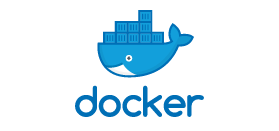
Docker |

Prisma |
- Authentication and Authorization
- Sign Up
- Login
- Bookmarks
- User can create a bookmarks
- Create bookmarks, get, update, delete.
- User
- Create user, update and change password.
Check Bookmarks API Documentation for more info.📗
In postman create a global variable jwt for token, and in test write this code:
In the authorization section, select the type of token "Bearer Token"
and write a variable {{jwt}}. It will automatically refresh the token.
const token = pm.response.json().tokens.access;
pm.globals.set("jwt", token);
To start the Prisma run this command
$ npx prisma generateYou can also run Prisma Studio, by default Prisma run on localhost:5555
$ npx prisma studioIn file .env enter your environment variables
Follow the command:
docker-compose up
# -d - For launch in the background
# --build - for build containers- Install postgreSQL with an official site
- Create a server copy and database, add the user and password as indicated in the .env file
- Make sure PostgreSQL is launched and works
- Install dependencies
# yarn package manager
yarn install
yarn start
# npm package manager
npm install
npm run start