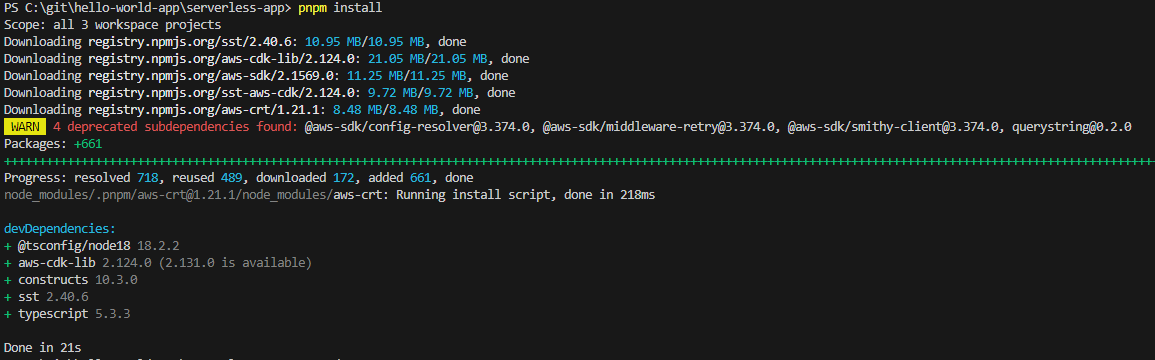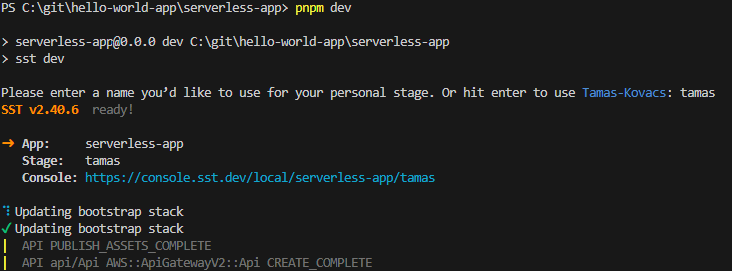We're using sst.dev to build our serverless app, particularly "standalone".
- Replace
serverless-app-templatewith your app name<replace with a service name> - Follow the instructions below as normal
These instructions are assuming you are using vscode, although you can use any editor you like. We execute the commands below in a bash terminal window in vscode, there may be some differences in the commands if using powershell so bash is recommended. You probably always want to run your commands in bash, to achieve this, uncomment the script-shell setting in .npmrc.
In your bash terminal, run aws configure sso and set the following settings in the prompts:
SSO session name (Recommended): sandbox
SSO start URL [None]: https://flpdsh.awsapps.com/start
SSO region [None]: eu-west-1
SSO registration scopes [sso:account:access]:Switch to the browser window and follow instructions and when you return to the terminal, choose your profile, e.g. sandbox-learning.
Continue with the final configuration:
CLI default client Region [None]: eu-west-1
CLI default output format [None]:This sets the AWS_PROFILE environment variable to the profile provided. This informs the AWS CLI and other AWS tools to use the credentials and configuration associated with the profile.
As suggested, run:
aws s3 ls
You should get some s3 buckets listed!
2023-11-20 10:37:19 cdk-hnb659fds-assets-441690560197-eu-west-1
2024-02-27 17:47:11 cdk-hnb659fds-assets-441690560197-us-east-1
2023-11-10 09:55:10 cf-templates-1ajgvs5q5wk52-eu-west-1
2024-02-13 13:57:12 datadog-failed-data-bucket-441690560197
2023-11-21 13:25:12 datadog-failed-metrics-data-bucket-441690560197
2023-11-08 13:50:35 sstbootstrap-euwest1facae36a-utedawo9bmtp
2024-02-27 17:47:10 sstbootstrap-useast124d14e4b-wnfb6zeyharwYou're connected to AWS 🎉
Although aws configure sso does the job, you might want to set your profile explicitly and manage your profiles yoursefl. If you look into your ~/.aws/config file, you will see the profile name you used to login.
[profile sandbox]
sso_account_id = <Your account number>
sso_role_name = AWSAdministratorAccess
region = eu-west-1
output = json
sso_start_url = https://flpdsh.awsapps.com/start
sso_region = eu-west-1
sso_registration_scopes = sso:account:accessAdd the following to ~/.bashrc or ~/.zshrac (if you're using zsh) to set the profile automatically when you open a new terminal session:
export AWS_PROFILE=<your-default-profile-name>Any new terminals sessions will pick this setting up automatically. To load this in an existing shell, run source ~/.bashrc. To check what profile you're using, run:
echo $AWS_PROFILEStart the sst app:
pnpm install
pnpm devAfter install, pnpm dev will start the app. The first time you run this, it will ask you for a stage name. Pick a sensible name, e.g. your name - this is a personal stack deployed to AWS.When you deploy the stack for the first time, sst will run some some tasks, e.g. "bootrsap stack". So expect it to take around 2-3 mins max - you will hardly have time to grab a coffee ☕️
Your app is now running locally. You can hit the endpoint in your browser or using curl 🙌
If you see an error that looks like the following ("is not recognized as an internal or external command" in particular), this means that pnpm is running commands usiung PowerShell, and not bash. This is configured by the shell-script setting, which can be configured in .npmrc, don't forget to uncomment the script-shell setting in .npmrc.
'AWS_SDK_LOAD_CONFIG' is not recognized as an internal or external command,
operable program or batch file.
ELIFECYCLE Command failed with exit code 1.