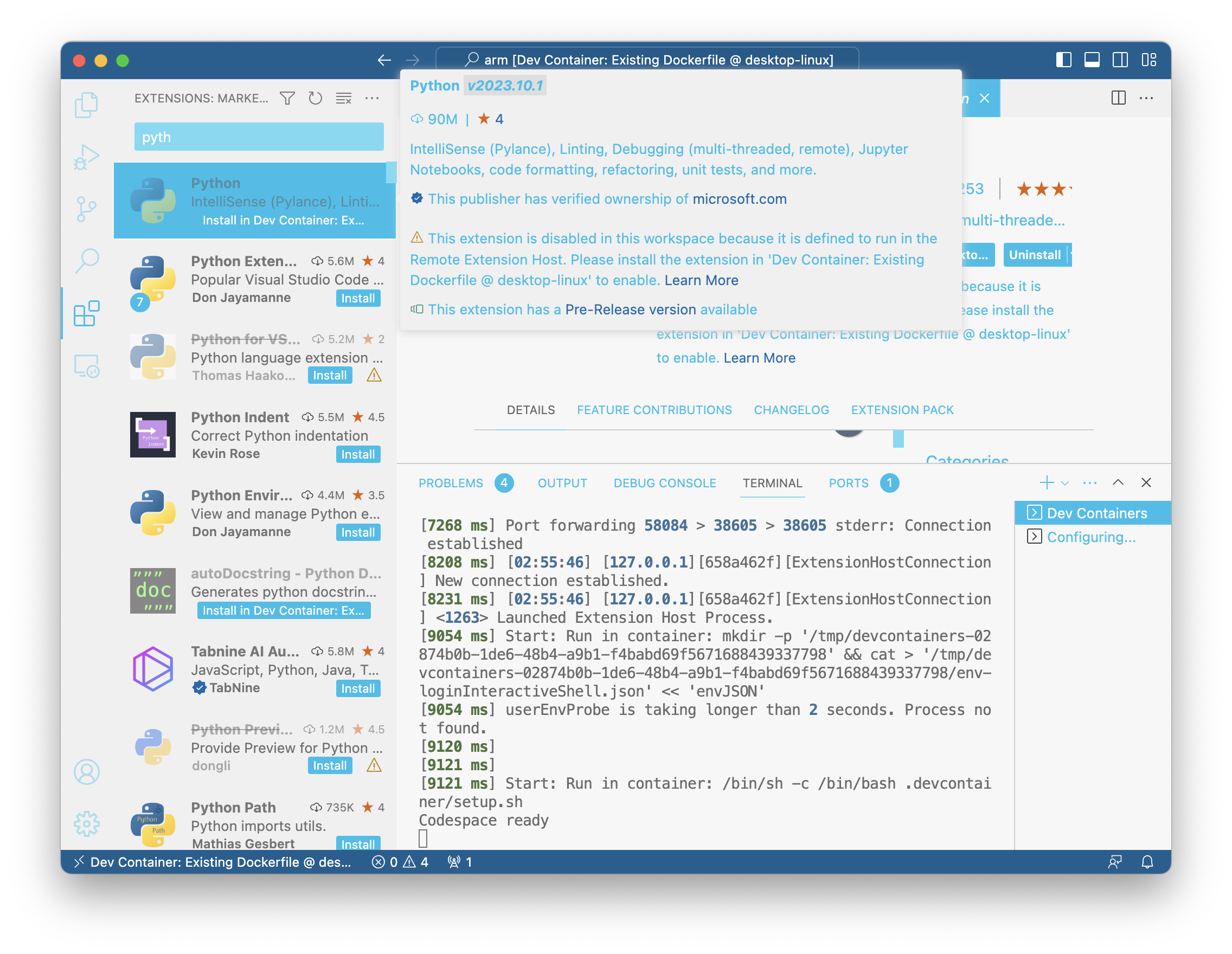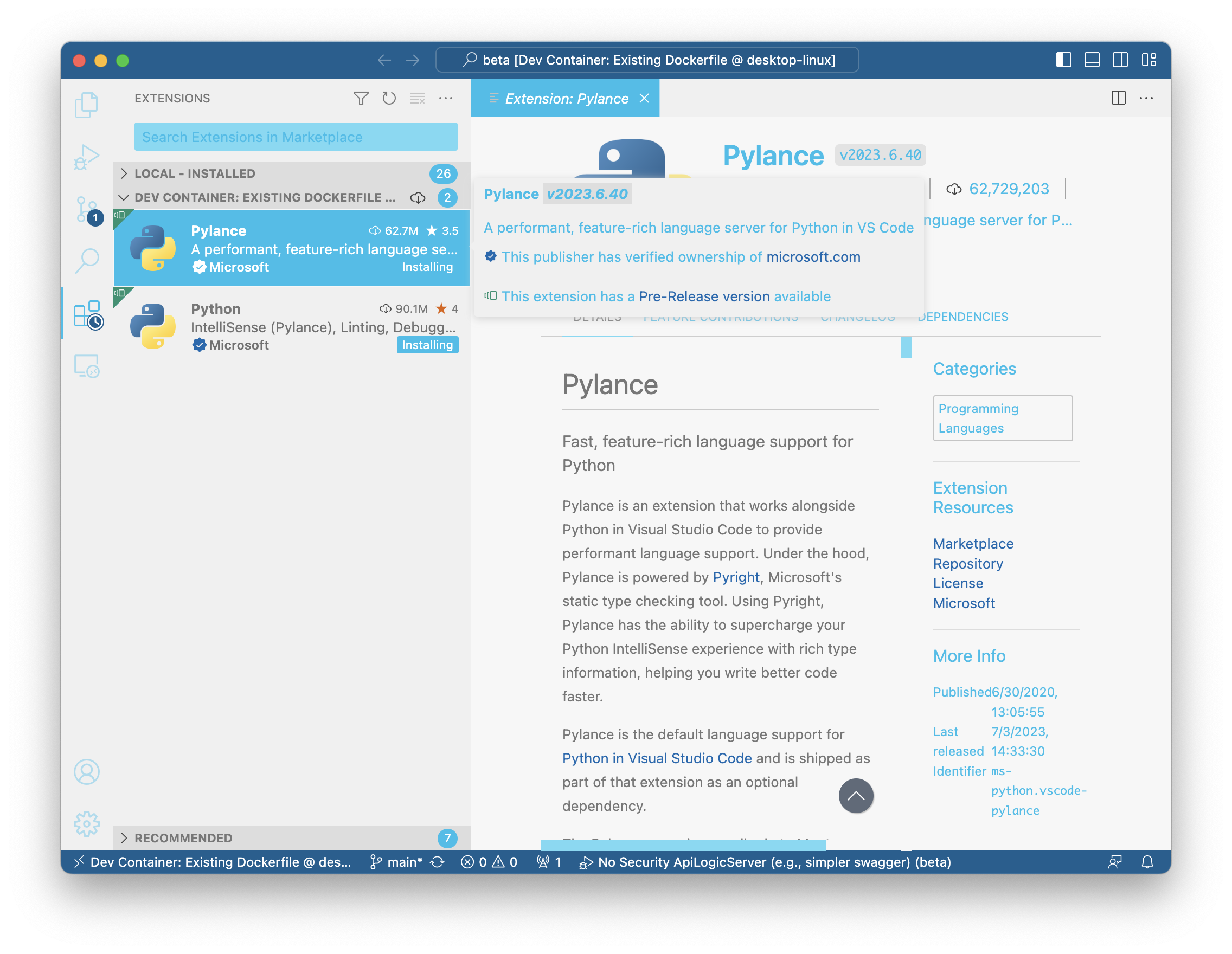This test project illustrates failures to load the VSCode Python extension in devcontainers specifying odbc and arm.
I created this apilogicserver/api_logic_server_arm_x image with odbc, which note includes FROM --platform=linux/amd64for odbc.
- odbc operates, but
- fails to load Python VSC (sometimes hangs, sometimes disabled)
This test project illustrates failures to load the VSCode Python extension in devcontainers specifying odbc and arm.
For more details, click here.
Submitted this issue.
-
7/5: as suggested, updated
.devcontainer/devcontainer.json- still not loading. -
7/6: as further suggested, updated
.devcontainer/devcontainer.json- still not loading.
"customizations": {
// Configure properties specific to VS Code.
"vscode": {
// Set default container specific settings.json values on container create.
"settings": {},
"extensions": ["ms-python.python"]
}
},
Appears to hang:
While Sql/Server itself runs nicely under docker, there is considerable complexity in installing OCBC. As further described below, this led to a number of issues:
-
pyodbcnot pip-installed by default- This is because installs fail unless odbc is installed, which is complex and might not be needed for all users
-
multiple docker images (arm, amd)
-
failures to load the VSCode Python extension in devcontainers specifying odbc and arm
I am eager for suggestions to simplify / unify sql/server and odbc usage. I'd hoped that mcr.microsoft.com/devcontainers/python:3.11-bullseye might include odbc, but it did not appear to be the case. Since this image is considerably larger (1.77G) than python:3.9.4-slim-bullseye (895M), I went with the python versions.
As noted above, pip installs of pyodbc fail unless the odbc is installed. Since not all users need odbc, the pip install does not include pyodbc.
For users requiring pyodbc (SqlServer), there are 2 steps required:
-
ODBC Driver: using
brewas described here -
pip install pyodbc==4.0.34
Docker creation provides the opportunity to pre-install odbc and simplify life for Sql/Server users. After considerable effort, we were able to create dockers with a consistent verisons of odbc (v18). The procedure differs for amd/intel vs. arm, as described below.
The above instructions depend on brew, which is not convenient within a dockerfile. So, it's installed as follows: click to see dockerfile. This works well with Sql/Server, running as a devcontainer under VSCode.
- Note: this took days to discover. Special thanks to Max Tardideau at Gallium Data.
The standard arm version is installed like this: click to see dockerfile. This...
-
Works well with VSCode devcontainers, for non-odbc databases
-
But, does not include odbc, because:
- Attempting to introduce odbc fails with ERROR: failed to solve: process "/bin/sh -c ACCEPT_EULA=Y apt-get install -y msodbcsql18" did not complete successfully: exit code: 100.
odbc inclusion was solved with this finding, using FROM --platform=linux/amd64 (special thanks to Joshua Schlichting and Dale K).
So, we created this dockerfile with odbc. Use it with a .devcontainer specifying FROM apilogicserver/api_logic_server_arm_x, or use this test project.
-
That does indeed enable odbc access from docker...
-
But it fails with VSCode -- the Python extension is either disabled, or hangs on install (screen shots below).
- Issue: on start, message: WARNING: The requested image's platform (linux/amd64) does not match the detected host platform (linux/arm64/v8) and no specific platform was requested
VSCode has a bug where it cannot parse Run Configs for SqlSvr:
zsh: no matches found: --db_url=mssql+pyodbc://sa:Posey3861@localhost:1433/NORTHWND?driver=ODBC+Driver+18+for+SQL+Server&trusted_connection=no&Encrypt=no