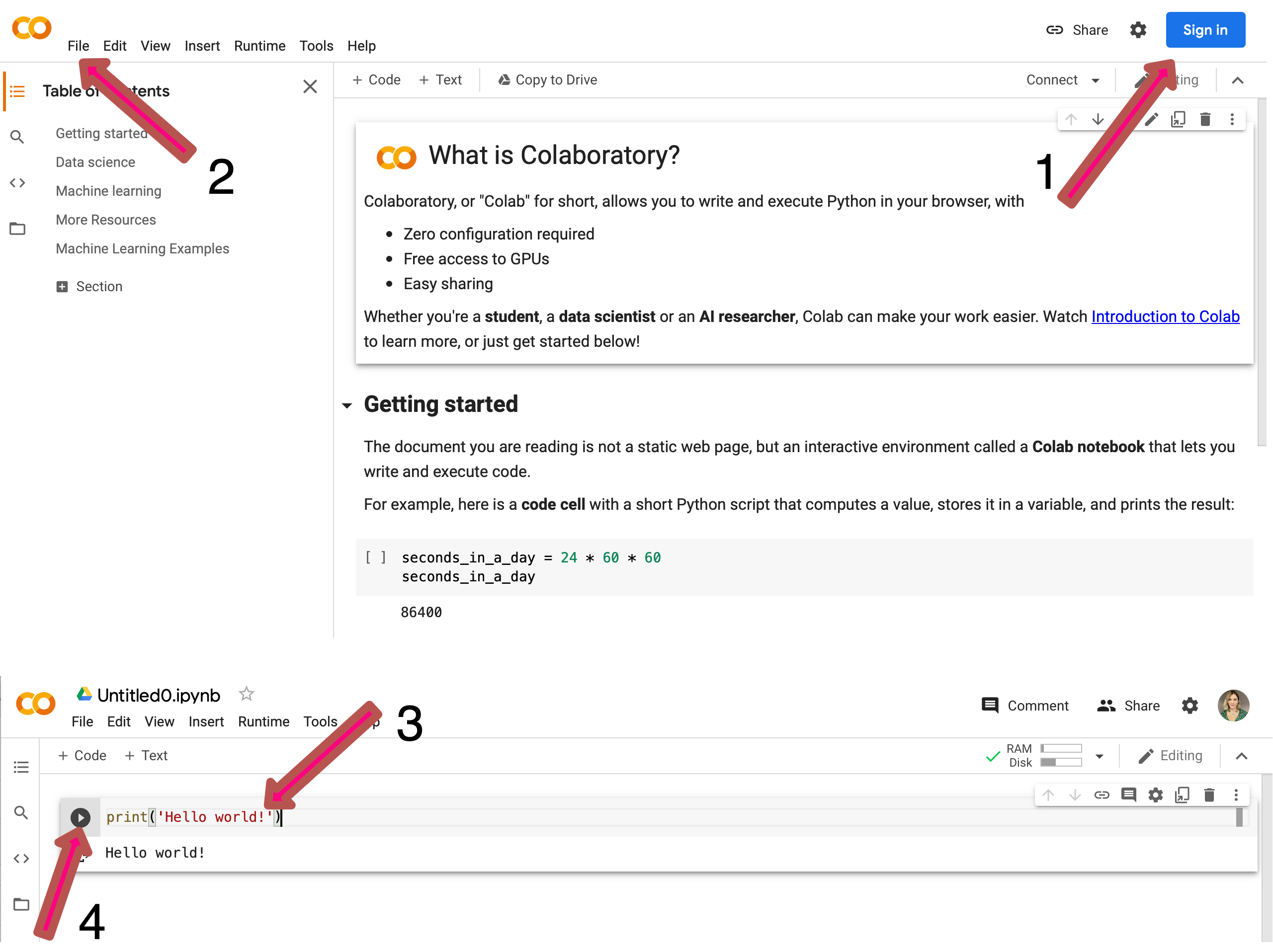This is a few lessons on getting started quickly with python. The notes here are aimed to be given as a tutorial over a couple of hours, but hopefully they can stand on their own and be useful for independent learners.
There are 3 sections here which may be useful:
- Lessons
- Here are the notebook files which you can run interactively
- Slides
- RevealJS versions of the lessons
- Documents
- PDF versions of the lessons
You can generate all of these files and folders by running the script in the root directory (if you want, but shouldn't need to)
./export_slides_pdf.shIn this session we will be using the Python programming language. To avoid having to install anything, and for a quick start, we will be using https://colab.research.google.com/. Colaboratory is a service offered by Google that allows running Python (and some other languages) code remotely. If you're interested in continuing with anything covered in this session then Anaconda is a very simple, user-friendly, method of installing Python onto your own computer.
Before this session, please ensure that you can do the following:
-
Go to https://colab.research.google.com/ and sign-in (can use your own Google account or create a new one if needed).
-
Go to file
$\rightarrow$ new notebook. -
You'll now see an empty file, there will be a blank box. Into this box type "print('hello world!')".
-
Press the run button and check that it properly prints out your message.