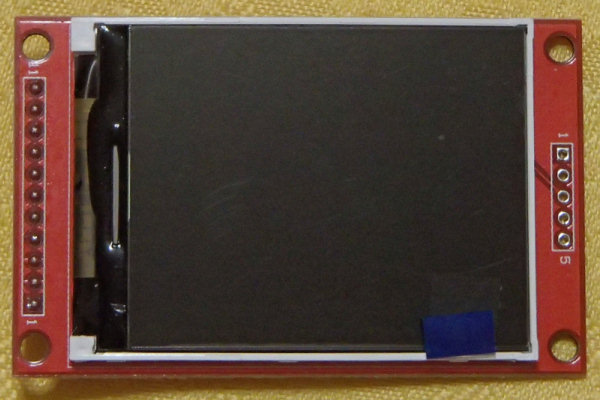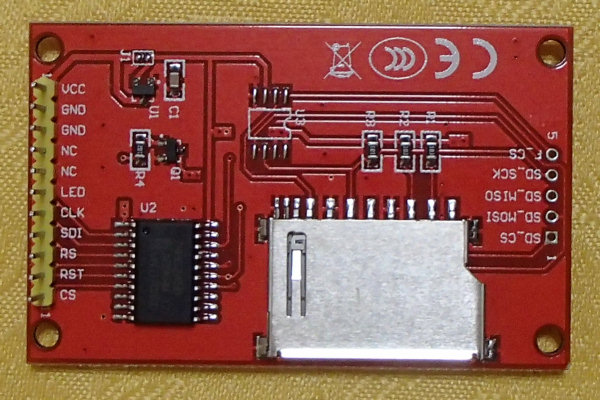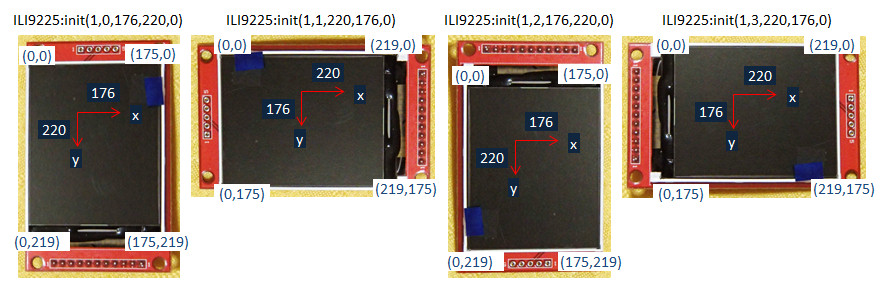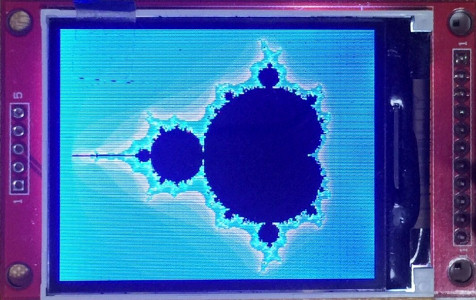Lua library for TFT display modules with ILI9225 for FlashAir.

Update at 2019/06/02
TYPE2 PIO support.
TYPE4 SPI support.
init() and locate() comand format change.
Japanese font and inter-character space and line interval support.
Tested on this 2.2-inch TFT display module with ILI9225 and FlashAir W-04 v4.00.03.
Please choose your favorite type.
| this text | module pin |
|---|---|
| CLK | CLK or SCK or SCL |
| SDI | SDI or SDA |
| DC | RS or A0 or DC |
| CS | CS |
| RESET | RST or RESET or RES |
| LED | LED or LEDA or BLK |
| GND | GND |
| VCC | VCC |
| FlashAir | TYPE1 | TYPE2 | TYPE3 | TYPE4 |
|---|---|---|---|---|
| --- | w/Reset | w/PIO | w/LED | w/SPI |
| CMD | SDI | SDI | SDI | SDI/DO |
| DAT0 | CLK | CLK | CLK | CLK/CLK |
| DAT1 | DC | DC | DC | DC /-- |
| DAT2 | CS | CS | CS | CS /DI |
| DAT3 | RESET | PIO | LED | -- /CS |
Module Reset is hardware reset.
| FlashAir(Pin#) | ILI9225 TFT | Power | comment |
|---|---|---|---|
| CLK (5) | --- | Pull-down(10korm) to GND | |
| CMD (2) | SDI | ||
| DAT0(7) | CLK | ||
| DAT1(8) | DC | ||
| DAT2(9) | CS | ||
| DAT3(1) | RESET | ||
| --- | LED | 3.3V | |
| VCC (4) | VCC | 3.3V | |
| VSS(3,6) | GND | GND |
DAT3 of FlashAir can be used for PIO.
| FlashAir(Pin#) | ILI9225 TFT | Power | comment |
|---|---|---|---|
| CLK (5) | --- | Pull-down(10korm) to GND | |
| CMD (2) | SDI | ||
| DAT0(7) | CLK | ||
| DAT1(8) | DC | ||
| DAT2(9) | CS | ||
| DAT3(1) | PIO | ||
| --- | RESET | Pull-up(10korm) to 3.3V | |
| --- | LED | 3.3V | |
| VCC (4) | VCC | 3.3V | |
| VSS(3,6) | GND | GND |
DAT3 of FlashAir for LED backlight on/off control.
| FlashAir(Pin#) | ILI9225 TFT | Power | comment |
|---|---|---|---|
| CLK (5) | --- | Pull-down(10korm) to GND | |
| CMD (2) | SDI | ||
| DAT0(7) | CLK | ||
| DAT1(8) | DC | ||
| DAT2(9) | CS | ||
| DAT3(1) | LED | connect through 10kohm | |
| --- | RESET | Pull-up(10korm) to 3.3V | |
| VCC (4) | VCC | 3.3V | |
| VSS(3,6) | GND | GND |
CMD,DAT0,DAT2,DAT3 can be used for SPI.
| FlashAir(Pin#) | ILI9225 TFT | Power | comment |
|---|---|---|---|
| CLK (5) | --- | --- | Pull-down(10korm) to GND |
| CMD (2) | SDI | DO | |
| DAT0(7) | CLK | CLK | |
| DAT1(8) | DC | --- | |
| DAT2(9) | CS | DI | Pull-up(10korm) to 3.3V |
| DAT3(1) | --- | CS | |
| --- | RESET | --- | Pull-up(10korm) to 3.3V |
| --- | LED | --- | 3.3V |
| VCC (4) | VCC | VCC | 3.3V |
| VSS(3,6) | GND | GND | GND |
SlibILI9225.lua -- Copy to somewhere in Lua's search path.
color : BBBBB_GGGGGG_RRRRR (64K(16bpp) color)
bgcolor : BBBBB_GGGGGG_RRRRR (64K(16bpp) back ground color)
-- same as FlashAir-SlibBMP.lua
bitmap = {}
bitmap.header -- copyed from BMP header
bitmap.width -- bitmap width
bitmap.height -- bitmap height
bitmap.bit -- bpp, 24 or 16(BBBBB_GGGGGG_RRRRR format)
bitmap.flat -- 1:Flat(Stuffing without leaving spaces for small image), 0:Stored in an array for each line.
bitmap.data -- bitmap data
-- example --
font74 = {
height= 7;
width = 4;
[' '] ={0x00,0x00,0x00,0x00};
['!'] ={0x00,0x2F,0x00,0x00};
['"'] ={0x03,0x00,0x03,0x00};
--
['~'] ={0x0C,0x04,0x06,0x00};
}
| command | description |
|---|---|
| ILI9225:init(type,rotate,xSize,ySize,rOffset,dOffset) | Parameter initialization and reset LCD module. type: 1:D3=RST, 2:D3=PIO, 3:D3=LED, 4:with SPI See module connections information. rotate: 0:Vertical default, 1:Horizontal default, 2:Vertical reverse, 3:Horizontal reverse xSize,ySize: LCD x size, y size rOffset,dOffset: RAM address offset,default is 0,0 |
| ILI9225:writeStart() | Enable control. (CS=0) |
| ILI9225:writeEnd() | Disable control. (CS=1) |
| ILI9225:cls() | Clear screen. |
| ILI9225:dspOn() | Display contents of RAM. |
| ILI9225:dspOff() | Do not display contents of RAM. |
| ILI9225:pset(x,y,color) | Plot point at (x,y). If color is omitted, fgcolor is used. |
| ILI9225:line(x1,y1,x2,y2,color) | Plot line (x1,y1)-(x2,y2). If color is omitted, fgcolor is used. |
| ILI9225:box(x1,y1,x2,y2,color) | Plot box (x1,y1)-(x2,y2). If color is omitted, fgcolor is used. |
| ILI9225:boxFill(x1,y1,x2,y2,color) | Plot filled box (x1,y1)-(x2,y2). If color is omitted, fgcolor is used. |
| ILI9225:circle(x,y,xr,yr,color) | Plot circle of center(x,y), radius(xr,yr). If color is omitted, fgcolor is used. |
| ILI9225:circleFill(x,y,xr,yr,color) | Plot filled circle of center(x,y), radius(xr,yr). If color is omitted, fgcolor is used. |
| ILI9225:put(x,y,bitmap) | Put 16 or 24bpp bitmap at upper left coordinates with (x,y). |
| ILI9225:put2(x,y,bitmap) | Put 16bpp flat bitmap faster at upper left coordinates with (x,y). |
| ILI9225:color(fgcolor,bgcolor) | Default color setting. |
| ILI9225:locate(x,y,mag,xsapce,yspace) | Locate cursor, set print area(x,y)-(xSize-1,ySize-1).mag: Text magnification. default is 1. xspace: Inter-character space. default is 0. yspace: line interval. default is 0. If you do not want to change any arguments you can substitute nil. |
| ILI9225:setFont(font) | Set font table or return value of SlibJfont.lua. |
| x,y,n,rows=ILI9225:print(str) | Print alphabets and return next cursor position. Output will be stopped if the drawing range is exceeded. n: Number of characters output. rows: Number of lines output. |
| x,y,n,rows=ILI9225:println(str) | Print alphabets, creates a new line and return next cursor position. Output will be stopped if the drawing range is exceeded. n: Number of characters output. rows: Number of lines output. |
| ret=ILI9225:pio(ctrl,data) | Pio control of DAT3 at type2. If type1 then return nil. ctrl is 0:input, 1:output. data is value for output and return input value. Default is input. |
| ILI9225:ledOn() | LED backlight ON at TYPE3. |
| ILI9225:ledOff() | LED backlight OFF at TYPE3. |
| ret=ILI9225:pio(ctrl,data) | PIO control of DAT3 at TYPE2. PIO default is input. ctrl: 0:input, 1:output. data: value for output return: input value or nil at TYPE1 |
| ILI9225:spiInit(period,mode,bit,cstype) | SPI init for TYPE4. period,mode,bit: same as fa.spi(...) cstype: 0:low enable, 1:high enable, 2:always High-Z |
| res = ILI9225:spiWrite(data_num) res = ILI9225:spiWrite(data_str,xfer_num) |
SPI write for TYPE4. data_num,data_str,xfer_num,res: same as fa.spi("write", ...) |
| res_num = ILI9225:spiRead() res_tbl = ILI9225:spiRead(xfer_num,data_num) |
SPI read for TYPE4. xfer_num,data_num,res_num,res_tbl: same as fa.spi("read", ...) |
sample.lua
-- draw graphics demo
sample_kanji.lua-- Kanji character support demo
mandelbrot.lua-- draw Mandelbrot set
lib/SlibILI9225.lua
lib/SlibBMP.lua-- Copy from FlashAir-SlibBMP repository
img/balloon01.bmp
font/font74.lua
These files copy to somewhere in FlashAir.
If you want to run "sample_kanji.lua", please prepare the following.
日本語フォントを使う場合は、下記のレポジトリをご参照ください。
https://github.com/AoiSaya/FlashAir_SlibJfont
例として、"sample_kanji.lua"を実行する手順を以下に示します。
上記レポジトリから以下のファイルを入手してFlashAirに保存します。
lib/SlibJfont.lua -- ライブラリ
lib/Utf8Euc_jp.tbl -- UTF-8をEUC-JPに変換する際の変換テーブル
font/bdf2sef.lua -- ファイル形式変換プログラム
文字情報サービス環境 CHISEから
jiskan24-2003-1.bdf.gz をダウンロードして解凍し、下記ファイルをfont/ の下に置きます。
jiskan24-2003-1.bdf
12x24rk.bdf
次に bdf2sef.lua を編集して、末尾に
convBdf2Bin("jiskan24-2003-1.bdf")
convBdf2Bin("k12x24rk.bdf")
を追加してください。
bdf2sef.lua を実行すると、font/ の下に"jiskan24-2003-1.sef" と "k12x24rk.sef" が生成されます。
この状態で "sample_kanji.lua" を実行すると、LCD上に日本語が表示されます。