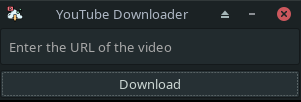Hi if you want to use my code follow these simple steps.
First clone the repository, for example in your Desktop, with the following command:
git clone https://github.com/AntonioBerna/tubecpy.git
Now access the folder with the cd tubecpy/ command, create a virtual environment and activate it with the following commands:
virtualenv venv
source venv/bin/activate
Now install the requirements for Python using the command:
(venv) [linux@linux tubecpy]$ pip install -r requirements.txt
NOTE: make sure you have successfully activated the virtual environment.
Finally execute the command:
make
As if by magic, an executable called tubecpy will appear! Now you just need to use the ./tubecpy command to download as many youtube videos as you want!
NOTE: any videos you download will be saved in a directory called
videoswithin the project folder.
- Add icon for linux users (see latest push)
- Fix latest updated for MACOS users and add
icon.png - Add video title while waiting for download
Suggest me some improvements, contact me on Telegram @CleverCode.