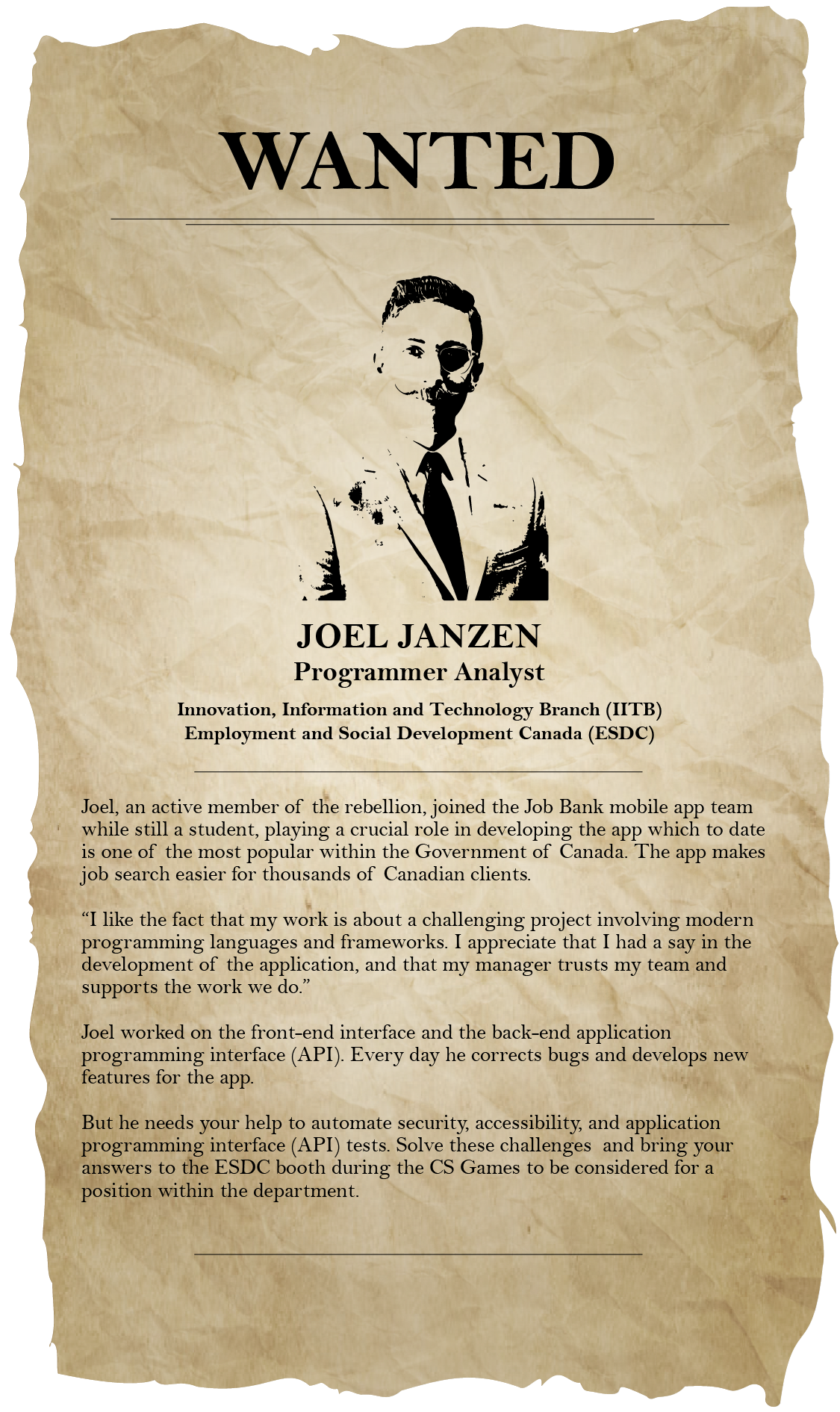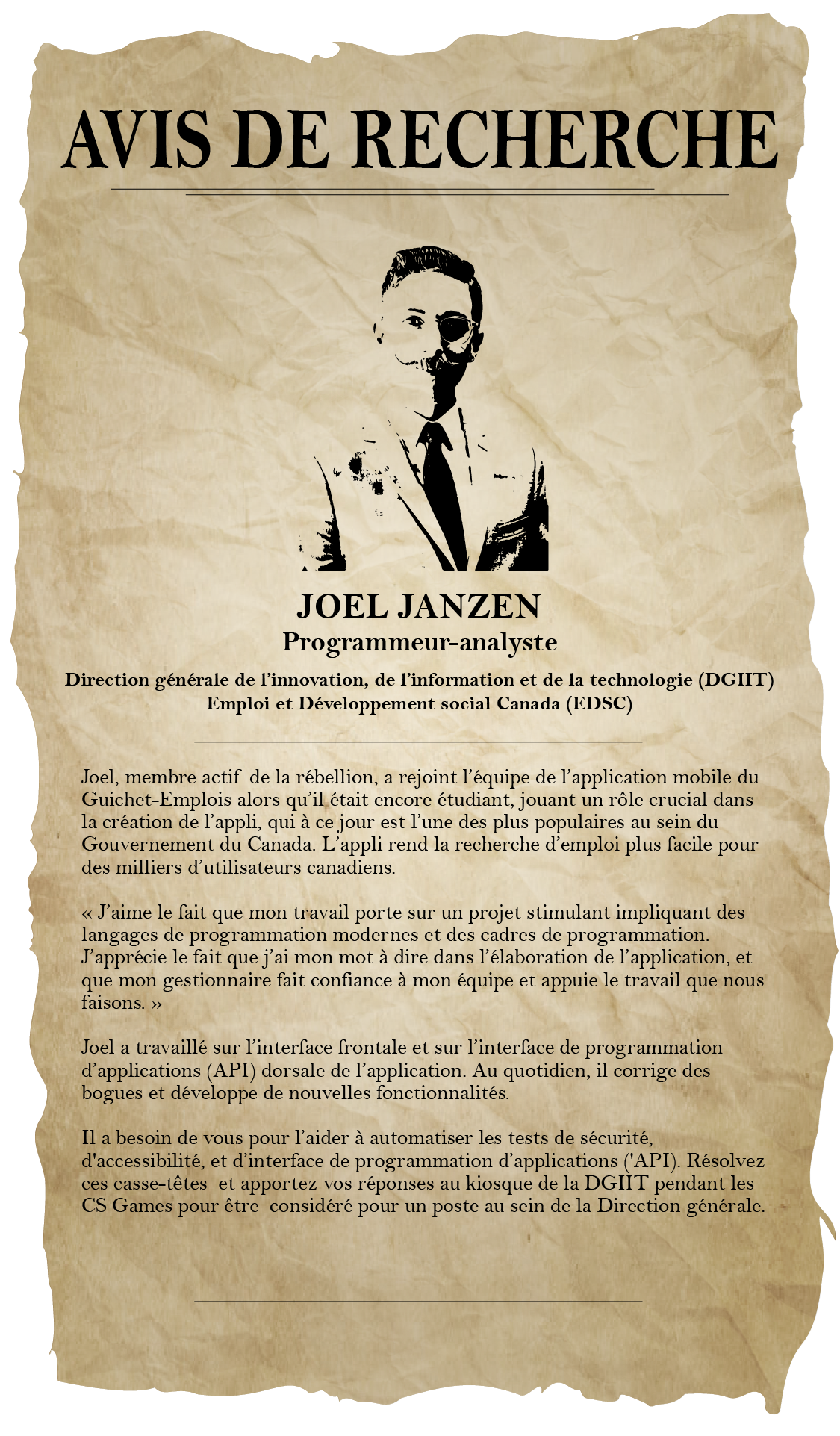CS Games Challenges
Learn about the dynamic individuals working at ESDC and solve their challenges! Afterwards, bring your answers to the ESDC booth (or make a fork/branch of this repo with the solutions) to have a conversation and explore an opportunity to be a central part of the digital public service revolution happening right now in the Government of Canada!
*(Psst...even if you don't solve the challenges, we would still love to talk to you...)
Challenge Links
If You've never used Git and Github before:
- Register an account and login
- Return to this repo and press "Fork" at the top of the page
- When it asks where to fork the repo to, select your account
- On your fork's page, press "Clone or download" and copy the url
- On your local system, ensure you have Git installed (Download and install Git Bash for Windows or install with Homebrew on MacOS)
- In a new terminal on your local system (Open a new Git Bash window on Windows) create a new directory where you want your code to exist
- With your terminal, enter into the directory you just created
- Execute
git clonefollowed by the link you copied in the 4th step - Your fork will now be copied into the directory on your system
- Keeping the Git Bash/terminal window open, open your new directory in your favourite Integrated Development Environment (IDE)
- At this point you can start creating new files, changing existing files and git will track these changes
- To save your changes in Git and push it to your repo on Github, we begin with "staging" our changes before "committing". With staging, we are selecting the files whose changes we want to be tracked in our next Git commit. The commit is the action in which we actually save the changes to our repo's Git history
- To stage your changes all at once, in your Git Bash/terminal window, execute the command
git add --a. This will tell Git to stage all code changes since the last commit, into the next commit - Now we can commit our changes by executing
git commit -m 'Your commit message', where 'Your commit message' is the label you want to have for this commit - Once our changes are committed, we can push these changes up to our repository on Github by executing
git push - At this point, you should be prompted for your Github username and password to authorize the push to the repository
- If succesful, you should now see your changes reflected on Github!
Challenge 1
In the 20×20 grid below, four numbers along a diagonal line have been bolded.
08 02 22 97 38 15 00 40 00 75 04 05 07 78 52 12 50 77 91 08 49 49 99 40 17 81 18 57 60 87 17 40 98 43 69 48 04 56 62 00 81 49 31 73 55 79 14 29 93 71 40 67 53 88 30 03 49 13 36 65 52 70 95 23 04 60 11 42 69 24 68 56 01 32 56 71 37 02 36 91 22 31 16 71 51 67 63 89 41 92 36 54 22 40 40 28 66 33 13 80 24 47 32 60 99 03 45 02 44 75 33 53 78 36 84 20 35 17 12 50 32 98 81 28 64 23 67 10 26 38 40 67 59 54 70 66 18 38 64 70 67 26 20 68 02 62 12 20 95 63 94 39 63 08 40 91 66 49 94 21 24 55 58 05 66 73 99 26 97 17 78 78 96 83 14 88 34 89 63 72 21 36 23 09 75 00 76 44 20 45 35 14 00 61 33 97 34 31 33 95 78 17 53 28 22 75 31 67 15 94 03 80 04 62 16 14 09 53 56 92 16 39 05 42 96 35 31 47 55 58 88 24 00 17 54 24 36 29 85 57 86 56 00 48 35 71 89 07 05 44 44 37 44 60 21 58 51 54 17 58 19 80 81 68 05 94 47 69 28 73 92 13 86 52 17 77 04 89 55 40 04 52 08 83 97 35 99 16 07 97 57 32 16 26 26 79 33 27 98 66 88 36 68 87 57 62 20 72 03 46 33 67 46 55 12 32 63 93 53 69 04 42 16 73 38 25 39 11 24 94 72 18 08 46 29 32 40 62 76 36 20 69 36 41 72 30 23 88 34 62 99 69 82 67 59 85 74 04 36 16 20 73 35 29 78 31 90 01 74 31 49 71 48 86 81 16 23 57 05 54 01 70 54 71 83 51 54 69 16 92 33 48 61 43 52 01 89 19 67 48
The product of these numbers is 26 × 63 × 78 × 14 = 1788696.
What is the greatest product of four adjacent numbers in the same direction (up, down, left, right, or diagonally) in the 20×20 grid?
Défis Jeux CS
Apprenez-en plus sur les personnes dynamiques qui travaillent à EDSC et résolvez leurs défis! Ensuite, apportez vos réponses au kiosque d'EDSC (ou créez une fork / branche de ce référentiel avec les solutions) pour avoir une conversation et explorer une opportunité d'être un élément central de la révolution de la fonction publique numérique qui se produit actuellement au gouvernement du Canada !
*(Psst ... même si vous ne résolvez pas les défis, nous aimerions quand même vous parler ...)
Lien vers les Défis
Si vous n'avez jamais utilisé Git et Github auparavant:
- Enregistrez un compte et connectez-vous
- Revenez à ce dépôt et appuyez sur «Fork» en haut de la page
- Lorsqu'il vous demande où envoyer le dépôt, sélectionnez votre compte
- Sur la page de votre fork, appuyez sur «Cloner ou télécharger» et copiez l'url
- Sur votre système local, assurez-vous que Git est installé (Téléchargez et installez Git Bash pour Windows ou installez avec Homebrew sur MacOS)
- Dans un nouveau terminal sur votre système local (ouvrez une nouvelle fenêtre Git Bash sous Windows) créez un nouveau répertoire où vous voulez que votre code existe
- Avec votre terminal, entrez dans le répertoire que vous venez de créer
- Exécutez
git clonesuivi du lien que vous avez copié à la 4e étape - Votre fork sera maintenant copié dans le répertoire de votre système
- En gardant la fenêtre Git Bash / terminal ouverte, ouvrez votre nouveau répertoire dans votre Environnement de développement intégré préféré
- À ce stade, vous pouvez commencer à créer de nouveaux fichiers, modifier les fichiers existants et git va retracer ces changements
- Pour enregistrer vos modifications dans Git et les envoyer à votre référentiel sur Github, nous commençons par «mettre en scène» nos modifications avant de «valider». Avec le staging, nous sélectionnons les fichiers dont nous voulons suivre les modifications dans notre prochain commit Git. Le commit est l'action dans laquelle nous enregistrons réellement les modifications apportées à l'historique Git de notre référentiel
- Pour effectuer vos modifications en une seule fois, dans votre fenêtre Git Bash / terminal, exécutez la commande
git add --a. Cela indiquera à Git de mettre en scène toutes les modifications de code depuis le dernier commit, dans le prochain commit - Nous pouvons maintenant valider nos modifications en exécutant
git commit -m 'Votre message de validation', où 'Votre message de validation' est le libellé que vous souhaitez avoir pour cette validation - Une fois nos modifications validées, nous pouvons pousser ces modifications vers notre référentiel sur Github en exécutant
git push - À ce stade, vous devez être invité à saisir votre nom d'utilisateur et votre mot de passe Github pour autoriser l'envoi au référentiel.
- En cas de succès, vous devriez maintenant voir vos modifications reflétées sur Github!
Défi 1
Dans la grille 20 × 20 ci-dessous, quatre nombres ont été mis en gras le long d'une ligne diagonale.
08 02 22 97 38 15 00 40 00 75 04 05 07 78 52 12 50 77 91 08 49 49 99 40 17 81 18 57 60 87 17 40 98 43 69 48 04 56 62 00 81 49 31 73 55 79 14 29 93 71 40 67 53 88 30 03 49 13 36 65 52 70 95 23 04 60 11 42 69 24 68 56 01 32 56 71 37 02 36 91 22 31 16 71 51 67 63 89 41 92 36 54 22 40 40 28 66 33 13 80 24 47 32 60 99 03 45 02 44 75 33 53 78 36 84 20 35 17 12 50 32 98 81 28 64 23 67 10 26 38 40 67 59 54 70 66 18 38 64 70 67 26 20 68 02 62 12 20 95 63 94 39 63 08 40 91 66 49 94 21 24 55 58 05 66 73 99 26 97 17 78 78 96 83 14 88 34 89 63 72 21 36 23 09 75 00 76 44 20 45 35 14 00 61 33 97 34 31 33 95 78 17 53 28 22 75 31 67 15 94 03 80 04 62 16 14 09 53 56 92 16 39 05 42 96 35 31 47 55 58 88 24 00 17 54 24 36 29 85 57 86 56 00 48 35 71 89 07 05 44 44 37 44 60 21 58 51 54 17 58 19 80 81 68 05 94 47 69 28 73 92 13 86 52 17 77 04 89 55 40 04 52 08 83 97 35 99 16 07 97 57 32 16 26 26 79 33 27 98 66 88 36 68 87 57 62 20 72 03 46 33 67 46 55 12 32 63 93 53 69 04 42 16 73 38 25 39 11 24 94 72 18 08 46 29 32 40 62 76 36 20 69 36 41 72 30 23 88 34 62 99 69 82 67 59 85 74 04 36 16 20 73 35 29 78 31 90 01 74 31 49 71 48 86 81 16 23 57 05 54 01 70 54 71 83 51 54 69 16 92 33 48 61 43 52 01 89 19 67 48
Le produit de ces nombres est 26 × 63 × 78 × 14 = 1788696.
Quel est le plus grand produit de quatre nombres adjacents dans la même direction (haut, bas, gauche, droite ou diagonale) dans la grille 20 × 20?