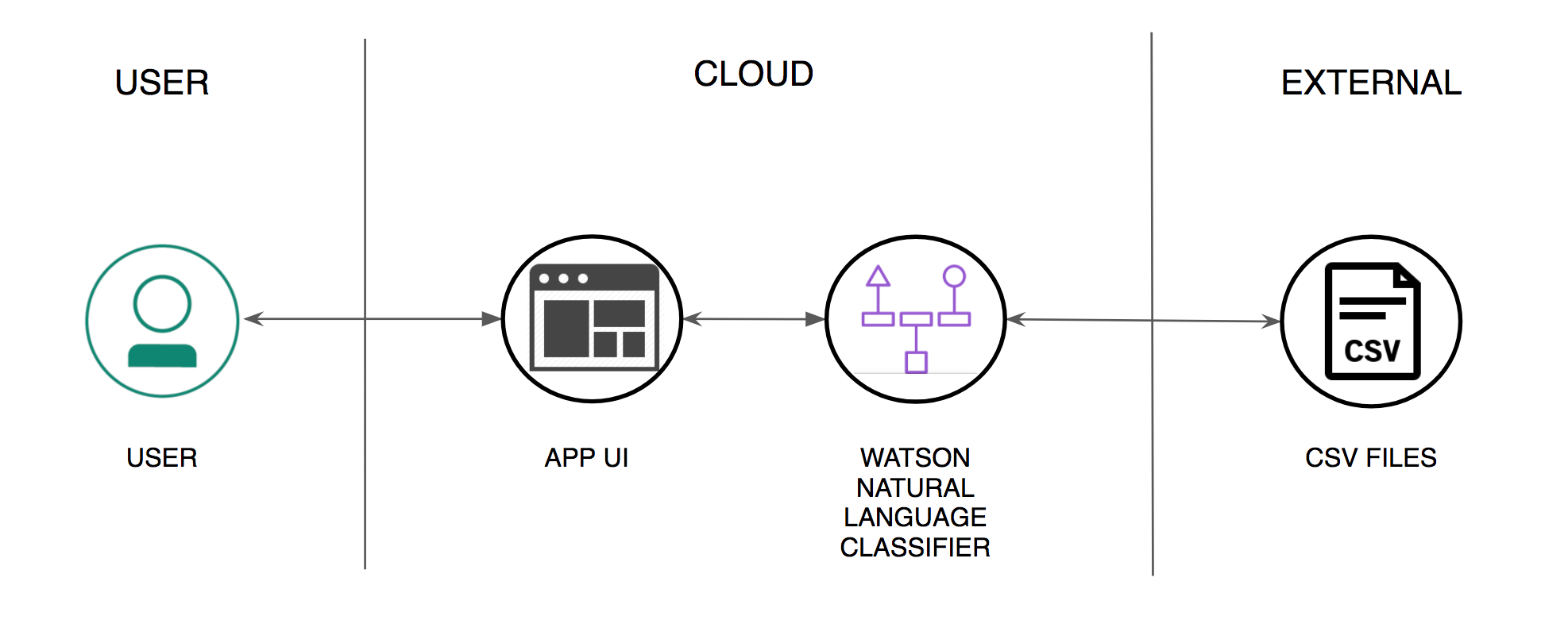This application was built to demonstrate IBM's Watson Natural Language Classifier (NLC). The data set we will be using, ICD-10-GT-AA.csv, contains a subset of ICD-10 entries. ICD-10 is the 10th revision of the International Statistical Classification of Diseases and Related Health Problems. In short, it is a medical classification list by the World Health Organization (WHO) that contains codes for: diseases, signs and symptoms, abnormal findings, complaints, social circumstances, and external causes of injury or diseases. Hospitals and insurance companies alike could save time and money by levearging Watson to properly tag the most accurate ICD-10 codes.
This application is a Python web application based on the Flask microframework, and based on earlier work done by Ryan Anderson. It uses the Watson Python SDK to create the classifier, list classifiers, and classify the input text. We also make use of the freely available ICD-10 API which, given an ICD-10 code, returns a name and description.
NOTE: This application is for demonstation and illustrative purposes only, it is not intended to serve as a medical application. There is no representation as to the accuracy of the output of this application and it is presented without warranty.
Here we create the classifier with our ICD-10 dataset.
- Download the ICD-10 dataset by right clicking the link and seletcting Save As.
- Create an NLC service in IBM Cloud, make a note of the service name used in the catalog.
- Create service credentials by using the menu on the left and selecting the default options.
- Upload the file using, be sure to substitute the username and password. This will take around 3 hours.
curl -i --user "$username":"$password" -F training_data=@ICD-10-GT-AA.csv -F training_metadata="{\"language\":\"en\",\"name\":\"ICD-10Classifier\"}" "https://gateway.watsonplatform.net/natural-language-classifier/api/v1/classifiers"This application can be run locally or hosted on IBM Cloud, follow the steps below depending on your deployment choice
- Clone this project:
git clone git@github.com:stevemart/nlc-icd10-demo.git - cd into this project's root directory
- (Optionally) create a virtual environment:
virtualenv my-nlc-demo- Activate the virtual environment:
./my-nlc-demo/bin/activate
- Activate the virtual environment:
- Run
pip install -r requirements.txtto install the app's dependencies - Update the welcome.py with the correct NLC credentials
- Run
python welcome.py - Access the running app in a browser at
http://localhost:5000
- Clone this project:
git clone git@github.com:stevemart/nlc-icd10-demo.git - cd into this project's root directory
- Update
manifest.ymlwith the service name from the previous section (Create classifier, step 2) - Update
manifest.ymlwith a unique name and host value, for instanceusername-nlc-demo - Run
bluemix app pushfrom the root directory - Access the running app by going to:
https://username-nlc-demo.mybluemix.net/
If you've never run the
bluemixcommand before there is some configuration required, refer to the official IBM Cloud CLI docs to get this set up.