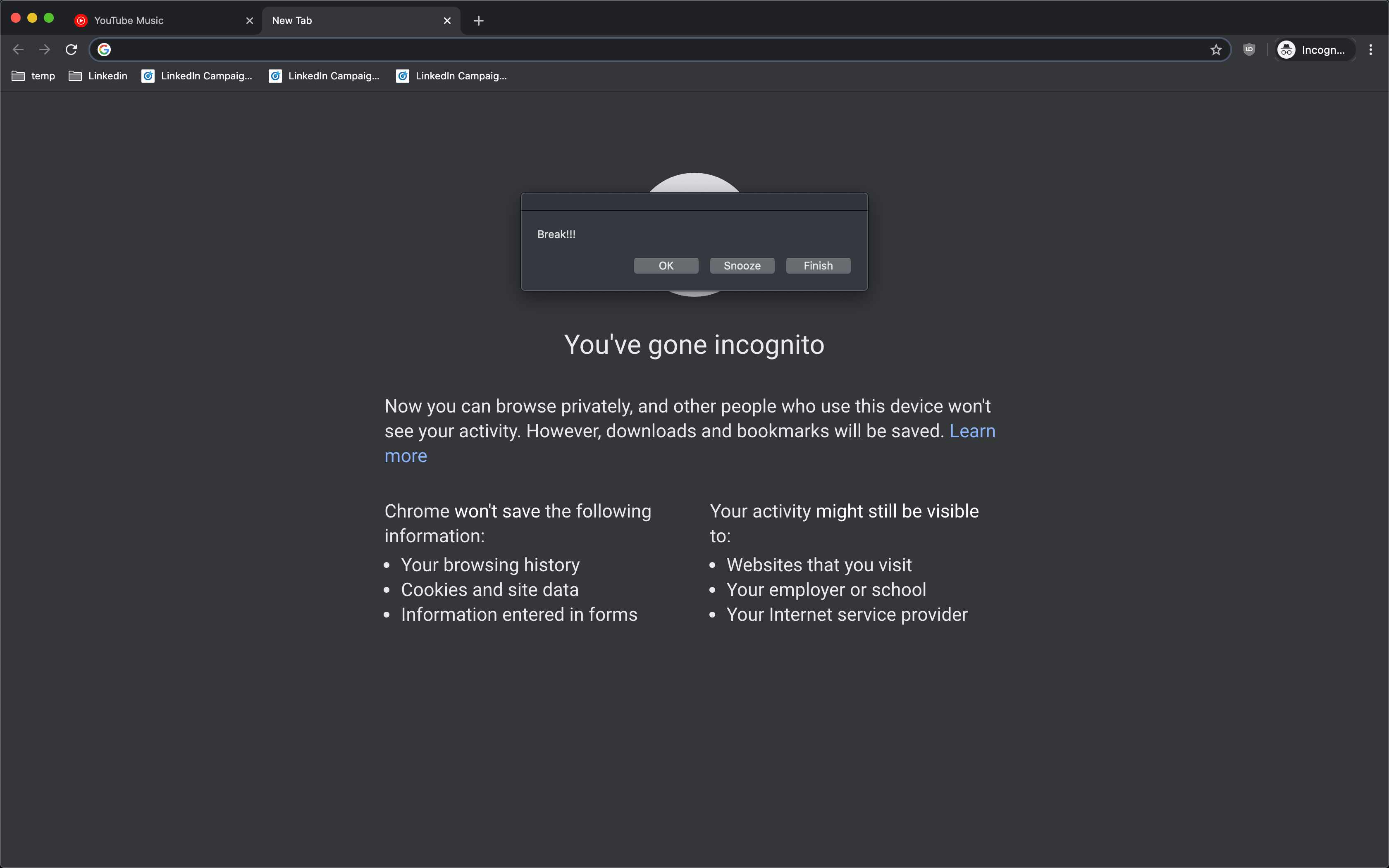pomodoro-hard-mode
A pomodoro timer that is hard to ignore.
Different from other gazillion timers because it will force you to take a break, no matter you like it or not.
Useful for stubborn/stupid people like me who ignore normal soft timers despite being suffering from neck/back/eyes strain.
Intro
- A python script running in an infinite loop, which will keep pestering you periodically to force you to take breaks.
- It can currently do the following tricks:
- It can also pause itself while the screen is locked, to prevent the dialog and sound while the laptop is locked and unattended.
- You are supposed to work without distractions for 25 minutes and then take a break for 5 minutes.
- Note that when the screen is unlocked, the timer starts afresh from beginning, assuming that you would have already taken a break while you're gone.
- The script will sleep for 25 minutes if you press
OK, and 5 minutes if you pressSnoozebefore pestering you. - The time intervals are configurable in
main_loop.py. - To not the see the dialog ever again, press
Finishto kill the script. - Right now only supported on Mac.
- Tip: Snooze can be used as both: To extend the current working session for 5 minutes, or to just measure the 5-minute break.
Setup
-
Install dependencies:
>> python3 -m pip install setproctitle rumps pyobjc -
Execute it manually and run in background:
cd src nohup python3 pomodoro.py &! -
To check if its running, execute
ps -A | grep "pomodoro" | grep -v grep.
You should see 4 processes.
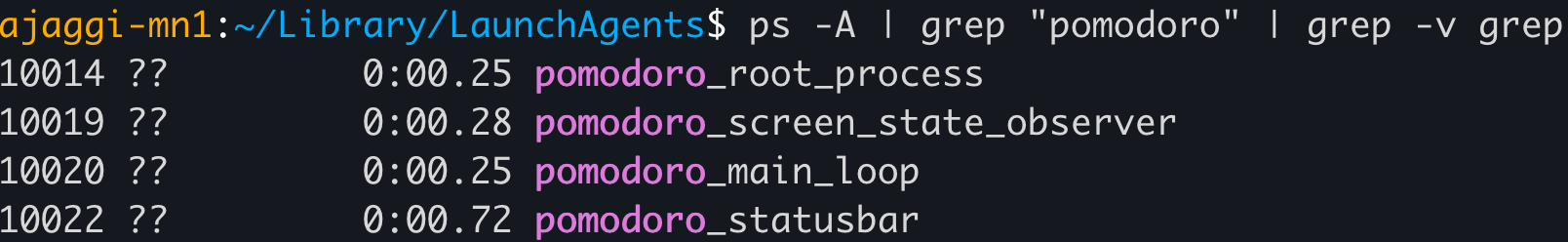
-
To make it run automatically at startup:
- Modify the path on line 10 and 19 in the
.plistfile to point to thepomodoro.pyscript and its parent directory respectively. - Copy the plist file to
~/Library/LaunchAgents.
- Modify the path on line 10 and 19 in the
Todo
- Add support for Windows and Linux:
- If native screen state change observer API is missing, then create one using timer loops.
- Find out equivalent commands for playing sound, turning off screen, displaying dialog.
- Get code reviewed.
- Make it configurable to turn off optional features like playing sound, turning screen off etc.