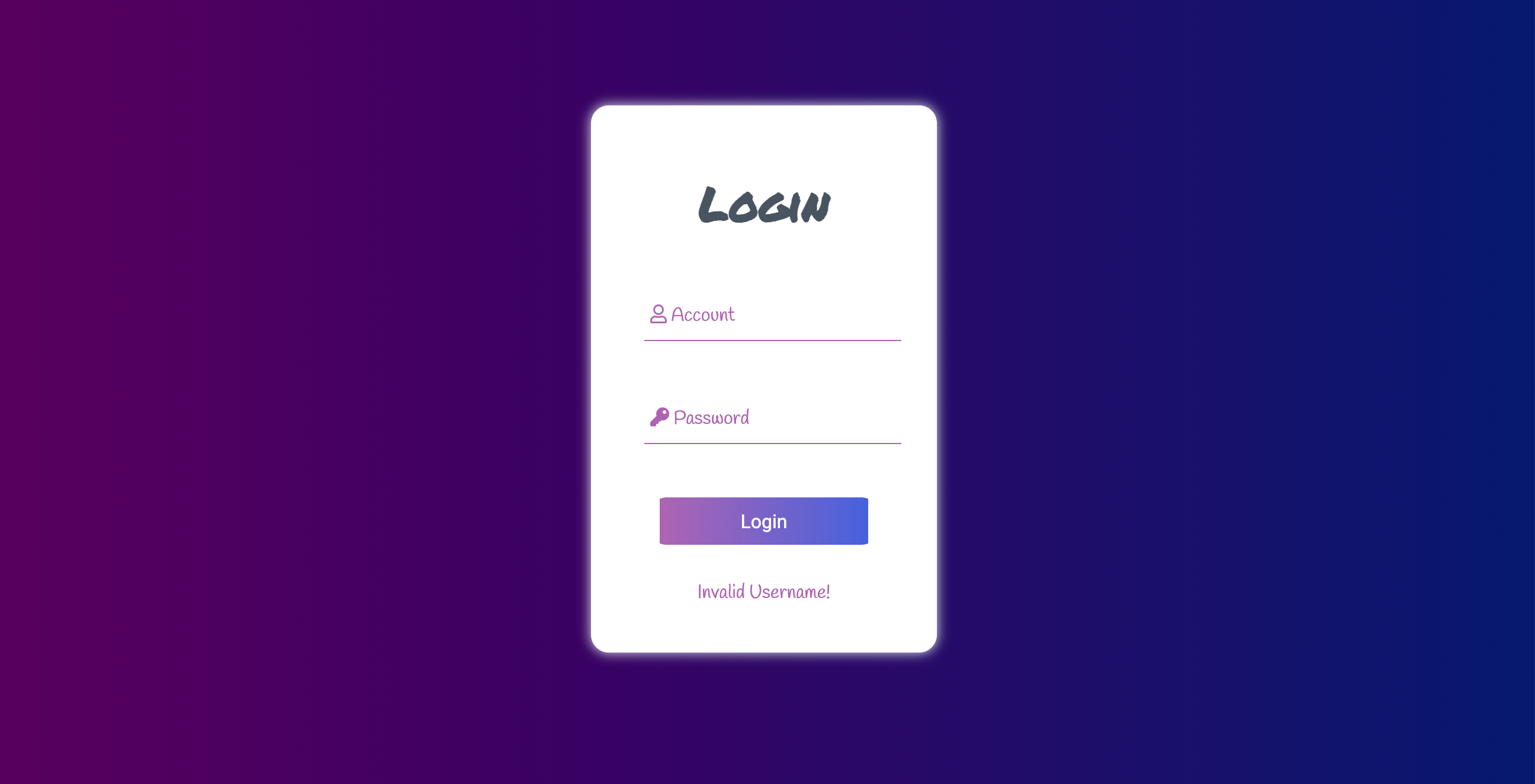The primary goal of Travel Tracker App is to help travelers plan their future trips as well as keep track of upcoming, current, and past vacations. A traveler can see the amount they have spent so far this year as well as create a new trip from a curated list of locations. Once the trip information has been entered into the planning form, the traveler can see the estimated total (including fees) for all travelers over the given timeframe and can add the trip to their pending list.
Login Form
- When first arriving at the site, a user should be able to log in with a username and password. - username: traveler(Choose a number from 1 to 50) - password: travelWhen a traveler visits their dashboard, they will see a welcome message with their name, as well as the amounts they've spent on trips for the previous year and this year. The user will also be able to see a form for creating a new trip, as well as all of their previous, current, and pending trips.
One of the future additions to this app should now support two different types of users. In addition to having a traveler, you will now add a travel agency. With the agency profile, the app will create an admin view to be able to:
- See and approve / deny trip requests
- Search for any user by name
- View their names, a list of all of their trips, and the total amount they’ve spent (including 10% agent cut)
- On the top right corner of this page, click the Fork button.
- clone the repository to your computer
git clone <URL> - Run git clone - git clone [remote-address] [what you want to name the repo]
replace the [...] with the terminal command arguments):
git clone [remote-address] [what you want to name the repo] - cd into the repository
cd <repo-name> - Run
npm install - Run
npm startin the terminal to see the HTML page (you should see some boilerplate HTML displayed on the page) - This application requires a local server to be running independent of GitHub pages. Clone this repository and follow the instructions included in the ReadMe to
installandstartthe API.