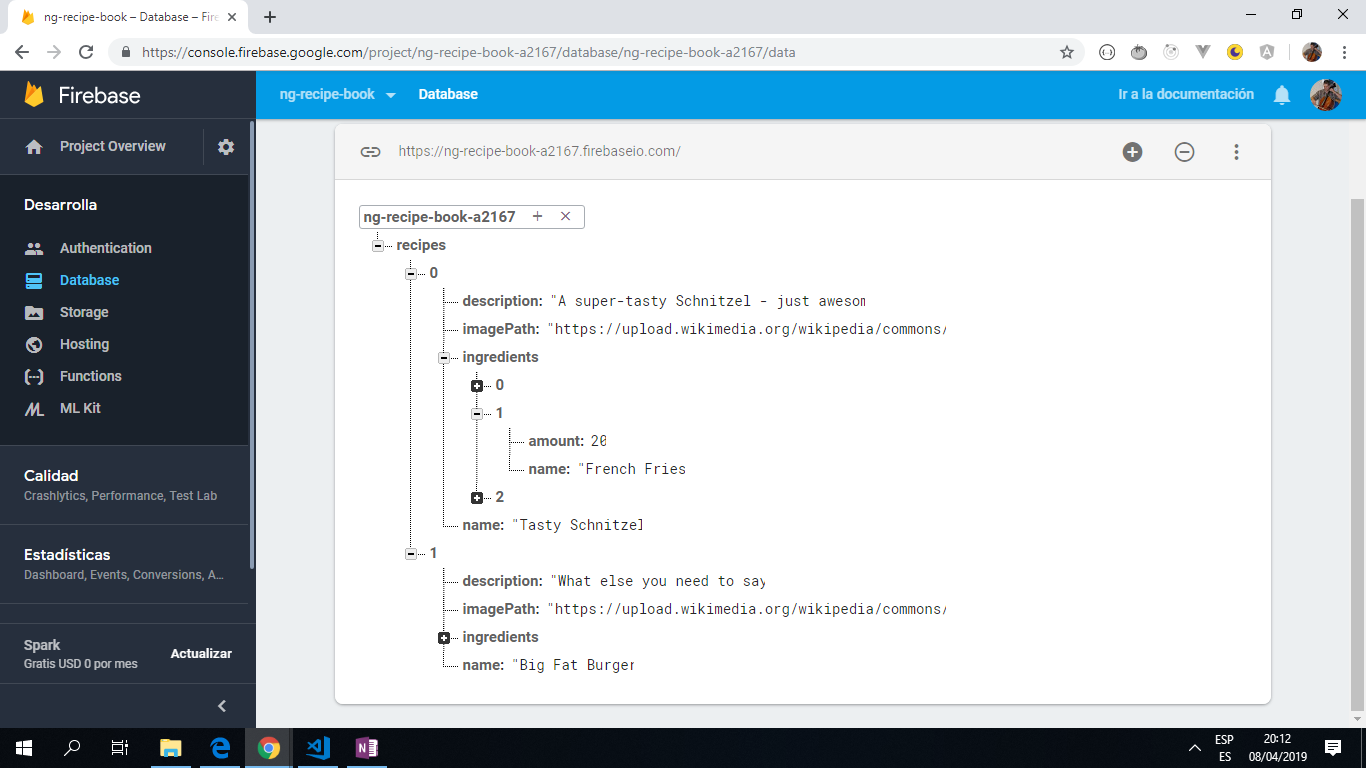⚡ Angular Tutorial Recipe Shopping
- An Angular 8 project to display a list of recipes and to store the data in a google Firestore database with full Create, Read, Update and Delete functionality from the UI.
*** Note: to open web links in a new window use: ctrl+click on link**
📄 Table of contents
📚 General info
The course project is a recipe/shopping list app and it takes input from the following sections of the course:
- Section 6: Components and data-binding: *ngIf, *ngFor
- Section 8: Directives: shared folder created, dropdown directive created.
- Section 10: Services: recipe.services ile created. Using a Service for Cross-Component Communication. Using services for pushing data from A to B.
- Section 12: Routing.
- Section 14: Observables.
- Section 16: Forms.
- Section 19: Http.
📷 Screenshots
📶 Technologies
- Angular v8
- Angular CLI v8.
- Firebase v6
- Reactive Extensions for Javascript -RxJS v6 library used for reactive programming using the observable type.
💾 Setup
- Run
ng servefor a dev server. Navigate tohttp://localhost:4200/. The app will automatically reload if you change any of the source files. - Run
ng buildto build the project. The build artifacts will be stored in thedist/directory. Use the--prodflag for a production build. - Run
ng testto execute the unit tests via Karma. - Run
ng e2eto execute the end-to-end tests via Protractor.
💻 Code Examples
- Recipe detail template.
<!-- Display recipe image -->
<div class="row">
<div class="col-xs-12">
<img
[src]="(recipeState | async).recipes[id].imagePath"
alt="{{ (recipeState | async).recipes[id].name }}"
class="img-responsive"
style="max-height: 300px;">
</div>
</div>
<!-- display recipe name as heading -->
<div class="row">
<div class="col-xs-12">
<h1>{{ (recipeState | async).recipes[id].name }}</h1>
</div>
</div>
<!-- dropdown button menu with 3 options listed -->
<div class="row">
<div class="col-xs-12">
<div
class="btn-group"
appDropdown>
<button
type="button"
class="btn btn-primary dropdown-toggle">
Manage Recipe <span class="caret"></span>
</button>
<ul class="dropdown-menu">
<li><a (click)="onAddToShoppingList()" style="cursor: pointer;">To Shopping List</a></li>
<li><a style="cursor: pointer;" (click)="onEditRecipe()">Edit Recipe</a></li>
<li><a style="cursor: pointer;" (click)="onDeleteRecipe()">Delete Recipe</a></li>
</ul>
</div>
</div>
</div>
<!-- display recipe description and list of ingredients - name and amount -->
<div class="row">
<div class="col-xs-12">
{{ (recipeState | async).recipes[id].description }}
</div>
</div>
<div class="row">
<div class="col-xs-12">
<ul class="list-group">
<li
class="list-group-item"
*ngFor="let ingredient of (recipeState | async).recipes[id].ingredients">
{{ ingredient.name }} - {{ ingredient.amount }}
</li>
</ul>
</div>
</div>🆒 Features
- Possible to add recipes to a recipe list, with a description, list of ingredients and an image.
- Firebase database store of recipes and recipe details.
📋 Status & To-Do List
- Status: Registration/Login works with username and password stored in Firebase project user database.
- To-Do: Complete testing. Document code and improve README file.
👏 Inspiration
- All code is from Maximilian Schwarzmüller's Angular 7 course
✉️ Contact
- Repo created by ABateman - feel free to contact me!