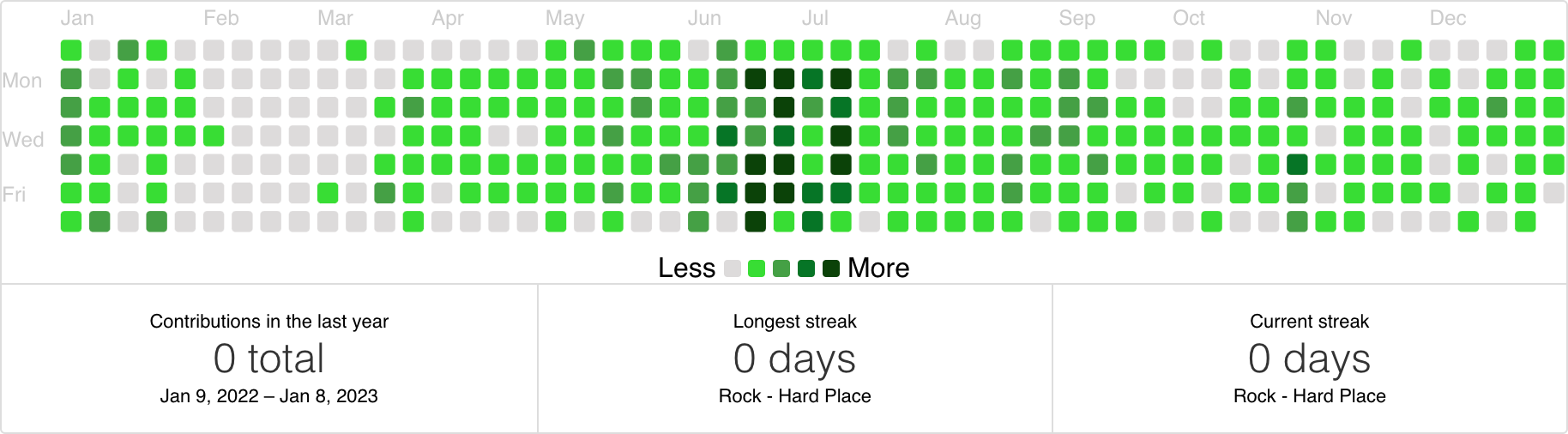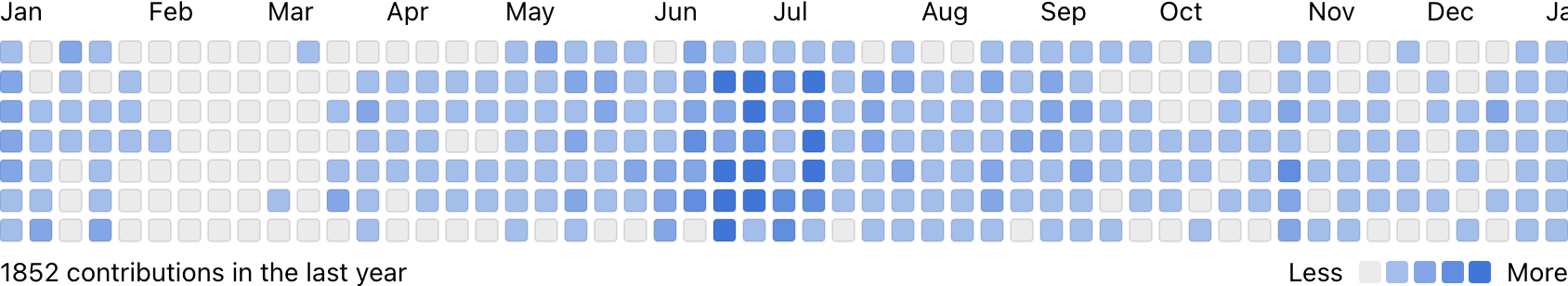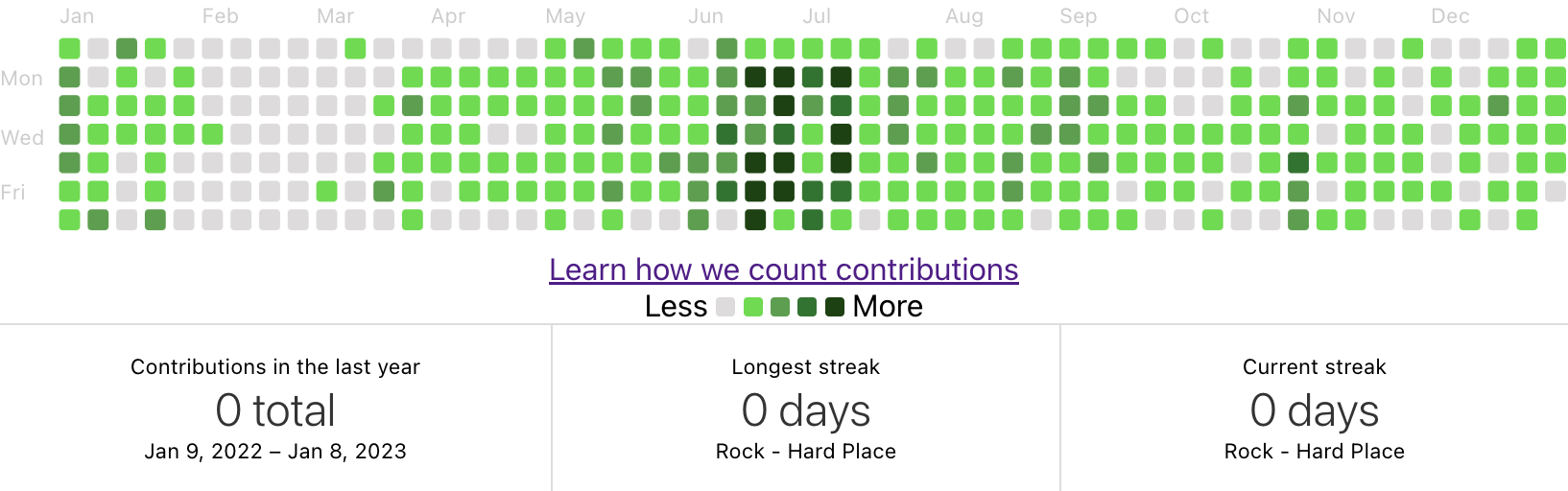github-calendar
- repo: https://github.com/Bloggify/github-calendar
- 깃허브 컨트리뷰션 스탯 관련 베이스 컴포넌트, 툴팁과 통계 지원.
- 가장 기초적인 기능 제공. Bloggify API 제공. 아래 라이브러리들의 베이스.
github-alike-calendargithub-calendar-elementgithub-calendar-web-componentreact-ts-github-calendar@axetroy/react-github-calendar@pengliheng/github-report@philipwhiuk/react-github-calendar
- div.calendar를 body에 직접 삽입하고, 스크립트 태그를 작성하면 API를 document.querySelector로 불러와 캘린더를 직접 구현하는 코드로 만들어짐. document에 접근하기 때문에 리액트에서는 방법을 다르게 써야함.
react-github-calendar
- repo: https://github.com/grubersjoe/react-github-calendar
react-activity-calendar를 UI베이스로 사용해서 기존 컴포넌트보다 더 예쁘고, 컬러 변경이나 스타일 변경이 쉽다. 리포지토리 리드미에는react-tooltip을children으로 넣어주면 툴팁이 작동한다고 하는데, NextJS에서도 CRA에서도 안되는 것 같다.
import ReactGithubCalendar from 'react-github-calendar';
import { Tooltip as ReactTooltip } from 'react-tooltip';
...
<ReactGithubCalendar
username="USERNAME"
color="#0969da" // 간단하게 가장 어두운 색만 지정
style={{
margin: 'auto',
display: 'block',
maxWidth: '100%',
height: 'auto',
overflow: 'visible',
}}>
<ReactTooltip /> // 왜 안되지..
</ReactGithubCalendar>react-ts-github-calendar
-
repo: https://github.com/togami2864/react-ts-github-calendar
-
github-calendar리액트 랩핑 컴포넌트(react-activity-calendar) UI 아님, 기존 컴포넌트 랩핑만 한 것, -
타입스크립트 타입 정의되어 있어 모듈 정의 필요없음, �NextJS 적용 가능
-
How to next의 dynamic import를 사용해 렌더링한다.
import dynamic from 'next/dynamic'; const ReactGitHubCalendar = dynamic(() => import('react-ts-github-calendar'), { ssr: false, }); ... <ReactGitHubCalendar userName="USERNAME" responsive={true} tooltips={true} global_stats={true} cache={86400000} // (24 * 60 * 60) *1000 summary_text={"Summary of pull requests, issues opened, and commits made by USERNAME"} />
🚨 Conclusion
NextJS로 만든 이력서에 깃허브 잔디를 적용하면서 시행착오들을 겪었다. react-github-calendar을 가장 먼저 사용해봤는데, UI가 예쁘고 좋았지만 설명에 나와있는 tooltip 기능이 제대로 작동하지 않았다. (예제를 좀 더 찾아봐야 할 것 같음). 그리고 GlobalStats까지 제공하는 라이브러리를 찾다보니 베이스라 할 수 있는 github-calendar와 react-ts-github-calendar, 그리고 react-activity-calendar까지 사용해보게 됐다.
github-calendar- 리액트 적용 어려움(가능함). global_stats, tooltip 기본 지원.react-github-calendar-react-activity-calendarUI를 사용해 스타일 컨트롤이 쉽고 기본적으로 예쁘다. global_stats 기본 제공하지 않는다.react-tooltip과 호환된다고 하는데 아직 방법을 모르겠다.- �
react-activity-calendar- UI에 다양한 시도를 해볼 수 있다. API가 연결되어 있지 않은 잔디 캘린더 그 자체이기 때문에 다른 용도로도 사용할 수 있다. react-ts-github-calendar- 가장 쓰기 편하고, types가 정의되어 있어 타입스크립트 리액트 프로젝트에서 사용하기 수월하다.github-calendar을 리액트+타입스크립트로 랩핑한 컴포넌트이며 �react-activity-calendar와 관련이 없는 만큼 UI는 그대로라 그다지 예쁘지는 않다.
마우스오버 툴팁과 글로벌 스탯(+Streak)을 간단하게 기본적으로 제공하는 github-calendar을 직접 리액트로 랩핑해 사용해왔는데, global_stats는 API 자체적인 특성 상 호출이 실패하는 때가 종종 있는것 같다. 이 문제를 커버해 글로벌 스탯 호출에 실패했을 때 컬럼들을 감추는 코드를 작성하거나, 그냥 이 부분 자체를 포기해야 할텐데, API를 직접 호출하고 실패여부를 체크하려면 Bloggify API를 직접 호출해서 �react-activity-calendar UI를 사용하는 것도 괜찮을 것 같다.