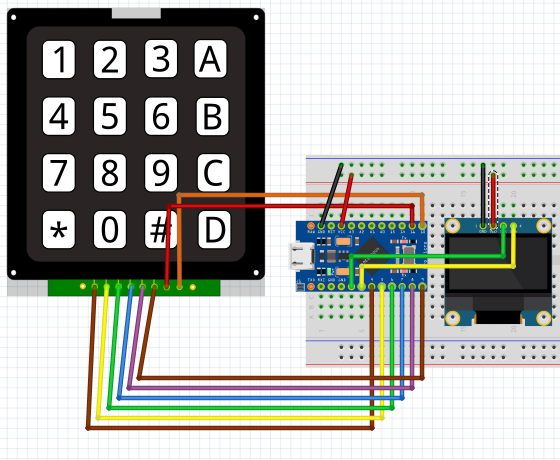This demo is Arduino code for Pro Micro boards. The screen will display they keys entered on the keypad. They will clear when you press the * button.
- I2C OLED Display Module 0.91" I2C SSD1306 - 128x32 ~$10 for two
- Multi-Pack - Pro Micro Board - ATmega32U4 ~$20 for four
- Single Board(If you don't want the multi-pack) - Pro Micro Board - ATmega32U4 ~$8 for one
- 5 Pack 4x4 Matrix Array Keypad (These usually come in multi-packs.) ~$7 for five
I used a 128x32 OLED Display, but this also works on 128x64 OLED Displays as well. You'll just have to update the configuration in keypad_screen_demo.ino.
Connect your Pro Micro Board to your computer and open keypad_screen_demo.ino with the Arduino IDE.
In Tools > Board select Arduino Leonardo.
Select the correct port that your Pro Micro Board is plugged into via Tools > Port. This board should come installed with the Arduino IDE.
Hit the Verify button. Install any necessary libraries via Tools > Manage Libraries. Below is the list of libraries I used in this project. You should be able to find them pretty quick by typing these into the search bar. All libraries are found in the Arduino Library Manger(Tools > Manage Libraries.) No special installation is needed outside of their library.
Libraries Used:
- Adafruit_SSD1306 (For the OLED Display)
- Keypad (Mark Stanley, Alexander Brevig)
Once everything is verified successfully, hit the Upload button. If your OLED is wired up correctly, when you press a button, it's character will show on the screen.
Plug Micro-USB into the Arduino and everything should boot up successfully in less than 10 seconds.
Whatever you need; questions answered, requests, bugs; make an Issue. I'll get to them as soon as I can.
Support me with some Bitcoin! - Wallet: 1NjSoJX4biGi5hW72NX7eLYvzMVgjChfRA
Or buy me a coffee - Venmo - @AndrewBudziszek
(FYI - there are affliliate links here to hardware you might need.)