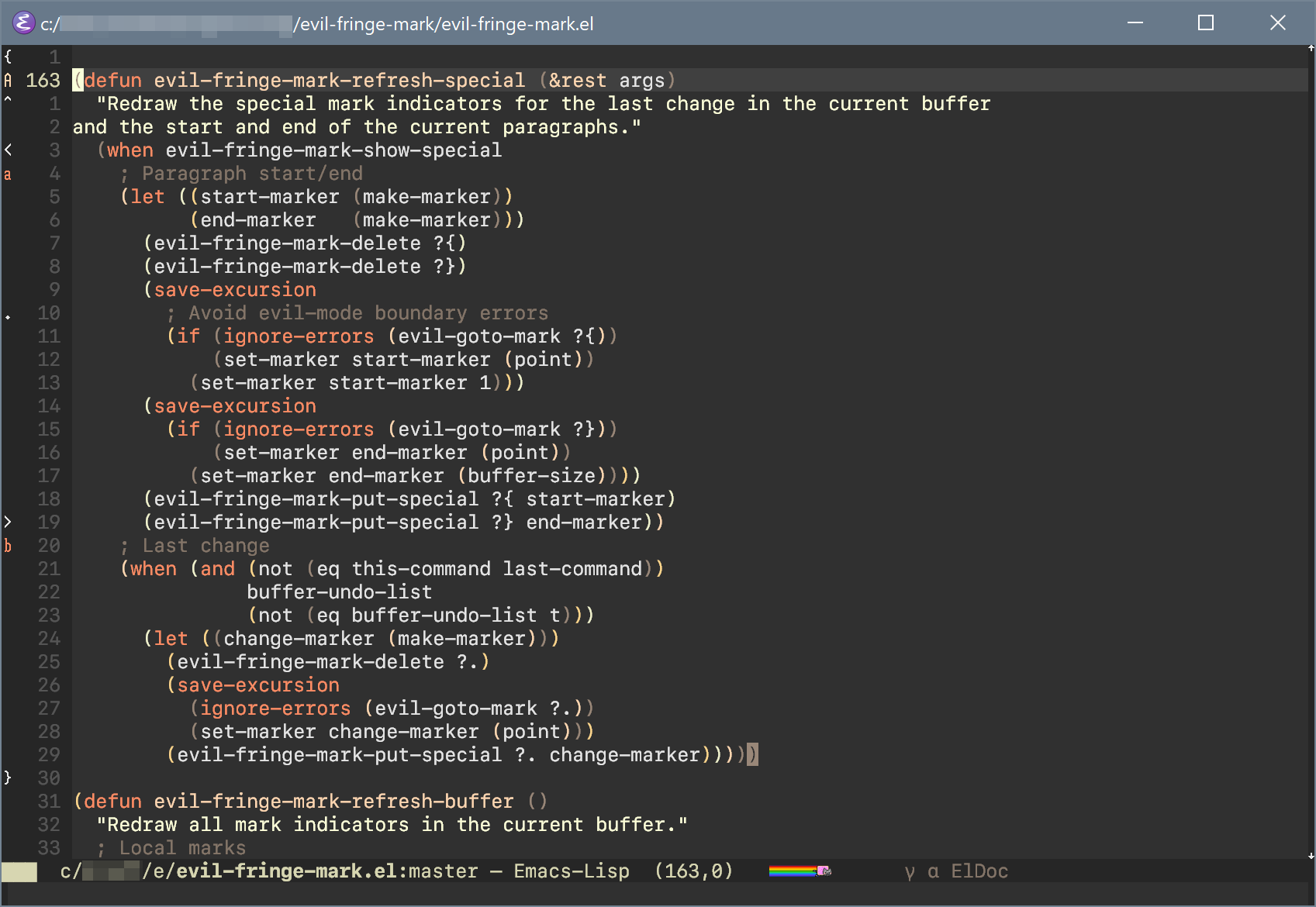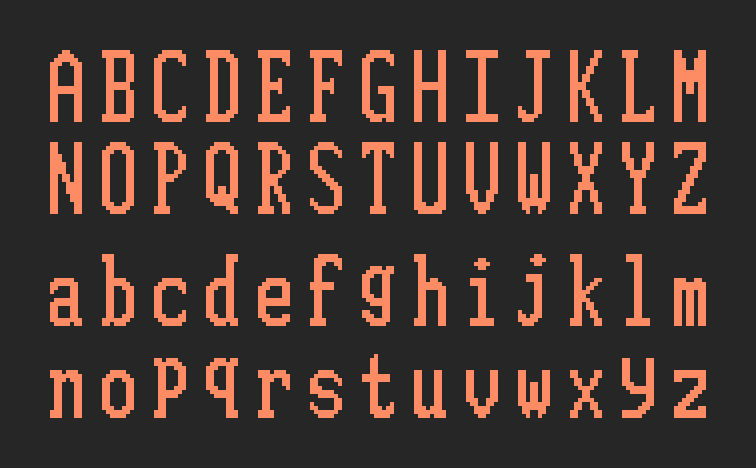evil-fringe-mark.el is a GNU Emacs minor mode that displays evil-mode marks in the fringes of active buffers. It may be enabled globally or on a per-buffer basis as required.
- Emacs 25 or higher (21.0 or higher with cl-lib)
- evil-mode (of course)
- fringe-helper.el
- goto-chg
evil-fringe-mark may be installed from MELPA with package.el (M-x package-install evil-fringe-mark). You may also install the package manually by placing both evil-fringe-mark.el and evil-fringe-mark-overlays.el in your load-path and adding the following lines in your Emacs configuration:
(require 'evil-fringe-mark)
(global-evil-fringe-mark-mode)
To enable or disable evil-fringe-mark for an individual buffer, type M-x evil-fringe-mark-mode. While the global mode is enabled, this command will have no effect.
To switch the fringe in which mark overlays are displayed (left-fringe by default), include a variation of the following in your Emacs configuration:
;; Use left fringe
(setq-default left-fringe-width 16)
(setq-default evil-fringe-mark-side 'left-fringe)
;; Use right fringe
(setq-default right-fringe-width 16)
(setq-default evil-fringe-mark-side 'right-fringe)
Regardless of in which fringe you choose to display marks, it is recommended that you increase the width of that fringe to fully display wide characters.
As non-graphical Emacs sessions do not support fringe display, evil-fringe-mark displays marks in the margin instead in such environments. To switch the margin in which marks are displayed (left-margin by default), include a variation of the following in your Emacs configuration:
;; Use left margin
(setq-default left-margin-width 2)
(setq-default evil-fringe-mark-margin 'left-margin)
;; Use right margin
(setq-default right-margin-width 2)
(setq-default evil-fringe-mark-margin 'right-margin)
Regardless of in which margin you choose to display marks, you must set a *-margin-width variable to a value greater than 0 for marks to appear. Furthermore, setting one of these variables to a value greater than 1 will allow for multiple marks to be displayed per line if evil-fringe-mark-always-overwrite is set to nil.
To display only the most recently-placed mark on each line, set evil-fringe-mark-always-overwrite to a non-nil value (t by default). It is recommended that this variable not be set to nil in graphical Emacs sessions, as doing so could result in unintuitive behaviour. In non-graphical sessions, setting it to nil will allow multiple marks to be displayed in the margin for each line, provided that a *-margin-width variable is set to a value greater than 1; multiple mark display is not supported in the graphical fringe.
By default, evil-fringe-mark does not display automatically-placed special marks in the fringe. To display these marks, set evil-fringe-mark-show-special to a non-nil value in your Emacs configuration:
;; Display special marks
(setq-default evil-fringe-mark-show-special t)
;; Hide special marks (default)
(setq-default evil-fringe-mark-show-special nil)
The following special marks are supported:
| Mark | Location |
|---|---|
< |
Beginning of last visual selection |
> |
End of last visual selection |
[ |
Beginning of last pasted segment |
] |
End of last pasted segment |
^ |
End of last insertion |
{ |
Beginning of current paragraph |
} |
End of current paragraph |
To prevent fringe bitmaps from being displayed for certain characters, add the characters to the list evil-fringe-mark-ignore-chars:
;; Hide paragraph special marks and the letter A
(push ?{ evil-fringe-mark-ignore-chars)
(push ?} evil-fringe-mark-ignore-chars)
(push ?a evil-fringe-mark-ignore-chars)
(push ?A evil-fringe-mark-ignore-chars)
The styles with which fringe bitmaps are displayed are controlled via variables of the form evil-fringe-mark-{mark type}-face, and may be customised by changing the following:
| Face | Mark type | Default |
|---|---|---|
evil-fringe-mark-local-face |
Buffer-local marks | font-lock-keyword-face |
evil-fringe-mark-file-face |
File (capitalised) marks | font-lock-type-face |
evil-fringe-mark-special-face |
Special marks | fringe |
To change the bitmap used to display marks for a particular character or define a new character bitmap, use fringe-helper-define:
;; Change the form of uppercase "A"
(fringe-helper-define 'evil-fringe-mark-upper-a '(center)
"...XX..."
"..XXXX.."
".XXXXXX."
"XXX..XXX"
"XX....XX"
"XX....XX"
"XX....XX"
"XX....XX"
"XX....XX"
"XXXXXXXX"
"XXXXXXXX"
"XX....XX"
"XX....XX"
"XX....XX"
"XX....XX"
"XX....XX"
"XX....XX"
"XX....XX")
Note that I am not a typographer; if you believe that you have made a significant improvement to one of the default character bitmaps, feel free to submit a pull request.