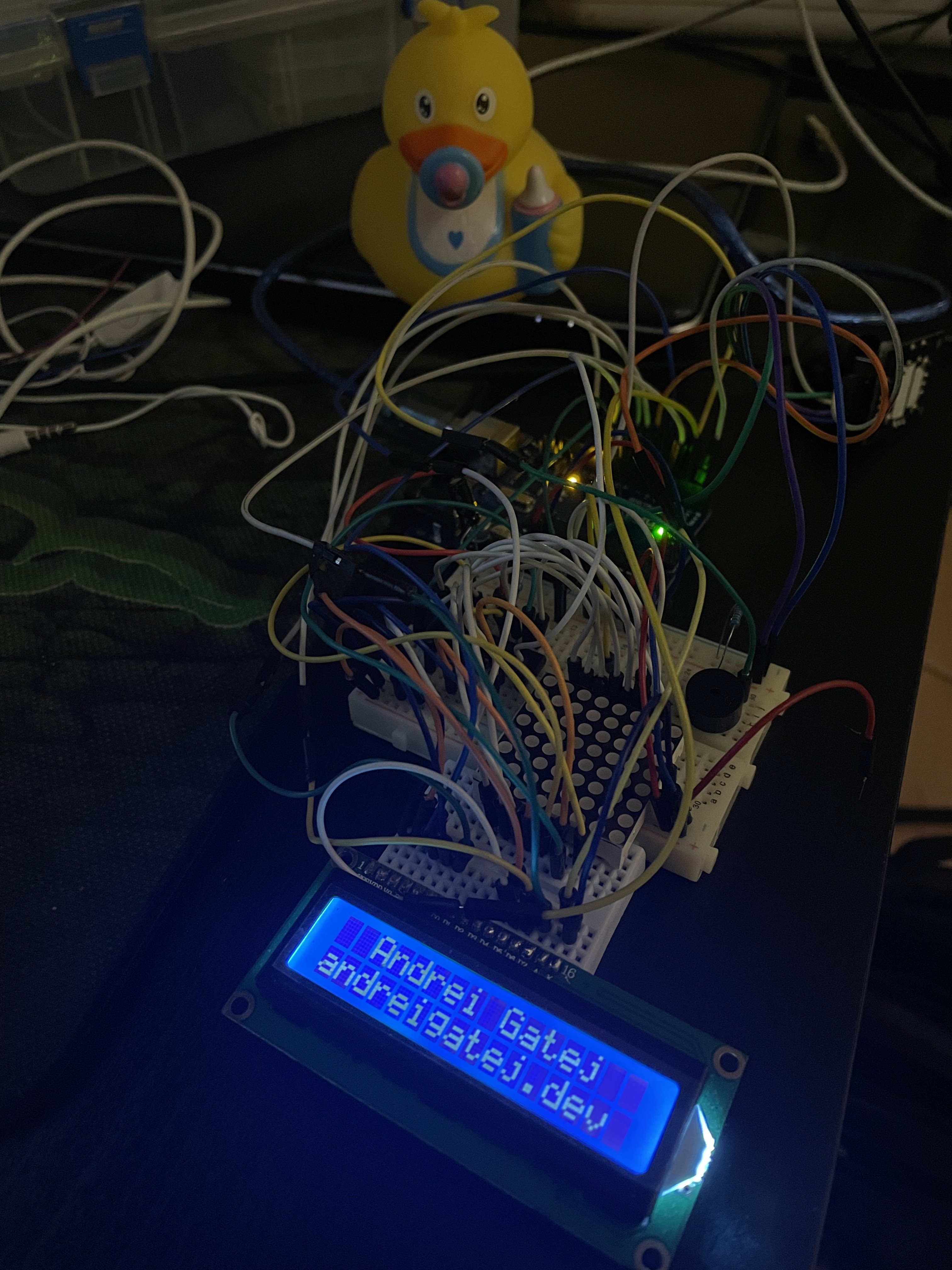Other repo with robotics homework.
- basic sounds when eating, when navigating through the menu, when the game is over, etc.
- difficulty levels
- the option to customize settings(e.g. LCD contrast/brightness, sounds enabled or not) and save the settings
- highscore board which will be updated accordingly
The video showcasing the functionality can be found here.
- LCD
- a joystick
- a buzzer
- led matrix
- shift register
Although it's a simple game, there were a few challenges when it came to its implementation. The building blocks are the following:
enum Directions {
LEFT = 0,
RIGHT = 1,
UP = 2,
DOWN = 3,
};
Position* snakeDots[MATRIX_SIZE * MATRIX_SIZE];
int snakeDotsCount = 0;
Directions turningPoints[MATRIX_SIZE][MATRIX_SIZE];turningPoints will keep track of the current direction of each snake dot. A snake, especially if it is comprised of multiple points, can turn many times. Finding out the direction of each point can be achieved by using turningPoints[x][y].
Part of the reason as to why turningPoints is needed is that the snake will continuously move in one certain direction, once the game has started. However, not all of the snake's dots will follow the same direction, mainly because the snake will most likely turn a few times. So, we must take into account the turning points as well when the snake is moving.
Before determining the next position on the matrix of each snake dot, applyTurningPoints() is called:
struct Position {
int row, col;
int crtDirection;
};
/* ... */
void applyTurningPoints () {
for (int i = 0; i < snakeDotsCount; i++) {
Position& pos = *snakeDots[i];
int newDirection = turningPoints[pos.row][pos.col];
if (newDirection != -1) {
pos.crtDirection = newDirection;
// If the tail reached this point, then we can no longer consider this turning point.
if (i == snakeDotsCount - 1) {
turningPoints[pos.row][pos.col] = -1;
}
}
}
}The concept of pointers never seemed daunting to me, but I could never understand them properly. I'm very glad that, after completing this project, I feel more comfortable working pointers.
I feel proud of being able to utilize such syntax:
Position* snakeDots[MATRIX_SIZE * MATRIX_SIZE];
/* ... */
Position& pos = *snakeDots[i];Whenever a (scrollable) menu is displayed on the LCD, the showMenu() function is responsible for that. I've used it for showing the main menu, the settings menu, the highscore records and more:
/* ... */
showMenu(menuItems, MENU_ITEMS_LENGTH);
/* ... */
showMenu(settingsMenuItems, SETTINGS_MENU_ITEMS_LENGTH);
/* ... */
showMenu(difficultyLevels, DIFFICULTY_LEVELS_LENGTH);
/* ... */One language feature that was crucial for this function was the use of pointers. Each menu, if scrollable, needs a pair of indexes, one for keeping track of the currently selected item and the other for keeping track of the scrollable view(e.g. if there are 5 menu items and only 2 visible works, there will be 3 views - (1, 2), (3, 4), (5,)).
Here is how pointers came handy:
// Example: the Settings menu.
menuItemIdxPtr = &settingsMenuItemIdx;
menuSelectedItemIdxPtr = &settingsMenuSelectedItemIdx;
showMenu(settingsMenuItems, SETTINGS_MENU_ITEMS_LENGTH);
/* ... */
void showMenu (char* menuItems[], int menuItemsLength) {
// Getting the actual values here.
menuItemIdx = *menuItemIdxPtr;
menuSelectedItemIdx = *menuSelectedItemIdxPtr;
/* ... indexes logic, getting input from joystick, etc. ... */
// Updating the pointers with the new values!
*menuItemIdxPtr = menuItemIdx;
*menuSelectedItemIdxPtr = menuSelectedItemIdx;
}This was one of the most challenging parts, but luckily, I got it right within the first attempts.
The getDirectionFromJoystick() has throttling included, meaning that it doesn't return the same direction(i.e. UP, DOWN, LEFT, RIGHT) unless the handle reaches again the neutral state.
Initially, I thought I would store all the data as a big string with some cleverly chosen separators. I'm glad that I ended up with a different approach: using structs:
struct Highscore {
char records[5][13];
} highscoreData;
const int SETTINGS_START_OFFSET = HIGHSCORE_START_OFFSET + sizeof(Highscore);
/* ... */
struct Settings {
byte difficultyLevel;
byte LCDContrast = DEFAULT_LCD_CONTRAST_VALUE;
byte LCDBrightness = DEFAULT_LCD_BRIGHTNESS_VALUE;
byte matrixBrightness = DEFAULT_MATRIX_BRIGHTNESS_VALUE;
bool hasSoundsOn;
} settingsData;Now, writing to and reading from EEPROM is as simple as rightly calling EEPROM.put and EEPROM.get, respectively.
Moreover, if I'd want to store more data to EEPROM, I'd simply do:
const int OTHER_CONFIGS_START_OFFSET = SETTINGS_START_OFFSET + sizeof(Settings);
struct OtherConfigs {
char config1[10];
int config2;
byte config3;
}Although I'm familiar with the concept(TypeScript has something similar, called generics), I never really got the chance to use them in C/C++.
Here's how I used them and I think they are perfectly suited for this case:
template<typename T> int readDataFromStorage (int offset, T& data) {
EEPROM.get(offset, data);
return offset + sizeof(data);
}
template<typename T> int writeDataToStorage (int offset, T& data) {
EEPROM.put(offset, data);
return offset + sizeof(data);
}