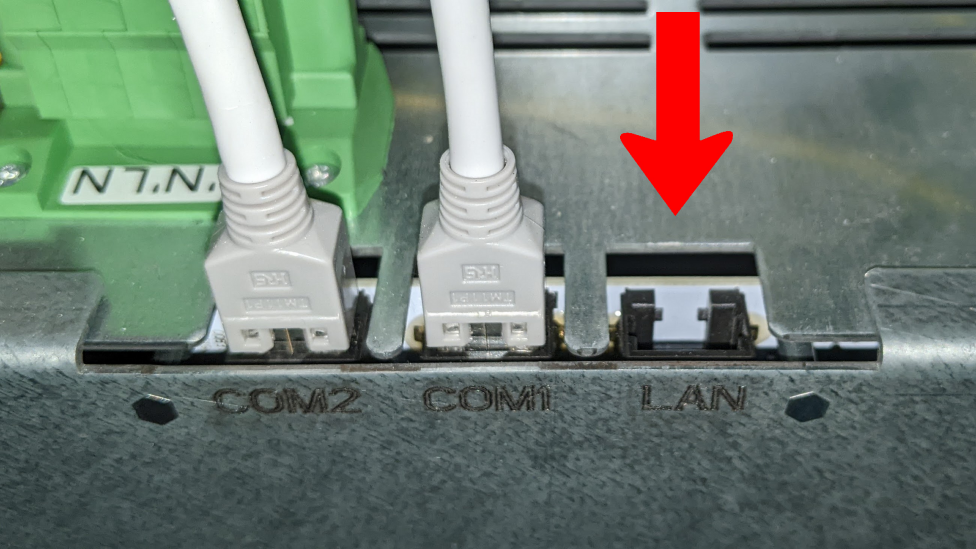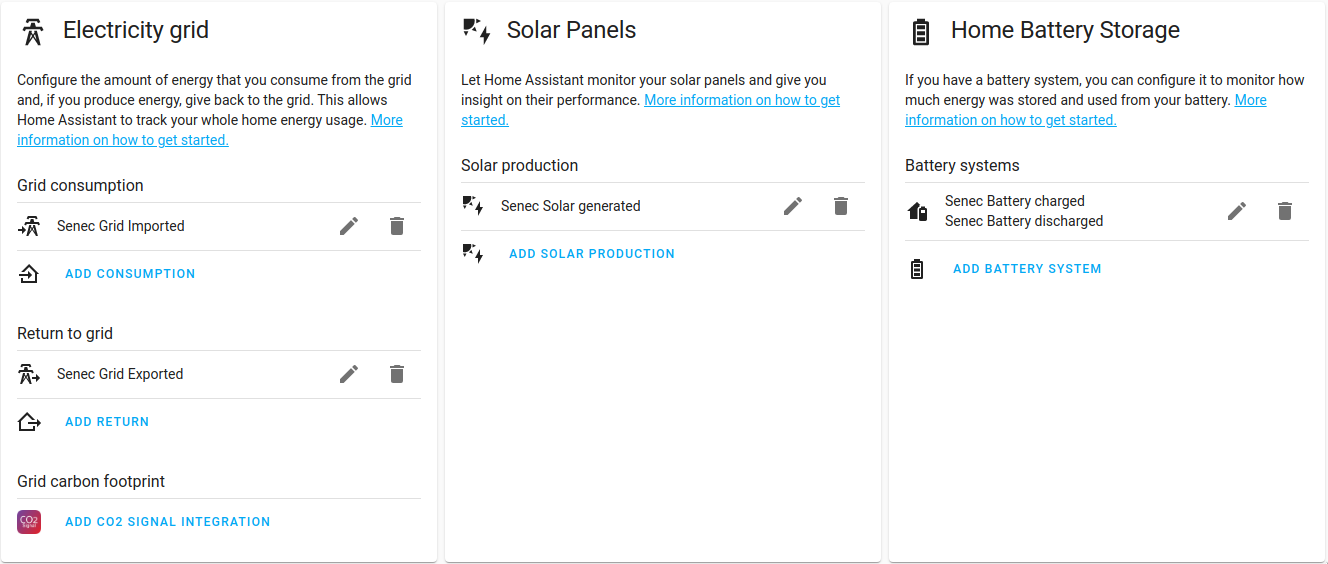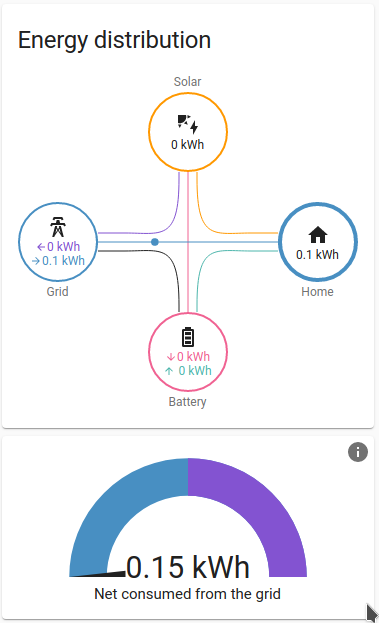This fork was created from mchwalisz/home-assistant-senec mainly because I wanted additional fields and some configuration options (like polling interval). Since I own a SENEC.Home V3 hybrid duo I can only test my adjustments in such a configuration.
But this does not imply, that this Integration is working only with V3 systems. The Integration should work with
multiple SENEC.Home Systems based on local lala.cgi calls.
Have that said - the SENEC.Home V4 will not come with a build-in web server that can be polled from your LAN. So in order to support V4 this integration is polling (a limited amount of) data from the mein-senec.de web portal. The available data is (currently) limited (only 13 sensor entities) and will be polled with a fix interval of 5 minutes.
Thanks to @mstuettgen developing the initial SENEC.Home V4 web-access! I hope you support this repo in the future with possible enhancements for the WEB-API.
-
Added User accessible configuration option
-
Added configurable update interval for the sensor data (I use 5 seconds, without any issue)
-
Reading DeviceID, DeviceType, BatteryType & Version information
-
Added WebAPI access in order to support SENEC.Home V4 Systems - kudos @mstuettgen for the initial work!
This WebAPI access is also usable for all other SENEC.Home Systems where the total-statistics data have been removed with the latest update by SENEC
Please note, that currently the polling interval of 5 minutes is hardcoded!
-
Additional Sensors:
-
For each MPP1, MPP2, MPP3 [potential (V), current (A) & power (W)]
-
For your EnFluRi-Net (Freq, potential, current, power)
-
For your EnFluRi-Usage (Freq, potential, current, power) [disabled by default]
-
Added BatteryCell Details [mainly disabled by default]
- Module [A-D]: Current/Voltage/State of Charge (SoC)/State of Health (SoH)/Cycles
- Cell temperature [1-6] per module [A-D]
- Voltage per cell [1-14] per module [A-D]
-
Added Wallbox Details [disabled by default]
-
If you connect the internal Inverter [in the case of the Duo there are even two (LV & HV)] to your LAN (see details below), then you can add these additional instances and directly access the data from the DC-AC converters
-
-
Added Switch(es):
-
Added a switch to manually load the battery [state: 'MAN. SAFETY CHARGE' & 'SAFETY CHARGE READY'] (obviously this will use additional power from grid when your PV inverters will not provide enough power)
This switche might sound very foolish - but if you are not subscribed to the (IMHO total overpriced) SENEC-Cloud electricity tariff and you have been smart and signed up for a dynamic price model (based on the current stock price) then loading your battery when the price is the lowest during the day might become a smart move (and also disallow battery usage while the price is average). Specially during the winter!
-
EXPERIMENTAL: Added a switch to enable 'storage mode' [state: LITHIUM SAFE MODE DONE'] [disabled by default]
The functionality of this switch is currently not known - IMHO this will disable the functionality of the PV! Please Note, that once enabled and then disable again the system will go into the 'INSULATION TEST' mode for a short while (before returning to normal operation)
-
-
Modified battery_charge_power & battery_discharge_power so that they will only return data >0 when the system state is matching the corresponding CHARGE or DISCHARGE state (including state variants)
-
Integrated variant of pysenec python lib (almost every modification of this Home Assistant integration requires also an adjustment in the lib) - yes of course it would be possible to release also a lib derivative - but right now I am just a python beginner, and I am lazy!
-
Added German Setup/GUI "translation" (not for the sensor's yet)
Please find in all information you need to know when Switching [to this] Fork here in this overview
- Install Home Assistant Community Store (HACS)
- Add custom repository https://github.com/marq24/ha-senec-v3 to HACS
- Add integration repository (search for "SENEC.Home" in "Explore & Download Repositories")
- Select latest version or
master
- Select latest version or
- Restart Home Assistant to install all dependencies
- Copy all files from
custom_components/senec/tocustom_components/senec/inside your config Home Assistant directory. - Restart Home Assistant to install all dependencies
Add custom integration using the web interface and follow instruction on screen.
- Go to
Configuration -> Integrationsand add "SENEC.Home" integration - Select the Integration Type (basically LAN ot WebApi)
- LAN: (
SENEC.Home V3 hybrid/SENEC.Home V3 hybrid duoorSENEC.Home V2.1 or olderorInternal inverter build into SENEC.Home V3 hybrid/hybrid duo)- Provide display name for the device, and it's address (hostname or IP)
- Provide the update intervall
- Provide area where the battery is located
- WebAPI (
WEB.API: mein-senec.de Portal (usable with all SENEC.Home variants)orSENEC.Home V4/SENEC.Home V4 hybrid):- Provide display name for the device
- Provide your mein-senec.de login credentials
You can repreat this to add additional Integration entries (e.g. LAN + WebAPI)
The SENEC.Home V3 hybrid duo have build in two inverters - called LV and HV. This hardware has its own LAN connectors, but they have not been connected during the installation process (I guess by purpose).
Nevertheless, when you dismount the front and the right hand side panels you simply can plug in RJ45 LAN cables into both of the inverters LAN connectors and after a short while you should be able to access the web frontends of the inverters via your browser.
Don't forget to assign fixed IP's to the additional inverter hardware. You can unplug the LAN cable for a short while in order to make sure that the inverters will make use of the fixed assigned IP's.
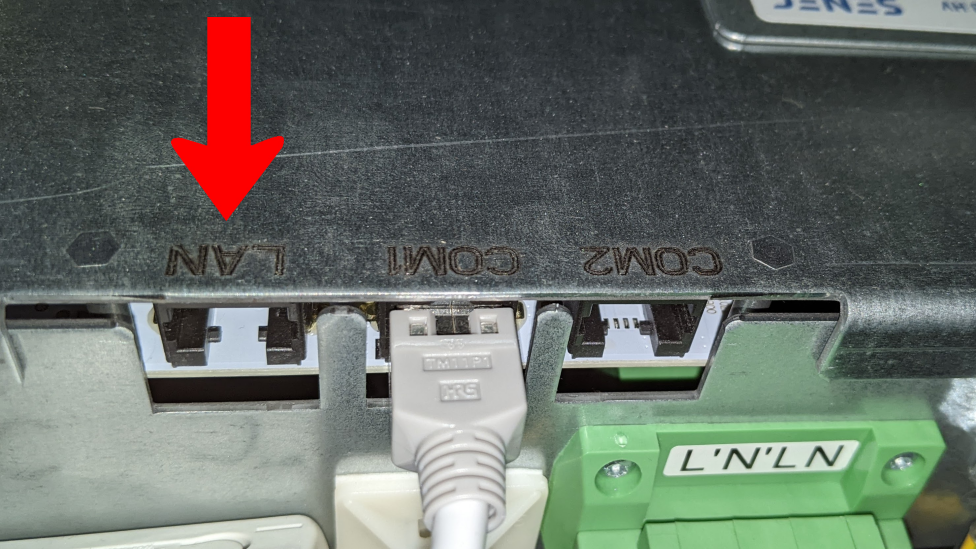 On the right hand side of the device
On the right hand side of the device
Once you have connected the inverter(s) with your LAN you can add another integration entry to your Senec Integration in Home Assistant:
- go to 'Settings' -> 'Devices & Services'
- select the 'SENEC.Home' integration.
- there you find the 'Add Entry' button (at the bottom of the 'Integration entries' list)
- specify the IP (or hostname) of the inverter you want to add
- important: assign a name (e.g. INV_LV).
Repeat step 3, 4 & 5 of this procedure, if you have build in two inverters into your Senec.HOME.
This integration supports Home Assistant's Energy Management
Example setup:
Resulting energy distribution card:
If you are interested in some details about this implementation and the current known fields you might like to take a look into the current developer documentation section that was kindly provided by @io-debug