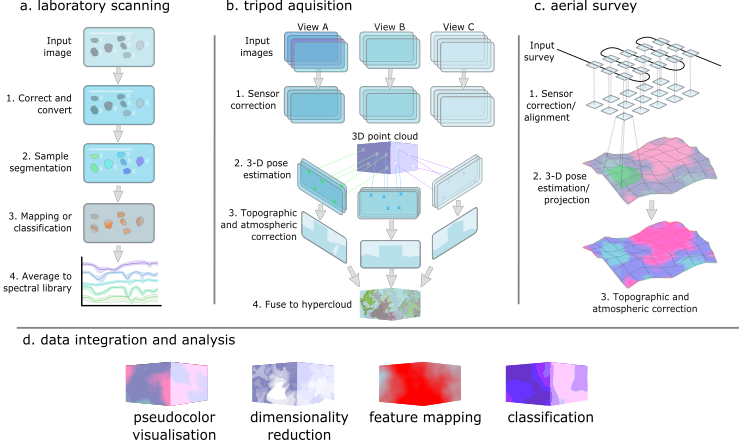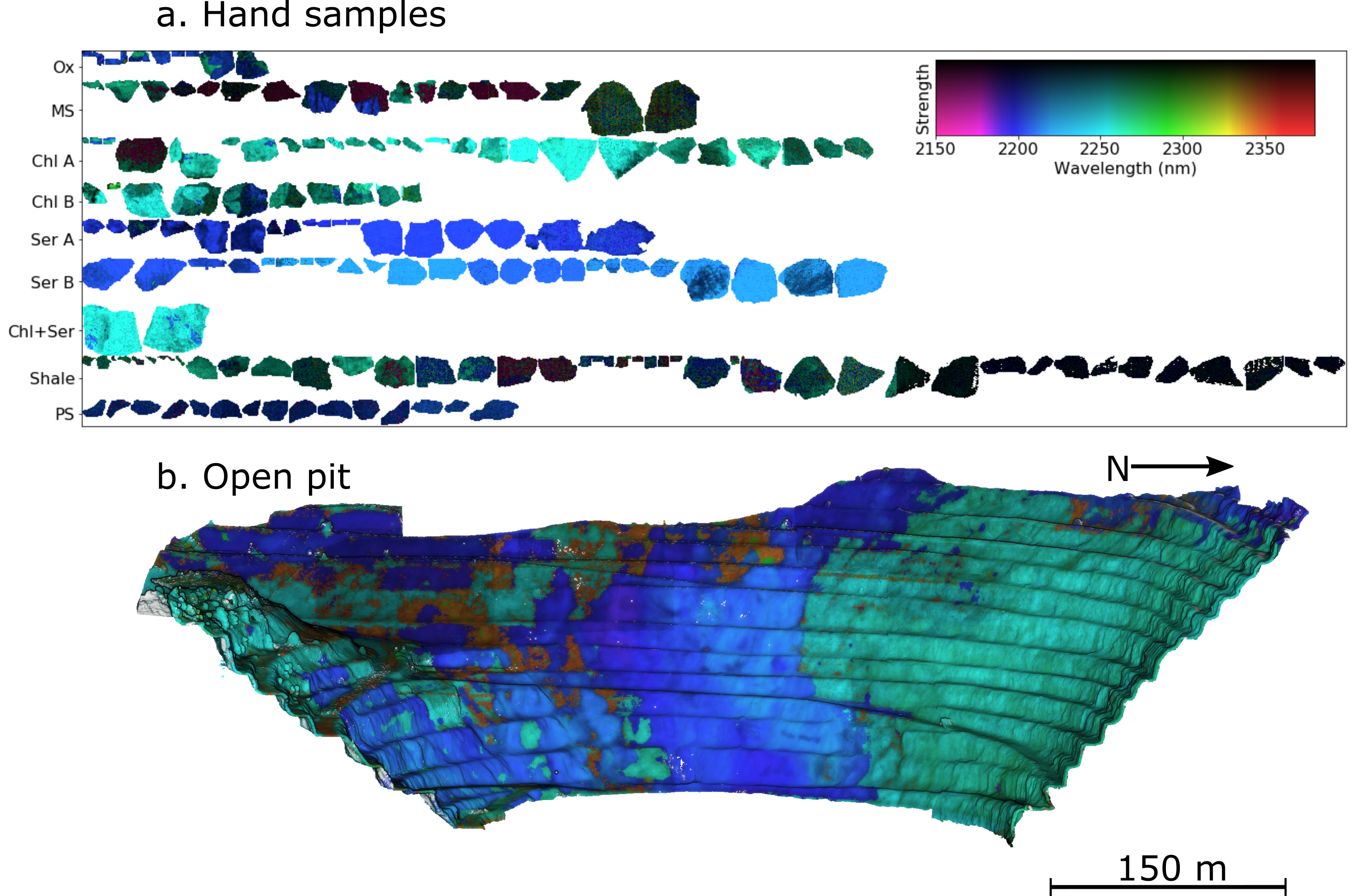hylite is an open-source python package for preprocessing imagery from a variety of hyperspectral sensors and fusing the results with high-resolution point-cloud data to generate seamless and radiometrically corrected hyperclouds. A variety of analysis techniques are also implemented, including multi-feature gaussian minimum wavelength mapping, dimensionality reduction and spectral angle mapping. Reference spectra from spectral libraries, ground or laboratory measurements can also be integrated and used to perform supervised classifications using machine learning techniques.
Try hylite here! These example notebooks can alse be downloaded.
A key design feature of hylite is polymorphism between different spectral data types, such that spectral libraries, images and point clouds can be easily analysed and integrated. Pre-processing workflows for each of these data types have also been implemented.
hylite also includes a variety of tools for visualising different hyperspectral datasets and associated derivatives. For example, minimum wavelength maps can be easily calculated and visualised for spectral libraries, laboratory scans and outdoor scenes.
Preprocessing and correction workflows implemented in hylite for different data types.
Example visualisations of minimum wavelength maps calculated for (a) imagery of rock samples acquired using a core-scanner and (b) a hypercloud of an open-pit mine.
New features:
- projection of push-broom data using
hylite.project.Pushbroom HyCollectionclass for easily loading / saving large numbers of data files- Completely rewritten
HyLibraryclass for easily merging, resampling and splitting spectral libraries - Added
align_to_cloud_manualfunction for locating cameras with manually chosen tiepoints
Improvements:
- Completely re-written minimum wavelength mapping code for improved performance (thanks Numba!)
- Simplified structure for topographic and atmospheric corrections for cleaner code and increased flexibility
- Many improvements to plotting functions
- Greatly simplified input output code by wrapping specific funtions in generic
io.loadandio.save - Removed GDAL as a required dependency (SPy will be used instead if GDAl can't be found). Note that SPy can have unpredictable behaviour for non-reflectance files (outside of 0 - 1 range), so it is worth installing GDAL if you can
- Increased performance of
get_hull_correctedandrasterizefunctions using Numba - Significantly expanded penetration of test functions (though more work is needed here still)
- Create and activate a new python environment (anacona users only)
conda create -n hylite
conda activate hylite
2 Install hylite with pip.
pip install hylite
- Create and activate a new python environment (anacona users only)
conda create -n hylite
conda activate hylite
-
Download and unzip hylite from GitHub (or clone it using
git clone https://github.com/samthiele/hylite.git) -
Navigate into the hylite directory using terminal and install using setuptools:
python setup.py install
A variety of other python packages might be needed depending on how you use hylite. These include:
- GDAL: needed if working with georeferenced images (e.g. geotiffs, some envi files).
- jupyter: recommended as coding interface when using hylite for exploratory data analysis.
Check hylite is installed by opening a python console and running:
import hyliteA better test of the installation can be performed by downloading the test data included in this repository, launching python or a jupyter notebook and running the following code:
import hylite
from hylite import io
lib = io.load( 'test_data/library.csv' )
lib.quick_plot()
image = io.load( 'test_data/image.hdr' )
image.quick_plot(hylite.RGB)
cloud = io.load( 'test_data/hypercloud.ply' )
cloud.quick_plot(cloud.header.get_camera(0), hylite.RGB)Other test functionality is included in the tests directory.
- Download and try the example notebooks / tutorials here.
- Find and adapt the one closest to what you need.
- Happy processing! :D
If you use hylite for your work then please cite:
Thiele, S. T., Lorenz, S., et al., (2021). Multi-scale, multi-sensor data
integration for automated 3-D geological mapping. Ore Geology Reviews. DOI: j.oregeorev.2021.104252
https://doi.org/10.1016/j.oregeorev.2021.104252
For the illumination correction methods, please see:
Thiele, S. T., Lorenz S., Kirsch, M., Gloaguen, R., (2021). A novel and open-source illumination correction
for hyperspectral digital outcrop models. Transactions on Geoscience and Remote Sensing. DOI: 10.1109/TGRS.2021.3098725
https://doi.org/10.1109/TGRS.2021.3098725
And for details related to projection and correction of pushbroom UAV hyperspectral data please see:
Thiele, S. T., Bnoulkacem, Z., Lorenz, S., Bordenave, A., Menegoni, N., Madriz, Y., ... & Kenter, J. (2022).
Mineralogical Mapping with Accurately Corrected Shortwave Infrared Hyperspectral Data Acquired Obliquely from UAVs.
Remote Sensing, 14(1), 5. DOI: 10.3390/rs14010005
https://doi.org/10.3390/rs14010005
Cool additions are welcomed! Please feel free to submit pull requests through GitHub or get in touch with us directly if you have any questions. Bug reports are also welcomed (though do try to be specific).
For more information on how to use hylite, please refer to https://hylite.readthedocs.io/en/latest/index.html.