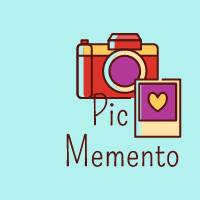"This project is a technical test focused on creating a web application for managing 'favorite images.' Users can view, add, delete, and edit image details. The emphasis is on delivering a high-quality user experience."
As a user, I should be able to view a list of my images (image and title).
As a user, I should be able to add images to a database.
As a user, I should be able to delete an image.
As a user, I should be able to edit an existing image.
In order to visualize the frontend part of this project properly you need react installed.
First of all please clone the repository:
git clone https://github.com/Anais-RV/PicMemento_Front.git
Also is needed to install vite:
npm create vite@latest .
Run the following command to install all the required dependencies for the project:
npm install
To start the development server, use the following command:
npm run dev
To display it in the browser, open your local host:
http://localhost:5173
The page will automatically reload if you make changes to the code.
You will see the build errors and lint warnings in the console.
In order to visualize the backend part of this project properly you need Python and FastAPI installed.
First of all please clone the repository:
git clone https://github.com/Anais-RV/PicMemento_Back.git
Run the following command to create the virtual enviroment:
python -m venv myenv
To activate the virtual enviroment:
source myenv/Scrips/activate
After that we need some installations:
pip install uvicorn
pip install sqlalchemy database[all]
pip install pydantic
pip pytest
pip httpx
pit python multipart
python.exe -m pip install --upgrade pip
Finally in order to run the project:
uvicorn backend.app.main:app --reload
You can find detailed instructions on using Create React App and many tips in its documentation.
You can find detailed instructions in its documentation.
This project exists thanks to all the people who contribute:
- Anaïs -- https://github.com/Anais-RV